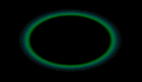在 Spring Boot 3.4 中,JSON 配置文件管理提供了更灵活、高效的方式。开发者可以利用 @ConfigurationProperties 轻松绑定 JSON 配置,使应用程序启动时自动解析 JSON 数据,并将其加载到应用环境中。此外,还可以通过 spring.application.json 参数或 SPRING_APPLICATION_JSON 环境变量传递 JSON 数据,增强动态配置能力。本文将详细介绍如何使用 JSON 管理 Spring Boot 配置。
通过命令行加载 JSON 配置
在 Spring Boot 启动时,可以直接使用 spring.application.json 或 SPRING_APPLICATION_JSON 来动态提供 JSON 配置。
- 使用环境变量:
这样,应用程序的 server.port 将被设置为 8080。
- 通过 JVM 参数:
- 作为启动参数:
尽管这种方式简单直接,但当 JSON 数据量较大时,手动维护会变得复杂,因此建议采用文件方式进行管理。
通过 @PropertySource 读取 JSON 配置
配置 JSON 文件
创建 JSON 配置文件 configprops.json,示例如下:
创建 Java 配置类
自定义 PropertySourceFactory
处理 JSON 嵌套结构
当 JSON 结构中包含嵌套字段时,可以使用 Map 类型来映射子对象。
修改 Java 配置类:
使用 ApplicationContextInitializer 读取 JSON 配置
如果需要更细粒度的控制,可以使用 ApplicationContextInitializer 进行手动加载。
在 application.yml 中注册 ApplicationContextInitializer:
通过 @Bean 方式直接读取 JSON
另一种方式是使用 @Bean 读取 JSON 配置。
总结
通过以上几种方法,可以轻松地使用 JSON 文件管理 Spring Boot 3.4 的应用配置。其中,使用 @PropertySource 结合 PropertySourceFactory 是最直观的方式,而 ApplicationContextInitializer 适用于更高级的自定义需求。如果你想在 Spring Boot 项目中灵活管理配置,JSON 绝对是一个高效的选择!