在使用 Spring 框架中,我们经常会使用@Profile注解用来选择运行环境,那么,这篇文章我们来聊一道某外企的面试题:@Profile注解是如何工作的?

一、主要作用
首先,我们看看@Profile注解的源码,截图如下:
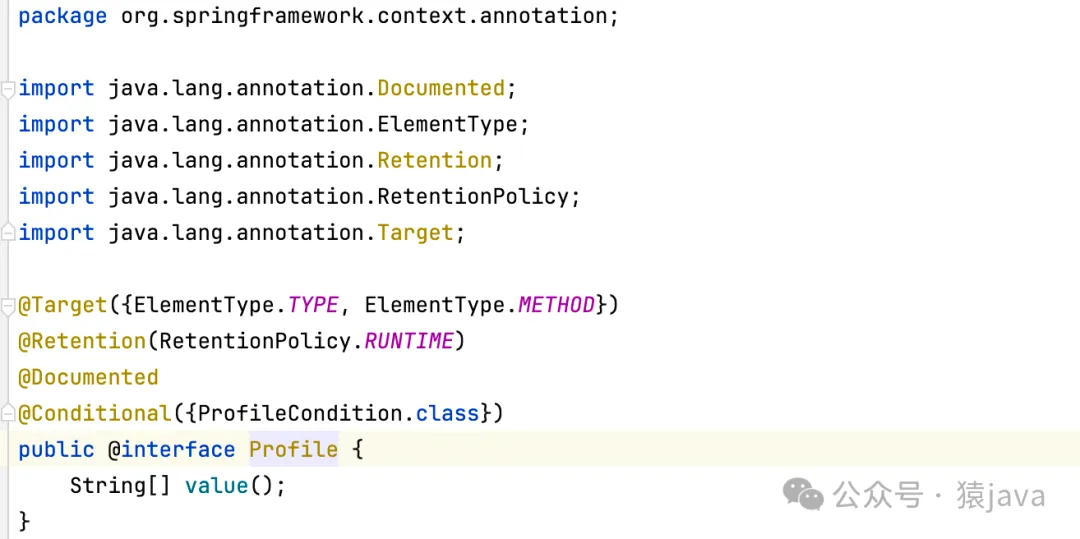
通过源码,我们可以看到:@Profile注解可以用于类和方法。从整体上看,@Profile注解的主要作用有下面三点:
- 环境隔离:@Profile 允许使用者为不同的环境定义不同的 Bean。例如,可以为开发环境配置一个嵌入式数据库,而为生产环境配置一个外部数据库。
- 灵活配置:通过使用 @Profile,可以根据当前激活的环境自动装配相应的 Bean,而无需手动修改配置文件。
- 简化配置管理:减少了大量的条件判断和配置切换,使配置更清晰、简洁。
二、使用方式
为了更好地理解@Profile注解的主要作用,我们将使用多个示例来进行分析。
1. 在类上使用 @Profile
如下示例,我们演示了如何在类上使用@Profile注解:
2. 在配置方法上使用 @Profile
如下示例,我们演示了如何在方法上使用@Profile注解:
3. 激活 Profile
除了上面两种用法,我们还可以通过@Profile 注解,配置多种方式激活特定的 Profile,这个也是我们日常开发中最常使用的一个功能。比如开发、测试、生产等。接下来,我们通过一些示例,来演示如何激活不同的 Profile。
(1) 在配置文件中指定
我们可以在 application.properties 或 application.yml 中设置 spring.profiles.active 等配置文件中进行设置:
或:
(2) 通过命令行参数
除了配置文件,我们还可以在启动应用时通过命令行指定,如下指令:
(3) 通过环境变量
我们还可以设置环境变量 SPRING_PROFILES_ACTIVE,如下指令:
(4) 多个 Profile
@Profile 可以接受多个配置文件名,表示在所有指定的 Profile 都激活时,Bean 才会被创建:
或者使用逻辑运算符:
- &(与):所有指定的 Profile 都必须激活。
- |(或):只需激活其中一个 Profile。
例如:
三、注意事项
@Profile 注解为我们提供了很多便捷的功能,但是,在实际工作中,我们在使用 @Profile 注解时还需要注意以下两点:
- 默认Profile:如果我们没有指定激活的 Profile,Spring 会激活未标注任何@Profile的 Bean。
- 优先级:@Profile的优先级高于配置文件中的其他配置,可以用于覆盖默认配置。
四、题目解答
在分析完@Profile注解后,我们回到文章的标题:Spring@Profile是如何工作的?
这个题目其实不难,主要是考察@Profile注解的几种使用方式以及注意事项,因此,在面试中把这些要点说清楚就 OK了。但是作为一个技术人员,我们不能停留在使用,更多地是有挖一挖底层的实现原理。
五、总结
本文中,我们分析了 Spring 的 @Profile 注解,它是日常开发中使用频率比较高的一个注解,强烈建议大家掌握其工作原理和使用方式,并且需要特别关注它的注意事项。






































