在当今数字化时代,人工智能(AI)技术正以前所未有的速度改变着我们的生活和工作方式。作为开发者,我们一直在寻找更高效、更智能的方式来构建应用程序。今天,我们要为大家介绍一个强大的组合:Spring Boot + DeepSeek,这将为你的应用注入智能新动力,开启 AI 开发的新篇章。
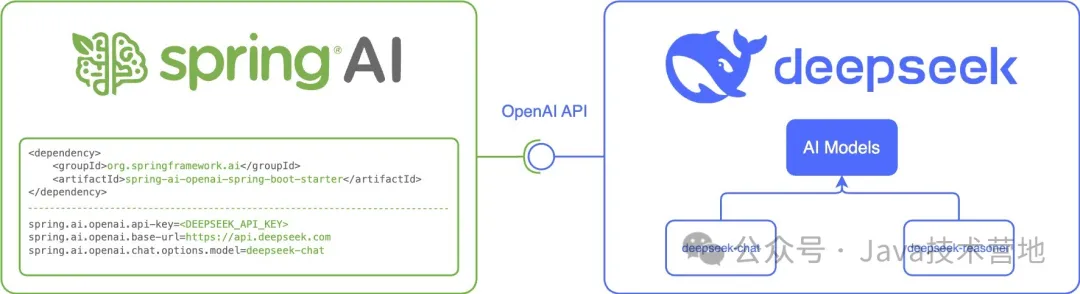
一、Spring Boot 与 DeepSeek 简介
1. Spring Boot
Spring Boot 是一个基于 Spring 框架的开源 Java 基础框架,用于创建独立、生产级的基于 Spring 框架的应用程序。它简化了基于 Spring 的应用开发,通过提供一系列的“Starters”和自动配置,让开发者能够更加快速地搭建和运行应用程序。Spring Boot 的主要特点包括:
- 快速开发 :通过内置的 Tomcat、Jetty 等服务器,无需部署 WAR 文件,直接运行即可。
- 简化配置 :自动配置机制减少了大量的配置工作,开发者只需关注业务逻辑。
- 微服务支持 :适合构建微服务架构,方便进行服务的拆分和管理。
- 社区活跃 :拥有庞大的社区支持,丰富的插件和扩展,方便解决开发中遇到的问题。
2. DeepSeek
DeepSeek 是一个强大的 AI 搜索引擎,它能够为开发者提供高效的搜索功能,帮助用户快速找到所需的信息。DeepSeek 的主要特点包括:
- 高效的搜索能力 :基于深度学习技术,能够理解用户的搜索意图,提供更准确的搜索结果。
- 丰富的搜索功能 :支持文本、图片、语音等多种搜索方式,满足不同场景的需求。
- 易于集成 :提供了丰富的 API 和 SDK,方便开发者将其集成到自己的应用中。
- 持续更新 :不断优化和更新搜索算法,提升搜索效果。
二、Spring Boot 接入 DeepSeek 的优势
将 Spring Boot 与 DeepSeek 结合,可以为你的应用带来以下优势:
- 提升搜索体验 :通过 DeepSeek 的高效搜索能力,用户可以更快地找到所需的信息,提升用户体验。
- 丰富应用功能 :DeepSeek 支持多种搜索方式,可以为你的应用增加更多的功能,满足不同用户的需求。
- 加速开发进程 :Spring Boot 的快速开发特点,结合 DeepSeek 的易于集成,可以大大缩短开发周期,让你的应用更快地上线。
- 降低开发成本 :通过使用 DeepSeek 的 API 和 SDK,开发者无需从头开发搜索功能,降低了开发成本。
三、Spring Boot 接入 DeepSeek 的实战步骤
1. 准备工作
在开始之前,你需要完成以下准备工作:
- 注册 DeepSeek 账号 :访问 DeepSeek 官网 注册一个开发者账号。
- 获取 API 密钥 :在开发者后台,创建一个应用,获取 API 密钥。
- 搭建 Spring Boot 项目 :使用你熟悉的工具(如 Spring Initializr)创建一个 Spring Boot 项目。
2. 添加依赖
在 Spring Boot 项目的 pom.xml 文件中,添加以下依赖:
<dependencies>
<!-- Spring Boot Starter Web -->
<dependency>
<groupId>org.springframework.boot</groupId>
<artifactId>spring-boot-starter-web</artifactId>
</dependency>
</dependencies>3. 配置 API Key
在 Spring Boot 项目的 application.properties 文件中,添加以下配置:
deepseek.api.key=你的API密钥
deepseek.api.url=https://api.deepseek.com/v1/search将 你的API密钥 替换为你在 DeepSeek 开发者后台获取的 API Key。
4. 创建 API 请求类
为了方便与 DeepSeek API 进行交互,我们创建一个 API 请求类 DeepSeekRequest 和一个响应类 DeepSeekResponse。
(1) 创建 `DeepSeekRequest` 类
import lombok.Data;
@Data
public class DeepSeekRequest {
private String query;
}DeepSeekRequest 类用于表示发送给 DeepSeek API 的请求体。query 字段表示用户的搜索查询。
(2) 创建 `DeepSeekResponse` 类
import lombok.Data;
@Data
public class DeepSeekResponse {
private String result;
}DeepSeekResponse 类用于表示从 DeepSeek API 返回的响应体。result 字段表示搜索结果。
5. 创建服务类
创建一个服务类 DeepSeekService,用于调用 DeepSeek API。
import org.springframework.beans.factory.annotation.Value;
import org.springframework.stereotype.Service;
import org.springframework.web.client.RestTemplate;
@Service
public class DeepSeekService {
@Value("${deepseek.api.key}")
private String apiKey;
@Value("${deepseek.api.url}")
private String apiUrl;
public String search(String query) {
RestTemplate restTemplate = new RestTemplate();
DeepSeekRequest request = new DeepSeekRequest();
request.setQuery(query);
return restTemplate.postForObject(apiUrl + "?api_key=" + apiKey, request, String.class);
}
}在 DeepSeekService 类中,我们通过 @Value 注解读取 application.properties 中配置的 API Key 和 API URL。search 方法用于调用 DeepSeek API,接收用户的搜索查询,并返回搜索结果。
6. 创建控制器
创建一个控制器 SearchController,用于处理用户的搜索请求。
import org.springframework.beans.factory.annotation.Autowired;
import org.springframework.web.bind.annotation.GetMapping;
import org.springframework.web.bind.annotation.RequestParam;
import org.springframework.web.bind.annotation.RestController;
@RestController
public class SearchController {
@Autowired
private DeepSeekService deepSeekService;
@GetMapping("/search")
public String search(@RequestParam String query) {
return deepSeekService.search(query);
}
}在 SearchController 类中,我们通过 @Autowired 注解注入 DeepSeekService。search 方法接收用户的搜索查询,并调用 DeepSeekService 的 search 方法,返回搜索结果。
7. 测试应用
启动 Spring Boot 应用,访问 http://localhost:8080/search?query=你的搜索内容,你将看到 DeepSeek 返回的搜索结果。
DeepSeek 的高效搜索能力,可以为用户提供更准确的搜索结果,提升用户体验。
四、总结
通过 Spring Boot 与 DeepSeek 的结合,我们可以为应用注入强大的智能搜索能力,提升用户体验,丰富应用功能。在实际开发中,我们可以根据具体需求,灵活运用 DeepSeek 的各种功能,为用户提供更加智能、便捷的服务。希望本文能够为你在 AI 开发的道路上提供一些新的思路和方法,让我们一起探索 AI 的无限可能。




































