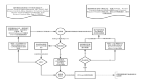作为一名开发者,你是否也遇到过 Cursor 的各种报错困扰?本文将为你梳理最常见的 Cursor 问题,并提供详细的解决方案。无论是免费用户还是 Pro 用户,这份指南都能帮你快速找到问题的解决之道。
常见问题速查表
问题类型 | 解决难度 | 是否影响使用 |
Too many free trials | ★★☆☆☆ | 完全影响 |
Trial request limit | ★★★☆☆ | 完全影响 |
Unauthorized request | ★★★★☆ | 暂时影响 |
Pro 配额用尽 | ★☆☆☆☆ | 部分影响 |
一、核心问题:Too many free trials 秒杀方案
这可能是你遇到的第一个也是最棘手的问题
问题表现
当你看到 "Too many free trial accounts used on this machine" 这个提示时,说明你的设备被系统判定为多次注册,触发了防滥用机制。
快速解决方案
选择适合你的方案执行:
🌏 海外用户专用
Linux/macOS:
Windows:
🇨🇳 国内用户推荐方案
macOS:
Linux:
Windows:
二、配额限制问题解决方案
问题描述
系统提示 "You've reached your trial request limit" 或 Pro 账号提示配额用尽。
解决步骤
- 临时解决方案
快速重置(推荐):
账号切换方案:
- 注销当前账号
- 关闭应用
- 执行重置脚本
- 使用新账号登录
- 关闭 Cursor
- 执行重置脚本
- 重新启动应用
- 重置脚本使用
macOS:
Linux:
Windows:
三、账号风控问题处理
当遇到 "Unauthorized request" 提示时,说明账号可能触发了风控机制。
预防措施
- 使用稳定的代理节点
- 避免使用临时邮箱
- 合理使用频率,避免短时间内频繁请求
解封建议
- 等待 30 分钟到 24 小时
- 更换网络环境
- 使用正规邮箱重新注册
关于共享账号的重要提醒
⚠️ 使用风险
- 共享账号易触发系统监控
- 存在账号被锁定风险
- 可能面临强制退款问题
- 账号来源安全性存疑
💡 安全使用建议
- 优先考虑个人账号
- 必要时使用前重置机器码
- 控制使用频率和时长
- 留意账号状态变化
写在最后
本文介绍的解决方案均来自实战经验,但随着 Cursor 政策调整可能会有变化。建议关注官方通告,及时调整使用策略。