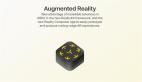在今天的互联网时代,云服务已经成为了开发者不可或缺的一部分。Python 作为一种强大的编程语言,可以轻松地与各种云服务集成,实现高效的数据处理和应用开发。本文将详细介绍 Python 云服务集成的五大案例,帮助你更好地理解和应用这些技术。

1. 使用 AWS S3 存储和管理文件
AWS S3 是 Amazon 提供的一种对象存储服务,非常适合存储和管理大量数据。通过 Python 的 boto3 库,我们可以轻松地与 S3 进行交互。
安装 boto3:
创建 S3 客户端:
上传文件到 S3:
下载文件从 S3:
2. 使用 Google Cloud Storage (GCS) 存储和管理文件
Google Cloud Storage (GCS) 是 Google 提供的一种对象存储服务。通过 Python 的 google-cloud-storage 库,我们可以轻松地与 GCS 进行交互。
安装 google-cloud-storage:
创建 GCS 客户端:
上传文件到 GCS:
下载文件从 GCS:
3. 使用 Azure Blob Storage 存储和管理文件
Azure Blob Storage 是 Microsoft 提供的一种对象存储服务。通过 Python 的 azure-storage-blob 库,我们可以轻松地与 Azure Blob Storage 进行交互。
安装 azure-storage-blob:
创建 Azure Blob 客户端:
上传文件到 Azure Blob Storage:
下载文件从 Azure Blob Storage:
4. 使用 Firebase Realtime Database 实时数据同步
Firebase Realtime Database 是 Google 提供的一种实时数据库服务。通过 Python 的 firebase-admin 库,我们可以轻松地与 Firebase Realtime Database 进行交互。
安装 firebase-admin:
初始化 Firebase 客户端:
写入数据到 Firebase:
读取数据从 Firebase:
5. 使用 Twilio 发送短信
Twilio 是一个提供通信服务的平台,支持发送短信、语音通话等功能。通过 Python 的 twilio 库,我们可以轻松地与 Twilio 进行交互。
安装 twilio:
发送短信:
实战案例:构建一个天气预报应用
假设我们要构建一个天气预报应用,用户可以通过短信查询指定城市的天气信息。我们将使用 OpenWeatherMap API 获取天气数据,并使用 Twilio 发送短信。
安装所需库:
获取天气数据:
发送天气信息短信:
总结
本文介绍了 Python 云服务集成的五大案例,包括 AWS S3、Google Cloud Storage、Azure Blob Storage、Firebase Realtime Database 和 Twilio。每个案例都提供了详细的代码示例和解释,帮助你更好地理解和应用这些技术。最后,我们还提供了一个实战案例,展示了如何使用 OpenWeatherMap API 和 Twilio 构建一个天气预报应用。