给定一个模型架构、数据类型、输入形状和优化器,你能否计算出前向传播和反向传播所需的GPU内存量?要回答这个问题,我们需要将流程分解为基本组件,并从底层理解内存需求。以下实验(可以在Google Colab上运行)将帮助你理解核心概念。

预留与分配
PyTorch预留了更多内存,但只分配所需的内存。这样做是为了在需要更多内存时能够快速分配,而不是进行昂贵的预留操作。我们只关心内存分配,而不关心预留。
def test_reservation_vs_allocation():
print(f"Base memory reserved: {torch.cuda.memory_reserved(device_id)}")
print(f"Base memory allocated: {torch.cuda.memory_allocated(device_id)}")
# Allocate some memory
x = torch.randn((1024,), dtype=torch.float32, device=device)
print(f"Memory after allocation (reserved): {torch.cuda.memory_reserved(device_id)}")
print(f"Memory after allocation (allocated): {torch.cuda.memory_allocated(device_id)}")
# Cleanup
del x
print(f"Memory after cleanup (reserved): {torch.cuda.memory_reserved(device_id)}")
print(f"Memory after cleanup (allocated): {torch.cuda.memory_allocated(device_id)}")
torch.cuda.empty_cache()
print(f"Memory after empty_cache (reserved): {torch.cuda.memory_reserved(device_id)}")
print(f"Memory after empty_cache (allocated): {torch.cuda.memory_allocated(device_id)}")
"""
Output:
Base memory reserved: 0
Base memory allocated: 0
Memory after allocation (reserved): 2097152
Memory after allocation (allocated): 4096
Memory after cleanup (reserved): 2097152
Memory after cleanup (allocated): 0
Memory after empty_cache (reserved): 0
Memory after empty_cache (allocated): 0
"""当删除变量x或当x超出作用域时,x的内存被释放,但仍然为将来使用而预留。只有在调用torch.cuda.empty_cache()时,才会释放预留的内存。
这里的torch.cuda.memory_allocated()将返回PyTorch在此进程上分配的内存。如果有另一个进程正在使用一些GPU内存,将返回0。为了获取真实的GPU内存使用情况,可以使用以下函数。
import subprocess
def get_gpu_memory_used(gpu_id):
"""
Returns the amount of memory used on the specified GPU in bytes.
Parameters:
gpu_id (int): The ID of the GPU (e.g., 0 for "cuda:0", 1 for "cuda:1").
Returns:
int: The amount of memory used on the GPU in bytes.
"""
try:
# Run the nvidia-smi command to get memory usage
result = subprocess.run(
["nvidia-smi", "--query-gpu=memory.used", "--format=csv,nounits,noheader", f"--id={gpu_id}"],
stdout=subprocess.PIPE,
text=True
)
# Get the used memory in MiB from the result
used_memory_mib = int(result.stdout.strip())
# Convert MiB to bytes (1 MiB = 1024 * 1024 bytes)
used_memory_bytes = used_memory_mib * 1024 * 1024
return used_memory_bytes
except Exception as e:
print(f"Error occurred: {e}")
return None数据类型
float32需要4字节的内存,bfloat16需要2字节,我们可以绘制一些数据类型所需的内存图。
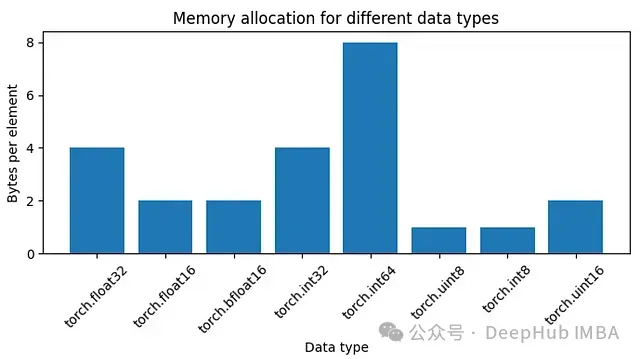 图1:不同数据类型的内存分配
图1:不同数据类型的内存分配
def test_dtype_memory_allocation():
dtypes = [torch.float32, torch.float16, torch.bfloat16, torch.int32, torch.int64, torch.uint8, torch.int8, torch.uint16]
memories = []
for dtype in dtypes:
base_memory = get_gpu_memory_used(device_id)
x = torch.ones((1024,), dtype=dtype, device=device)
memory_after_allocation = get_gpu_memory_used(device_id)
memories.append((memory_after_allocation - base_memory) // 1024)
del x
torch.cuda.empty_cache()
fig = plt.figure(figsize=(7, 4))
fig.set_tight_layout(True)
plt.bar([str(d) for d in dtypes], memories)
plt.xlabel("Data type")
plt.ylabel("Bytes per element")
plt.title("Memory allocation for different data types")
plt.xticks(rotation=45)
plt.show()内存块
内存以512字节的块分配。当创建一个张量时,它被分配到下一个可用的块中。对于形状为(800,)的float32张量,不是分配800 * 4 = 3200字节,而是分配3584(512 * 7)字节。
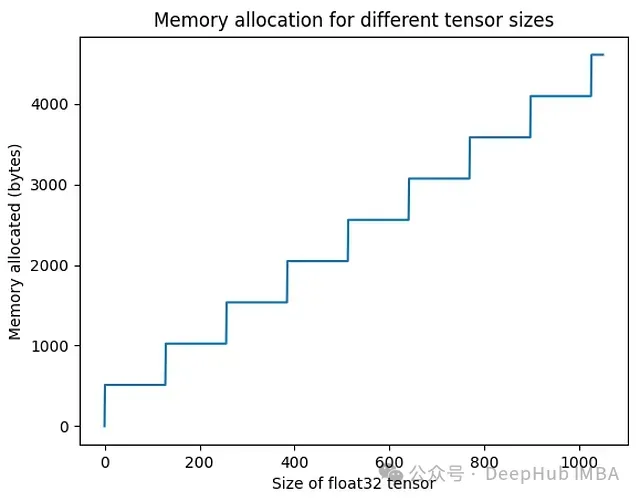 图2:不同张量大小的内存分配。
图2:不同张量大小的内存分配。
def test_memory_allocation_relationship():
"""
For different sizes of tensors, check the memory allocated on GPU.
"""
memories = []
sizes = 1050
for i in tqdm(range(sizes)):
base_memory = get_gpu_memory_used(device_id)
x = torch.randn((i,), dtype=torch.float32, device=device)
memory_after_allocation = get_gpu_memory_used(device_id)
memories.append(memory_after_allocation - base_memory)
del x
torch.cuda.empty_cache()
plt.plot(memories)
plt.xlabel("Size of float32 tensor")
plt.ylabel("Memory allocated (bytes)")
plt.title("Memory allocation for different tensor sizes")
plt.show()可训练参数(单个线性层前向传播)
接下来我们将看一个单一的线性层。进行前向传播,并计算所需的内存。
def test_single_linear_layer_forward_allocation():
# Disable cublas
# import os; os.environ["CUBLAS_WORKSPACE_CONFIG"] = ":0:0"
print(f"Base memory: {torch.cuda.memory_allocated(device_id)}")
model = nn.Linear(256, 250, device=device, dtype=torch.float32)
print(f"Memory after model allocation: {torch.cuda.memory_allocated(device_id)}")
x = torch.randn((1, 256,), dtype=torch.float32, device=device)
print(f"Memory after input allocation: {torch.cuda.memory_allocated(device_id)}")
y = model(x)
final_memory = torch.cuda.memory_allocated(device_id)
print(f"Memory after forward pass: {final_memory}")
# Memory calculations
w_mem = len(model.weight.flatten()) * model.weight.dtype.itemsize
# Get the higher multiple of 512
w_mem_as_chunks = (w_mem + 511) // 512 * 512
print(f"{model.weight.shape=}, {w_mem=}, {w_mem_as_chunks=}")
b_mem = len(model.bias) * model.bias.dtype.itemsize
b_mem_as_chunks = (b_mem + 511) // 512 * 512
print(f"{model.bias.shape=}, {b_mem=}, {b_mem_as_chunks=}")
x_mem = (len(x.flatten()) * x.dtype.itemsize + 511) // 512 * 512
y_mem = (len(y.flatten()) * y.dtype.itemsize + 511) // 512 * 512
print(f"{x_mem=}, {y_mem=}")
total_memory_expected = w_mem_as_chunks + b_mem_as_chunks + x_mem + y_mem
cublas_workspace_size = 8519680
memory_with_cublas = total_memory_expected + cublas_workspace_size
print(f"{total_memory_expected=}, {memory_with_cublas=}")
assert final_memory == memory_with_cublas
del model, x, y
torch.cuda.empty_cache()
print(f"Memory after cleanup: {torch.cuda.memory_allocated(device_id)}")
torch._C._cuda_clearCublasWorkspaces()
print(f"Memory after clearing cublas workspace: {torch.cuda.memory_allocated(device_id)}")
"""
Output:
Base memory: 0
Memory after model allocation: 257024
Memory after input allocation: 258048
Memory after forward pass: 8778752
model.weight.shape=torch.Size([250, 256]), w_mem=256000, w_mem_as_chunks=256000
model.bias.shape=torch.Size([250]), b_mem=1000, b_mem_as_chunks=1024
x_mem=1024, y_mem=1024
total_memory_expected=259072, memory_with_cublas=8778752
Memory after cleanup: 8519680
Memory after clearing cublas workspace: 0
"""model有一个形状为(256, 250)的float32 weight矩阵,占用(256 * 250 * 4) = 256,000字节,这正好是内存块大小512的倍数(512 * 500 = 256,000)。但是bias有250个float32需要占用(250 * 4) = 1000字节。而512的更高倍数是2,(512 * 2) = 1024字节。x和y是形状为(256,)的张量,所以它们各占用1024字节。总内存 = weight + bias + x + y
当我们将所有内容加起来时,应该得到259,072字节(256,000 + 1024 + 1024 + 1024)。但是实际观察到的大小是8,778,752字节。这额外的8,519,680字节来自分配cuBLAS工作空间。
这是为快速矩阵乘法操作预留的内存空间。对于某些matmul操作,会分配一个新的8,519,680字节的块。这个大小可能会根据GPU和Python环境而变化。当调用torch.cuda.empty_cache()时,cublas内存不会消失。它需要torch._C._cuda_clearCublasWorkspaces()来实际清除它。也可以设置环境变量os.environ["CUBLAS_WORKSPACE_CONFIG"] = ":0:0"来禁用cublas工作空间。但这可能是一种以牺牲执行速度为代价来优化内存的方法,所以我们使用默认就好。
梯度(单个线性层反向传播)
使用相同的模型,运行loss.backward()。为简单起见假设损失为loss = y.sum()。
def test_single_linear_layer_backward_allocation():
print(f"Base memory: {torch.cuda.memory_allocated(device_id)}")
model = nn.Linear(256, 250, device=device, dtype=torch.float32)
x = torch.randn((1, 256,), dtype=torch.float32, device=device)
y = model(x)
print(f"Memory after forward pass: {torch.cuda.memory_allocated(device_id)}")
y.sum().backward()
final_memory = torch.cuda.memory_allocated(device_id)
print(f"Memory after backward pass: {final_memory}")
# Memory calculations
next_chunk = lambda n: (n + 511) // 512 * 512
units = model.weight.dtype.itemsize # 4 bytes for float32
mem = next_chunk(len(model.weight.flatten()) * units)
mem += next_chunk(len(model.bias) * units)
print(f"Excepted model memory: {mem}")
x_mem = next_chunk(len(x.flatten()) * units)
y_mem = next_chunk(len(y.flatten()) * units)
print(f"{x_mem=}, {y_mem=}")
mem += x_mem + y_mem
# Gradient memory
w_grad_mem = next_chunk(len(model.weight.grad.flatten()) * units)
b_grad_mem = next_chunk(len(model.bias.grad.flatten()) * units)
print(f"{model.weight.grad.shape=}, {w_grad_mem=}")
print(f"{model.bias.grad.shape=}, {b_grad_mem=}")
mem += w_grad_mem + b_grad_mem
mem += 2 * 8519680 # cublas_size doubled
print(f"Total memory expected: {mem}")
assert final_memory == mem
del model, x, y
torch.cuda.empty_cache()
print(f"Memory after cleanup: {torch.cuda.memory_allocated(device_id)}")
torch._C._cuda_clearCublasWorkspaces()
print(f"Memory after clearing cublas workspace: {torch.cuda.memory_allocated(device_id)}")
"""
Output:
Base memory: 0
Memory after forward pass: 8778752
Memory after backward pass: 17555456
Excepted model memory: 257024
x_mem=1024, y_mem=1024
model.weight.grad.shape=torch.Size([250, 256]), w_grad_mem=256000
model.bias.grad.shape=torch.Size([250]), b_grad_mem=1024
Total memory expected: 17555456
Memory after cleanup: 17039360
Memory after clearing cublas workspace: 0
"""由于每个具有requires_grad=True的模型参数都会有一个.grad成员来存储底层张量的梯度,所以模型的大小会翻倍。
这次分配了2个cublas工作空间内存块,假设一个用于前向传播,一个用于反向传播。此时cublas何时确切地分配新块还不确定。
中间张量(多层前馈网络)
当模型在推理模式下运行时,没有自动求导图,不需要存储中间张量。所以内存量只是简单地将每一层的内存相加。
在需要跟踪计算图的训练模式下情况会有所不同。当有多个串行应用的操作时,比如在前馈网络或任何深度网络中,自动求导图需要记住这些操作的中间张量。存储需求取决于它们的偏导数操作的性质。这些中间张量在反向传播过程中从内存中清除。我们看一些例子:x是输入,w是需要梯度的参数(w.requires_grad = True)。
- x @ w不需要额外的存储。偏导数x已经存储。但是当x是某个输出,如x = u * w1时,x也需要被存储。
- x + w也不需要存储,因为对w的偏导数是0。
- (x * 2) @ w将需要存储操作数x * 2,因为它将用于找到梯度。
- (((x + 2) @ w1) + 3) * w2是一个有趣的案例,模仿了2层。
- 对于关于w1的偏导数,我们需要存储x + 2
- 对于关于w2的偏导数,我们需要存储((x + 2) @ w1) + 3
让我们看看更深网络的实现:
def test_multi_layer_forward():
print(f"Base memory: {torch.cuda.memory_allocated(device_id)}")
inference_mode = False
n_layers = 1
model = nn.Sequential(*[
nn.Sequential(
nn.Linear(200, 100),
nn.ReLU(), # No trainable params
nn.Linear(100, 200),
nn.Sigmoid(), # No trainable params
)
for _ in range(n_layers)
]).to(device_id)
batch_size = 5
x = torch.randn((batch_size, 200), device=device_id)
with torch.inference_mode(inference_mode):
y = model(x)
final_memory = torch.cuda.memory_allocated(device_id)
print(f"Memory after forward pass: {final_memory}")
# Computed memory
next_chunk = lambda n: (n + 511) // 512 * 512
mem = 0
unit = model[0][0].weight.dtype.itemsize
for block in model:
for layer in block:
if isinstance(layer, nn.Linear):
mem += next_chunk(len(layer.weight.flatten()) * unit)
mem += next_chunk(len(layer.bias) * unit)
if not inference_mode:
# Gotta store the input
mem += next_chunk(layer.in_features * batch_size * unit)
mem += next_chunk(len(y.flatten()) * unit)
mem += 8519680 # cublas_size
if inference_mode:
mem += next_chunk(len(y.flatten()) * unit)
print(f"Total memory expected: {mem}")
assert final_memory == mem在像BatchNorm1d、LayerNorm、RMSNorm这样的归一化层中,在与参数w相乘之前,有一个对输入x的操作,如(x — x.mean()) / (x.std() + 1e-6) * w。操作数(x — x.mean()) / (x.std() + 1e-6)是需要存储的中间输出。并且可能还有其他状态,如running_mean、running_std或forward()方法中的中间张量需要考虑。其中一些中间张量我们无法访问,所以我们无法确定发生了什么。当包含批量大小时,这变得更加复杂。
def test_layer_norm():
print(f"Base memory: {torch.cuda.memory_allocated(device_id)}")
x = torch.rand((10,), device=device_id)
w = torch.rand((10,), requires_grad=True, device=device_id)
# Layer Norm
y = (x - x.mean()) / (x.std() + 1e-6) * w
final_memory = torch.cuda.memory_allocated(device_id)
print(f"Memory after forward pass: {final_memory}")
# Memory calculations
next_chunk = lambda n: (n + 511) // 512 * 512
mem = next_chunk(len(x.flatten()) * x.dtype.itemsize)
mem += next_chunk(len(w.flatten()) * w.dtype.itemsize)
mem += next_chunk(len(y.flatten()) * y.dtype.itemsize)
mem += next_chunk(len(x.flatten()) * x.dtype.itemsize) # intermediate
print(f"Total memory expected: {mem}")
assert final_memory == mem反向传播非常相似,但有一些变化:
- 模型大小因梯度存储而翻倍。
- 所有中间张量在最后都被清除。
- 分配了一个新的cublas工作空间。
def test_multi_layer_backward():
print(f"Base memory: {torch.cuda.memory_allocated(device_id)}")
n_layers = 1
model = nn.Sequential(*[
nn.Sequential(
nn.Linear(200, 100),
nn.ReLU(), # No trainable params
nn.Linear(100, 200),
nn.Sigmoid(), # No trainable params
)
for _ in range(n_layers)
]).to(device_id)
batch_size = 5
x = torch.randn((batch_size, 200), device=device_id)
y = model(x)
print(f"Memory after forward pass: {torch.cuda.memory_allocated(device_id)}")
y.sum().backward()
final_memory = torch.cuda.memory_allocated(device_id)
print(f"Memory after backward pass: {final_memory}")
# Computed memory
next_chunk = lambda n: (n + 511) // 512 * 512
mem = 0
unit = model[0][0].weight.dtype.itemsize
for block in model:
for layer in block:
if isinstance(layer, nn.Linear):
mem += next_chunk(len(layer.weight.flatten()) * unit) * 2 # Weights and gradients
mem += next_chunk(len(layer.bias) * unit) * 2 # Biases and gradients
# mem += next_chunk(layer.in_features * batch_size * unit) # Intermediate tensors are cleared
mem += next_chunk(len(y.flatten()) * unit)
mem += 2 * 8519680 # cublas_size doubled
mem += next_chunk(len(y.flatten()) * unit)
print(f"Total memory expected: {mem}")
assert final_memory == mem优化器(单个线性层反向传播)
我们观察一些优化步骤的内存分配。
def test_single_linear_layer_with_optimizer():
# Disable cublas
import os; os.environ["CUBLAS_WORKSPACE_CONFIG"] = ":0:0"
memory_timeline_real = []
add = lambda e: memory_timeline_real.append({"event": e, "memory": torch.cuda.memory_allocated(device_id)})
add("baseline")
in_size = 256
out_size = 250
batch_size = 100
model = nn.Linear(in_size, out_size, device=device, dtype=torch.float32)
add("model_allocation")
optimizer = torch.optim.Adam(model.parameters(), lr=0.001)
add("optimizer_init")
x = torch.randn((batch_size, in_size,), dtype=torch.float32, device=device)
add("input_allocation")
def step(n):
optimizer.zero_grad()
add(f"optim_zero_grad_{n}")
y = model(x)
add(f"forward_{n}")
y.sum().backward()
add(f"backward_{n}")
optimizer.step()
del y
add(f"optim_step_{n}")
for i in range(4):
step(i + 1)
# Bar chart with even name on x-axis and total_memory on y-axis
fig = plt.figure(figsize=(15, 7))
fig.set_tight_layout(True)
plt.ylim((0, 1_300_000))
plt.bar([event["event"] for event in memory_timeline_real], [event["memory"] for event in memory_timeline_real])
plt.xlabel("Event")
plt.ylabel("Total memory allocated (bytes)")
plt.title(f"Memory allocation during training ({type(optimizer)})")
plt.xticks(rotation=45)
plt.show()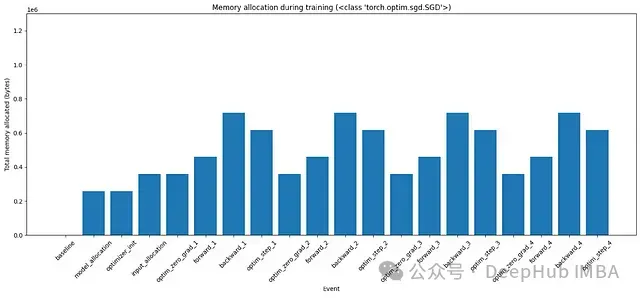 图3:使用SGD优化器在训练的各个阶段的内存分配
图3:使用SGD优化器在训练的各个阶段的内存分配
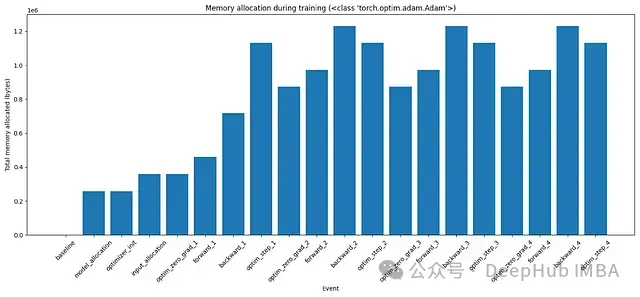 图4:使用Adam优化器在训练的各个阶段的内存分配
图4:使用Adam优化器在训练的各个阶段的内存分配
直到backward_1,我们看到内存分配如预期。当optimizer.step()结束时,在这个特定的代码中删除了y,所以该内存被释放。在底层优化器会获取额外的内存(等于可训练参数的大小)来更新它们,并在更新后释放该内存。这在图中没有显示。更详细的时间图可以在下图5中看到。
对于Adam对每个可训练参数都有一阶矩和二阶矩。所以它总是在内存中保留2倍的模型大小。这是这段代码中训练最耗费内存的部分。
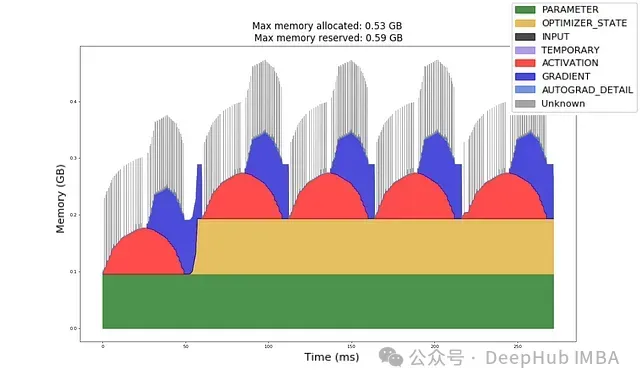 图5:按毫秒计的内存分配时间图。
图5:按毫秒计的内存分配时间图。
现在让我们尝试手动计算这些内存需求:
# Memory calculations (continuing from previous code block)
units = model.weight.dtype.itemsize
memory_timeline = []
all_keys = ["trainable_params", "input", "output", "gradient", "intermediate_tensors", "optimizer_state"]
def update_memory(event: str, update: dict):
prev_state = memory_timeline[-1] if memory_timeline else {k: 0 for k in all_keys}
new_state = {k: prev_state.get(k, 0) + update.get(k, 0) for k in all_keys}
new_state["event"] = event
memory_timeline.append(new_state)
next_chunk = lambda n: (n + 511) // 512 * 512
update_memory("baseline", {})
# Model memory
model_mem = next_chunk(len(model.weight.flatten()) * units)
model_mem += next_chunk(len(model.bias) * units)
update_memory("model_allocation", {"trainable_params": model_mem})
update_memory("optimizer_init", {})
# Input memory
x_mem = next_chunk(len(x.flatten()) * units)
update_memory("input_allocation", {"input": x_mem})
update_memory("optim_zero_grad_1", {})
# Forward
y_mem = next_chunk(batch_size * out_size * units)
# Add any intermediate tensors here.
update_memory("forward_1", {"output": y_mem}) # , "intermediate_tensors": ...})
# Backward
grad_mem = next_chunk(len(model.weight.grad.flatten()) * units)
grad_mem += next_chunk(len(model.bias.grad.flatten()) * units)
# Clear any intermediate tensors here.
update_memory("backward_1", {"gradient": grad_mem}) # "intermediate_tensors": ...})
# Optimizer memory
if isinstance(optimizer, torch.optim.SGD):
# SGD has parameters in memory. They are cleared after each step.
optimizer_mem = 0
elif isinstance(optimizer, torch.optim.Adam):
# Adam has parameters and 2 momentum buffers. Parameters are cleared after each step.
optimizer_mem = 2 * model_mem
else:
raise
update_memory("optim_step_1", {"optimizer_state": optimizer_mem, "output": -y_mem})
for step in range(2, 5):
update_memory(f"optim_zero_grad_{step}", {"gradient": -grad_mem})
update_memory(f"forward_{step}", {"output": y_mem})
update_memory(f"backward_{step}", {"gradient": grad_mem})
update_memory(f"optim_step_{step}", {"output": -y_mem})
# Make totals
for event in memory_timeline:
event["total"] = sum([v for v in event.values() if isinstance(v, int)])
# Plot memory timeline
import pandas as pd
df = pd.DataFrame(memory_timeline, columns=all_keys + ["event"])
df.set_index("event", inplace=True, drop=True)
df.plot(kind='bar', stacked=True, figsize=(15, 7), ylim=(0, 1_300_000), xlabel="Event", ylabel="Total memory allocated (bytes)", title=f"Memory allocation expected ({type(optimizer)})")
plt.tight_layout()
plt.xticks(rotation=45)
plt.show()
# Compare the two timelines
for i, (real, expected) in enumerate(zip(memory_timeline_real, memory_timeline)):
assert real["memory"] == expected["total"], f"Memory mismatch at {real['event']}: {real['memory']} != {expected['total']}"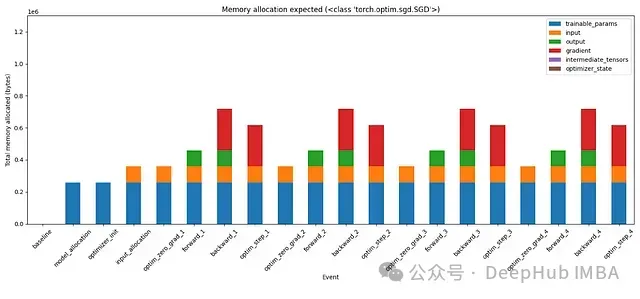 图6:使用SGD优化器在训练的不同阶段的内存使用分段
图6:使用SGD优化器在训练的不同阶段的内存使用分段
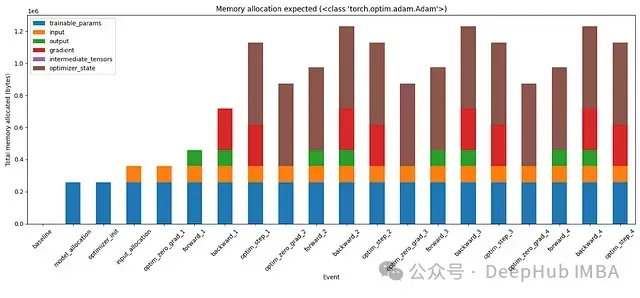 图7:使用Adam优化器在训练的不同阶段的内存使用分段
图7:使用Adam优化器在训练的不同阶段的内存使用分段
在手动计算内存分配后,我们的计算与观察结果相匹配。这次实际上可以看到内存分配到各种张量的分段。例如,Adam的状态占用了两倍的模型大小。梯度(红色)的不同变化。如果向继续测试,还可以尝试向这个模型添加更多层,添加中间张量并在适当的时候删除它们。这应该在这些条形图中创建另一个代表中间张量的分段。
总结
结合上面的每个概念我们可以回答主要问题:
- 可训练参数:固定的模型大小
- 内存块:它只以512字节的块出现
- Cublas内存:前向传播一个块,反向传播一个块
- 梯度:与模型大小相同
- 中间张量:最麻烦的部分,取决于代码如何编写
- 优化器:至少分配一倍的模型大小
最后一个问题就是,我们只处理了前馈层,那么CNN、Transformers、RNN等呢?首先CNN是类似前馈层的操作,所以我们可以根据他的计算规则进行计算,而Transformers、RNN都基础操作的组合,我们计算了一个前馈层可以根据他们的架构进行组合计算。我们已经掌握了计算前馈层内存需求的方法,所以我们可以自己解决这些问题!




































