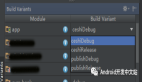在 Web 开发领域,开发效率是关键。为什么每次开始新项目时都要重新发明轮子?今天,本文汇总整理了一些方便日常开发使用的 JavaScript 代码片段,超越了 Lodash 和 day.js 等常见代码片段,提升你的开发效率,减少工作时长。
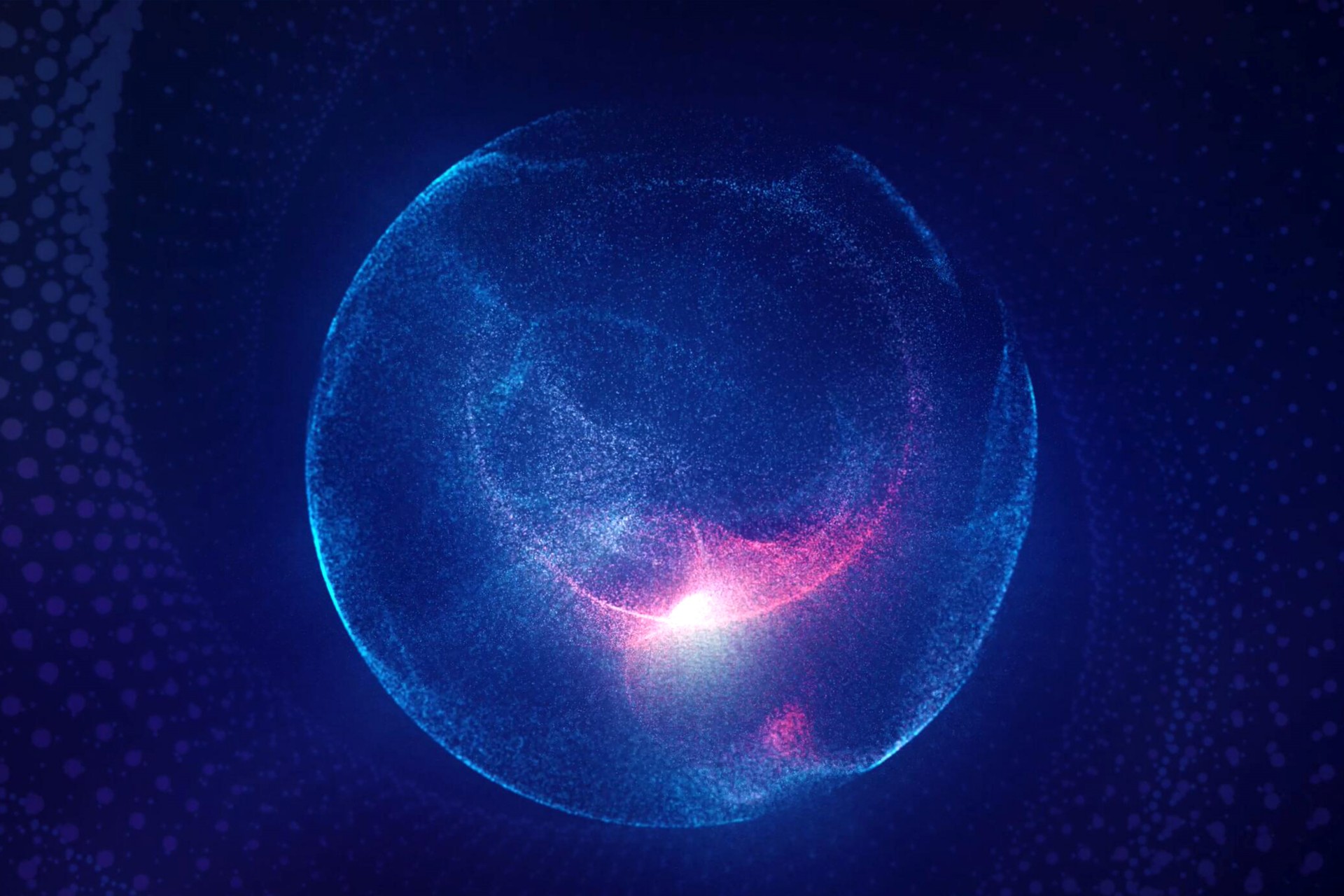
让我们开始吧!
1. 检测元素外的点击
厌倦了复杂的检查以查看点击是否落在目标元素之外?使用 contains 方法简化事情,以更简洁的方式隐藏模式或折叠菜单:
document.addEventListener('click', function (evt) {
// isClickedOutside is true if the clicked element is outside 'ele'
const isClickedOutside = !ele.contains(evt.target);
});2. 快速打开官方网站
需要查阅第三方库的文档或存储库?这些命令将快速带您到达那里:
# Open the homepage
npm home PACKAGE_NAME
npm home react
# Open the repository
npm repo PACKAGE_NAME
npm repo react3. 一次性事件监听器
对于只想处理一次的事件,可以利用 once 选项,而不是手动删除监听器:
const handler = function (e) {};
ele.addEventListener('event-name', handler, { once: true });4. 将秒数格式化为 HH:mm:ss
显示音频或视频的时长时,以用户友好的 HH:mm:ss 格式显示秒数:
const formatSeconds = (s) =>
[parseInt(s / 60 / 60), parseInt((s / 60) % 60), parseInt(s % 60)]
.join(':')
.replace(/\b(\d)\b/g, '0$1')对于相对时间显示,如“几秒前”或“5 分钟前”,请探索 timeago.js 库!
5. 将 URL 参数转换为对象
虽然 query-string 是一个流行的库,但可以直接使用 URLSearchParams API 实现相同的功能:
const getUrlParams = (query) =>
Array.from(new URLSearchParams(query)).reduce(
(p, [k, v]) =>
Object.assign({}, p, { [k]: p[k] ? (Array.isArray(p[k]) ? p[k] : [p[k]]).concat(v) : v }),
{}
)
// Get query parameters
getUrlParams(location.query)
// { a: ['1', '4'], b: '2', c: '3' }
getUrlParams('?a=1&b=2&c=3&a=4')
// Get hash parameters
getUrlParams(location.hash.split('?')[1])6. 安全打开新标签页
打开新标签页看似微不足道,但需要注意安全。在外部链接时,使用 noopener noreferrer 来防止恶意网站通过 window.opener.location 重定向您的网站。这同样适用于 window.open。
<a target="_blank" rel="noopener noreferrer">...</a>
// window.open defaults rel to 'opener', so set it explicitly
window.open('https://google.com', 'google', 'noopener,noreferrer')警告:以下代码片段存在安全漏洞!
<a target="_blank" rel="opener">
...</a>
window.opener.location = 'http://fake.website.here';7. 预览上传的图像
使用 FileReader API 直接在浏览器中显示用户上传图像的预览:
function readImage() {
const fileReader = new FileReader()
const file = document.getElementById('uploaded-file').files[0]
if (file) {
fileReader.readAsDataURL(file)
}
fileReader.addEventListener(
'load',
() => {
const result = fileReader.result
const resultContainer = document.getElementById('result')
const img = document.createElement('img')
img.src = result
resultContainer.append(img)
},
{ once: true }
)
}8. 下载文件
使用 <a> 标签的下载属性触发下载。请记住,这对于同源文件可靠地起作用,并且在 IE 和移动设备上可能会受到限制:
<a href="/path/to/file" download>Download</a>或者,使用 JavaScript 生成临时的 <a> 标签:
function download(url) {
const link = document.createElement('a')
link.download = 'file name'
link.href = 'url'
document.body.appendChild(link)
link.click()
document.body.removeChild(link)
}对于静态文件,在服务器上设置适当的 Content-Disposition 标头也可以触发下载:
Content-Disposition: attachment; filename="filename.jpg"除了文件下载之外,还可以使用 Blob 对象和 createObjectURL 方法创建和下载文本或 JSON 文件:
const data = JSON.stringify({ 'message': 'Hello Word' });
const blob = new Blob([data], { type: 'application/json' });
// Create a URL for the blob
const url = window.URL.createObjectURL(blob);
// Download the URL using the 'download' function above
...
// Release the URL object
window.URL.revokeObjectURL(url);9. 记忆函数结果
使用记忆法缓存计算量大的函数的结果:
const memoize = (fn) =>
(
(cache = Object.create(null)) =>
(arg) =>
cache[arg] || (cache[arg] = fn(arg))
)()10. 多行省略号...
使用 CSS 用省略号截断文本内容,无论是单行还是多行:
.truncate {
overflow: hidden;
text-overflow: ellipsis;
white-space: nowrap;
}
.truncate-multi {
display: -webkit-box;
-webkit-box-orient: vertical;
-webkit-line-clamp: 2;
overflow: hidden;
}11. 使用 CSS 选择最后 N 个元素
使用 CSS 选择器定位列表中的最后几个元素:
// First three items
li:nth-child(-n + 3) {
text-decoration: underline;
}
// Items 2 through 5
li:nth-child(n + 2):nth-child(-n + 5) {
color: #2563eb;
}
// Last two items
li:nth-last-child(-n + 2) {
text-decoration: line-through;
}
12. 自定义滚动条样式
增强滚动条的外观和感觉:
::-webkit-scrollbar {
width: 8px;
height: 8px;
}
::-webkit-scrollbar-track {
border-radius: 10px;
background-color: #fafafa;
}
::-webkit-scrollbar-thumb {
border-radius: 10px;
background: rgb(191, 191, 191);
}
/* Modern scrollbar API */
body {
scrollbar-width: thin;
scrollbar-color: #718096 #edf2f7;
}请记住,滚动条样式也可以使用 better-scroll 等库来实现更高级的自定义。
13. 使用最大余数法精确计算百分比
使用百分比时,四舍五入有时会导致总数不完全等于 100%。使用最大余数法进行准确分配:
// Outputs: ['32.56%', '6.97%', '27.91%', '32.56%']
getPercentWithPrecision([56, 12, 48, 56], 2)
function getPercentWithPrecision(valueList, precision) {
const digits = Math.pow(10, precision)
const sum = valueList.reduce((total, cur) => total + cur, 0)
const votesPerQuota = valueList.map((val) => {
return val / sum * 100 * digits
})
const seats = votesPerQuota.map((val) => {
return Math.floor(val);
});
const remainder = votesPerQuota.map((val) => {
return val - Math.floor(val)
})
let totalSeats = 100 * digits
let currentSeats = votesPerQuota.reduce((total, cur) => total + Math.floor(cur), 0)
while(totalSeats - currentSeats > 0) {
let maxIdx = -1
let maxValue = Number.NEGATIVE_INFINITY
for(let i = 0; i < remainder.length; i++) {
if (maxValue < remainder[i]) {
maxValue = remainder[i]
maxIdx = i
}
}
seats[maxIdx]++
remainder[maxIdx] = 0
currentSeats++
}
return seats.map((val) => `${val / totalSeats * 100}%`)
}14. 限制并发请求
处理大量请求时,管理并发以防止服务器不堪重负:
async function asyncPool(poolLimit, iterable, iteratorFn) {
const ret = [];
const executing = new Set();
for (const item of iterable) {
const p = Promise.resolve().then(() => iteratorFn(item, iterable));
ret.push(p);
executing.add(p);
const clean = () => executing.delete(p);
p.then(clean).catch(clean);
if (executing.size >= poolLimit) {
await Promise.race(executing);
}
}
return Promise.all(ret);
}
// Example usage
const timeout = i => new Promise(resolve => setTimeout(() => resolve(i), i));
asyncPool(2, [1000, 5000, 3000, 2000], timeout).then(results => {
console.log(results)
})15. 生成 UUID
创建通用唯一标识符:
const uuid = (a) =>
a
? (a ^ ((Math.random() * 16) >> (a / 4))).toString(16)
: ([1e7] + -1e3 + -4e3 + -8e3 + -1e11).replace(/[018]/g, uuid)16. 在模态框打开时禁用正文滚动
在模态框打开时防止背景内容滚动:
// Disable body scrolling
document.body.style.overflow = 'hidden';
// Re-enable scrolling
document.body.style.removeProperty('overflow');总结
以上就是我今天想与你分享的16个日常开发中会经常遇到的一些功能需求,希望通过阅读本文内容能够对你有所帮助,如果你还有其他问题,请在留言区给我留言,我们一起交流学习进步。