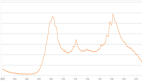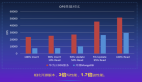虚拟线程简介
虚拟线程是 Java 平台的一项创新特性。虚拟线程是一种轻量级的线程实现,它在操作系统层面并不对应真实的内核线程,而是由 JVM 进行管理和调度。这使得可以在不消耗大量系统资源的情况下创建大量的线程,从而能够更高效地处理并发任务。
虚拟线程与普通线程的区别
- 资源消耗:普通线程通常与操作系统的内核线程直接对应,创建和切换成本较高,资源消耗大。虚拟线程则轻量得多,创建和切换成本极低,能够创建大量的虚拟线程而不会导致系统资源紧张。
- 调度方式:普通线程的调度由操作系统内核负责,而虚拟线程的调度由 JVM 管理,更加灵活高效。
- 并发能力:由于虚拟线程的低消耗特性,可以创建更多的虚拟线程来处理并发任务,从而提高系统的并发处理能力。
项目创建及依赖配置(pom.xml)
<?xml version="1.0" encoding="UTF-8"?>
<project xmlns="http://maven.apache.org/POM/4.0.0" xmlns:xsi="http://www.w3.org/2001/XMLSchema-instance"
xsi:schemaLocation="http://maven.apache.org/POM/4.0.0 https://maven.apache.org/xsd/maven-4.0.0.xsd">
<modelVersion>4.0.0</modelVersion>
<parent>
<groupId>org.springframework.boot</groupId>
<artifactId>spring-boot-starter-parent</artifactId>
<version>3.0.0</version>
<relativePath/> <!-- lookup parent from repository -->
</parent>
<groupId>com.example</groupId>
<artifactId>virtual-thread-performance-booster</artifactId>
<version>0.0.1-SNAPSHOT</version>
<name>Virtual Thread Performance Booster</name>
<properties>
<java.version>19</java.version>
</properties>
<dependencies>
<dependency>
<groupId>org.springframework.boot</groupId>
<artifactId>spring-boot-starter-web</artifactId>
</dependency>
</dependencies>
<build>
<plugins>
<plugin>
<groupId>org.springframework.boot</groupId>
<artifactId>spring-boot-maven-plugin</artifactId>
</plugin>
</plugins>
</build>
</project>配置文件(application.yml)
server:
port: 8080
thread:
core-pool-size: 10
max-connections: 2000
max-threads: 500线程配置类
import org.springframework.beans.factory.annotation.Value;
import org.springframework.context.annotation.Bean;
import org.springframework.context.annotation.Configuration;
import org.springframework.scheduling.annotation.EnableAsync;
import org.springframework.scheduling.concurrent.ThreadPoolTaskExecutor;
@Configuration
@EnableAsync
public class ThreadConfig {
@Value("${thread.core-pool-size}")
private int corePoolSize;
@Value("${thread.max-connections}")
private int maxConnections;
@Value("${thread.max-threads}")
private int maxThreads;
@Bean(name = "asyncTaskExecutor")
public ThreadPoolTaskExecutor asyncTaskExecutor() {
ThreadPoolTaskExecutor executor = new ThreadPoolTaskExecutor();
executor.setCorePoolSize(corePoolSize);
executor.setMaxPoolSize(maxThreads);
executor.setQueueCapacity(maxConnections);
executor.setThreadNamePrefix("Async-");
executor.initialize();
return executor;
}
@Bean(name = "virtualThreadExecutor")
public ExecutorService virtualThreadExecutor() {
return Executors.newVirtualThreadPerTaskExecutor();
}
}TomcatProtocolHandlerCustomizer 类
import org.apache.catalina.connector.Connector;
import org.apache.coyote.http11.Http11NioProtocol;
import org.springframework.boot.web.embedded.tomcat.TomcatConnectorCustomizer;
import org.springframework.boot.web.embedded.tomcat.TomcatServletWebServerFactory;
import org.springframework.stereotype.Component;
@Component
public class TomcatProtocolHandlerCustomizer implements TomcatConnectorCustomizer {
@Value("${thread.max-connections}")
private int maxConnections;
@Value("${thread.max-threads}")
private int maxThreads;
@Override
public void customize(Connector connector) {
Http11NioProtocol protocol = (Http11NioProtocol) connector.getProtocolHandler();
protocol.setMaxConnections(maxConnections);
protocol.setMaxThreads(maxThreads);
protocol.setMinSpareThreads(50);
}
}服务类
import java.time.Duration;
import java.time.Instant;
import java.util.concurrent.ExecutorService;
import org.springframework.beans.factory.annotation.Autowired;
import org.springframework.scheduling.annotation.Async;
import org.springframework.stereotype.Service;
@Service
public class VirtualThreadService {
// 获取虚拟线程执行器
@Autowired
private ExecutorService virtualThreadExecutor;
// 获取异步任务执行器
@Autowired
private ThreadPoolTaskExecutor asyncTaskExecutor;
@Async("asyncTaskExecutor")
public void performVirtualThreadTask() {
Instant start = Instant.now();
virtualThreadExecutor.execute(() -> {
// 模拟耗时任务
try {
Thread.sleep(5000);
System.out.println("虚拟线程任务完成!");
} catch (InterruptedException e) {
e.printStackTrace();
}
});
Instant end = Instant.now();
long duration = Duration.between(start, end).toMillis();
System.out.println("虚拟线程方法执行时间: " + duration + " 毫秒");
}
@Async("asyncTaskExecutor")
public void performNormalThreadTask() {
Instant start = Instant.now();
asyncTaskExecutor.execute(() -> {
// 模拟耗时任务
try {
Thread.sleep(5000);
System.out.println("普通线程任务完成!");
} catch (InterruptedException e) {
e.printStackTrace();
}
});
Instant end = Instant.now();
long duration = Duration.between(start, end).toMillis();
System.out.println("普通线程方法执行时间: " + duration + " 毫秒");
}
}控制器类
import org.springframework.beans.factory.annotation.Autowired;
import org.springframework.web.bind.annotation.GetMapping;
import org.springframework.web.bind.annotation.RestController;
@RestController
public class VirtualThreadController {
@Autowired
private VirtualThreadService virtualThreadService;
@GetMapping("/triggerVirtualThreadTask")
public String triggerVirtualThreadTask() {
virtualThreadService.performVirtualThreadTask();
return "虚拟线程任务已触发!";
}
@GetMapping("/triggerNormalThreadTask")
public String triggerNormalThreadTask() {
virtualThreadService.performNormalThreadTask();
return "普通线程任务已触发!";
}
}前端页面(index.html)
<!DOCTYPE html>
<html lang="en">
<head>
<meta charset="UTF-8">
<title>虚拟线程性能提升示例</title>
</head>
<body>
<h1>虚拟线程性能提升示例</h1>
<button onclick="triggerVirtualThreadTask()">触发虚拟线程任务</button>
<button onclick="triggerNormalThreadTask()">触发普通线程任务</button>
<button onclick="send10000Requests()">发送 10000 个请求</button>
<script>
function triggerVirtualThreadTask() {
fetch('/triggerVirtualThreadTask')
.then(response => response.text())
.then(data => {
alert(data);
})
.catch(error => console.error('Error triggering virtual thread task:', error));
}
function triggerNormalThreadTask() {
fetch('/triggerNormalThreadTask')
.then(response => response.text())
.then(data => {
alert(data);
})
.catch(error => console.error('Error triggering normal thread task:', error));
}
function send10000Requests() {
for (let i = 0; i < 10000; i++) {
fetch('/triggerVirtualThreadTask')
.then(response => {
if (response.status === 200) {
console.log(`虚拟线程请求 ${i} 成功`);
} else {
console.error(`虚拟线程请求 ${i} 失败`);
}
})
.catch(error => console.error(`虚拟线程请求 ${i} 出错:`, error));
fetch('/triggerNormalThreadTask')
.then(response => {
if (response.status === 200) {
console.log(`普通线程请求 ${i} 成功`);
} else {
console.error(`普通线程请求 ${i} 失败`);
}
})
.catch(error => console.error(`普通线程请求 ${i} 出错:`, error));
}
}
</script>
</body>
</html>总结
通过以上的代码示例,在前端页面中增加了send10000Requests函数,用于异步发送 10000 个请求。在服务端的日志中可以比较两种线程执行的性能差异。根据实际的运行情况,可以对线程配置进行优化和调整,以达到更好的性能效果。