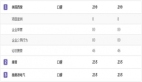在当今的企业级应用开发中,对 Word 文档的操作是一项常见且重要的任务。本文将详细介绍如何使用 Spring Boot 结合 Spire.doc 库来实现对 Word 文档的各种操作,包括创建、读取、修改、保存、转换等。
技术选型与简介
- Spring Boot
Spring Boot 是一个简化 Spring 应用开发的框架,它提供了自动配置、起步依赖等功能,使得开发变得更加高效和便捷。
- Spire.doc
Spire.doc 是一个强大的 Java 库,用于处理 Word 文档,可以进行文档的创建、编辑、格式设置、内容提取等操作。
项目搭建
创建 Spring Boot 项目
使用您喜欢的 IDE(如 IntelliJ IDEA 或 Eclipse)创建一个新的 Spring Boot 项目。
添加依赖
在 pom.xml 文件中添加 Spire.doc 的依赖:
<dependencies>
<dependency>
<groupId>e-iceblue</groupId>
<artifactId>spire.doc</artifactId>
<version>5.3.0</version>
</dependency>
</dependencies>配置
application.yaml
在 application.yaml 文件中可以配置一些与项目相关的属性,例如:
# 配置示例,可根据实际需求进行修改
word:
outputPath: /yourPath/output/代码实现
以下是一个更深入的示例,展示如何使用 Spire.doc 来实现创建文档、读取文档、添加一页文档、创建表格、转换文档到图片、转换文档到 PDF、转换文档为 HTML、增加水印、增加背景图片和实现图表等功能:
import com.spire.doc.*;
import com.spire.doc.documents.Paragraph;
import com.spire.doc.fields.Charts.Chart;
import com.spire.doc.fields.Charts.ChartSerie;
import com.spire.doc.fields.Charts.ChartType;
import org.springframework.beans.factory.annotation.Value;
import org.springframework.stereotype.Component;
@Component
public class WordOperationService {
@Value("${word.outputPath}")
private String outputPath;
// 创建新的 Word 文档
public void createWordDocument() {
Document document = new Document();
Section section = document.addSection();
Paragraph paragraph = section.addParagraph();
paragraph.appendText("这是创建的新文档内容");
document.saveToFile(outputPath + "createdDocument.docx", FileFormat.Docx_2013);
}
// 读取 Word 文档
public void readWordDocument(String filePath) {
Document document = new Document(filePath);
// 在此处可以对读取的文档内容进行处理和操作
System.out.println("读取文档成功");
}
// 添加一页文档
public void addPageToDocument(String filePath) {
Document document = new Document(filePath);
document.insertSectionAfter(document.getSections().get(document.getSections().getCount() - 1));
document.saveToFile(outputPath + "addedPageDocument.docx", FileFormat.Docx_2013);
}
// 创建表格
public void createTableInDocument(String filePath) {
Document document = new Document(filePath);
Section section = document.getSections().get(0);
Table table = section.addTable(true);
table.resetCells(3, 3);
TableRow row1 = table.getRows().get(0);
row1.getCells().get(0).addParagraph().appendText("姓名");
row1.getCells().get(1).addParagraph().appendText("年龄");
row1.getCells().get(2).addParagraph().appendText("职业");
TableRow row2 = table.getRows().get(1);
row2.getCells().get(0).addParagraph().appendText("张三");
row2.getCells().get(1).addParagraph().appendText("25");
row2.getCells().get(2).addParagraph().appendText("工程师");
TableRow row3 = table.getRows().get(2);
row3.getCells().get(0).addParagraph().appendText("李四");
row3.getCells().get(1).addParagraph().appendText("30");
row3.getCells().get(2).addParagraph().appendText("教师");
document.saveToFile(outputPath + "tableDocument.docx", FileFormat.Docx_2013);
}
// 转换文档到图片
public void convertDocumentToImage(String filePath) {
Document document = new Document(filePath);
document.saveToImages(outputPath + "documentToImage.png", ImageFormat.getPng());
}
// 转换文档到 PDF
public void convertDocumentToPdf(String filePath) {
Document document = new Document(filePath);
document.saveToFile(outputPath + "documentToPdf.pdf", FileFormat.PDF);
}
// 转换文档到 HTML
public void convertDocumentToHtml(String filePath) {
Document document = new Document(filePath);
document.saveToFile(outputPath + "documentToHtml.html", FileFormat.HTML);
}
// 为文档增加水印
public void addWatermarkToDocument(String filePath) {
Document document = new Document(filePath);
TextWatermark watermark = new TextWatermark();
watermark.setText("路条编程");
watermark.setFontSize(48);
watermark.setColor(Color.getRed());
watermark.setLayout(WatermarkLayout.Diagonal);
document.setWatermark(watermark);
document.saveToFile(outputPath + "watermarkedDocument.docx", FileFormat.Docx_2013);
}
// 为文档增加背景图片
public void addBackgroundImageToDocument(String filePath) {
Document document = new Document(filePath);
document.getSections().get(0).getPageSetup().setBackgroundImage(outputPath + "background.jpg");
document.saveToFile(outputPath + "backgroundImageDocument.docx", FileFormat.Docx_2013);
}
// 在文档中实现图表
public void createChartInDocument(String filePath) {
Document document = new Document(filePath);
Section section = document.addSection();
Chart chart = section.addChart(ChartType.Column, 500, 300);
ChartSerie serie1 = chart.getSeries().add("Series 1");
serie1.addPoint(10);
serie1.addPoint(20);
serie1.addPoint(30);
ChartSerie serie2 = chart.getSeries().add("Series 2");
serie2.addPoint(15);
serie2.addPoint(25);
serie2.addPoint(35);
document.saveToFile(outputPath + "chartDocument.docx", FileFormat.Docx_2013);
}
}总结
通过上述更全面和深入的示例,我们详细展示了使用 Spring Boot 结合 Spire.doc 库进行创建文档、读取文档、添加一页文档、创建表格、转换文档到图片、转换文档到 PDF、转换文档为 HTML、增加水印、增加背景图片和实现图表等常见操作。在实际应用中,可以根据具体的业务需求进一步扩展和优化这些功能。希望本文能够为大家在处理 Word 文档操作方面提供更全面和深入的参考和帮助。