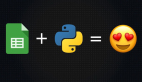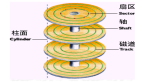Hey小伙伴们,今天我们要聊聊如何用Python轻松搞定那些需要定时执行的任务,就像你的个人小秘书一样。让我们一起探索五个实用的方法,让你的Python脚本自动跑起来,不再担心忘记时间!

1. 使用schedule模块
安装:
pip install scheduleschedule模块就像一个日程表,让你的Python程序按计划运行。看这个例子:
import schedule
import time
def job():
print("定时任务执行啦!")
# 每天早上8点执行
schedule.every().day.at("08:00").do(job)
while True:
schedule.run_pending()
time.sleep(1)2. 使用APScheduler
安装:
pip install apscheduler这个库的强大之处在于可以处理复杂的调度需求。比如,我们设置每小时执行一次:
from apscheduler.schedulers.blocking import BlockingScheduler
def job():
print("执行任务")
scheduler = BlockingScheduler()
scheduler.add_job(job, 'interval', hours=1) # 每隔一小时执行
scheduler.start()3. 使用threading模块
如果你的任务是多线程的,可以利用threading来创建一个守护线程,让它在主线程结束后依然执行:
import threading
def timed_task():
print("定时任务开始")
time.sleep(5) # 假设这是你的任务,实际替换为你的代码
print("定时任务结束")
thread = threading.Thread(target=timed_task)
thread.setDaemon(True) # 设为守护线程
thread.start()4. 结合time模块和os模块
最基础的方法就是利用time.sleep()和os.system(),简单粗暴地定时执行命令:
import time
import os
def run_at特定时间(command):
time.sleep(60 * 30) # 等待30分钟
os.system(command) # 执行命令,如:os.system("your_command_here")
run_at_specific_time("your_command_here")5. 使用Windows任务计划器(仅限Windows)
如果你是在Windows环境下,Python作为服务运行,可以利用任务计划器。首先,将你的Python脚本打包成.exe文件,然后在任务计划器中设置定时任务。
以上就是五种常见的Python定时执行方法,根据你的需求选择最适合的一种。记住,编程的乐趣在于灵活应用,你可以根据实际情况组合使用这些技巧,让Python成为你日常工作中的得力助手!记得在部署时考虑异常处理和日志记录哦,这样你的定时任务才会更加稳健。祝你编程愉快!