浏览器跨窗口通信,听上去挺有技术感的,但实现起来方案倒是挺多的。本文将从一个实际的业务开发场景,带你了解如何实现浏览器跨窗口通信。
业务场景
一个常规的业务列表页,页面中提供了一个新增功能,由于新增功能的表单项内容比较多,所以交互上使用新开一个窗口来完成。这时问题来了,在新增完成后,如何通知列表页面刷新列表数据,以便展示出刚才新增的那一条数据。
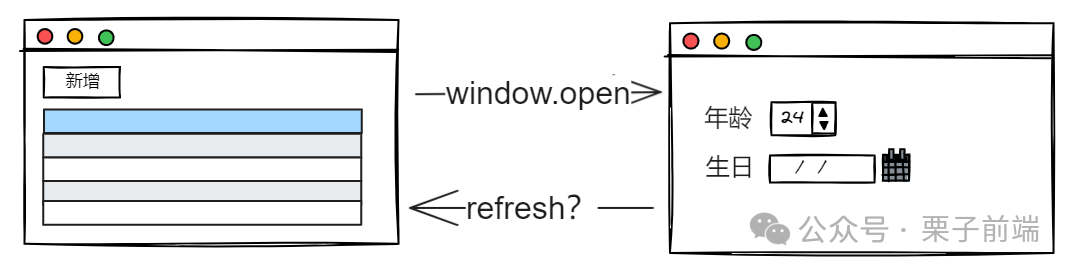 图片
图片
各位可以先自己在心中简单想想,如果让你实现这个功能,你会使用什么方案。
解决方案
window.opener
window.opener 代表的是打开当前窗口的那个窗口的引用,例如:在 window A 中打开了 window B,B.opener 返回 A。
有了这个引用关系,我们就可以实现跨窗口通信:
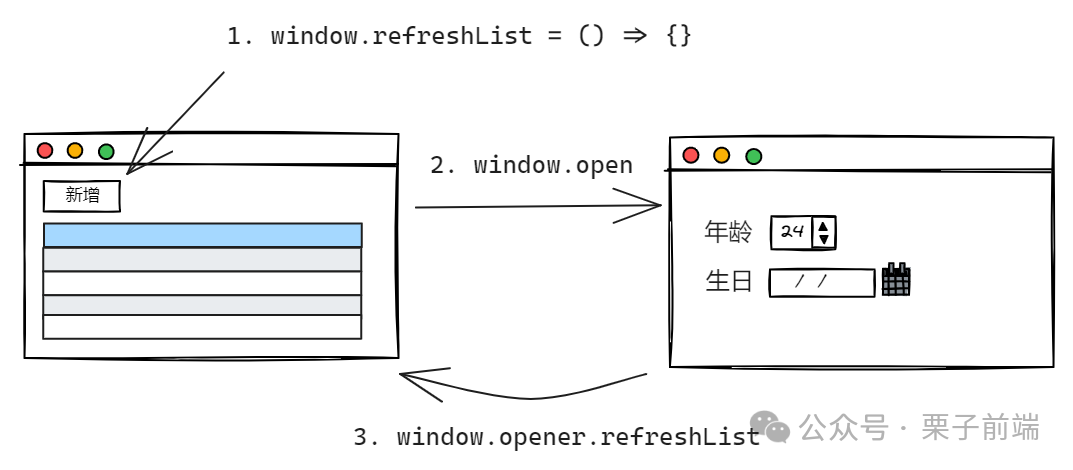 图片
图片
- 列表页设置刷新列表方法 window.refreshList = () => {}
- 列表页通过 window.open 或者 <a href="newUrl" target="_blank" rel="opener">新增</a> 打开新增功能页面。
- 用户完成新增表单填写并提交,通过调用 window.opener.refreshList 方法来刷新列表页面数据,并关闭当前页。
有人可能注意到了,在 a 标签中我们使用到了 rel="opener" 属性,为什么要设置这个属性呢?
rel 属性定义了所链接的资源与当前文档的关系,常见的属性值有:
- opener: 打开的新页面 window.opener 会指向前一个页面的 window。
- noopener: 和 opener 相对应, window.opener 为空。
- noreferrer:打开新页面时请求头不会包含 Referer,比如你未设置 noreferrer 的情况下,从 antd 打开百度,百度页面请求头就有 Referer: https://ant.design/
- nofollow: 主要用于 SEO,告诉搜索引擎忽略该链接。
主要关注 opener 和 noopener 属性,a 标签默认情况下 rel=noopener,这代表打开的新增页面的 window.opener 对象会为空,所以需要设置 rel=opener。
那么又有一个问题,为什么 a 标签默认是 rel=noopener, 因为 opener 存在安全漏洞,比如你以 opener 的方式打开了一个未知的新页面,这个新页面可以通过 window.opener.location.href = 'fake.com' 重定向你的页面。
而 window.open 默认情况下 rel=opener,故打开的新页面可以拿到 window.opener 对象,不过要是打开第三方未知网站,建议设置为 noopener, 比如 window.open('https://baidu.com', 'title', 'noopener,noreferrer')。
BroadcastChannel
BroadcastChannel API 顾名思义,为“广播频道”,适用于在同一域名下的多个窗口、标签页或 iframe 之间进行实时消息广播。它的使用也非常简单,我们也看下如何通过它来实现上面的业务场景。
列表页创建一个 BroadcastChannel 实例来监听消息:
新增功能页面同样创建一个 BroadcastChannel 实例,频道名称需要和列表页一致:
可以看到 BroadcastChannel 的使用很简单,双方创建同名频道的 BroadcastChannel 实例,然后一方监听 message 事件,一方使用 postMessage 广播内容。
postMessage
对于 postMessage,我们最常用的方式应该就是当前页面和 iframe 的跨域消息通信了,其实它也能完成跨窗口通信,核心就是能拿到新窗口的 window 对象,这个在 window.opener 方案中我们就知道通过设置 rel="opener" 就可以办到。
列表页打开新窗口,并监听 message 事件:
新增功能页面使用 window.opener.postMessage 发送消息:
至此我们已经完成了上面的业务需求,postMessage 的优势在于可以跨域。
MessageChannel
MessageChannel API 允许我们创建一个新的消息通道,并通过它的两个 MessagePort 实例属性发送数据,同时它也可以跨域通信。
不同于 BroadcastChannel 的广播,MessageChannel 只提供双向通信通道,不过它既可以像 postMessage 一样用于 iframe 通信,也可以用于 Web Worker 之间进行通信。
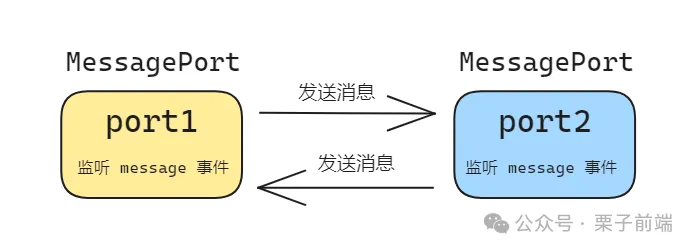 图片
图片
要用 MessageChannel 实现跨窗口通信,方式有点类似 postMessage, 打开新页面时需要设置 rel="opener"。
列表页初始化 MessageChannel 实例,并在 port1 上监听 message 事件:
新增功能页面使用 window.opener.messageChannel 拿到列表的 MessageChannel 实例,并使用 port2 的 postMessage 方法往 port1 通道上发送消息:
需要注意的是 MessagePort 对象如果使用 addEventListener 监听 message 事件,就需要调用下 port.start() 方法,使用 onmessage 则可以不需要。
storage 事件
当 localStorage 或 sessionStorage 被修改时,将触发 storage 事件,利用这个机制,我们也可以完成跨窗口通信。同时因为用的是 localStorage 或 sessionStorage 方式,所以页面必须是同一域名下。
值得注意的是,sessionStorage 并不能满足上面的业务需求,sessionStorage 要想触发 storage 事件,必须在同一窗口,也就是一般只在当前页和其加载的同域名 iframe 下使用。还有一点就是当前页的 setItem 不会触发当前页的 storage 事件,只会触发其他窗口的。
列表页监听 storage 事件,判断是否是对应 key 值发生变化:
新增功能页面使用 localStorage 的 setItem 来触发列表的 storage 事件:
SharedWorker
SharedWorker 是 Web Workers API 的一种扩展,它允许在多个浏览器上下文中(例如多个页面或多个 iframe )共享一个 Worker。ShareWorker 遵守同源策略,也就是必须在同一域名下使用 SharedWorker。
先写个 worker.js 脚本:
列表页创建 ShareWorker 实例,然后监听 message 事件:
新增功能页面使用 postMessage 发送消息给 worker,worker 在发送给各个主线程:
这样我们就完成了上述的业务需求。
总结
上述的各种方式都可以实现通知列表页去做刷新动作,不过更推荐使用 window.opener 或 BroadcastChannel 来实现,这两种方式相对使用简单并且很符合这个业务场景。
对于其他需要跨窗口通信的场景,可以根据各个 API 的能力特点来选择使用哪个。






























