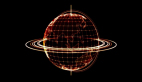JavaScript与许多其他编程语言不同,JavaScript 没有定义不同类型的数字,如整数、短整型、长整型、浮点型等。

整数精度(不带小数点或指数表示法)最多为 15 位。小数精度的最大位数为 17 位,但浮点运算并不总是 100% 准确。
位运算直接计算二进制位,位运算直接处理每个位。它是一种非常低级的操作。优点是速度极快,但缺点是非常不直观,在很多场合不能使用。
位运算只对整数起作用。如果操作数不是整数,则在运行前会自动转换为整数。
在JavaScript内部,值是以64位浮点数的形式存储的,但是进行位运算时,是以32位有符号整数进行运算的,返回值也是32位有符号整数。
JS中常用的7个位运算符
1.按位与(AND)&
&将二进制数中相应的位按照特定的方式组合并运算,如果相应位全为1,结果为1,如果任意位为0,结果为0。
// The binary representation of 1 is: 00000000 00000000 00000000 00000001
// The binary representation of 3 is: 00000000 00000000 00000000 00000011
// -----------------------------
// The binary representation of 1 is: 00000000 00000000 00000000 00000001
console.log(1 & 3) // 12. 按位或(OR)|
| 该运算符与&的区别在于,若任意一个操作数在相应位为1,则结果为1。
// The binary representation of 1 is: 00000000 00000000 00000000 00000001
// The binary representation of 3 is: 00000000 00000000 00000000 00000011
// -----------------------------
// The binary representation of 3 is: 00000000 00000000 00000000 00000011
console.log(1 | 3) // 33. 按位异或(XOR)^
^如果两个操作数位对应只有一个1,则结果为1,其他都为0。
// The binary representation of 1 is: 00000000 00000000 00000000 00000001
// The binary representation of 3 is: 00000000 00000000 00000000 00000011
// -----------------------------
// The binary representation of 2 is: 00000000 00000000 00000000 00000010
console.log(1^3) // 24. 按位非(NOT)~
~ 该运算符是将位取反,1变成0,0变成1,也就是求二进制的补码。
// The binary representation of 1 is: 00000000 00000000 00000000 00000001
// The binary representation of 3 is: 00000000 00000000 00000000 00000011
// -----------------------------
// 1's inverse binary representation: 11111111 11111111 11111111 11111110
// Since the first bit (sign bit) is 1, this number is a negative number. JavaScript internally uses complement code to represent negative numbers, that is, you need to subtract 1 from this number, take the inverse again, and then add a negative sign to get the decimal value corresponding to the negative number.
// -----------------------------
// The inverse of 1 minus 1: 11111111 11111111 11111111 11111101
// Negative code: 00000000 00000000 00000000 00000010
// Represented as decimal plus minus sign: -2
console.log(~ 1) // -2简单记忆:一个数和它自身的取反值相加等于-1。
5.左移<<
<<运算符将指定值的二进制数的所有位向左移动指定的次数。
移动规则:丢弃高位,用0填充低位,即把所有数按二进制形式向左移动相应的位数,去掉高位(丢弃),去掉低位。
空白处用零填充。
// The binary representation of 1 is: 00000000 00000000 00000000 00000001
// -----------------------------
// The binary representation of 2 is: 00000000 00000000 00000000 00000010
console.log(1 << 1) // 26. 有符号右移>>
>> 此运算符将指定操作数的位向右移动指定的位数。向右移出的位将被丢弃,最左边的位将被复制以填充左侧。由于新的最左边的位始终与之前相同,因此符号位不会改变。这就是为什么它被称为“符号通信”。
// The binary representation of 1 is: 00000000 00000000 00000000 00000001
// -----------------------------
// The binary representation of 0 is: 00000000 00000000 00000000 00000000
console.log(1 >> 1) // 07. 无符号右移>>>
>>> 该运算符将第一个操作数向右移动指定的位数。向右移动的位被丢弃,左侧用0填充。由于符号位变为0,因此,结果始终为非负数。(译注:即使向右移动0位,结果也是非负数。)
对于非负数,有符号和无符号右移总是返回相同的结果。例如,9 >>> 2 得到 2 和 9 >> 2 相同。
js中位运算符的妙用
1).使用&运算符判断数字的奇偶性
// even & 1 = 0
// odd & 1 = 1
console.log(2 & 1) // 0
console.log(3 & 1) // 12).使用 ~, >>, <<, >>>, | 来舍入
console.log(~~ 6.83) // 6
console.log(6.83 >> 0) // 6
console.log(6.83 << 0) // 6
console.log(6.83 | 0) // 6
// >>> cannot round negative numbers
console.log(6.83 >>> 0) // 63).使用 ^ 完成值交换
var a = 5
var b = 8
a ^= b
b ^= a
a ^= b
console.log(a) // 8
console.log(b) // 54).使用&、>>、|完成rgb值与十六进制颜色值之间的转换
/**
* Hexadecimal color value to RGB
* @param {String} hex hexadecimal color string
* @return {String} RGB color string
*/
function hexToRGB(hex) {
var hexx = hex. replace('#', '0x')
var r = hexx >> 16
var g = hexx >> 8 & 0xff
var b = hexx & 0xff
return `rgb(${r}, ${g}, ${b})`
}
/**
* RGB color to hexadecimal color
* @param {String} rgb RGB color string
* @return {String} Hexadecimal color string
*/
function RGBToHex(rgb) {
var rgbArr = rgb. split(/[^\d]+/)
var color = rgbArr[1]<<16 | rgbArr[2]<<8 | rgbArr[3]
return '#'+ color.toString(16)
}
// ------------------------------------------------ -
hexToRGB('#ffffff') // 'rgb(255,255,255)'
RGBToHex('rgb(255,255,255)') // '#ffffff'总结
以上就是我今天与你分享的全部内容,希望今天的内容对你有所帮助。
最后,感谢你的阅读,祝编程愉快!