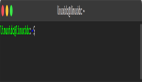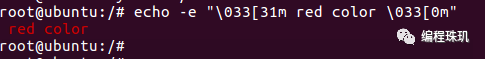开发人员在使用命令行工具时,经常需要一个简洁、美观且功能强大的提示符。Oh-My-Posh 正是为满足这一需求而生的一个项目。作为一个跨平台和跨Shell的提示符渲染器,Oh-My-Posh 以其高定制性和低延迟性脱颖而出。
本文将深入探讨 Oh-My-Posh 的功能,包括其安装、配置、使用及其在不同操作系统和Shell中的表现。
什么是Oh-My-Posh?
Oh-My-Posh 是一个令人惊叹的提示符渲染器,支持多种Shell和操作系统。它以高度的可定制性和低延迟著称,允许用户根据自己的偏好创建独一无二的命令行提示符。
特性
- 跨平台支持:支持 Windows、Linux、macOS。
- 多种Shell支持:包括 PowerShell、Bash、Zsh、Fish 等。
- 高可定制性:通过 JSON 配置文件进行详细配置。
- 低延迟:设计上优化了性能,保证提示符的快速渲染。
安装
在Windows上安装
使用 Scoop
scoop install oh-my-posh使用 Winget
winget install JanDeDobbeleer.OhMyPosh在macOS和Linux上安装
使用 Homebrew
brew install jandedobbeleer/oh-my-posh/oh-my-posh使用 Curl
sudo wget https://github.com/JanDeDobbeleer/oh-my-posh/releases/latest/download/posh-linux-amd64 -O /usr/local/bin/oh-my-posh
sudo chmod +x /usr/local/bin/oh-my-posh配置
Oh-My-Posh 使用 JSON 文件进行配置,允许用户定义提示符的样式、颜色及显示的内容。
创建配置文件
首先,我们需要创建一个配置文件,例如 posh.json:
{
"final_space": true,
"segments": [
{
"type": "prompt",
"style": "powerline",
"foreground": "#ffffff",
"background": "#4c4c4c"
},
{
"type": "git",
"style": "plain",
"foreground": "#ff9800",
"properties": {
"branch_max_length": 20
}
},
{
"type": "path",
"style": "plain",
"foreground": "#bb86fc",
"background": "#160c28"
},
{
"type": "shell",
"style": "plain",
"foreground": "#76c7c0"
}
]
}加载配置文件
在不同的Shell中加载配置文件的方法稍有不同:
- PowerShell在 $PROFILE 文件中添加以下内容:
oh-my-posh init pwsh --config ~/path/to/posh.json | Invoke-Expression- Bash在 ~/.bashrc 文件中添加以下内容:
eval "$(oh-my-posh init bash --config ~/path/to/posh.json)"- Zsh在 ~/.zshrc 文件中添加以下内容:
eval "$(oh-my-posh init zsh --config ~/path/to/posh.json)"- Fish在 ~/.config/fish/config.fish 文件中添加以下内容:
oh-my-posh init fish --config ~/path/to/posh.json | source示例配置详解
Git Segment
Git Segment 用于显示 Git 仓库的信息,如当前分支名称、未提交更改等。
{
"type": "git",
"style": "plain",
"foreground": "#ff9800",
"properties": {
"branch_max_length": 20,
"display_status": true,
"display_stash_count": true
}
}Path Segment
Path Segment 用于显示当前路径,特别适合长时间导航文件系统的开发人员。我们可以设置路径显示的样式及颜色。
{
"type": "path",
"style": "short",
"foreground": "#bb86fc",
"background": "#160c28",
"properties": {
"path_max_length": 40,
"home_icon": "~"
}
}Shell Segment
Shell Segment 用于显示当前Shell的信息,包括用户名称、主机名称等。
{
"type": "shell",
"style": "powerline",
"foreground": "#76c7c0",
"background": "#2c3e50",
"properties": {
"user_format": " $user",
"host_format": " $hostname"
}
}完整配置示例
结合上文的各个配置段,我们可以创建一个较为完整的配置文件:
{
"final_space": true,
"segments": [
{
"type": "prompt",
"style": "powerline",
"foreground": "#ffffff",
"background": "#4c4c4c"
},
{
"type": "git",
"style": "plain",
"foreground": "#ff9800",
"properties": {
"branch_max_length": 20,
"display_status": true,
"display_stash_count": true
}
},
{
"type": "path",
"style": "short",
"foreground": "#bb86fc",
"background": "#160c28",
"properties": {
"path_max_length": 40,
"home_icon": "~"
}
},
{
"type": "shell",
"style": "powerline",
"foreground": "#76c7c0",
"background": "#2c3e50",
"properties": {
"user_format": " $user",
"host_format": " $hostname"
}
},
{
"type": "time",
"style": "plain",
"foreground": "#d3d3d3",
"background": "#444444",
"properties": {
"time_format": "15:04:05"
}
}
]
}结论
通过本文,我们了解了 Oh-My-Posh 的基础知识,包括其安装、配置和自定义方法。Oh-My-Posh 提供的丰富配置选项和简洁的提示符样式,可以极大地提高命令行工具的使用体验。无论是在 Windows、macOS 还是 Linux 上,Oh-My-Posh 都能为用户提供高度定制化的高效提示符。