1前言
问题背景就是在分布式微服务的场景下,如何去更好地校验token。并且通过我们的token我们可以做到单点登录。
如果全部都在GateWay去做的话,我是真的懒得去写那些啥配置了,到时候放行哪些接口都会搞乱。
2token存储
既然我们要校验,那么我们要做的就是拿到这个token,那么首先要做的就是生成token,然后存储token,我们的流程是这样的:
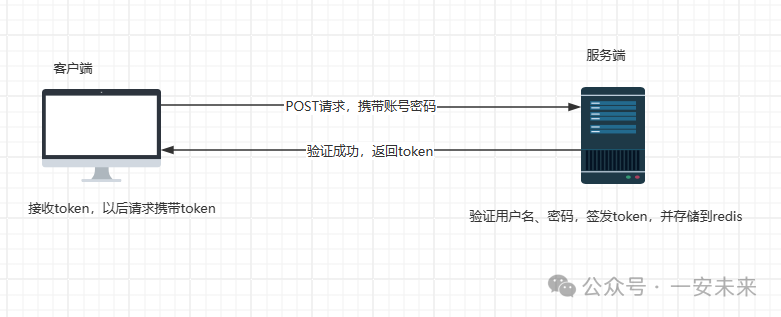 图片
图片
那么在这里的话,和以往不一样的是,由于咱们的这个其实是一个多端的,所以的话咱们不仅仅有PC端还有移动端,所以token的话也是要做到多端的。
Token 存储实体
这里新建了一个token的实体,用来存储到redis里面。
@Data
@AllArgsConstructor
@NoArgsConstructor
public class LoginToken {
//这个是我们的存储Redis里面的Token
private String PcLoginToken;
private String MobileLoginToken;
private String LoginIP;
}login 业务代码
主要是做多端的token。
@Service
public class loginServiceImpl implements LoginService {
@Autowired
UserService userService;
@Autowired
RedisUtils redisUtils;
//为安全期间这里也做一个20防刷
@Override
public R Login(LoginEntity entity) {
String username = entity.getUsername();
String password = entity.getPassword();
password=password.replaceAll(" ","");
if(redisUtils.hasKey(RedisTransKey.getLoginKey(username))){
return R.error(BizCodeEnum.OVER_REQUESTS.getCode(),BizCodeEnum.OVER_REQUESTS.getMsg());
}
redisUtils.set(RedisTransKey.setLoginKey(username),1,20);
UserEntity User = userService.getOne(
new QueryWrapper<UserEntity>().eq("username", username)
);
if(User!=null){
if(SecurityUtils.matchesPassword(password,User.getPassword())){
//登录成功,签发token,按照平台类型去签发不同的Token
String token = JwtTokenUtil.generateToken(User);
//登录成功后,将userid--->token存redis,便于做登录验证
String ipAddr = GetIPAddrUtils.GetIPAddr();
if(entity.getType().equals(LoginType.PcType)){
LoginToken loginToken = new LoginToken(token,null,ipAddr);
redisUtils.set(RedisTransKey.setTokenKey(User.getUserid()+":"+LoginType.PcType)
,loginToken,7, TimeUnit.DAYS
);
return Objects.requireNonNull(R.ok(BizCodeEnum.SUCCESSFUL.getMsg())
.put(LoginType.PcLoginToken, token))
.put("userid",User.getUserid());
}else if (entity.getType().equals(LoginType.MobileType)){
LoginToken loginToken = new LoginToken(null,token,ipAddr);
redisUtils.set(RedisTransKey.setTokenKey(User.getUserid()+":"+LoginType.MobileType)
,loginToken,7, TimeUnit.DAYS
);
return Objects.requireNonNull(R.ok(BizCodeEnum.SUCCESSFUL.getMsg())
.put(LoginType.PcLoginToken, token))
.put("userid",User.getUserid());
} else {
return R.error(BizCodeEnum.NUNKNOW_LGINTYPE.getCode(),BizCodeEnum.NUNKNOW_LGINTYPE.getMsg());
}
}else {
return R.error(BizCodeEnum.BAD_PUTDATA.getCode(),BizCodeEnum.BAD_PUTDATA.getMsg());
}
}else {
return R.error(BizCodeEnum.NO_SUCHUSER.getCode(),BizCodeEnum.NO_SUCHUSER.getMsg());
}
}
}枚举类
public enum BizCodeEnum {
UNKNOW_EXCEPTION(10000,"系统未知异常"),
VAILD_EXCEPTION(10001,"参数格式校验失败"),
HAS_USERNAME(10002,"已存在该用户"),
OVER_REQUESTS(10003,"访问频次过多"),
OVER_TIME(10004,"操作超时"),
BAD_DOING(10005,"疑似恶意操作"),
BAD_EMAILCODE_VERIFY(10007,"邮箱验证码错误"),
REPARATION_GO(10008,"请重新操作"),
NO_SUCHUSER(10009,"该用户不存在"),
BAD_PUTDATA(10010,"信息提交错误,请重新检查"),
NOT_LOGIN(10011,"用户未登录"),
BAD_LOGIN_PARAMS(10012,"请求异常!触发5次以上账号将保护性封禁"),
NUNKNOW_LGINTYPE(10013,"平台识别异常"),
BAD_TOKEN(10014,"token校验失败"),
SUCCESSFUL(200,"successful");
private int code;
private String msg;
BizCodeEnum(int code,String msg){
this.code = code;
this.msg = msg;
}
public int getCode() {
return code;
}
public String getMsg() {
return msg;
}
}异常处理
/**
* 校验用户登录时,参数不对的情况,此时可能是恶意爬虫
* */
public class BadLoginParamsException extends Exception{
public BadLoginParamsException(){}
public BadLoginParamsException(String message){
super(message);
}
}
public class BadLoginTokenException extends Exception{
public BadLoginTokenException(){}
public BadLoginTokenException(String message){
super(message);
}
}
public class NotLoginException extends Exception{
public NotLoginException(){}
public NotLoginException(String message){
super(message);
}
}那么到此我们在登录部分完成了对token的存储(服务端):
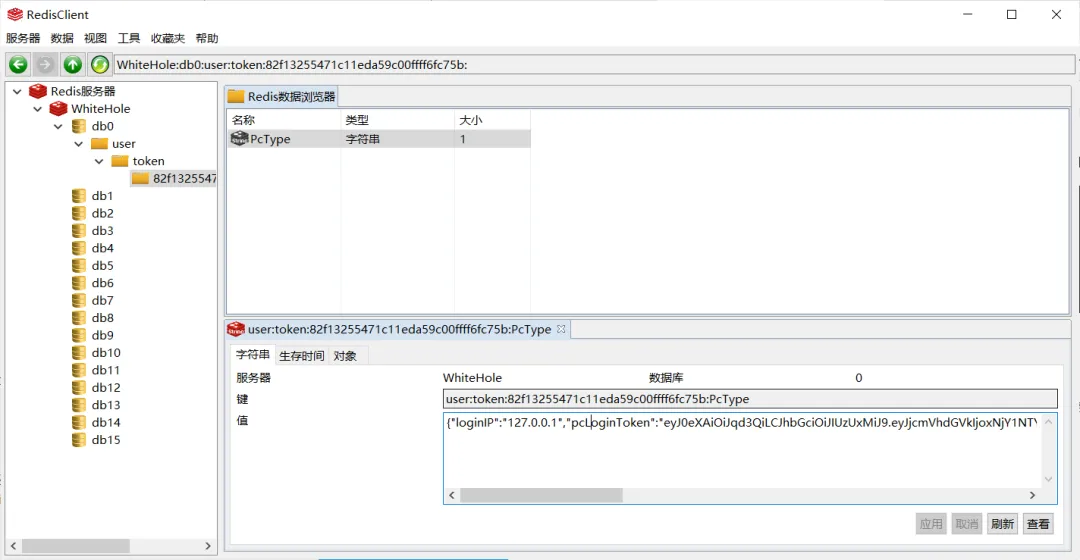 图片
图片
客户端存储
现在我们服务端已经存储好了,那么接下来就是要在客户端进行存储。这个也好办,我们直接来看到完整的用户登录代码就知道了。
<template>
<div>
<el-form :model="formLogin" :rules="rules" ref="ruleForm" label-width="0px" >
<el-form-item prop="username">
<el-input v-model="formLogin.username" placeholder="账号">
<i slot="prepend" class="el-icon-s-custom"/>
</el-input>
</el-form-item>
<el-form-item prop="password">
<el-input type="password" placeholder="密码" v-model="formLogin.password">
<i slot="prepend" class="el-icon-lock"/>
</el-input>
</el-form-item>
<el-form-item prop="code">
<el-row :span="24">
<el-col :span="12">
<el-input v-model="formLogin.code" auto-complete="off" placeholder="请输入验证码" size=""></el-input>
</el-col>
<el-col :span="12">
<div class="login-code" @click="refreshCode">
<!--验证码组件-->
<s-identify :identifyCode="identifyCode"></s-identify>
</div>
</el-col>
</el-row>
</el-form-item>
<el-form-item>
<div class="login-btn">
<el-button type="primary" @click="submitForm()" style="margin-left: auto;width: 35%">登录</el-button>
<el-button type="primary" @click="goRegister" style="margin-left: 27%;width: 35%" >注册</el-button>
</div>
</el-form-item>
</el-form>
</div>
</template>
<script>
import SIdentify from "../../components/SIdentify/SIdentify";
export default {
name: "loginbyUserName",
components: { SIdentify },
data() {
return{
formLogin: {
username: "",
password: "",
code: ""
},
identifyCodes: '1234567890abcdefjhijklinopqrsduvwxyz',//随机串内容
identifyCode: '',
// 校验
rules: {
username:
[
{ required: true, message: "请输入用户名", trigger: "blur" }
],
password: [
{ required: true, message: "请输入密码(区分大小写)", trigger: "blur" }
],
code: [
{ required: true, message: "请输入验证码", trigger: "blur" }
]
}
}
},
mounted () {
// 初始化验证码
this.identifyCode = ''
this.makeCode(this.identifyCodes, 4)
},
methods:{
refreshCode () {
this.identifyCode = ''
this.makeCode(this.identifyCodes, 4)
},
makeCode (o, l) {
for (let i = 0; i < l; i++) {
this.identifyCode += this.identifyCodes[this.randomNum(0, this.identifyCodes.length)]
}
},
randomNum (min, max) {
return Math.floor(Math.random() * (max - min) + min)
},
submitForm(){
if (this.formLogin.code.toLowerCase() !== this.identifyCode.toLowerCase()) {
this.$message.error('请填写正确验证码')
this.refreshCode()
}
else {
//这边后面做一个提交,服务器验证,通过之后获得token
this.axios({
url: "/user/user/login",
method: 'post',
data:{
"username":this.formLogin.username,
"password":this.formLogin.password,
"type": "PcType",
}
}).then((res)=>{
res = res.data
if (res.code===10001){
alert("请将对应信息填写完整!")
}else if(res.code===0){
alert("登录成功")
localStorage.setExpire("LoginToken",res.PcLoginToken,this.OverTime)
localStorage.setExpire("userid",res.userid,this.OverTime)
this.$router.push({ path: '/userinfo', query: {'userid':res.userid} });
}else {
alert(res.msg);
}
})
}
},
goRegister(){
this.$router.push("/register")
}
},
}
</script>
<style scoped>
</style>这里的话,咱们对localStorage做了一点优化:
Storage.prototype.setExpire=(key, value, expire) =>{
let obj={
data:value,
time:Date.now(),
expire:expire
};
localStorage.setItem(key,JSON.stringify(obj));
}
//Storage优化
Storage.prototype.getExpire= key =>{
let val =localStorage.getItem(key);
if(!val){
return val;
}
val =JSON.parse(val);
if(Date.now()-val.time>val.expire){
localStorage.removeItem(key);
return null;
}
return val.data;
}这个this.OverTime 就是一个全局变量,就是7天过期的意思。
3token验证
前端提交
那么现在咱们来看看前端的代码:
<script>
export default {
name: "myspace",
data() {
return {
}
},
created() {
//先对token再进行验证
let loginToken = localStorage.getExpire("LoginToken");
let userid = localStorage.getExpire("userid");
//这个只有用户自己才能进入,自己只能进入自己对应的MySpace
if(loginToken==null && userid==null){
alert("检测到您未登录,请先登录")
this.$router.push({path: "/login"});
}else {
//发送token验证token是否正常,否则一样不给过
this.axios({
url: "/user/user/space/isLogin",
method: 'get',
headers: {
"userid": userid,
"loginType": "PcType",
"loginToken": loginToken,
},
params: {
'userid': userid,
}
}).then((res)=>{
res = res.data;
if (!(res.code === 0)) {
alert(res.msg)
this.$router.push({path: "/login"});
}
}).catch((err)=>{
alert("未知异常,请重新登录")
this.$router.push({path: "/login"});
});
}
}
}
</script>后端校验
现在咱们可以来聊聊这个后端的校验了,这个还是很重要的,也是咱们今天的主角。
那么在开始的时候咱们说了这个使用拦截器的方案并不是可行的,而且在后面我们可能还需要在业务处理的时候拿到token去解析里面的东西,完成一些处理,到时候在拦截器的时候也不好处理。
而且重点是并不是所有的接口都要的,但是也不是少部分的接口不要,这就尴尬了,那么如何破局。此时我们就需要定位到每一个具体的方法上面,那么问题不就解决了,这个咋搞,诶嘿,搞个切面+注解不就完了。
自定义注解
先定义一个注解:
@Target(ElementType.METHOD)
@Retention(RetentionPolicy.RUNTIME)
public @interface NeedLogin {
String value() default "";
}切面处理
那么之后就是咱们的切面了,我们刚刚定义的异常处理类都是在这个切面上处理的。
public class VerificationAspect {
@Autowired
RedisUtils redisUtils;
@Pointcut("@annotation(com.huterox.common.holeAnnotation.NeedLogin)")
public void verification() {}
/**
* 环绕通知 @Around ,当然也可以使用 @Before (前置通知) @After (后置通知)就算了
* @param proceedingJoinPoint
* @return
* 我们这里再直接抛出异常,反正有那个谁统一异常类
*/
@Around("verification()")
public Object verification(ProceedingJoinPoint proceedingJoinPoint) throws Throwable{
RequestAttributes requestAttributes = RequestContextHolder.getRequestAttributes();
ServletRequestAttributes servletRequestAttributes = (ServletRequestAttributes) requestAttributes;
assert servletRequestAttributes != null;
HttpServletRequest request = servletRequestAttributes.getRequest();
//分登录的设备进行验证
String loginType = request.getHeader("loginType");
String userid = request.getHeader("userid");
String tokenUser = request.getHeader("loginToken");
String tokenKey = RedisTransKey.getTokenKey(userid + ":" + loginType);
if(tokenUser==null || userid==null || loginType==null){
throw new BadLoginParamsException();
}
if(redisUtils.hasKey(tokenKey)){
if(loginType.equals(LoginType.PcType)){
Object o = redisUtils.get(tokenKey);
LoginToken loginToken = JSON.parseObject(o.toString(), LoginToken.class);
if(!loginToken.getPcLoginToken().equals(tokenUser)){
throw new BadLoginTokenException();
}
}else if (loginType.equals(LoginType.MobileType)){
Object o = redisUtils.get(tokenKey);
LoginToken loginToken = JSON.parseObject(o.toString(), LoginToken.class);
if(!loginToken.getMobileLoginToken().equals(tokenUser)){
throw new BadLoginTokenException();
}
}
}else {
throw new NotLoginException();
}
return proceedingJoinPoint.proceed();
}
}使用
那么接下来就是使用了。我们来看到这个:
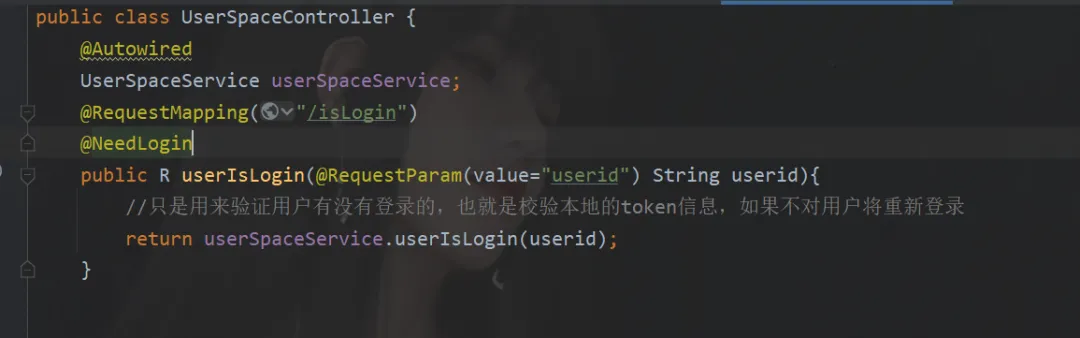 图片
图片
这个是我们的controller,作用就是用来检验这个用户本地的token对不对的,那么实现的服务类啥也没有:
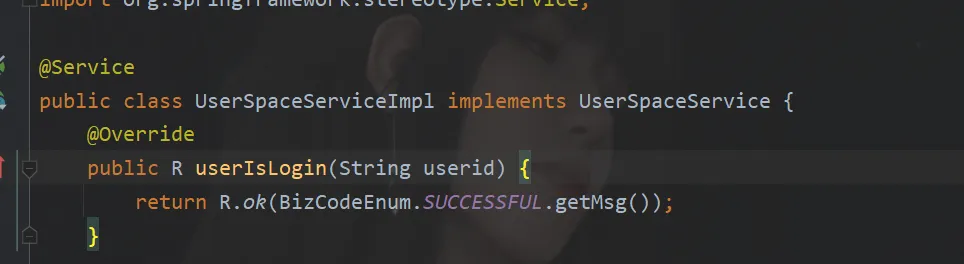 图片
图片
之后我们来看到咱们的一个效果:
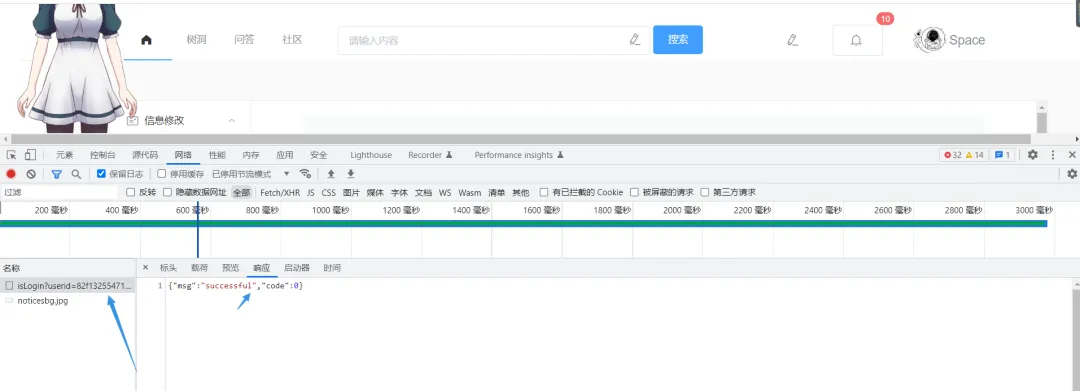 图片
图片
可以看到在进入页面的时候,钩子函数会请求咱们的这个接口,然后的话,咱们通过这个接口的话可以看到验证的效果。这里验证通过了。





































