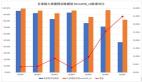众所周知,Transformer已经席卷深度学习领域。Transformer架构最初在NLP领域取得了突破性成果,尤其是在机器翻译和语言模型中,其自注意力机制允许模型处理序列数据的全局依赖性。随之,研究者开始探索如何将这种架构应用于计算机视觉任务,特别是目标检测,这是计算机视觉中的核心问题之一。

在目标识别方面,Facebook提出的DETR(Detection Transformer)是第一个将Transformer的核心思想引入到目标检测的模型,它抛弃了传统检测框架中的锚框和区域提案步骤,实现了端到端的检测。
本文将使用四个预训练的DETR模型(DETR ResNet50、DETR ResNet50 DC5、DETR ResNet101和DETR ResNet101 DC5)在自定义数据集上对其进行微调,通过比较它们在自定义数据集上的mAP,来比较评估每个模型的检测精度。
DETR模型结构
如图所示,DETR模型通过将卷积神经网络CNN与Transformer架构相结合,来确定最终的一组边界框。

在目标检测中,预测的Bounding box经过非极大值抑制NMS处理,获得最终的预测。但是,DETR默认总是预测100个Bounding box(可以配置)。因此,我们需要一种方法将真实Bounding box与预测的Bounding box进行匹配。为此,DETR使用了二分图匹配法。
DETR的架构如下图所示。
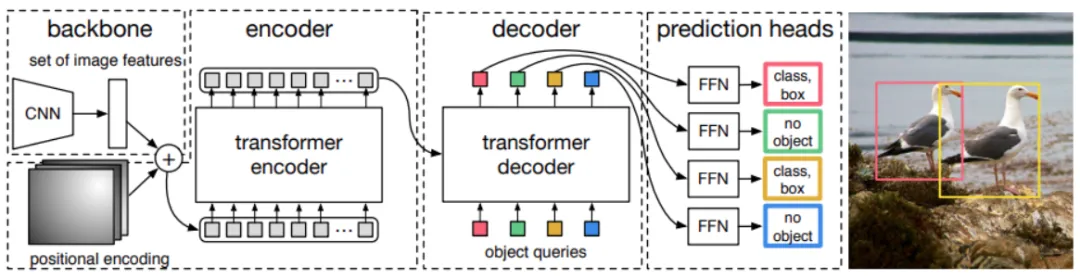
DETR使用CNN模型作为Backbone,在官方代码中,选用的是ResNet架构。CNN学习二维表示,并将输出展平,再进入位置编码(positional encoding)阶段。位置编码后的特征进入Transformer编码器,编码器学习位置嵌入(positional embeddings)。这些位置嵌入随后传递给解码器。解码器的输出嵌入会进一步传递给前馈网络(FFN)。FFN负责识别是物体类别的边界框还是'no object'类别。它会对每个解码器输出进行分类,以确定是否检测到对象以及对应的类别。
DETR模型的详细架构如下:

数据集
本文将使用一个包含多种海洋生物的水族馆数据集(https://www.kaggle.com/datasets/sovitrath/aquarium-data)训练DETR模型。数据集目录结构如下:
Aquarium Combined.v2-raw-1024.voc
├── test [126 entries exceeds filelimit, not opening dir]
├── train [894 entries exceeds filelimit, not opening dir]
├── valid [254 entries exceeds filelimit, not opening dir]
├── README.dataset.txt
└── README.roboflow.txt其中,数据集包含三个子目录,分别存储图像和注释。注释是以XML(Pascal VOC)格式提供的。训练目录包含了894个图像和注释的组合,训练集447张图像。同理,测试集63张图像,验证集127张图像。
数据集中共有7个类别:
- fish
- jellyfish
- penguin
- shark
- puffin
- stingray
- starfish
准备vision_transformers库
vision_transformers库是一个专注于基于Transformer的视觉模型的新库。尽管Facebook提供了DETR模型的官方仓库,但使用它来进行模型的微调可能较为复杂。vision_transformers库中包含了预训练模型,支持图像分类和对象检测。在这篇文章中,我们将主要关注目标检测模型,库中已经集成了四种DETR模型。
首先,在终端或命令行中使用以下命令克隆vision_transformers库。克隆完成后,使用cd命令进入新克隆的目录。
git clone https://github.com/sovit-123/vision_transformers.git
cd vision_transformers接下来,我们需要安装PyTorch。最好从官方网站上按照适当的CUDA版本安装PyTorch。例如,以下命令安装了支持CUDA 11.7的PyTorch 2.0.0:
conda install pytorch torchvision torchaudio pytorch-cuda=11.7 -c pytorch -c nvidia安装其它依赖库。
pip install -r requirements.txt在克隆了vision_transformers仓库后,可以再执行以下命令获取库中的所有训练和推理代码。
pip install vision_transformers搭建DETR训练目录
在开始训练DETR模型之前,需要创建一个项目目录结构,以组织代码、数据、日志和模型检查点。
├── input
│ ├── Aquarium Combined.v2-raw-1024.voc
│ └── inference_data
└── vision_transformers
├── data
├── examples
├── example_test_data
├── readme_images
├── runs
├── tools
├── vision_transformers
├── README.md
├── requirements.txt
└── setup.py其中:
- input目录:包含水族馆数据集,inference_data目录存放后续用于推理的图像或视频文件。
- vision_transformers目录:这是前面克隆的库。
- tools目录:包含训练和推理所需的脚本,例如train_detector.py(用于训练检测器的脚本)、inference_image_detect.py(用于图像推理的脚本)和inference_video_detect.py(用于视频推理的脚本)
- data目录:包含一些YAML文件,用于模型训练。
训练DETR模型
由于要在自定义数据集上训练4种不同的检测变换器模型,如若对每个模型训练相同的轮数,再挑选最佳模型可能会浪费计算资源。
这里首先对每个模型进行20个训练周期。然后,对在初步训练中表现最佳的模型进行更多轮的训练,以进一步提升模型的性能。
开始训练之前,需要先创建数据集的YAML配置文件。
1.创建数据集YAML配置文件
数据集的YAML文件将存储在vision_transformers/data目录下。它包含了数据集的所有信息。包括图像路径、注释路径、所有类别名称、类别数量等。
vision_transformers库中已经包含了水族馆数据集的YAML文件,但是需要根据当前目录结构修改,
将以下数据复制并粘贴到 data/aquarium.yaml 文件中。
# 图像和标签目录相对于train.py脚本的相对路径
TRAIN_DIR_IMAGES: '../input/Aquarium Combined.v2-raw-1024.voc/train'
TRAIN_DIR_LABELS: '../input/Aquarium Combined.v2-raw-1024.voc/train'
VALID_DIR_IMAGES: '../input/Aquarium Combined.v2-raw-1024.voc/valid'
VALID_DIR_LABELS: '../input/Aquarium Combined.v2-raw-1024.voc/valid'
# 类名
CLASSES: [
'__background__',
'fish', 'jellyfish', 'penguin',
'shark', 'puffin', 'stingray',
'starfish'
]
# 类别数
NC: 8
# 是否在训练期间保存验证集的预测结果
SAVE_VALID_PREDICTION_IMAGES: True2.训练模型
训练环境:
- 10GB RTX 3080 GPU
- 10代i7 CPU
- 32GB RAM
(1) 训练DETR ResNet50
执行以下命令:
python tools/train_detector.py --epochs 20 --batch 2 --data data/aquarium.yaml --model detr_resnet50 --name detr_resnet50其中:
- --epochs:模型训练的轮数。
- --batch:数据加载器的批次大小。
- --data:指向数据集YAML文件的路径。
- --model:模型名称。
- --name:保存所有训练结果的目录名,包括训练好的权重。
通过在验证集上计算mAP(Mean Average Precision)来评估目标检测性能。
以下是最佳epoch的检测性能结果。
IoU metric: bbox
Average Precision (AP) @[ IoU=0.50:0.95 | area= all | maxDets=100 ] = 0.172
Average Precision (AP) @[ IoU=0.50 | area= all | maxDets=100 ] = 0.383
Average Precision (AP) @[ IoU=0.75 | area= all | maxDets=100 ] = 0.126
Average Precision (AP) @[ IoU=0.50:0.95 | area= small | maxDets=100 ] = 0.094
Average Precision (AP) @[ IoU=0.50:0.95 | area=medium | maxDets=100 ] = 0.107
Average Precision (AP) @[ IoU=0.50:0.95 | area= large | maxDets=100 ] = 0.247
Average Recall (AR) @[ IoU=0.50:0.95 | area= all | maxDets= 1 ] = 0.088
Average Recall (AR) @[ IoU=0.50:0.95 | area= all | maxDets= 10 ] = 0.250
Average Recall (AR) @[ IoU=0.50:0.95 | area= all | maxDets=100 ] = 0.337
Average Recall (AR) @[ IoU=0.50:0.95 | area= small | maxDets=100 ] = 0.235
Average Recall (AR) @[ IoU=0.50:0.95 | area=medium | maxDets=100 ] = 0.330
Average Recall (AR) @[ IoU=0.50:0.95 | area= large | maxDets=100 ] = 0.344
BEST VALIDATION mAP: 0.17192136022687962
SAVING BEST MODEL FOR EPOCH: 20由此可以看到模型在不同IoU阈值和目标尺寸条件的表现。
模型在最后一个epoch,IoU阈值0.50到0.95之间对目标检测的平均精度mAP达到了17.2%。
在水族馆数据集上训练DETR ResNet50模型20个epoch后的mAP结果如下图所示。
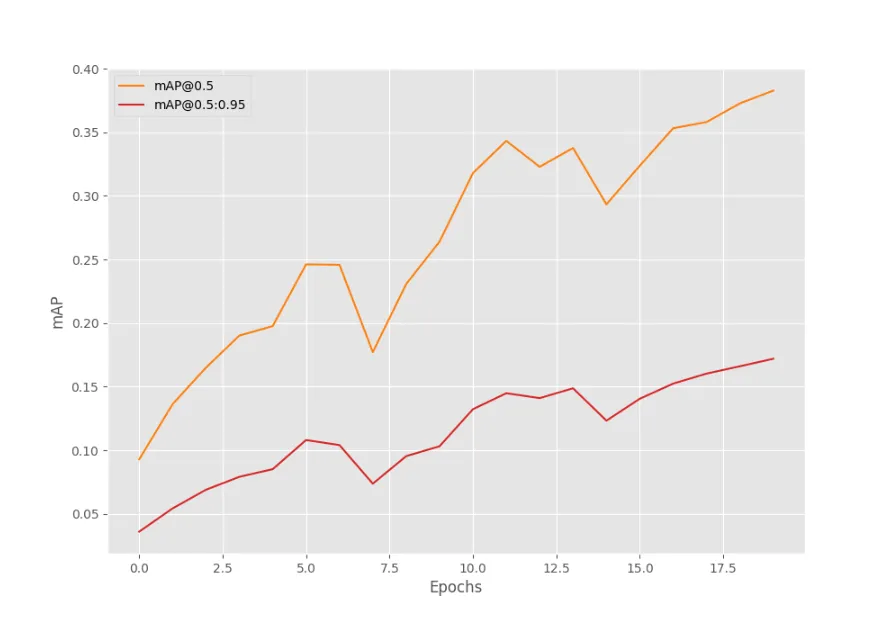
显然,mAP值在逐步提高。但在得出任何结论之前,我们需要对其他模型进行训练。
(2) 训练DETR ResNet50 DC5
执行以下命令:
python tools/train_detector.py --epochs 20 --batch 2 --data data/aquarium.yaml --model detr_resnet50_dc5 --name detr_resnet50_dc5最佳epoch的检测性能结果如下。
Average Precision (AP) @[ IoU=0.50:0.95 | area= all | maxDets=100 ] = 0.161
Average Precision (AP) @[ IoU=0.50 | area= all | maxDets=100 ] = 0.360
Average Precision (AP) @[ IoU=0.75 | area= all | maxDets=100 ] = 0.123
Average Precision (AP) @[ IoU=0.50:0.95 | area= small | maxDets=100 ] = 0.141
Average Precision (AP) @[ IoU=0.50:0.95 | area=medium | maxDets=100 ] = 0.155
Average Precision (AP) @[ IoU=0.50:0.95 | area= large | maxDets=100 ] = 0.233
Average Recall (AR) @[ IoU=0.50:0.95 | area= all | maxDets= 1 ] = 0.096
Average Recall (AR) @[ IoU=0.50:0.95 | area= all | maxDets= 10 ] = 0.248
Average Recall (AR) @[ IoU=0.50:0.95 | area= all | maxDets=100 ] = 0.345
Average Recall (AR) @[ IoU=0.50:0.95 | area= small | maxDets=100 ] = 0.379
Average Recall (AR) @[ IoU=0.50:0.95 | area=medium | maxDets=100 ] = 0.373
Average Recall (AR) @[ IoU=0.50:0.95 | area= large | maxDets=100 ] = 0.340
BEST VALIDATION mAP: 0.16066837142161672
SAVING BEST MODEL FOR EPOCH: 20DETR ResNet50 DC5模型在第20个epoch也达到了最高mAP值,为0.16%,相比于DETR ResNet50模型,这个值较低。
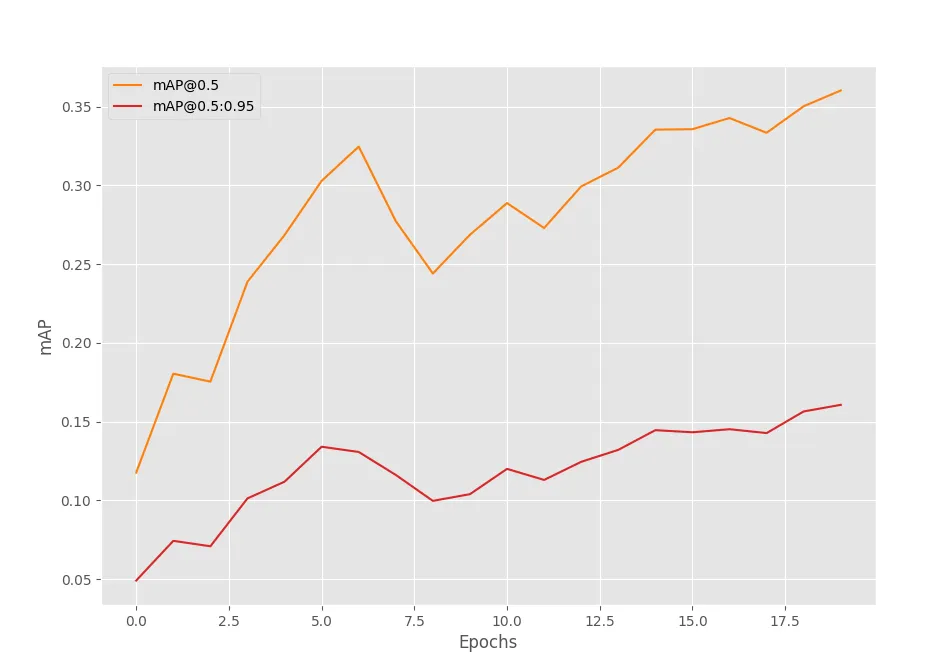
(3) 训练DETR ResNet101
DETR ResNet101模型拥有超过6000万个参数,相较于前两个模型(DETR ResNet50及其DC5变体),网络容量更大。理论上,理论上能够学习到更复杂的特征表示,从而在性能上有所提升。
python tools/train_detector.py --epochs 20 --batch 2 --data data/aquarium.yaml --model detr_resnet101 --name detr_resnet101Average Precision (AP) @[ IoU=0.50:0.95 | area= all | maxDets=100 ] = 0.175
Average Precision (AP) @[ IoU=0.50 | area= all | maxDets=100 ] = 0.381
Average Precision (AP) @[ IoU=0.75 | area= all | maxDets=100 ] = 0.132
Average Precision (AP) @[ IoU=0.50:0.95 | area= small | maxDets=100 ] = 0.089
Average Precision (AP) @[ IoU=0.50:0.95 | area=medium | maxDets=100 ] = 0.113
Average Precision (AP) @[ IoU=0.50:0.95 | area= large | maxDets=100 ] = 0.260
Average Recall (AR) @[ IoU=0.50:0.95 | area= all | maxDets= 1 ] = 0.095
Average Recall (AR) @[ IoU=0.50:0.95 | area= all | maxDets= 10 ] = 0.269
Average Recall (AR) @[ IoU=0.50:0.95 | area= all | maxDets=100 ] = 0.362
Average Recall (AR) @[ IoU=0.50:0.95 | area= small | maxDets=100 ] = 0.298
Average Recall (AR) @[ IoU=0.50:0.95 | area=medium | maxDets=100 ] = 0.451
Average Recall (AR) @[ IoU=0.50:0.95 | area= large | maxDets=100 ] = 0.351
BEST VALIDATION mAP: 0.17489964894400944
SAVING BEST MODEL FOR EPOCH: 17DETR ResNet101模型在第17个epoch达到了17.5%的mAP,相比之前的DETR ResNet50和DETR ResNet50 DC5模型稍有提升,但提升幅度不大。
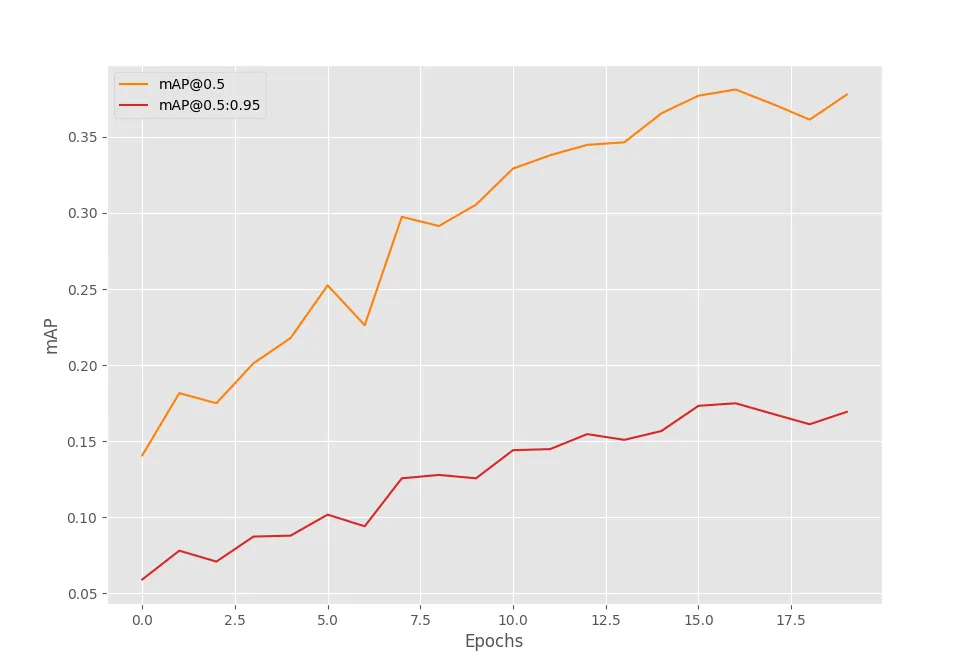
(4) 训练DETR ResNet101 DC5
DETR ResNet101 DC5模型设计上特别考虑了对小物体检测的优化。本文所用数据集中包含大量小尺寸对象,理论上,DETR ResNet101 DC5模型应该能展现出优于前几个模型的性能。
python tools/train_detector.py --epochs 20 --batch 2 --data data/aquarium.yaml --model detr_resnet101_dc5 --name detr_resnet101_dc5IoU metric: bbox
Average Precision (AP) @[ IoU=0.50:0.95 | area= all | maxDets=100 ] = 0.206
Average Precision (AP) @[ IoU=0.50 | area= all | maxDets=100 ] = 0.438
Average Precision (AP) @[ IoU=0.75 | area= all | maxDets=100 ] = 0.178
Average Precision (AP) @[ IoU=0.50:0.95 | area= small | maxDets=100 ] = 0.110
Average Precision (AP) @[ IoU=0.50:0.95 | area=medium | maxDets=100 ] = 0.093
Average Precision (AP) @[ IoU=0.50:0.95 | area= large | maxDets=100 ] = 0.303
Average Recall (AR) @[ IoU=0.50:0.95 | area= all | maxDets= 1 ] = 0.099
Average Recall (AR) @[ IoU=0.50:0.95 | area= all | maxDets= 10 ] = 0.287
Average Recall (AR) @[ IoU=0.50:0.95 | area= all | maxDets=100 ] = 0.391
Average Recall (AR) @[ IoU=0.50:0.95 | area= small | maxDets=100 ] = 0.317
Average Recall (AR) @[ IoU=0.50:0.95 | area=medium | maxDets=100 ] = 0.394
Average Recall (AR) @[ IoU=0.50:0.95 | area= large | maxDets=100 ] = 0.394
BEST VALIDATION mAP: 0.20588343074278573
SAVING BEST MODEL FOR EPOCH: 20DETR ResNet101 DC5模型在第20个epoch达到了20%的mAP,这是目前为止的最佳表现。这证实了我们的预期——由于该模型在设计上对小尺寸目标检测进行了优化,因此在含有大量小对象的数据集上,它的性能确实更胜一筹。
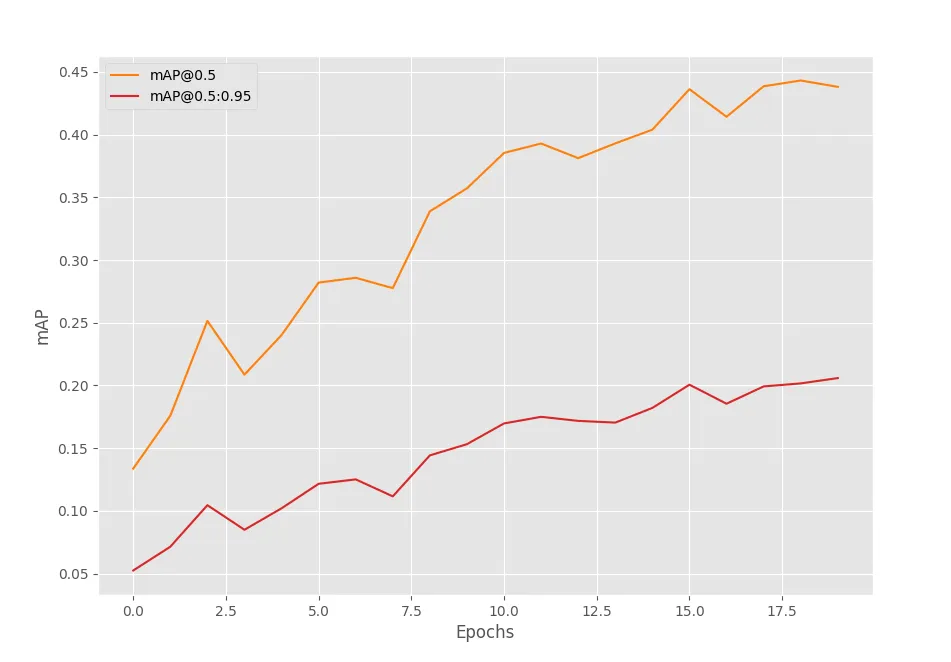
接下来,延长训练至60个epochs。由如下结果可以看出,DETR ResNet101 DC5模型在第48个epoch达到了最佳性能,这表明模型在这个阶段找到了更优的权重组合。
Average Precision (AP) @[ IoU=0.50:0.95 | area= all | maxDets=100 ] = 0.239
Average Precision (AP) @[ IoU=0.50 | area= all | maxDets=100 ] = 0.501
Average Precision (AP) @[ IoU=0.75 | area= all | maxDets=100 ] = 0.186
Average Precision (AP) @[ IoU=0.50:0.95 | area= small | maxDets=100 ] = 0.119
Average Precision (AP) @[ IoU=0.50:0.95 | area=medium | maxDets=100 ] = 0.143
Average Precision (AP) @[ IoU=0.50:0.95 | area= large | maxDets=100 ] = 0.328
Average Recall (AR) @[ IoU=0.50:0.95 | area= all | maxDets= 1 ] = 0.109
Average Recall (AR) @[ IoU=0.50:0.95 | area= all | maxDets= 10 ] = 0.290
Average Recall (AR) @[ IoU=0.50:0.95 | area= all | maxDets=100 ] = 0.394
Average Recall (AR) @[ IoU=0.50:0.95 | area= small | maxDets=100 ] = 0.349
Average Recall (AR) @[ IoU=0.50:0.95 | area=medium | maxDets=100 ] = 0.369
Average Recall (AR) @[ IoU=0.50:0.95 | area= large | maxDets=100 ] = 0.398
BEST VALIDATION mAP: 0.23894132553612263
SAVING BEST MODEL FOR EPOCH: 48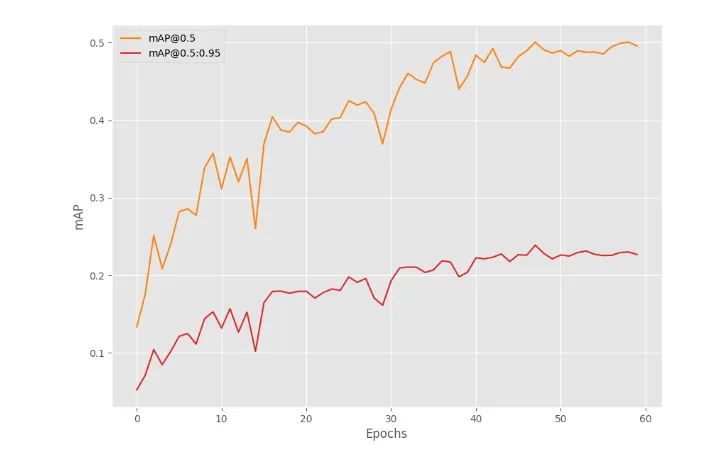
DETR ResNet101 DC5模型在447个训练样本上达到了24%的mAP,对于IoU=0.50:0.95,这样的结果相当不错。
3.推理
(1) 视频推理
使用inference_video_detect.py脚本进行视频推理。将视频文件路径作为输入,脚本就会处理视频中的每一帧,并在每个帧上运行目标检测。
python tools/inference_video_detect.py --weights runs/training/detr_resnet101_dc5_60e/best_model.pth --input ../input/inference_data/video_1.mp4 --show这里多了一个--show标志,它允许在推理过程中实时显示结果,在RTX 3080 GPU上,模型平均可以达到38 FPS的速度。
「inference_video_detect.py」
import torch
import cv2
import numpy as np
import argparse
import yaml
import os
import time
import torchinfo
from vision_transformers.detection.detr.model import DETRModel
from utils.detection.detr.general import (
set_infer_dir,
load_weights
)
from utils.detection.detr.transforms import infer_transforms, resize
from utils.detection.detr.annotations import (
convert_detections,
inference_annotations,
annotate_fps,
convert_pre_track,
convert_post_track
)
from deep_sort_realtime.deepsort_tracker import DeepSort
from utils.detection.detr.viz_attention import visualize_attention
# NumPy随机数生成器的种子值为2023
np.random.seed(2023)
# 命令行参数配置选项
def parse_opt():
parser = argparse.ArgumentParser()
# 模型权重文件的路径
parser.add_argument(
'-w',
'--weights',
)
# 输入图像或图像文件夹的路径
parser.add_argument(
'-i', '--input',
help='folder path to input input image (one image or a folder path)',
)
# 数据配置文件的路径
parser.add_argument(
'--data',
default=None,
help='(optional) path to the data config file'
)
# 模型名称,默认为'detr_resnet50'
parser.add_argument(
'--model',
default='detr_resnet50',
help='name of the model'
)
# 计算和训练设备,默认使用GPU(如果可用)否则使用CPU
parser.add_argument(
'--device',
default=torch.device('cuda:0' if torch.cuda.is_available() else 'cpu'),
help='computation/training device, default is GPU if GPU present'
)
# 图像的尺寸,默认为640
parser.add_argument(
'--imgsz',
'--img-size',
default=640,
dest='imgsz',
type=int,
help='resize image to, by default use the original frame/image size'
)
# 可视化时的置信度阈值,默认为0.5
parser.add_argument(
'-t',
'--threshold',
type=float,
default=0.5,
help='confidence threshold for visualization'
)
# 训练结果存放目录
parser.add_argument(
'--name',
default=None,
type=str,
help='training result dir name in outputs/training/, (default res_#)'
)
# 不显示边界框上的标签
parser.add_argument(
'--hide-labels',
dest='hide_labels',
action='store_true',
help='do not show labels during on top of bounding boxes'
)
# 只有传递该选项时才会显示输出
parser.add_argument(
'--show',
dest='show',
action='store_true',
help='visualize output only if this argument is passed'
)
# 开启跟踪功能
parser.add_argument(
'--track',
action='store_true'
)
# 过滤要可视化的类别,如--classes 1 2 3
parser.add_argument(
'--classes',
nargs='+',
type=int,
default=None,
help='filter classes by visualization, --classes 1 2 3'
)
# 可视化检测框的注意力图
parser.add_argument(
'--viz-atten',
dest='vis_atten',
action='store_true',
help='visualize attention map of detected boxes'
)
args = parser.parse_args()
return args
# 读取并处理视频文件相关信息
def read_return_video_data(video_path):
# 打开指定路径的视频文件
cap = cv2.VideoCapture(video_path)
# 获取视频帧的宽度和高度
frame_width = int(cap.get(3))
frame_height = int(cap.get(4))
# 获取视频的帧率
fps = int(cap.get(5))
# 检查视频的宽度和高度是否不为零。如果它们都是零,那么会抛出一个错误消息,提示用户检查视频路径是否正确
assert (frame_width != 0 and frame_height !=0), 'Please check video path...'
# 函数返回一个元组,包含VideoCapture对象cap以及视频的宽度、高度和帧率fps
return cap, frame_width, frame_height, fps
def main(args):
# 如果args.track为真,初始化DeepSORT追踪器
if args.track:
tracker = DeepSort(max_age=30)
# 根据args.data加载数据配置(如果存在)以获取类别数量和类别列表
NUM_CLASSES = None
CLASSES = None
data_configs = None
if args.data is not None:
with open(args.data) as file:
data_configs = yaml.safe_load(file)
NUM_CLASSES = data_configs['NC']
CLASSES = data_configs['CLASSES']
# 获取设备类型
DEVICE = args.device
# 设置输出目录
OUT_DIR = set_infer_dir(args.name)
# 加载模型权重
model, CLASSES, data_path = load_weights(
args,
# 设备类型
DEVICE,
# 模型类
DETRModel,
# 数据配置
data_configs,
# 类别数量
NUM_CLASSES,
# 类别列表
CLASSES,
video=True
)
# 将模型移动到指定的设备(如GPU或CPU)并将其设置为评估模式(.eval())
_ = model.to(DEVICE).eval()
# 使用torchinfo.summary来打印模型的详细结构和参数统计
try:
torchinfo.summary(
model,
device=DEVICE,
input_size=(1, 3, args.imgsz, args.imgsz),
row_settings=["var_names"]
)
# 如果此过程出现异常,代码会打印模型的完整结构,并计算模型的总参数数和可训练参数数
except:
print(model)
# 计算模型的所有参数总数
total_params = sum(p.numel() for p in model.parameters())
print(f"{total_params:,} total parameters.")
# 只计算那些需要在训练过程中更新的参数(即requires_grad属性为True的参数)
total_trainable_params = sum(
p.numel() for p in model.parameters() if p.requires_grad)
print(f"{total_trainable_params:,} training parameters.")
# 生成一个随机分布的颜色数组,每个元素的值在0到255之间,这是标准的8位RGB色彩空间中的每个通道的取值范围
COLORS = np.random.uniform(0, 255, size=(len(CLASSES), 3))
# 获取视频的路径
VIDEO_PATH = args.input
# 如果用户没有通过命令行参数--input指定视频路径,则将VIDEO_PATH设置为data_path
if VIDEO_PATH == None:
VIDEO_PATH = data_path
# cap: 一个cv2.VideoCapture对象,用于读取和处理视频文件
# frame_width: 视频的帧宽度(宽度像素数)
# frame_height: 视频的帧高度(高度像素数)
# fps: 视频的帧率(每秒帧数)
cap, frame_width, frame_height, fps = read_return_video_data(VIDEO_PATH)
# 生成输出文件的名称
# [-1]:选取列表中的最后一个元素,即文件名(包括扩展名)
# .split('.')[0]:再次分割文件名,这次是基于点号(.)来分隔,然后选取第一个元素,即文件的基本名称,不包括扩展名
save_name = VIDEO_PATH.split(os.path.sep)[-1].split('.')[0]
# 将处理后的帧写入输出视频文件
# 输出文件路径:f"{OUT_DIR}/{save_name}.mp4"
# 编码器(codec):cv2.VideoWriter_fourcc(*'mp4v')
# 帧率(fps)
# 视频尺寸:(frame_width, frame_height)
out = cv2.VideoWriter(f"{OUT_DIR}/{save_name}.mp4",
cv2.VideoWriter_fourcc(*'mp4v'), fps,
(frame_width, frame_height))
# 检查args.imgsz是否已设置(即用户是否通过命令行参数指定了图像大小)
# 如果args.imgsz有值,说明用户想要将输入图像(或视频帧)缩放到指定的大小,那么RESIZE_TO将被设置为这个值
if args.imgsz != None:
RESIZE_TO = args.imgsz
# 如果args.imgsz没有设置或者为None,则默认使用视频帧的原始宽度frame_width作为缩放尺寸
else:
RESIZE_TO = frame_width
# 记录总的帧数
frame_count = 0
# 计算最终的帧率
total_fps = 0
# 检查视频是否已经结束
while(cap.isOpened()):
# 读取下一帧,并返回一个布尔值ret表示是否成功读取
ret, frame = cap.read()
if ret:
# 复制原始帧以保留未处理的版本
orig_frame = frame.copy()
# 使用resize函数将帧调整到指定的大小(如果args.imgsz已设置,否则保持原大小)
frame = resize(frame, RESIZE_TO, square=True)
image = frame.copy()
# 将BGR图像转换为RGB
image = cv2.cvtColor(image, cv2.COLOR_BGR2RGB)
# 将图像归一化到0-1范围
image = image / 255.0
# 预处理
image = infer_transforms(image)
# 将图像转换为PyTorch张量,设置数据类型为torch.float32
image = torch.tensor(image, dtype=torch.float32)
# 调整张量维度,使通道维度成为第一个维度,以便于模型输入(模型通常期望输入张量的形状为(batch_size, channels, height, width))
image = torch.permute(image, (2, 0, 1))
# 在张量前面添加一个维度以表示批次大小(batch_size=1)
image = image.unsqueeze(0)
# 计算模型前向传播的时间(start_time和forward_end_time)以衡量处理单帧的速度
start_time = time.time()
with torch.no_grad():
outputs = model(image.to(args.device))
forward_end_time = time.time()
forward_pass_time = forward_end_time - start_time
# 计算当前帧的处理速度
fps = 1 / (forward_pass_time)
# Add `fps` to `total_fps`.
total_fps += fps
# Increment frame count.
frame_count += 1
# 如果启用了注意力可视化(args.vis_atten),则将注意力图保存为图像文件
if args.vis_atten:
visualize_attention(
model,
image,
args.threshold,
orig_frame,
f"{OUT_DIR}/frame_{str(frame_count)}.png",
DEVICE
)
# 如果模型检测到了物体(outputs['pred_boxes'][0]非空)
if len(outputs['pred_boxes'][0]) != 0:
# 转换预测结果
draw_boxes, pred_classes, scores = convert_detections(
outputs,
args.threshold,
CLASSES,
orig_frame,
args
)
# 使用tracker更新跟踪状态,并将结果转换回检测框(convert_pre_track和convert_post_track)
if args.track:
tracker_inputs = convert_pre_track(
draw_boxes, pred_classes, scores
)
# Update tracker with detections.
tracks = tracker.update_tracks(
tracker_inputs, frame=frame
)
draw_boxes, pred_classes, scores = convert_post_track(tracks)
# 将预测结果应用到原始帧上(inference_annotations),包括绘制边界框、类别标签和置信度
orig_frame = inference_annotations(
draw_boxes,
pred_classes,
scores,
CLASSES,
COLORS,
orig_frame,
args
)
# 在帧上添加实时FPS信息
orig_frame = annotate_fps(orig_frame, fps)
# 将处理后的帧写入输出视频文件
out.write(orig_frame)
if args.show:
cv2.imshow('Prediction', orig_frame)
# Press `q` to exit
if cv2.waitKey(1) & 0xFF == ord('q'):
break
else:
break
if args.show:
# Release VideoCapture().
cap.release()
# Close all frames and video windows.
cv2.destroyAllWindows()
# Calculate and print the average FPS.
avg_fps = total_fps / frame_count
print(f"Average FPS: {avg_fps:.3f}")
if __name__ == '__main__':
args = parse_opt()
main(args)视频1推理结果如下。尽管模型在大部分情况下表现良好,但是误将corals识别为fish了。通过提高阈值,可以减少假阳性,即模型错误识别为fish的corals。

视频2推理结果如下。考虑到模型在未知环境中表现出的性能,这些结果是相当不错的。误将stingrays识别为fish类的情况可能是由于它们在形状和外观上与某些鱼类相似,这导致模型在分类时出现混淆。不过,总体来说,模型的检测效果还是令人满意的。
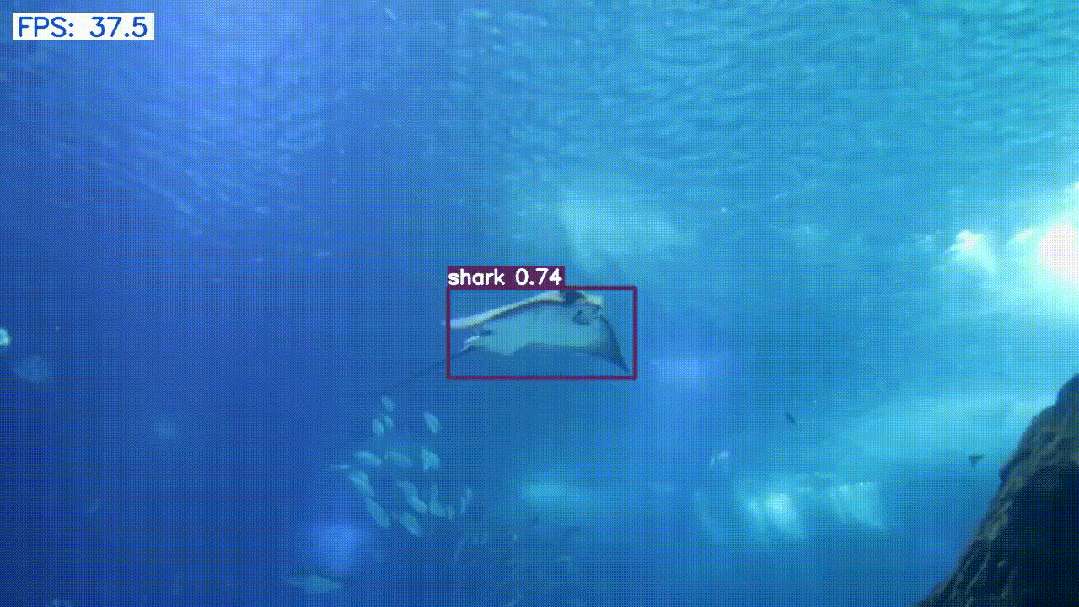
(2) 图片推理
有了最佳训练权重,现在可以进行推理测试了。
python tools/inference_image_detect.py --weights runs/training/detr_resnet101_dc5_60e/best_model.pth --input "../input/Aquarium Combined.v2-raw-1024.voc/test"其中:
- --weights:表示用于推理的权重文件路径。这里即指训练60个epoch后得到的最佳模型权重的路径。
- --input:推理测试图像所在目录。
「inference_image_detect.py」
import torch
import cv2
import numpy as np
import argparse
import yaml
import glob
import os
import time
import torchinfo
from vision_transformers.detection.detr.model import DETRModel
from utils.detection.detr.general import (
set_infer_dir,
load_weights
)
from utils.detection.detr.transforms import infer_transforms, resize
from utils.detection.detr.annotations import (
convert_detections,
inference_annotations,
)
from utils.detection.detr.viz_attention import visualize_attention
np.random.seed(2023)
def parse_opt():
parser = argparse.ArgumentParser()
parser.add_argument(
'-w',
'--weights',
)
parser.add_argument(
'-i', '--input',
help='folder path to input input image (one image or a folder path)',
)
parser.add_argument(
'--data',
default=None,
help='(optional) path to the data config file'
)
parser.add_argument(
'--model',
default='detr_resnet50',
help='name of the model'
)
parser.add_argument(
'--device',
default=torch.device('cuda:0' if torch.cuda.is_available() else 'cpu'),
help='computation/training device, default is GPU if GPU present'
)
parser.add_argument(
'--imgsz',
'--img-size',
default=640,
dest='imgsz',
type=int,
help='resize image to, by default use the original frame/image size'
)
parser.add_argument(
'-t',
'--threshold',
type=float,
default=0.5,
help='confidence threshold for visualization'
)
parser.add_argument(
'--name',
default=None,
type=str,
help='training result dir name in outputs/training/, (default res_#)'
)
parser.add_argument(
'--hide-labels',
dest='hide_labels',
action='store_true',
help='do not show labels during on top of bounding boxes'
)
parser.add_argument(
'--show',
dest='show',
action='store_true',
help='visualize output only if this argument is passed'
)
parser.add_argument(
'--track',
action='store_true'
)
parser.add_argument(
'--classes',
nargs='+',
type=int,
default=None,
help='filter classes by visualization, --classes 1 2 3'
)
parser.add_argument(
'--viz-atten',
dest='vis_atten',
action='store_true',
help='visualize attention map of detected boxes'
)
args = parser.parse_args()
return args
def collect_all_images(dir_test):
"""
Function to return a list of image paths.
:param dir_test: Directory containing images or single image path.
Returns:
test_images: List containing all image paths.
"""
test_images = []
if os.path.isdir(dir_test):
image_file_types = ['*.jpg', '*.jpeg', '*.png', '*.ppm']
for file_type in image_file_types:
test_images.extend(glob.glob(f"{dir_test}/{file_type}"))
else:
test_images.append(dir_test)
return test_images
def main(args):
NUM_CLASSES = None
CLASSES = None
data_configs = None
if args.data is not None:
with open(args.data) as file:
data_configs = yaml.safe_load(file)
NUM_CLASSES = data_configs['NC']
CLASSES = data_configs['CLASSES']
DEVICE = args.device
OUT_DIR = set_infer_dir(args.name)
model, CLASSES, data_path = load_weights(
args, DEVICE, DETRModel, data_configs, NUM_CLASSES, CLASSES
)
_ = model.to(DEVICE).eval()
try:
torchinfo.summary(
model,
device=DEVICE,
input_size=(1, 3, args.imgsz, args.imgsz),
row_settings=["var_names"]
)
except:
print(model)
# Total parameters and trainable parameters.
total_params = sum(p.numel() for p in model.parameters())
print(f"{total_params:,} total parameters.")
total_trainable_params = sum(
p.numel() for p in model.parameters() if p.requires_grad)
print(f"{total_trainable_params:,} training parameters.")
# Colors for visualization.
COLORS = np.random.uniform(0, 255, size=(len(CLASSES), 3))
DIR_TEST = args.input
if DIR_TEST == None:
DIR_TEST = data_path
test_images = collect_all_images(DIR_TEST)
print(f"Test instances: {len(test_images)}")
# To count the total number of frames iterated through.
frame_count = 0
# To keep adding the frames' FPS.
total_fps = 0
for image_num in range(len(test_images)):
image_name = test_images[image_num].split(os.path.sep)[-1].split('.')[0]
orig_image = cv2.imread(test_images[image_num])
frame_height, frame_width, _ = orig_image.shape
if args.imgsz != None:
RESIZE_TO = args.imgsz
else:
RESIZE_TO = frame_width
image_resized = resize(orig_image, RESIZE_TO, square=True)
image = cv2.cvtColor(image_resized, cv2.COLOR_BGR2RGB)
image = image / 255.0
image = infer_transforms(image)
input_tensor = torch.tensor(image, dtype=torch.float32)
input_tensor = torch.permute(input_tensor, (2, 0, 1))
input_tensor = input_tensor.unsqueeze(0)
h, w, _ = orig_image.shape
start_time = time.time()
with torch.no_grad():
outputs = model(input_tensor.to(DEVICE))
end_time = time.time()
# Get the current fps.
fps = 1 / (end_time - start_time)
# Add `fps` to `total_fps`.
total_fps += fps
# Increment frame count.
frame_count += 1
if args.vis_atten:
visualize_attention(
model,
input_tensor,
args.threshold,
orig_image,
f"{OUT_DIR}/{image_name}.png",
DEVICE
)
if len(outputs['pred_boxes'][0]) != 0:
draw_boxes, pred_classes, scores = convert_detections(
outputs,
args.threshold,
CLASSES,
orig_image,
args
)
orig_image = inference_annotations(
draw_boxes,
pred_classes,
scores,
CLASSES,
COLORS,
orig_image,
args
)
if args.show:
cv2.imshow('Prediction', orig_image)
cv2.waitKey(1)
cv2.imwrite(f"{OUT_DIR}/{image_name}.jpg", orig_image)
print(f"Image {image_num+1} done...")
print('-'*50)
print('TEST PREDICTIONS COMPLETE')
if args.show:
cv2.destroyAllWindows()
# Calculate and print the average FPS.
avg_fps = total_fps / frame_count
print(f"Average FPS: {avg_fps:.3f}")
if __name__ == '__main__':
args = parse_opt()
main(args)默认情况下,脚本使用0.5的得分阈值,我们也可以使用--threshold标志来修改这个值。
python tools/inference_image_detect.py \
--weights /path/to/best/weights.pth \
--input /path/to/test/images/directory \
--threshold 0.5运行这个命令后,脚本会加载模型权重,处理测试图像,并将结果保存在指定的输出目录中,查看生成的图像或结果文件,以评估模型在实际测试集上的表现。
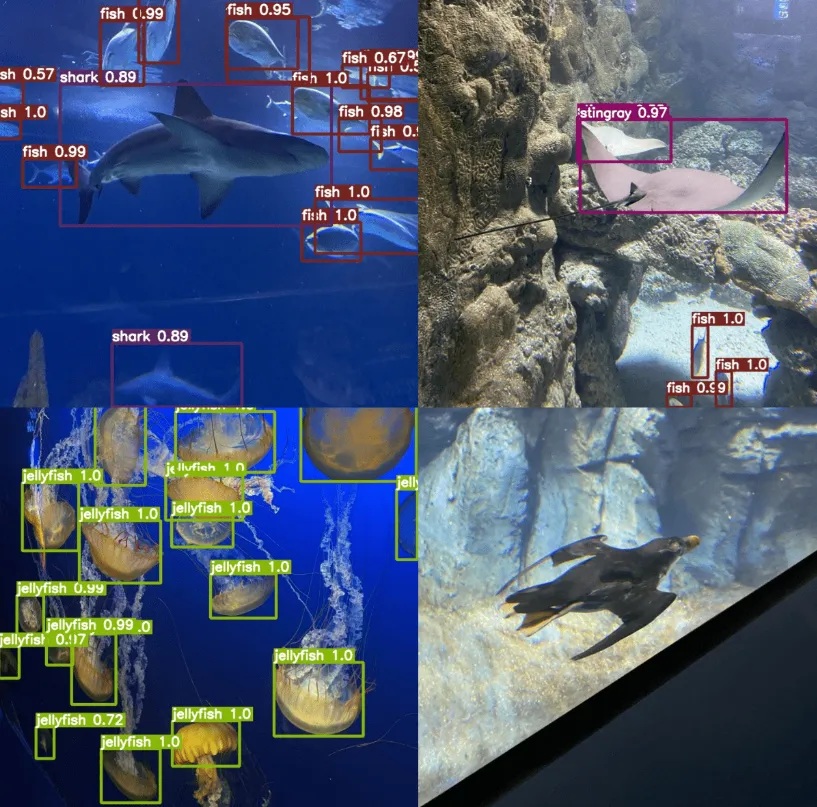
从目前的结果来看,模型在检测sharks、fish和stingrays方面表现得较为高效,但对puffins的检测效果不佳。这很可能是因为训练数据集中这些类别的实例数量较少,导致模型在学习这些特定类别特征时不够充分。