有趣的动画效果
前几天在网上看到了一个很有趣的动画效果,如下,光会跟随鼠标在卡片上进行移动,并且卡片会有视差的效果。
那么在 Vue3 中应该如何去实现这个效果呢?
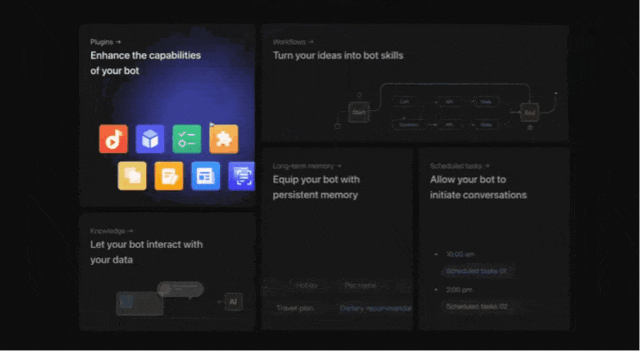 图片
图片
基本实现思路
其实实现思路很简单,无非就是分几步:
- 首先,卡片是相对定位,光是绝对定位
- 监听卡片的鼠标移入事件mouseenter,当鼠标进入时显示光
- 监听卡片的鼠标移动事件mouseover,鼠标移动时修改光的left、top,让光跟随鼠标移动
- 监听卡片的鼠标移出事件mouseleave,鼠标移出时,隐藏光
我们先在 Index.vue 中准备一个卡片页面,光的CSS效果可以使用filter: blur() 来实现。
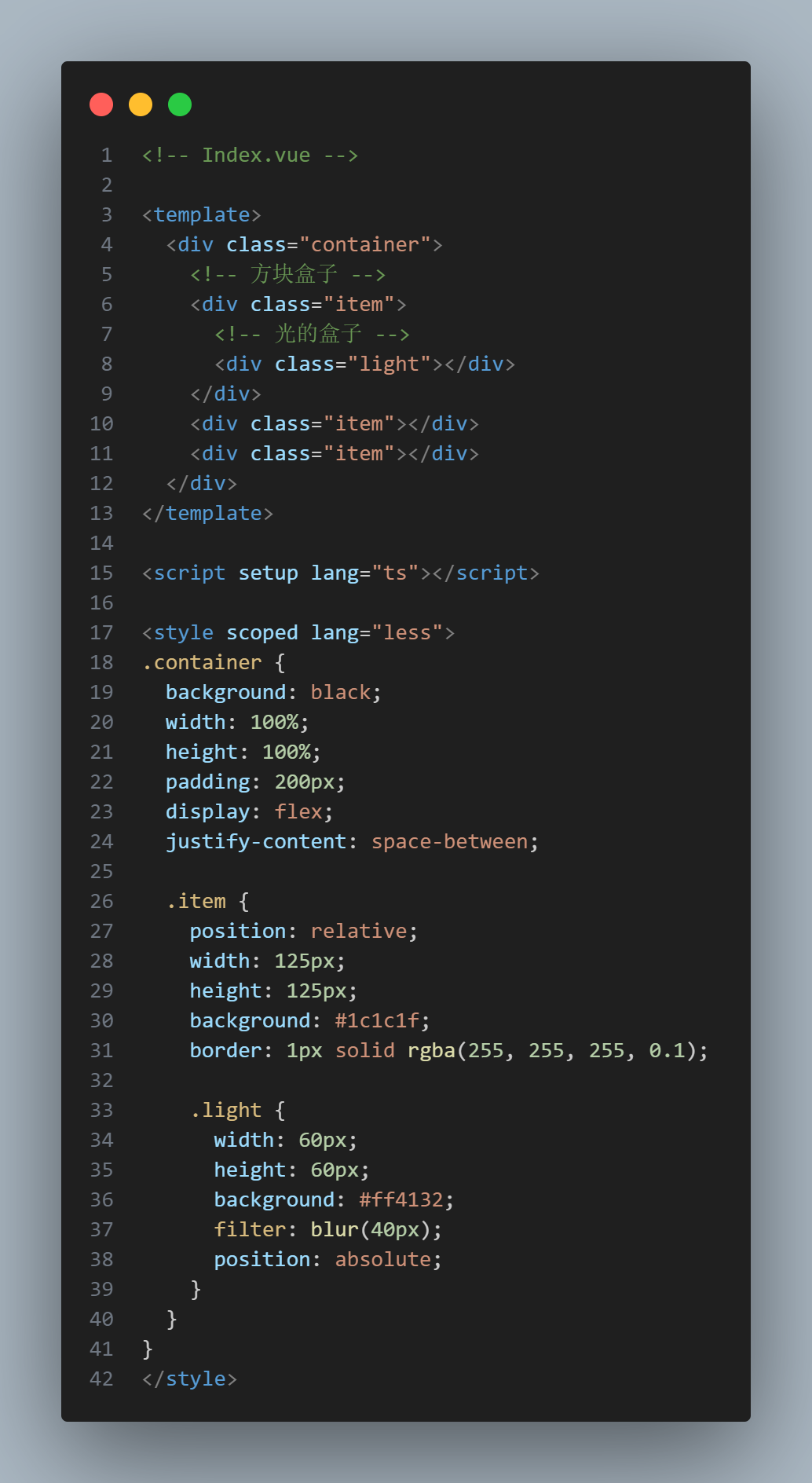 图片
图片
可以看到现在的效果是这样:
 图片
图片
实现光源跟随鼠标
在实现之前我们需要注意几点:
1、鼠标移入时需要设置卡片 overflow: hidden,否则光会溢出,而鼠标移出时记得还原。
2、获取鼠标坐标时需要用clientX/Y而不是pageX/Y,因为前者会把页面滚动距离也算进去,比较严谨。
刚刚说到实现思路时我们说到了mouseenter、mousemove、mouseleave,其实mouseenter、mouseleave 这二者的逻辑比较简单,重点是 mouseover 这个监听函数。
而在 mouseover 这个函数中,最重要的逻辑就是:光怎么跟随鼠标移动呢?
或者也可以这么说:怎么计算光相对于卡片盒子的 left 和 top。
对此我专门画了一张图,相信大家一看就懂怎么算了。
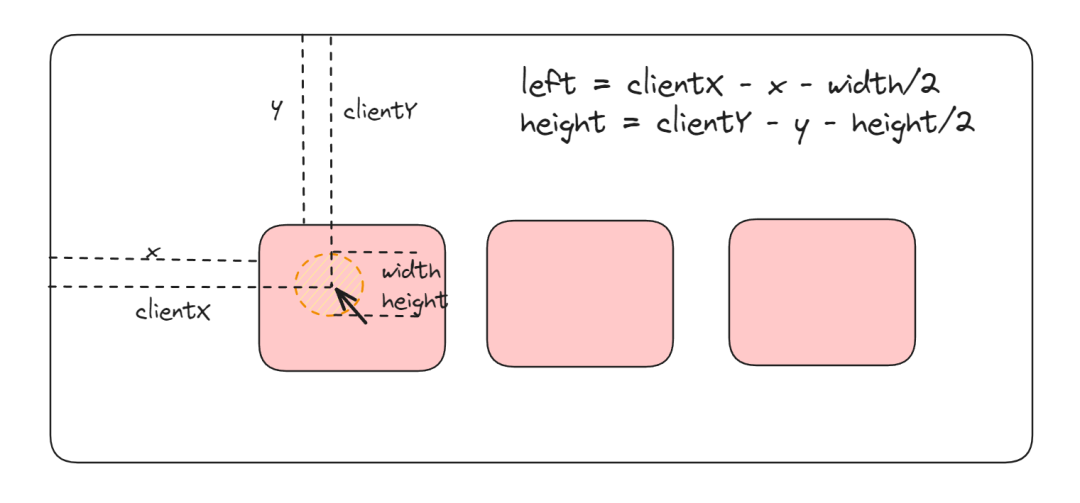 图片
图片
- left = clientX - x - width/2
- height = clientY - y - height/2
知道了怎么计算,那么逻辑的实现也很明了了~封装一个use-light-card.ts:
 图片
图片
接着在页面中去使用:
 图片
图片
这样就能实现基本的效果啦~
 图片
图片
卡片视差效果
卡片的视差效果需要用到样式中 transform 样式,主要是配置四个东西:
- perspective:定义元素在 3D 变换时的透视效果
- rotateX:X 轴旋转角度
- rotateY:Y 轴旋转角度
- scale3d:X/Y/Z 轴上的缩放比例
 图片
图片
现在就有了卡片视差的效果啦~
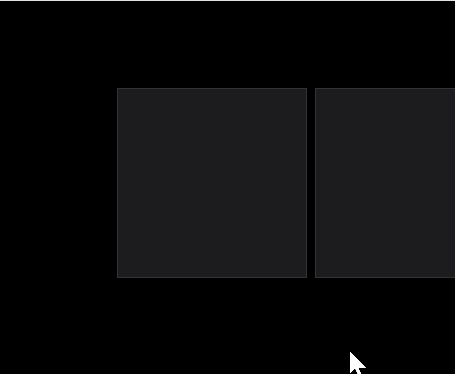 图片
图片
给所有卡片添加光源
上面只是给一个卡片增加光源,接下来可以给每一个卡片都增加光源啦!!!
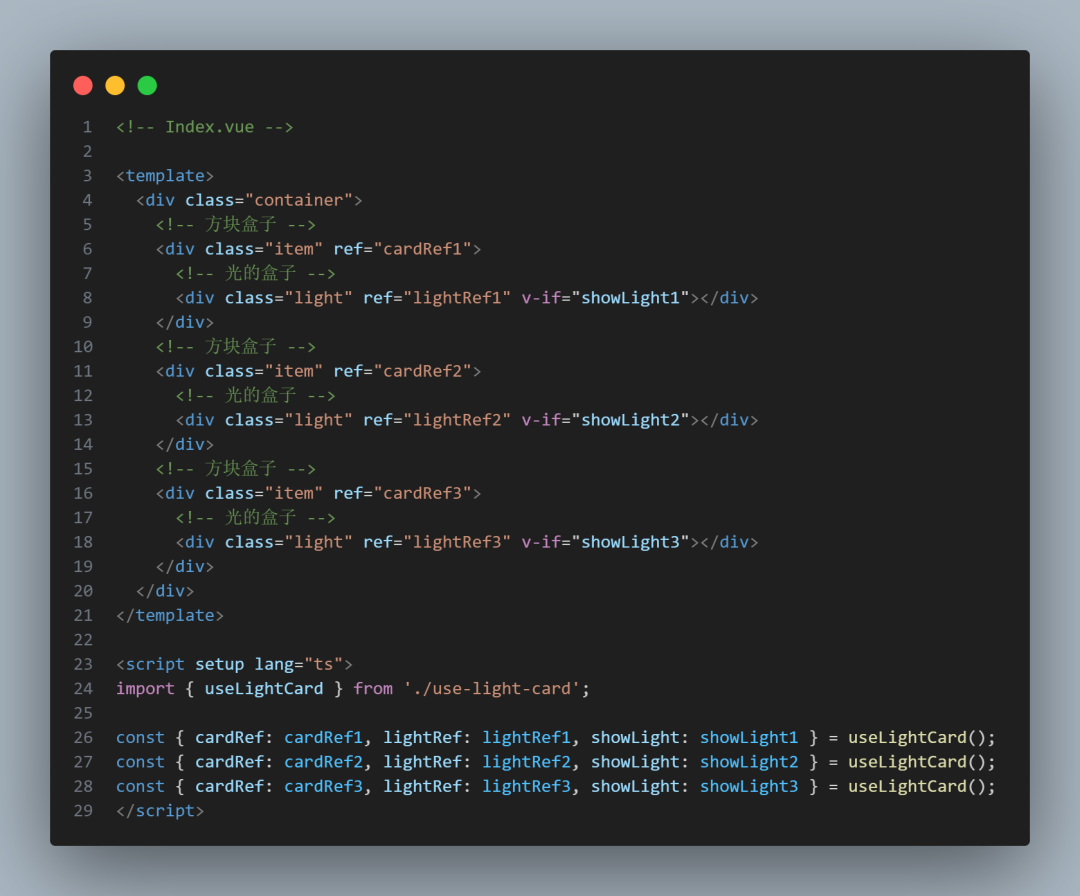 图片
图片
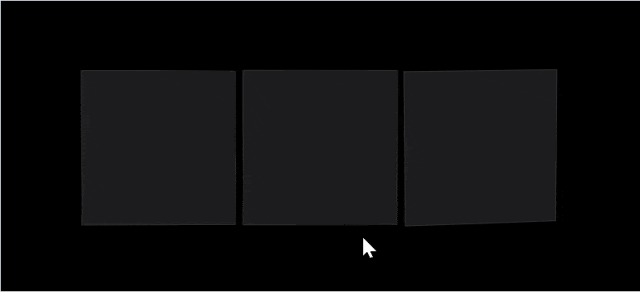 图片
图片
让光源变成可配置
上面的代码,总感觉这个 hooks 耦合度太高不太通用,所以我们可以让光源变成可配置化,这样每个卡片就可以展示不同大小、颜色的光源了~像下面一样。
 图片
图片
既然是配置化,那我们希望是这么去使用 hooks 的,我们并不需要自己在页面中去写光源的dom节点,也不需要自己去写光源的样式,而是通过配置传入 hooks 中。
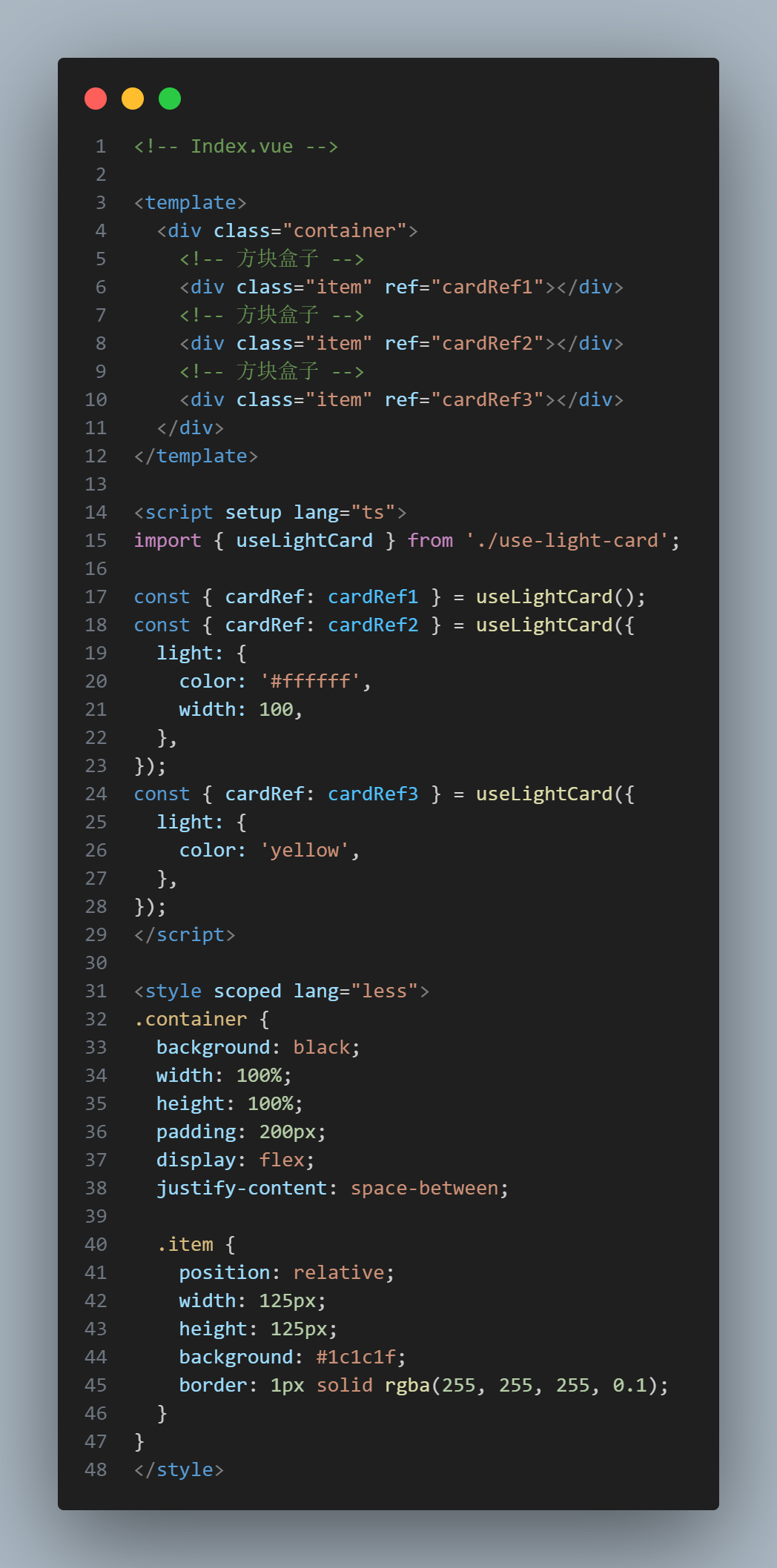
所以 hooks 内部要自己通过操作 DOM 的方式,去添加、删除光源,可以使用createElement、appendChild、removeChild 去做这些事~。
 图片
图片
完整源码
<!-- Index.vue -->
<template>
<div class="container">
<!-- 方块盒子 -->
<div class="item" ref="cardRef1"></div>
<!-- 方块盒子 -->
<div class="item" ref="cardRef2"></div>
<!-- 方块盒子 -->
<div class="item" ref="cardRef3"></div>
</div>
</template>
<script setup lang="ts">
import { useLightCard } from './use-light-card';
const { cardRef: cardRef1 } = useLightCard();
const { cardRef: cardRef2 } = useLightCard({
light: {
color: '#ffffff',
width: 100,
},
});
const { cardRef: cardRef3 } = useLightCard({
light: {
color: 'yellow',
},
});
</script>
<style scoped lang="less">
.container {
background: black;
width: 100%;
height: 100%;
padding: 200px;
display: flex;
justify-content: space-between;
.item {
position: relative;
width: 125px;
height: 125px;
background: #1c1c1f;
border: 1px solid rgba(255, 255, 255, 0.1);
}
}
</style>// use-light-card.ts
import { onMounted, onUnmounted, ref } from 'vue';
interface IOptions {
light?: {
width?: number; // 宽
height?: number; // 高
color?: string; // 颜色
blur?: number; // filter: blur()
};
}
export const useLightCard = (option: IOptions = {}) => {
// 获取卡片的dom节点
const cardRef = ref<HTMLDivElement | null>(null);
let cardOverflow = '';
// 光的dom节点
const lightRef = ref<HTMLDivElement>(document.createElement('div'));
// 设置光源的样式
const setLightStyle = () => {
const { width = 60, height = 60, color = '#ff4132', blur = 40 } = option.light ?? {};
const lightDom = lightRef.value;
lightDom.style.position = 'absolute';
lightDom.style.width = `${width}px`;
lightDom.style.height = `${height}px`;
lightDom.style.background = color;
lightDom.style.filter = `blur(${blur}px)`;
};
// 设置卡片的 overflow 为 hidden
const setCardOverflowHidden = () => {
const cardDom = cardRef.value;
if (cardDom) {
cardOverflow = cardDom.style.overflow;
cardDom.style.overflow = 'hidden';
}
};
// 还原卡片的 overflow
const restoreCardOverflow = () => {
const cardDom = cardRef.value;
if (cardDom) {
cardDom.style.overflow = cardOverflow;
}
};
// 往卡片添加光源
const addLight = () => {
const cardDom = cardRef.value;
if (cardDom) {
cardDom.appendChild(lightRef.value);
}
};
// 删除光源
const removeLight = () => {
const cardDom = cardRef.value;
if (cardDom) {
cardDom.removeChild(lightRef.value);
}
};
// 监听卡片的鼠标移入
const onMouseEnter = () => {
// 添加光源
addLight();
setCardOverflowHidden();
};
// use-light-card.ts
// 监听卡片的鼠标移动
const onMouseMove = (e: MouseEvent) => {
// 获取鼠标的坐标
const { clientX, clientY } = e;
// 让光跟随鼠标
const cardDom = cardRef.value;
const lightDom = lightRef.value;
if (cardDom) {
// 获取卡片相对于窗口的x和y坐标
const { x, y } = cardDom.getBoundingClientRect();
// 获取光的宽高
const { width, height } = lightDom.getBoundingClientRect();
lightDom.style.left = `${clientX - x - width / 2}px`;
lightDom.style.top = `${clientY - y - height / 2}px`;
// 设置动画效果
const maxXRotation = 10; // X 轴旋转角度
const maxYRotation = 10; // Y 轴旋转角度
const rangeX = 200 / 2; // X 轴旋转的范围
const rangeY = 200 / 2; // Y 轴旋转的范围
const rotateX = ((clientX - x - rangeY) / rangeY) * maxXRotation; // 根据鼠标在 Y 轴上的位置计算绕 X 轴的旋转角度
const rotateY = -1 * ((clientY - y - rangeX) / rangeX) * maxYRotation; // 根据鼠标在 X 轴上的位置计算绕 Y 轴的旋转角度
cardDom.style.transform = `perspective(1000px) rotateX(${rotateX}deg) rotateY(${rotateY}deg)`; //设置 3D 透视
}
};
// 监听卡片鼠标移出
const onMouseLeave = () => {
// 鼠标离开移出光源
removeLight();
restoreCardOverflow();
};
onMounted(() => {
// 设置光源样式
setLightStyle();
// 绑定事件
cardRef.value?.addEventListener('mouseenter', onMouseEnter);
cardRef.value?.addEventListener('mousemove', onMouseMove);
cardRef.value?.addEventListener('mouseleave', onMouseLeave);
});
onUnmounted(() => {
// 解绑事件
cardRef.value?.removeEventListener('mouseenter', onMouseEnter);
cardRef.value?.removeEventListener('mousemove', onMouseMove);
cardRef.value?.removeEventListener('mouseleave', onMouseLeave);
});
return {
cardRef,
};
};




































