
笔者最近写了一个OpenHarmony开发者手机应用开获取手机的各种信息,源码开源如下:CPU_device_information
- 开发环境
- API10
- 硬件:OpenHarmony开发者手机
- OpenHarmony 4.O.10.309
OpenHarmony 开发者手机购买链接:https://xslht.com/dp
1.应用安装步骤
- 下载仓库CPU_device_information(API10),点击该仓库init.bat脚本
2.实现功能
完成了开发者手机以下信息的获取。
- CPU核心数
- SOC型号
- GPU温度
- 主板温度
- 系统运行时间
- RAM总内存
- RAM可用内存
- RAM空闲内存
- 缓存使用内存
- Swaps交换分区
- 系统启动以来创建的进程数
- 上下文切换的总数
- SOC温度
- CPU利用率
- CPU大核7温度和利用率
- CPU中核6温度和利用率
- CPU中核5温度和利用率
- CPU中核4温度和利用率
- CPU小核3温度和利用率
- CPU小核2温度和利用率
- CPU小核1温度和利用率
- CPU小核0温度和利用率
- 设备电量
- 电池电压
- 电池型号
- 电池充电状态
- 系统版本
- RTC时间和日期
- 内核版本信息
- 电池信息- 1.
- 2.
- 3.
- 4.
- 5.
- 6.
- 7.
- 8.
- 9.
- 10.
- 11.
- 12.
- 13.
- 14.
- 15.
- 16.
- 17.
- 18.
- 19.
- 20.
- 21.
- 22.
- 23.
- 24.
- 25.
- 26.
- 27.
- 28.
- 29.
- 30.

3.功能实现逻辑
(1)通过Native C++ 开发方式读取开发板端文件获取手机各项信息
# 获取SOC型号
proc/device-tree/cpuinfo_hardware
# 获取rtc时间
/sys/class/rtc/rtc0/time
# 获取内核信息
/proc/version
# 获取RTC系统日期
/sys/class/rtc/rtc0/date
# 交换分区大小
/proc/swaps
# 获取主板热区
/sys/class/thermal/thermal_zone27/temp
# 获取GPU热区
/sys/class/thermal/thermal_zone17/temp
# 获取lit0-thmzone 小核心 0 热区
/sys/class/thermal/thermal_zone13/temp
# 获取lit1-thmzone 小核心 1 热区
/sys/class/thermal/thermal_zone14/temp
# 获取lit2-thmzone 小核心 2 热区
/sys/class/thermal/thermal_zone15/temp
# 获取lit3-thmzone 小核心 3 热区
/sys/class/thermal/thermal_zone16/temp
# 获取mid4-thmzone 中核心 4 热区
/sys/class/thermal/thermal_zone9/temp
# 获取mid5-thmzone 中核心 5 热区
/sys/class/thermal/thermal_zone10/temp
# 获取mid6-thmzone 中核心 6 热区
/sys/class/thermal/thermal_zone11/temp
# 获取big7-thmzone 大核心 7 热区
/sys/class/thermal/thermal_zone7/temp
# 获取soc-thmzone系统芯片热区
/sys/class/thermal/thermal_zone5/temp
# /proc/uptime 是一个特殊的文件,它提供了当前系统的运行时间信息。文件中包含了两个数值,分别表示系统的总运行时间和空闲时间。
/proc/uptime
# 获取内存信息
/proc/meminfo
# 获取cpu info
/proc/cpuinfo
# 计算cpu利用率,进程计数器,正在运行的进程计数器,阻塞的进程计数器,系统发生的上下文切换次数
/proc/stat- 1.
- 2.
- 3.
- 4.
- 5.
- 6.
- 7.
- 8.
- 9.
- 10.
- 11.
- 12.
- 13.
- 14.
- 15.
- 16.
- 17.
- 18.
- 19.
- 20.
- 21.
- 22.
- 23.
- 24.
- 25.
- 26.
- 27.
- 28.
- 29.
- 30.
- 31.
- 32.
- 33.
- 34.
- 35.
- 36.
- 37.
- 38.
- 39.
- 40.
- 41.
- 42.
- 43.
- 44.
- 45.
- 46.
- 47.
- 48.
- 49.
- 50.
- 51.
- 52.
- 53.
- 54.
- 55.
- 56.
- 57.
- 58.
- 59.
(2)Native C++开发的api
export const getCpuCount: () => Number; //获取cpu核心数
export const getMemTotal: () => String; //获取RAM总内存大小
export const getFreeMem: () => String; //获取空闲内存大小
export const getCachedMem: () => String; //获取缓存使用内存大小
export const getAvailableMem: () => String; //获取可用内存大小
export const getCpuInfo: () => any; //获取CPU信息
export const getMemoryInfo: () => any; //获取RAM信息
export const getUptime: () => String; //读取/proc/uptime,/proc/uptime 是一个特殊的文件,它提供了当前系统的运行时间信息。文件中包含了两个数值,分别表示系统的总运行时间和空闲时间。
export const getSOCtemp: () => String; //获取soc-thmzone系统芯片热区 /sys/class/thermal/thermal_zone5/temp
export const getCPU_CORE_big7_thmzonetemp: () => String; //获取big7-thmzone 大核心 7 热区
export const getCPU_CORE_mid6_thmzonetemp: () => String; //获取mid6-thmzone 中核心 6 热区
export const getCPU_CORE_mid5_thmzonetemp: () => String; //获取mid6-thmzone 中核心 5 热区
export const getCPU_CORE_mid4_thmzonetemp: () => String; //获取mid6-thmzone 中核心 4 热区
export const getCPU_CORE_lit3_thmzonetemp: () => String; //获取lit3-thmzone 小核心 3 热区
export const getCPU_CORE_lit2_thmzonetemp: () => String; //获取lit2-thmzone 小核心 2 热区
export const getCPU_CORE_lit1_thmzonetemp: () => String; //获取lit1-thmzone 小核心 1 热区
export const getCPU_CORE_lit0_thmzonetemp: () => String; //获取lit0-thmzone 小核心 0 热区
export const getGPU_temp: () => String; //获取GPU 热区
export const getBoard_temp: () => String; //获取主板 热区
export const getSwaps: () => String; //获取交换分区大小
export const getRTC_Date_temp: () => String; //获取rtc日期
export const getKernel_version: () => String; //获取内核信息
export const getRTC_Time_temp: () => String; //获取rtc时间
export const getCpu_stat_cpu: () => String; //获取cpu以及各个核利用率
export const getprocesses: () => String; //获取正在运行的进程数
export const getctxt: () => String; //获取正在运行的进程数
export const getcpuinfo_hardware: () => String; //获取SOC型号- 1.
- 2.
- 3.
- 4.
- 5.
- 6.
- 7.
- 8.
- 9.
- 10.
- 11.
- 12.
- 13.
- 14.
- 15.
- 16.
- 17.
- 18.
- 19.
- 20.
- 21.
- 22.
- 23.
- 24.
- 25.
- 26.
- 27.
4.功能实现逻辑剖析
(1)底部导航栏、顶部状态栏设置
参考:沉浸式界面开发
Index.ets
import window from '@ohos.window';
import common from '@ohos.app.ability.common';
//沉浸式界面开发:https://gitee.com/openharmony/docs/blob/master/zh-cn/third-party-cases/immersion-mode.md#%E5%8F%82%E8%80%83
context: common.UIAbilityContext = getContext(this) as common.UIAbilityContext
async setSystemBar() {
let windowClass = await window.getLastWindow(this.context)
//设置导航栏,状态栏不可见
/*
* let names: Array<'status' | 'navigation'> = ['navigation'];//设置顶部状态栏不可见
* let names: Array<'status' | 'navigation'> = ['status'];//设置底部导航栏不可见
* let names: Array<'status' | 'navigation'> = [];//设置
*/
let names: Array<'status' | 'navigation'> = ["navigation"];
await windowClass.setWindowSystemBarEnable(names)
}
aboutToAppear() {
this.setSystemBar()
}- 1.
- 2.
- 3.
- 4.
- 5.
- 6.
- 7.
- 8.
- 9.
- 10.
- 11.
- 12.
- 13.
- 14.
- 15.
- 16.
- 17.
- 18.
- 19.
- 20.
- 21.
- 22.
- 23.
- 24.
- 25.
(2)获取SOC型号
读取开发板proc/device-tree/cpuinfo_hardware文件获取SOC型号。

TestStatisticsInfo.cpp
// proc/device-tree/cpuinfo_hardware
// 查看SOC型号
napi_value TestStatisticsInfo::Getcpuinfo_hardware(napi_env env, napi_callback_info info) {
if ((nullptr == env) || (nullptr == info)) {
LOGE("TestStatisticsInfo::Getcpuinfo_hardware: env or info is null");
return nullptr;
}
napi_value thisArg;
if (napi_ok != napi_get_cb_info(env, info, nullptr, nullptr, &thisArg, nullptr)) {
LOGE("TestStatisticsInfo::Getcpuinfo_hardware: napi_get_cb_info fail");
return nullptr;
}
std::string time = getcpuinfo_hardware();
LOGI("getcpuinfo_hardware success! %{public}s", time.c_str());
napi_value res;
napi_create_string_utf8(env, time.c_str(), strlen(time.c_str()), &res);
return res;
}
std::string TestStatisticsInfo::getcpuinfo_hardware() {
FILE *fp0 = fopen("proc/device-tree/cpuinfo_hardware", "r");
if (NULL == fp0) {
LOGE("TestStatisticsInfo:getcpuinfo_hardware failed to open cpuinfo =======");
return 0;
}
std::string temp0 = "";
char buffer0[1024]{};
fgets(buffer0, sizeof(buffer0), fp0);
temp0.assign(buffer0); // 将buffer转换为字符串类型并赋值给time。
LOGE("TestStatisticsInfo::getcpuinfo_hardware %{public}d =======", buffer0);
fclose(fp0);
return temp0;
}- 1.
- 2.
- 3.
- 4.
- 5.
- 6.
- 7.
- 8.
- 9.
- 10.
- 11.
- 12.
- 13.
- 14.
- 15.
- 16.
- 17.
- 18.
- 19.
- 20.
- 21.
- 22.
- 23.
- 24.
- 25.
- 26.
- 27.
- 28.
- 29.
- 30.
- 31.
- 32.
- 33.
- 34.
- 35.
- 36.
- 37.
- 38.
index.d.ts
export const getcpuinfo_hardware: () => String; //获取SOC型号- 1.
- 2.
- 3.
@State cpuinfo_hardware: String = '';
//aboutToAppear函数在创建自定义组件的新实例后,在执行其build()函数之前执行。允许在aboutToAppear函数中改变状态变量,更改将在后续执行build()函数中生效。
aboutToAppear() {
//getcpuinfo_hardware
this.cpuinfo_hardware = testStatisticsApi.getcpuinfo_hardware();
console.log("========Cpu_stat_cpu is ",this.cpuinfo_hardware)
}- 1.
- 2.
- 3.
- 4.
- 5.
- 6.
- 7.
- 8.
- 9.
- 10.
(3)获取cpu以及各个核利用率、正在运行的进程数、上下文切换的总数
读取开发板proc/stat目录获取。
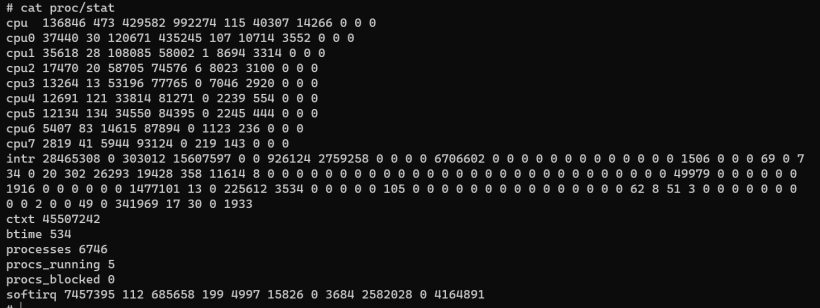
# cat proc/stat
cpu 136846 473 429582 992274 115 40307 14266 0 0 0
cpu0 37440 30 120671 435245 107 10714 3552 0 0 0
cpu1 35618 28 108085 58002 1 8694 3314 0 0 0
cpu2 17470 20 58705 74576 6 8023 3100 0 0 0
cpu3 13264 13 53196 77765 0 7046 2920 0 0 0
cpu4 12691 121 33814 81271 0 2239 554 0 0 0
cpu5 12134 134 34550 84395 0 2245 444 0 0 0
cpu6 5407 83 14615 87894 0 1123 236 0 0 0
cpu7 2819 41 5944 93124 0 219 143 0 0 0
intr 28465308 0 303012 15607597 0 0 926124 2759258 0 0 0 0 6706602 0 0 0 0 0 0 0 0 0 0 0 0 0 1506 0 0 0 69 0 734 0 20 302 26293 19428 358 11614 8 0 0 0 0 0 0 0 0 0 0 0 0 0 0 0 0 0 0 0 0 0 0 0 0 0 0 0 0 49979 0 0 0 0 0 0 1916 0 0 0 0 0 0 1477101 13 0 225612 3534 0 0 0 0 0 105 0 0 0 0 0 0 0 0 0 0 0 0 0 0 0 62 8 51 3 0 0 0 0 0 0 0 0 0 2 0 0 49 0 341969 17 30 0 1933
ctxt 45507242
btime 534
processes 6746
procs_running 5
procs_blocked 0
softirq 7457395 112 685658 199 4997 15826 0 3684 2582028 0 4164891- 1.
- 2.
- 3.
- 4.
- 5.
- 6.
- 7.
- 8.
- 9.
- 10.
- 11.
- 12.
- 13.
- 14.
- 15.
- 16.
- 17.
以上参数含义解释如下:
- cpu: 包含了 CPU 的使用情况统计信息,依次表示用户态时间、Nice 值为负的进程在用户态的CPU时间、系统态时间、空闲时间、等待IO的时间、硬中断时间、软中断时间和虚拟化的CPU操作时间。
- cpu0 - cpu7: 每个核心的 CPU 使用情况统计信息,格式与全局的 cpu 行相同。
- intr: 包含了中断请求的统计信息,依次表示总的中断数以及每种中断的具体计数。
- ctxt: 上下文切换的次数,包括进程切换和内核线程切换。
- btime: 系统启动时间
- processes: 启动以来创建的进程数。
- procs_running: 当前正在执行的进程数量。
- procs_blocked: 当前被阻塞的进程数量。
- softirq: 软中断的统计信息,依次表示软中断的次数和每种软中断的具体计数。
注意:需要修改开发板/vendor/etc/init.uis7885.cfg文件将proc/stat的权限改为777。
TestStatisticsInfo.cpp
std::string TestStatisticsInfo::getCpu_stat(std::string field) {
std::ifstream meminfo("/proc/stat");
std::string line;
std::string cpu0Field = "cpu0";
std::string cpu1Field = "cpu1";
std::string cpu2Field = "cpu2";
std::string cpu3Field = "cpu3";
std::string cpu4Field = "cpu4";
std::string cpu5Field = "cpu5";
std::string cpu6Field = "cpu6";
std::string cpu7Field = "cpu7";
std::string cpuField = "cpu\u0020";
std::string processesField = "processes"; // processes: 进程计数器统计。这个字段表示当前运行的进程数量。
std::string procs_runningField = "procs_running"; //procs_running: 正在运行的进程计数器统计。这个字段表示当前正在运行的进程数量。
std::string procs_blockedField = "procs_blocked";//procs_blocked: 阻塞的进程计数器统计。这个字段表示当前被阻塞的进程数量。
std::string ctxtField = "ctxt";//上下文切换计数器统计。这个字段表示系统发生的上下文切换次数,可以用于评估系统的调度性能。
while (getline(meminfo, line)) {
if (line.find(processesField) != std::string::npos) {
std::string res = line;
_Cpu_stat[processesField] = res;
}
if (line.find(procs_runningField) != std::string::npos) {
std::string res = line;
_Cpu_stat[procs_runningField] = res;
}
if (line.find(procs_blockedField) != std::string::npos) {
std::string res = line;
_Cpu_stat[procs_blockedField] = res;
}
if (line.find(ctxtField) != std::string::npos) {
std::string res = line;
_Cpu_stat[ctxtField] = res;
}
if (line.find(cpu7Field) != std::string::npos) {
std::string res = line;
_Cpu_stat[cpu7Field] = res;
}
if (line.find(cpu6Field) != std::string::npos) {
std::string res = line;
_Cpu_stat[cpu6Field] = res;
}
if (line.find(cpu5Field) != std::string::npos) {
std::string res = line;
_Cpu_stat[cpu5Field] = res;
}
if (line.find(cpu4Field) != std::string::npos) {
std::string res = line;
_Cpu_stat[cpu4Field] = res;
}
if (line.find(cpu3Field) != std::string::npos) {
std::string res = line;
_Cpu_stat[cpu3Field] = res;
}
if (line.find(cpu2Field) != std::string::npos) {
std::string res = line;
_Cpu_stat[cpu2Field] = res;
}
if (line.find(cpu1Field) != std::string::npos) {
std::string res = line;
_Cpu_stat[cpu1Field] = res;
}
if (line.find(cpu0Field) != std::string::npos) {
std::string res = line;
_Cpu_stat[cpu0Field] = res;
}
if (line.find(cpuField) != std::string::npos) {
std::string res = line;
_Cpu_stat[cpuField] = res;
}
}
return _Cpu_stat[field];
}- 1.
- 2.
- 3.
- 4.
- 5.
- 6.
- 7.
- 8.
- 9.
- 10.
- 11.
- 12.
- 13.
- 14.
- 15.
- 16.
- 17.
- 18.
- 19.
- 20.
- 21.
- 22.
- 23.
- 24.
- 25.
- 26.
- 27.
- 28.
- 29.
- 30.
- 31.
- 32.
- 33.
- 34.
- 35.
- 36.
- 37.
- 38.
- 39.
- 40.
- 41.
- 42.
- 43.
- 44.
- 45.
- 46.
- 47.
- 48.
- 49.
- 50.
- 51.
- 52.
- 53.
- 54.
- 55.
- 56.
- 57.
- 58.
- 59.
- 60.
- 61.
- 62.
- 63.
- 64.
- 65.
- 66.
- 67.
- 68.
- 69.
- 70.
- 71.
- 72.
- 73.
- 74.
- 75.
(4)获取cpu以及各个核利用率
根据/proc/stat 文件内容可以计算 Linux CPU 利用率。
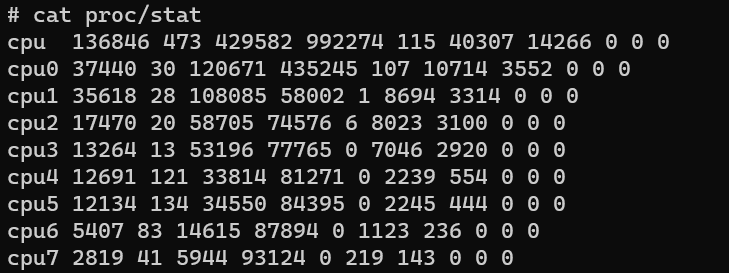
# cat proc/stat
cpu 136846 473 429582 992274 115 40307 14266 0 0 0
cpu0 37440 30 120671 435245 107 10714 3552 0 0 0
cpu1 35618 28 108085 58002 1 8694 3314 0 0 0
cpu2 17470 20 58705 74576 6 8023 3100 0 0 0
cpu3 13264 13 53196 77765 0 7046 2920 0 0 0
cpu4 12691 121 33814 81271 0 2239 554 0 0 0
cpu5 12134 134 34550 84395 0 2245 444 0 0 0
cpu6 5407 83 14615 87894 0 1123 236 0 0 0
cpu7 2819 41 5944 93124 0 219 143 0 0 0- 1.
- 2.
- 3.
- 4.
- 5.
- 6.
- 7.
- 8.
- 9.
- 10.
这是一个 CPU(中央处理器)使用情况的统计信息。每一行都表示一个 CPU 核心的使用情况。
下面是对每一列的解释:
cpu: 总体统计信息
cpu0、cpu1、cpu2、等等:各个 CPU 核心的统计信息
user: 用户模式下运行时间
nice: 优先级较低的用户模式下运行时间
system: 内核模式下运行时间
idle: 空闲时间
iowait: 等待输入/输出完成的时间
irq: 处理硬件中断的时间
softirq: 处理软件中断的时间
steal: 被虚拟化主机偷取的时间
guest: 运行虚拟 CPU 的时间
guest_nice: 运行虚拟 CPU 且优先级较低的时间
在 /proc/stat 文件中,CPU 利用率的时间单位是“时钟滴答”(clock ticks)。每个 Linux 系统都有一个时钟线程(clock tick),它以固定的速率生成时钟滴答来驱动系统的计时器。时钟滴答的大小依赖于系统的硬件和配置。它通常以毫秒(ms)为单位,但也可能以微秒(μs)或纳秒(ns)为单位,具体取决于系统。要获取实际的时间单位,你可以查看 /proc/timer_list 或 /proc/timer_stats 文件中的信息。需要注意的是,这些时钟滴答并不是以独立的单位存在的,它们仅用于相对测量和计算 CPU 的利用率。因此,在分析 CPU 利用率时,我们通常关注的是两个时间点之间的差异,而不是实际的时钟滴答值本身。- 1.
- 2.
- 3.
- 4.
- 5.
- 6.
- 7.
- 8.
- 9.
- 10.
- 11.
- 12.
- 13.
- 14.
- 计算方式:
cpu总时间 = user + nice + system + idle + iowait + irq + softirq + stealstolen + guest + guest_nice
在一段时间内获取两次cpu时间分配信息。
两次的cpu总时间:total_2 - total_1
两次的cpu剩余时间:idle_2 - idle_1
两次的cpu使用时间:used = (total_2 - total_1) - (idle_2 - idle_1)
cpu使用率 = 使用时间 / 总时间 * 100% = used / total * 100%
TestStatisticsInfo.cpp
//计算cpu利用率
std::string TestStatisticsInfo::calculateCpuUtilization(std::string& a,std::string& a_second) {
std::istringstream iss_a(a);
std::istringstream iss_a_second(a_second);
// 提取每个字段的值
std::string cpu_name, cpu_name_second;
int user, nice, system, idle, iowait, irq, softirq, steal, guest, guest_nice;
int user_second, nice_second, system_second, idle_second, iowait_second, irq_second, softirq_second, steal_second,
guest_second, guest_nice_second;
iss_a >> cpu_name >> user >> nice >> system >> idle >> iowait >> irq >> softirq >> steal >> guest >> guest_nice;
iss_a_second >> cpu_name_second >> user_second >> nice_second >> system_second >> idle_second >> iowait_second >>
irq_second >> softirq_second >> steal_second >> guest_second >> guest_nice_second;
// 计算总的 CPU 时间和空闲 CPU 时间
int total_time = user + nice + system + idle + iowait + irq + softirq + steal;
int total_time_second = user_second + nice_second + system_second + idle_second + iowait_second + irq_second +
softirq_second + steal_second;
int idle_time = idle + iowait;
int idle_time_second = idle_second + iowait_second;
// 计算 CPU 利用率
double cpu_utilization =
100.0 * (1.0 - (idle_time_second - idle_time) / static_cast<double>(total_time_second - total_time));
return std::to_string(cpu_utilization);
}
// 计算cpu利用率
napi_value TestStatisticsInfo::GetCpu_stat_cpu(napi_env env, napi_callback_info info) {
if ((nullptr == env) || (nullptr == info)) {
LOGE("TestStatisticsInfo::GetCachedMem: env or info is null");
return nullptr;
}
napi_value thisArg;
if (napi_ok != napi_get_cb_info(env, info, nullptr, nullptr, &thisArg, nullptr)) {
LOGE("TestStatisticsInfo::GetCpu_stat_cpu: napi_get_cb_info fail");
return nullptr;
}
std::string cpu_cached0 = getCpu_stat("cpu\u0020");
std::string cpu0_cached0 = getCpu_stat("cpu0");
std::string cpu1_cached0 = getCpu_stat("cpu1");
std::string cpu2_cached0 = getCpu_stat("cpu2");
std::string cpu3_cached0 = getCpu_stat("cpu3");
std::string cpu4_cached0 = getCpu_stat("cpu4");
std::string cpu5_cached0 = getCpu_stat("cpu5");
std::string cpu6_cached0 = getCpu_stat("cpu6");
std::string cpu7_cached0 = getCpu_stat("cpu7");
std::this_thread::sleep_for(std::chrono::milliseconds(100)); // 延时 100 毫秒
std::string cpu_cached1 = getCpu_stat("cpu\u0020");
std::string cpu0_cached1 = getCpu_stat("cpu0");
std::string cpu1_cached1 = getCpu_stat("cpu1");
std::string cpu2_cached1 = getCpu_stat("cpu2");
std::string cpu3_cached1 = getCpu_stat("cpu3");
std::string cpu4_cached1 = getCpu_stat("cpu4");
std::string cpu5_cached1 = getCpu_stat("cpu5");
std::string cpu6_cached1 = getCpu_stat("cpu6");
std::string cpu7_cached1 = getCpu_stat("cpu7");
std::string cpu = calculateCpuUtilization(cpu_cached0, cpu_cached1);
std::string cpu0 = calculateCpuUtilization(cpu0_cached0, cpu0_cached1);
std::string cpu1 = calculateCpuUtilization(cpu1_cached0, cpu1_cached1);
std::string cpu2 = calculateCpuUtilization(cpu2_cached0, cpu2_cached1);
std::string cpu3 = calculateCpuUtilization(cpu3_cached0, cpu3_cached1);
std::string cpu4 = calculateCpuUtilization(cpu4_cached0, cpu4_cached1);
std::string cpu5 = calculateCpuUtilization(cpu5_cached0, cpu5_cached1);
std::string cpu6 = calculateCpuUtilization(cpu6_cached0, cpu6_cached1);
std::string cpu7 = calculateCpuUtilization(cpu7_cached0, cpu7_cached1);
std::string aaa = cpu + " " + cpu0 + " " + cpu1 + " " + cpu2 + " " + cpu3 + " " + cpu4 + " " + cpu5 + " " + cpu6 + " " + cpu7;
LOGI("GetCpu_stat_cpu success! Cached is %{public}s", aaa.c_str());
napi_value res;
napi_create_string_utf8(env, aaa.c_str(), strlen(aaa.c_str()), &res);
return res;
}- 1.
- 2.
- 3.
- 4.
- 5.
- 6.
- 7.
- 8.
- 9.
- 10.
- 11.
- 12.
- 13.
- 14.
- 15.
- 16.
- 17.
- 18.
- 19.
- 20.
- 21.
- 22.
- 23.
- 24.
- 25.
- 26.
- 27.
- 28.
- 29.
- 30.
- 31.
- 32.
- 33.
- 34.
- 35.
- 36.
- 37.
- 38.
- 39.
- 40.
- 41.
- 42.
- 43.
- 44.
- 45.
- 46.
- 47.
- 48.
- 49.
- 50.
- 51.
- 52.
- 53.
- 54.
- 55.
- 56.
- 57.
- 58.
- 59.
- 60.
- 61.
- 62.
- 63.
- 64.
- 65.
- 66.
- 67.
- 68.
- 69.
- 70.
- 71.
- 72.
- 73.
- 74.
- 75.
- 76.
- 77.
- 78.
- 79.
- 80.
- 81.
- 82.
index.d.ts
export const getCpu_stat_cpu: () => String; //获取cpu以及各个核利用率- 1.
- 2.
- 3.
Index.ts
import testStatisticsApi from 'libentry.so';
@State Cpu_stat_cpu: String = '';
//getCpu_stat_cpu
this.Cpu_stat_cpu = testStatisticsApi.getCpu_stat_cpu();
console.log("========Cpu_stat_cpu is ",this.Cpu_stat_cpu)
Text(
"SOC温度:"+ (Number(this.soctemp)/1000).toFixed(3) +"°C" + "\t\t\t CPU利用率:" + (Number(this.Cpu_stat_cpu.split(" ")[0])).toFixed(3) +
"\nCPU大核7温度:"+(Number(this.CPU_CORE_big7_temp)/1000).toFixed(3) +"°C" + "\tCPU大核7利用率:" + (Number(this.Cpu_stat_cpu.split(" ")[8])).toFixed(3) +
"\nCPU中核6温度:"+(Number(this.CPU_CORE_mid6_temp)/1000).toFixed(3) +"°C" + "\tCPU中核6利用率:" + (Number(this.Cpu_stat_cpu.split(" ")[7])).toFixed(3) +
"\nCPU中核5温度:"+(Number(this.CPU_CORE_mid5_temp)/1000).toFixed(3) +"°C" + "\tCPU中核5利用率:" + (Number(this.Cpu_stat_cpu.split(" ")[6])).toFixed(3) +
"\nCPU中核4温度:"+(Number(this.CPU_CORE_mid4_temp)/1000).toFixed(3) +"°C" + "\tCPU中核4利用率:" + (Number(this.Cpu_stat_cpu.split(" ")[5])).toFixed(3) +
"\nCPU小核3温度:"+(Number(this.CPU_CORE_lit3_temp)/1000).toFixed(3) +"°C" + "\tCPU小核3利用率:" + (Number(this.Cpu_stat_cpu.split(" ")[4])).toFixed(3) +
"\nCPU小核2温度:"+(Number(this.CPU_CORE_lit2_temp)/1000).toFixed(3) +"°C" + "\tCPU小核2利用率:" + (Number(this.Cpu_stat_cpu.split(" ")[3])).toFixed(3) +
"\nCPU小核1温度:"+(Number(this.CPU_CORE_lit1_temp)/1000).toFixed(3) +"°C" + "\tCPU小核1利用率:" + (Number(this.Cpu_stat_cpu.split(" ")[2])).toFixed(3) +
"\nCPU小核0温度:"+(Number(this.CPU_CORE_lit0_temp)/1000).toFixed(3) +"°C" + "\tCPU小核0利用率:" + (Number(this.Cpu_stat_cpu.split(" ")[1])).toFixed(3)
)- 1.
- 2.
- 3.
- 4.
- 5.
- 6.
- 7.
- 8.
- 9.
- 10.
- 11.
- 12.
- 13.
- 14.
- 15.
- 16.
- 17.
- 18.
- 19.
- 20.
- 21.
(5)获取上下文切换的总数
TestStatisticsInfo.cpp
// 获取proc/stat文件的ctxt: 上下文切换的总数
napi_value TestStatisticsInfo::Getctxt(napi_env env, napi_callback_info info) {
if ((nullptr == env) || (nullptr == info)) {
LOGE("TestStatisticsInfo::Getctxt: env or info is null");
return nullptr;
}
napi_value thisArg;
if (napi_ok != napi_get_cb_info(env, info, nullptr, nullptr, &thisArg, nullptr)) {
LOGE("TestStatisticsInfo::Getctxt: napi_get_cb_info fail");
return nullptr;
}
std::string cached = getCpu_stat("ctxt");
LOGI("getCpu_stat success! Cached is %{public}s", cached.c_str());
napi_value res;
napi_create_string_utf8(env, cached.c_str(), strlen(cached.c_str()), &res);
return res;
}- 1.
- 2.
- 3.
- 4.
- 5.
- 6.
- 7.
- 8.
- 9.
- 10.
- 11.
- 12.
- 13.
- 14.
- 15.
- 16.
- 17.
- 18.
- 19.
- 20.
(6)启动的进程数
TestStatisticsInfo.cpp
//获取proc/stat文件的processes: 启动的进程数
napi_value TestStatisticsInfo::Getprocesses(napi_env env, napi_callback_info info) {
if ((nullptr == env) || (nullptr == info)) {
LOGE("TestStatisticsInfo::Getprocesses: env or info is null");
return nullptr;
}
napi_value thisArg;
if (napi_ok != napi_get_cb_info(env, info, nullptr, nullptr, &thisArg, nullptr)) {
LOGE("TestStatisticsInfo::Getprocesses: napi_get_cb_info fail");
return nullptr;
}
std::string cached = getCpu_stat("processes");
LOGI("getCpu_stat success! Cached is %{public}s", cached.c_str());
napi_value res;
napi_create_string_utf8(env, cached.c_str(), strlen(cached.c_str()), &res);
return res;
}- 1.
- 2.
- 3.
- 4.
- 5.
- 6.
- 7.
- 8.
- 9.
- 10.
- 11.
- 12.
- 13.
- 14.
- 15.
- 16.
- 17.
- 18.
- 19.
- 20.









































