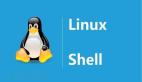前几天在使用阿里云时候发现阿里工程师提供的一个脚本里,后面都是乱码加密文件,并且文件只要一更改自解压就会失效,心里是什么技术进行代码加密,仔细查看代码后发现,原来是 .tar.gz 的二进制文件,把打包压缩以后的文件进行直接存进shell脚本后面,从而实现自解压,次篇文件使用 tar 编码进行嵌入存文件。

一、系统环境说明
- Centos 7 系统
- shell使用自带bash
二、开始编码测试
1.先来看看阿里工程师编写的部分代码,从代码可以看出后面一连串的乱码是一个 .tar.gz 的打包压缩文件,可以看到是使用 awk 进行获取 .tar.gz 二进制开始行,所以才有那句话 #This line must be the last line of the file 。
2.编写的测试代码如下
3.创建一个 test 文件夹,里面建两个文件分别是 TestA 和 TestB ,文件里面分别写着 This is TestA 和 This is TestB
4.把文件进行打包加压嵌入 shell 脚本(也可以使用cat .tar.gz 文件嵌入 shell 脚本),并且删除 test 文件夹
5.再次查看 SelfExtracting.sh 脚本,发现已经有 .tar.gz 的二进制文件,但注意此时的脚本不能修改和增加任何字符
6.运行脚本 SelfExtracting.sh 测试
7.聪明的你可能发现,运行显示成功,怎么不见原来的的目录呢,哈哈哈,有没有注意我们是把解压目录指向 /tmp 下面,返回去查看上面脚本定义的变量,所以查看如下
8.在深入研究过程中,看到一篇博客[点击这里查看],发现还有专门的命令可以搞定在脚本嵌入二进制文件: uuencode,安装这个工具请在命令行输入yum install sharutils 进行安装,原理和tar一样,具体操作留给各位去探究了咯。
总结: Shell 自解压脚本在很多情况可以使用,比如防止别人进行修改你的文件,把一些必要的文件发给别人时候,如果使用的是 linux ,可以进行嵌入到shell脚本,就发一个脚本给别人,他们一运行就可以得到他们需要的文件或者配置,如果他们自作聪明打开文件进行修改,哈哈哈哈哈哈哈,对不起,脚本直接报错运行不了。