
背景
前段时间无意间看到一篇公众号 招贤令:一起来搞一个新开源项目,作者介绍他想要做一个开源项目:cprobe 用于整合目前市面上散落在各地的 Exporter,统一进行管理。
比如我们常用的 blackbox_exporter/mysqld_exporter 等。
以往的每一个 Exporter 都需要单独部署运维。
同时又完全兼容 Prometheus 生态,也可以复用现有的监控面板。
恰好这段时间我也在公司从事可观测性相关的业务,发现这确实是一个痛点。
于是便一直在关注这个项目,同时也做了些贡献;因为该项目的核心是用于整合 exporter,所以为其编写插件也是非常重要的贡献了。
编写插件
整个项目执行流程图如下:
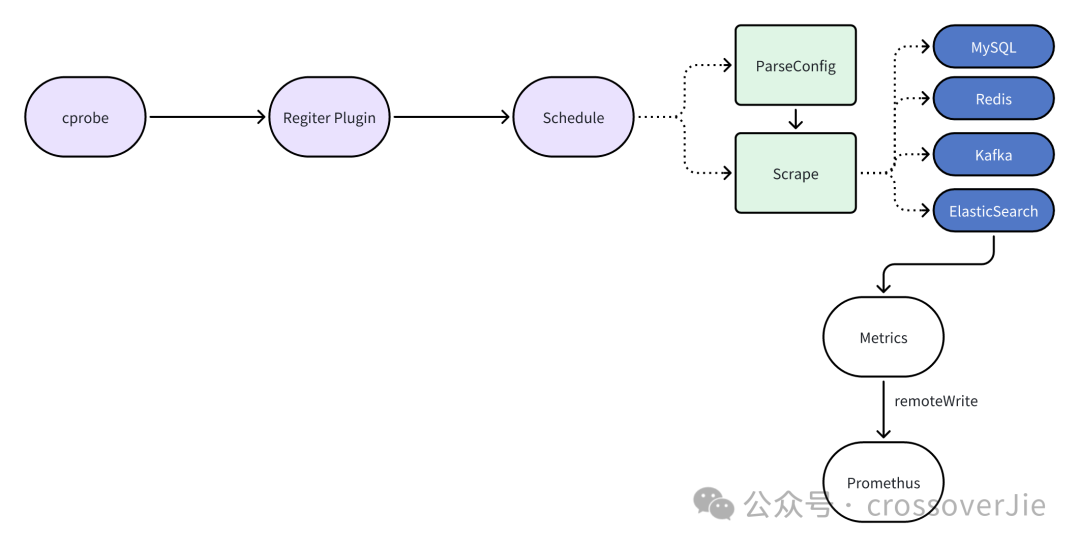
可以看到编写插件最核心的便是自定义插件解析自定义的配置文件、抓取指标的逻辑。
比如我们需要在配置中指定抓取目标的域名、抓取规则等。
这里 cprobe 已经抽象出了两个接口,我们只需要做对应的实现即可。
下面就以我之前编写的 Consul 为例。
这里每个插件的配置都不相同,所以我们需要将配置解析到具体的结构体中。
解析配置文件没啥好说的,根据自己的逻辑实现即可,可能会配置一些默认值而已。
下面是核心的抓取逻辑,本质上就是使用对应插件的 Client 获取一些核心指标封装为 Prometheus 的 Metric,然后由 cprobe 写入到远端的 Prometheus 中(或者是兼容 Prometheus 的数据库中)。
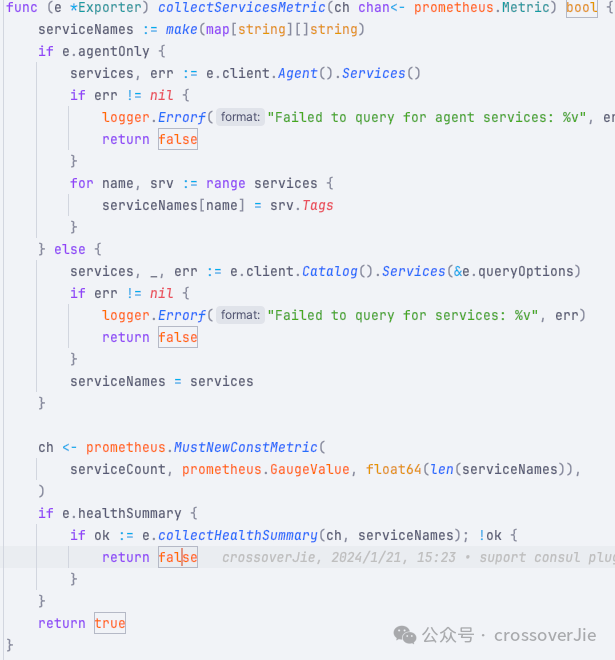
所有的指标数据都是通过对应的客户端获取。
如果是迁移一个存在的 export 到 cprobe 中时,这些抓取代码我们都可以直接复制对应 repo 中的代码。
比如我就是参考的:https://github.com/prometheus/consul_exporter
除非我们是重新写一个插件,不然对于一些流行的库或者是中间件都已经有对应的 exporter 了。
具体的列表可以参考这里:https://prometheus.io/docs/instrumenting/exporters/
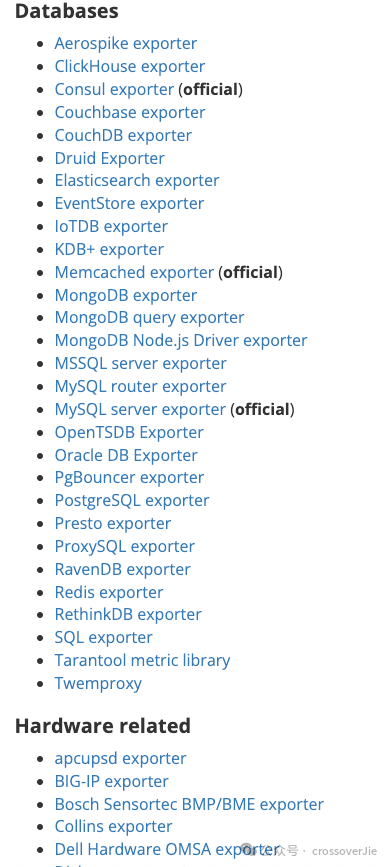
之后便需要在对应的插件目录(./conf.d)创建我们的配置文件:
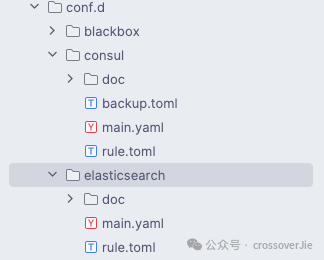
为了方便测试,可以在启动 cprobe 时添加 -no-writer 让指标打印在控制台,从而方便调试。
总结
之前就有人问我有没有毕竟好上手的开源项目,这不就来了吗?
正好目前项目创建时间不长,代码和功能也比较简单,同时还有可观察系统大佬带队,确实是一个非常适合新手参与的开源项目。
项目地址:
https://github.com/cprobe/cprobe































