android.graphics中提供了有关Gradient类,包含LinearGradient线性渐变、 RadialGradient径向渐变和SweepGradient梯度渐变,它们的继承自android.graphics.Shader。
LinearGradient 线性渐变
LinearGradient(float x0, float y0, float x1, float y1, int[] colors, float[] positions, Shader.TileMode tile)
LinearGradient(float x0, float y0, float x1, float y1, int color0, int color1, Shader.TileMode tile)参数 | 说明 |
x0 | 渐变线起点的x坐标 |
y0 | 渐变线起点的y坐标 |
x1 | 渐变线末端的x坐标 |
y1 | 渐变线末端的y坐标 |
colors | 沿着渐变线分布的颜色数组 |
color0 | 渐变线开始处的颜色 |
color1 | 渐变线末端的颜色 |
positions | 颜色数组中每个对应颜色的相对位置[0,1]。如果为null,则颜色沿线均匀分布 |
tile | 着色器平铺模式 |
Paint paint =new Paint();
//两个坐标形成变量,规定了渐变的方向和间距大小,着色器为镜像
LinearGradient linearGradient =new LinearGradient(0,0,200,0, Color.RED,Color.BLUE, Shader.TileMode.MIRROR);
paint.setShader(linearGradient);
paint.setStrokeWidth(50);
canvas.drawLine(0,getMeasuredHeight()/2,getMeasuredWidth(),getMeasuredHeight()/2, paint); 图片
图片
RadialGradient 径向/放射渐变
RadialGradient(float x, float y, float radius, int[] colors, float[] positions, Shader.TileMode tile)
RadialGradient(float x, float y, float radius, int color0, int color1, Shader.TileMode tile)参数 | 说明 |
x | 半径中心的x坐标 |
y | 半径中心的y坐标 |
radius | 渐变的圆的半径 |
colors | 颜色分布在圆的中心和边缘之间 |
color0 | 圆圈中心的颜色 |
color1 | 圆圈边缘的颜色 |
positions | 颜色数组中每个对应颜色的相对位置[0,1]。如果为null,则颜色沿线均匀分布 |
tile | 着色器平铺模式 |
paint =new Paint();
radialGradient =new RadialGradient(240,360,200, new int[]{Color.BLUE, Color.GREEN, Color.RED },null, Shader.TileMode.CLAMP);
paint.setShader(radialGradient);
canvas.drawCircle(240,360,200,paint);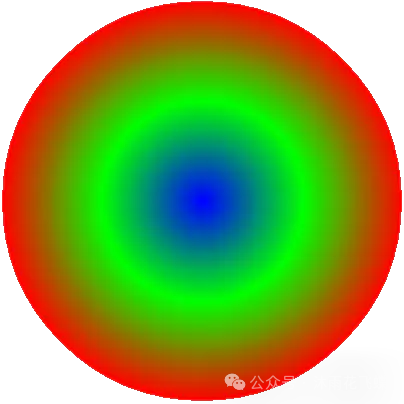 图片
图片
SweepGradient 扫描/梯度/扇形渐变
SweepGradient(float x, float y, int[] colors, float[] positions)
SweepGradient(float x, float y, int color0, int color1)参数 | 说明 |
x | 中心的x坐标 |
y | 中心的y坐标 |
colors | 颜色分布在中心周围,阵列中必须至少有2种颜色 |
color0 | 扫描开始时使用的颜色 |
color1 | 扫描结束时使用的颜色 |
positions | 颜色数组中每个对应颜色的相对位置[0,1]。如果为null,则颜色沿线均匀分布 |
paint =new Paint();
int[] colors = new int[]{Color.GREEN, Color.GREEN, Color.BLUE, Color.RED, Color.RED};
sweepGradient = new SweepGradient(240, 360,colors,null);
paint.setShader(sweepGradient);
canvas.drawCircle(x,y,200,paint);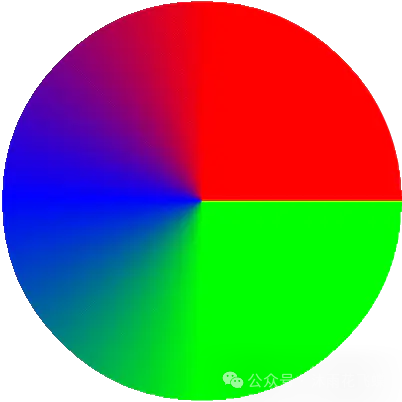 图片
图片












































