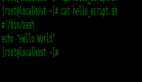今日问题:Linux的ldconfig -p命令可打印出系统缓存已记录的所有动态库的信息。那么这个功能是如何实现的?
本文主要通过解读Linux的ldconfig命令的关键代码,分析了ldconfig命令是如何实现读取缓存文件 /etc/ld.so.cache 的内容的。本文涉及到的ldconfig的cache.c 代码文件网址[1],在参考资料里。

ldconfig 使用的 /etc/ld.so.cache 文件,曾出现过两个版本:
1.老版本的缓存文件格式 老版本指libc5 格式的动态库,在glibc 2.0/2.1版本时采用的格式。缓存文件内容由cache_file类型的数据结构填充,其定义为
2.新版本的的缓存文件格式 新版本指glibc 2.2及之后版本的。缓存文件内容由cache_file_new数据结构填充。定义为:
glibc-ld.so.cache1.1��� 以上输出信息确实以glibc-ld.so.cache开始,所以我用的Ubuntu22.04系统的ldconfig的缓存文件内容是新格式的。
ldconfig代码的cache.c 文件里是这样根据magic的不同用if(){} else{}处理的:
if (memcmp (cache->magic, CACHEMAGIC, sizeof CACHEMAGIC - 1)) {///当属于老版本时,按这里的方式处理 /* This can only be the new format without the old one. */ cache_new = (struct cache_file_new *) cache;
在glibc-2.35的代码中已用英文说明了,glibc2.2格式的,能兼容glibc2.2之前的缓存文件内容。这里说的兼容,是依赖于代码检测实现的:由于两种结构体都以magic作为第一个项目,来识别缓存文件类型。再根据magic值的不同,对后续数据段采用不同的处理方式。老magic的定义为#define CACHEMAGIC "ld.so-1.7.0",新magic的定义为#define CACHEMAGIC_NEW "glibc-ld.so.cache"。也就是老版本 cache_file 的文件头部以字符串ld.so-1.7.0开始,新版本cache_file_new 的文件头部以字符串glibc-ld.so.cache开始。这点我们可以用head -c 命令查看下/etc/ld.so.cache文件的头部30个字符串旧可以验证了:
以上输出信息确实以glibc-ld.so.cache开始,所以我用的Ubuntu22.04系统的ldconfig的缓存文件内容是新格式的。
ldconfig代码的cache.c 文件里是这样根据magic的不同用if(){} else{}处理的:
在知道了 缓存文件类型(magic标记)后,就可以开始根据格式标准,逐条读/写每条记录了,这是ldconfig的重头戏。
先看对cache文件的读取效果,以 ldconfig -p命令打印出缓存文件的所有记录的结果为例:
这里每条都是一个动态库的名称、格式(libc6等格式)、CPU架构、所在路径的记录。
缓存文件中的这么一条记录,对应的结构体,旧版本的为file_entry,新版本的为file_entry_new。它们的定义分别为:
以及新版本的 file_entry格式:
继续分析【读缓存文件】的简要流程:
使用了 mmap() 函数,将 /etc/ld.so.cache 缓存文件整体读入内存:
这是通过mmap()函数,将打开的缓存文件(open(/etc/ld.so.cache)的句柄fd)的数据映射到内存,由于文件数据就是按struct cache_file_new结构体格式填充的,所以mmap()后,就可以按这个结构体去解析各个条目。2. 判断magic,新老magic分流处理。3. 如果是新的magic,则按struct cache_file_new数据结构解析。4. 对于新格式,遍历读取数据、打印:
这里关键内容是:
- cache_data,代表了mmap()读取到的缓存文件内容;以cache_data的地址为初始地址,按偏移量cache_new->libs[i].key 相加后,可得到每条file_entry_new的入口,然后分别打印出记录内容,就实现了 ldconfig -p 的代码功能。
- 动态库的条数,等于 cache_new->nlibs 这个变量的值。作为for循环遍历时的条件。
- cache_new->libs[i].key 这里的key,在struct file_entry_new中的定义是:
key相当于第i条动态库记录的目录索引。通过索引可以查到value。在实现时,key和value都是数字,这个数字代表字符串相对于cache_data这个首地址的字节偏移量,例如key->value 即 cache_new->libs[i].key, cache_new->libs[i].value 43256 -> 43234
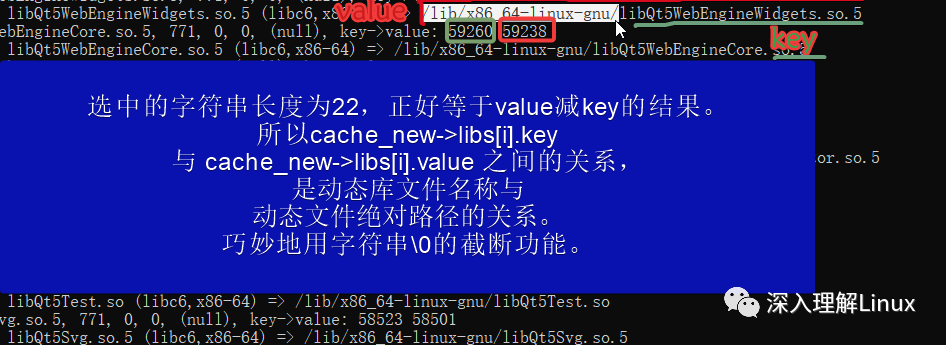
总之,通过对结构体的合理使用,将缓存文件内容解析后,可打印出缓存文件中记录的所有已知动态库文件的信息。
void print_cache (const char *cache_name) 的函数代码结束之前,还做了一下内存回收工作:
首先使用munmap()函数,将之前已映射内存数据做一下清除;然后关闭打开的cache缓存文件描述符。
本文主要通过解读Linux的ldconfig命令的关键代码,分析了ldconfig命令是如何实现读取缓存文件 /etc/ld.so.cache 的内容的。本文涉及到的ldconfig的cache.c 代码文件网址[1],在参考资料里。
参考资料
[1]ldconfig的cache.c 代码文件网址: https://sourceware.org/git/?p=glibc.git;a=blob;f=elf/cache.c;h=8149f889bab9f9cb32a50e349991ba821e4db0dd;hb=HEAD