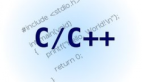深入理解Springboot 中的 PropertySource 管理配置属性的机制
Spring Framework 中的 PropertySource 是一种用于管理配置属性的机制,它允许你将配置信息从各种来源(如属性文件、环境变量、数据库等)加载到应用程序中。在 Spring 中,PropertySource 通常用于支持外部化配置,这意味着可以在不修改代码的情况下修改应用程序的配置,而无需重新编译或重新部署应用程序。PropertySource 的核心概念是将键值对(属性)映射到应用程序中的属性或 bean 属性。
下面是 PropertySource 的用法详细说明及示例代码:
创建自定义 PropertySource
可以创建自定义的 PropertySource 来加载配置属性。通常,需要继承 PropertySource 类并实现 getProperty(String name) 方法来获取属性值。以下是一个自定义 PropertySource 的示例:
import org.springframework.core.env.PropertySource;
public class CustomPropertySource extends PropertySource<String> {
private Map<String, String> properties = new HashMap<>();
public CustomPropertySource(String name) {
super(name);
// 在构造函数中加载配置属性
properties.put("custom.property1", "value1");
properties.put("custom.property2", "value2");
}
@Override
public Object getProperty(String name) {
return properties.get(name);
}
}注册自定义 PropertySource
可以将自定义的 PropertySource 注册到 Spring 的 Environment 中,以便应用程序可以访问配置属性。通常,这是在 Spring 配置类中完成的。以下是一个示例配置类:
import org.springframework.context.annotation.Bean;
import org.springframework.context.annotation.Configuration;
import org.springframework.core.env.Environment;
import org.springframework.core.env.MutablePropertySources;
@Configuration
public class AppConfig {
@Bean
public CustomPropertySource customPropertySource() {
return new CustomPropertySource("customPropertySource");
}
@Bean
public void addCustomPropertySourceToEnvironment(Environment environment, CustomPropertySource customPropertySource) {
if (environment instanceof ConfigurableEnvironment) {
ConfigurableEnvironment configurableEnvironment = (ConfigurableEnvironment) environment;
MutablePropertySources propertySources = configurableEnvironment.getPropertySources();
propertySources.addFirst(customPropertySource);
}
}
}在上述配置中,我们创建了一个 CustomPropertySource 对象,并将其注册到应用程序的 Environment 中,以使应用程序能够访问这些自定义属性。
使用配置属性
一旦注册了自定义 PropertySource,可以通过 Environment 或 @Value 注解来访问配置属性。以下是示例代码:
import org.springframework.beans.factory.annotation.Value;
import org.springframework.core.env.Environment;
import org.springframework.stereotype.Service;
@Service
public class MyService {
@Value("${custom.property1}")
private String customProperty1;
private Environment environment;
public MyService(Environment environment) {
this.environment = environment;
}
public void printCustomProperties() {
System.out.println("custom.property1 (using @Value): " + customProperty1);
System.out.println("custom.property2 (using Environment): " + environment.getProperty("custom.property2"));
}
}在上面的示例中,我们使用 @Value 注解和 Environment 来获取配置属性的值。这两种方法都可以访问已注册的 PropertySource 中的属性。
配置文件(application.properties)中的属性
也可以在应用程序的配置文件(通常是 application.properties 或 application.yml)中定义属性。这些属性会自动加载到 Spring 的 Environment 中,而不需要额外的自定义 PropertySource。
# application.properties
application.property3 = value3# application.yml
application:
property4: value4可以像上面的示例一样使用 @Value 注解或 Environment 来获取这些属性的值。
总之,Spring 的 PropertySource 提供了一种强大的方式来管理应用程序的配置属性。可以创建自定义的 PropertySource 来加载属性,也可以使用自动加载的配置文件来定义属性。无论哪种方式,都可以在应用程序中轻松访问和使用这些属性。
示例中完整代码,可以从下面网址获取:
https://gitee.com/jlearning/wechatdemo.git
https://github.com/icoderoad/wxdemo.git