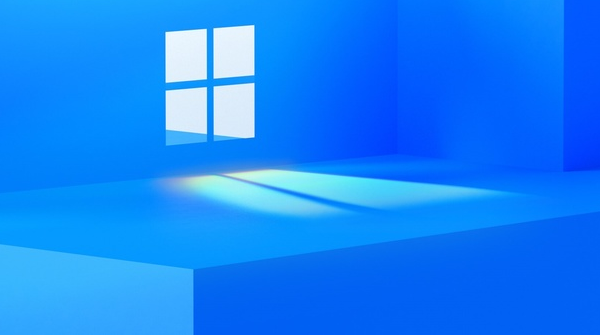
10 月 12 日消息,微软今日在 Dev 频道中发布了 Windows 11 预览版 23565,这是一个小更新,主要添加了新的任务栏 Copilot 图标,同时默认开启 Windows Spotlight 功能。
IT之家附 Windows 11 预览版 23565 的新功能和改进:
变化和改进
[Copilot in Windows*]
- Windows 中的 Copilot 现在会在任务栏上显示新图标。
[Windows Spotlight]
- 我们正在尝试默认开启 Windows Spotlight on desktop 功能,作为升级后使用内置默认桌面背景的用户的默认背景。我们首先会在一部分 Insiders 中试验这个体验。
修复
[文件资源管理器]
- 修复了一些影响文件资源管理器稳定性的问题。
- 修复了一个导致 OneDrive 用户的文件资源管理器窗口卡死的底层问题。
- 如果在图库中有很多图片需要加载,它现在会显示一个加载状态,而不是在加载时暗示画廊是空的。
- 注意:Dev Channel 中 Insider Preview 版本中提到的一些修复可能会进入已发布版本的 Windows 11 的服务更新中。
以下是你在从稳定版升级到预览版之前应该注意的已知问题:
[开始菜单]
- 开始菜单上所有应用程序中的一些应用程序,例如通过 Microsoft Edge 安装的 PWA 应用程序,可能会被错误地标记为系统组件。
[Copilot in Windows*]
- 全球市场的开发频道中的一些 Windows Insider(使用 Windows 11 Insider Preview 家庭版的 Copilot in Windows* 预览版)可能会注意到 Windows 中的 Copilot 已从任务栏中消失。我们正在努力在未来的版本中解决这个问题。
- 在使用语音访问时首次启动或在 Windows 中刷新 Copilot 后,您需要使用“显示网格”命令来首次单击“询问我任何问题”框。
你可以从 Windows Update 或者 Windows Insider 网站上发布的官方 ISO 文件下载 Windows 11 预览版 23565。









































