
一、程序介绍
本程序是基于OpenHarmony标准系统编写的平台驱动案例:RTC目前已在凌蒙派-RK3568开发板跑通。详细资料请参考官网:https://gitee.com/Lockzhiner-Electronics/lockzhiner-rk3568-openharmony/tree/master/samples/b09_platform_device_rtc详细资料请参考官网:
- RTC平台驱动开发
- RTC应用程序开发
二、基础知识
1、RTC简介
RTC(real-time clock)为操作系统中的实时时钟设备,为操作系统提供精准的实时时间和定时报警功能。当设备下电后,通过外置电池供电,RTC继续记录操作系统时间;设备上电后,RTC提供实时时钟给操作系统,确保断电后系统时间的连续性。
2、RTC驱动开发
在HDF框架中,RTC的接口适配模式采用独立服务模式,在这种模式下,每一个设备对象会独立发布一个设备服务来处理外部访问,设备管理器收到API的访问请求之后,通过提取该请求的参数,达到调用实际设备对象的相应内部方法的目的。独立服务模式可以直接借助HDFDeviceManager的服务管理能力,但需要为每个设备单独配置设备节点,增加内存占用。
独立服务模式下,核心层不会统一发布一个服务供上层使用,因此这种模式下驱动要为每个控制器发布一个服务,具体表现为:
- 驱动适配者需要实现HdfDriverEntry的Bind钩子函数以绑定服务。
- device_info.hcs文件中deviceNode的policy字段为1或2,不能为0。
(1)RTC驱动开发接口
为了保证上层在调用RTC接口时能够正确的操作硬件,核心层在//drivers/hdf_core/framework/support/platform/include/rtc/rtc_core.h中定义了以下钩子函数。驱动适配者需要在适配层实现这些函数的具体功能,并与这些钩子函数挂接,从而完成接口层与核心层的交互。
RtcMethod定义:
struct RtcMethod {
int32_t (*ReadTime)(struct RtcHost *host, struct RtcTime *time);
int32_t (*WriteTime)(struct RtcHost *host, const struct RtcTime *time);
int32_t (*ReadAlarm)(struct RtcHost *host, enum RtcAlarmIndex alarmIndex, struct RtcTime *time);
int32_t (*WriteAlarm)(struct RtcHost *host, enum RtcAlarmIndex alarmIndex, const struct RtcTime *time);
int32_t (*RegisterAlarmCallback)(struct RtcHost *host, enum RtcAlarmIndex alarmIndex, RtcAlarmCallback cb);
int32_t (*AlarmInterruptEnable)(struct RtcHost *host, enum RtcAlarmIndex alarmIndex, uint8_t enable);
int32_t (*GetFreq)(struct RtcHost *host, uint32_t *freq);
int32_t (*SetFreq)(struct RtcHost *host, uint32_t freq);
int32_t (*Reset)(struct RtcHost *host);
int32_t (*ReadReg)(struct RtcHost *host, uint8_t usrDefIndex, uint8_t *value);
int32_t (*WriteReg)(struct RtcHost *host, uint8_t usrDefIndex, uint8_t value);
};RtcMethod结构体成员的钩子函数功能说明:

(2)RTC驱动开发步骤
RTC模块适配HDF框架包含以下四个步骤:
- 实例化驱动入口。
- 配置属性文件。
- 实例化RTC控制器对象。
- 驱动调试。
我们以//drivers/hdf_core/adapter/khdf/linux/platform/rtc/rtc_adapter.c为例(该rtc驱动是建立于Linux rtc子系统基础上创建)。
驱动实例化驱动入口
驱动入口必须为HdfDriverEntry(在hdf_device_desc.h中定义)类型的全局变量,且moduleName要和device_info.hcs中保持一致。
HDF框架会将所有加载的驱动的HdfDriverEntry对象首地址汇总,形成一个类似数组的段地址空间,方便上层调用。
一般在加载驱动时HDF会先调用Bind函数,再调用Init函数加载该驱动。当Init调用异常时,HDF框架会调用Release释放驱动资源并退出。
rtc驱动入口参考:
struct HdfDriverEntry g_rtcDriverEntry = {
.moduleVersion = 1,
.Bind = HiRtcBind,
.Init = HiRtcInit,
.Release = HiRtcRelease,
.moduleName = "HDF_PLATFORM_RTC", //【必要且与HCS文件中里面的moduleName匹配】
};
/* 调用HDF_INIT将驱动入口注册到HDF框架中 */
HDF_INIT(g_rtcDriverEntry);配置属性文件
deviceNode信息与驱动入口注册相关,器件属性值与核心层RTCCntlr成员的默认值或限制范围有密切关系。
本例只有一个RTC控制器,如有多个器件信息,则需要在device_info.hcs文件增加deviceNode信息。
本次案例以rk3568为案例(即文件//vendor/lockzhiner/rk3568/hdf_config/khdf/device_info/device_info.hcs),添加deviceNode描述,具体修改如下:
device_rtc :: device {
device0 :: deviceNode {
policy = 2; // 驱动服务发布的策略,policy大于等于1(用户态可见为2,仅内核态可见为1)
priority = 30; // 驱动启动优先级
permission = 0644; // 驱动创建设备节点权限
moduleName = "HDF_PLATFORM_RTC"; // 驱动名称,该字段的值必须和驱动入口结构的moduleName值一致
serviceName = "HDF_PLATFORM_RTC"; // 驱动对外发布服务的名称,必须唯一
deviceMatchAttr = ""; // 驱动私有数据匹配的关键字,必须和驱动私有数据配置表中的match_attr值一致
}
}实例化RTC控制器对象
完成属性文件配置之后,下一步就是以核心层RtcHost对象的初始化为核心,包括驱动适配者自定义结构体(传递参数和数据),实例化RtcHost成员RtcMethod(让用户可以通过接口来调用驱动底层函数),实现HdfDriverEntry成员函数(Bind、Init、Release)。
RtcHost成员钩子函数结构体RtcMethod的实例化,其他成员在Init函数中初始化。
static int32_t HiRtcReadTime(struct RtcHost *host, struct RtcTime *hdfTime);
static int32_t HiRtcWriteTime(struct RtcHost *host, const struct RtcTime *hdfTime);
static int32_t HiReadAlarm(struct RtcHost *host, enum RtcAlarmIndex alarmIndex, struct RtcTime *hdfTime);
static int32_t HiWriteAlarm(struct RtcHost *host, enum RtcAlarmIndex alarmIndex, const struct RtcTime *hdfTime);
static int32_t HiAlarmInterruptEnable(struct RtcHost *host, enum RtcAlarmIndex alarmIndex, uint8_t enable);
// 定义RtcMethod结构体变量g_method,负责RTC相关接口
static struct RtcMethod g_method = {
.ReadTime = HiRtcReadTime,
.WriteTime = HiRtcWriteTime,
.ReadAlarm = HiReadAlarm,
.WriteAlarm = HiWriteAlarm,
.RegisterAlarmCallback = NULL,
.AlarmInterruptEnable = HiAlarmInterruptEnable,
.GetFreq = NULL,
.SetFreq = NULL,
.Reset = NULL,
.ReadReg = NULL,
.WriteReg = NULL,
};
static int32_t HiRtcBind(struct HdfDeviceObject *device);
static int32_t HiRtcInit(struct HdfDeviceObject *device);
static void HiRtcRelease(struct HdfDeviceObject *device);
struct HdfDriverEntry g_rtcDriverEntry = {
.moduleVersion = 1,
.Bind = HiRtcBind,
.Init = HiRtcInit,
.Release = HiRtcRelease,
.moduleName = "HDF_PLATFORM_RTC", //【必要且与HCS文件中里面的moduleName匹配】
};
/* 调用HDF_INIT将驱动入口注册到HDF框架中 */
HDF_INIT(g_rtcDriverEntry);驱动调试
建议先在Linux下修改确认,再移植到OpenHarmony。
3、RTC应用开发
RTC主要用于提供实时时间和定时报警功能。
(1)接口说明
RTC模块提供的主要接口如表1所示,具体API详见//drivers/hdf_core/framework/include/platform/rtc_if.h。
RTC驱动API接口功能介绍如下所示:
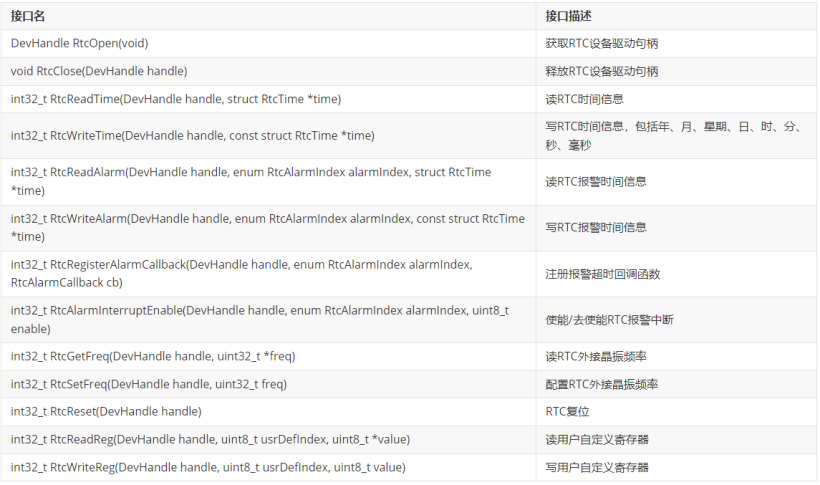
RtcOpen
RTC驱动加载成功后,使用驱动框架提供的查询接口并调用RTC设备驱动接口。
DevHandle RtcOpen(void);RtcOpen参数定义如下:
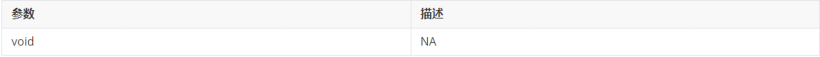
RtcOpen返回值定义如下:
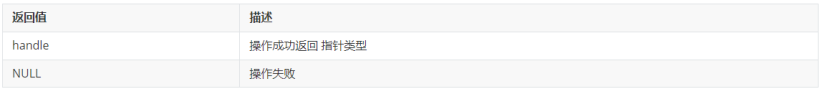
假设系统中的RTC设备总线号为0,片选号为0,获取该RTC设备句柄的示例如下:
DevHandle handle = NULL;
/* 获取RTC句柄 */
handle = RtcOpen();
if (handle == NULL) {
/* 错误处理 */
}RtcClose
void RtcClose(DevHandle handle);RtcClose返回值定义如下:

RtcReadTime
系统从RTC读取时间信息,包括年、月、星期、日、时、分、秒、毫秒。
int32_t RtcReadTime(DevHandle handle, struct RtcTime *time);RtcReadTime参数定义如下:
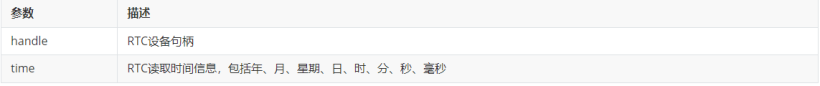
RtcReadTime返回值定义如下:
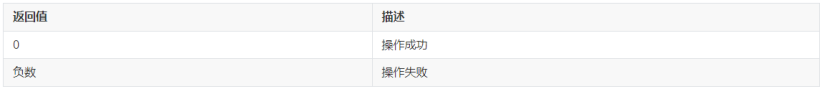
RtcWriteTime
设置RTC时间。
int32_t RtcWriteTime(DevHandle handle, struct RtcTime *time);RtcWriteTime参数定义如下:
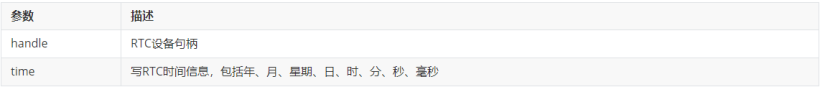
RtcWriteTime返回值定义如下:
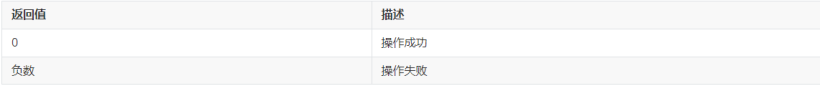
RtcReadAlarm
从rtc模块中读取定时报警时间。
int32_t RtcReadAlarm(DevHandle handle, enum RtcAlarmIndex alarmIndex, struct RtcTime *time);RtcReadAlarm参数定义如下:
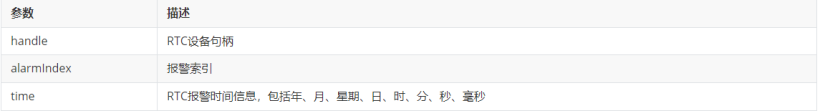
RtcReadAlarm返回值定义如下:

RtcWriteAlarm
根据报警索引设置RTC报警时间。
int32_t RtcWriteAlarm(DevHandle handle, enum RtcAlarmIndex alarmIndex, struct RtcTime \*time);RtcWriteAlarm参数定义如下:
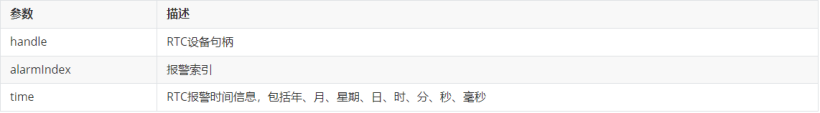
RtcWriteAlarm返回值定义如下:

RtcRegisterAlarmCallback
系统启动后需要注册RTC定时报警回调函数,报警超时后触发回调函数。
int32_t RtcRegisterAlarmCallback(DevHandle handle, enum RtcAlarmIndex alarmIndex, RtcAlarmCallback cb);RtcRegisterAlarmCallback参数定义如下:

RtcRegisterAlarmCallback返回值定义如下:

RtcAlarmInterruptEnable
在启动报警操作前,需要先设置报警中断使能,报警超时后会触发告警回调函数。
int32_t RtcAlarmInterruptEnable(DevHandle handle, enum RtcAlarmIndex alarmIndex, uint8_t enable);RtcAlarmInterruptEnable参数定义如下:

RtcAlarmInterruptEnable返回值定义如下:

(2)开发流程
使用rtc的一般流程如下图所示:
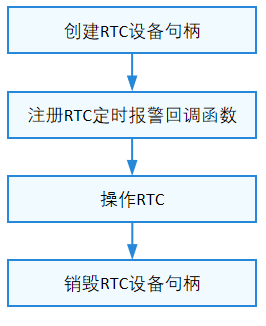
三、程序解析
1、准备工作
无
2、Linux内核解析
(1)创建Linux内核Git
请参考《OpenHarmony如何为内核打patch》(即Git仓库的//docs/OpenHarmony如何为内核打patch.docx)。
(2)修改设备树PWM7配置
修改//arch/arm64/boot/dts/rockchip/rk3568-lockzhiner-x0.dtsi(即该目录是指已打Patch后的Linux内核,不是OpenHarmony主目录),具体如下所示:
&i2c5 {
status = "okay";
......
hym8563: hym8563@51 {
compatible = "haoyu,hym8563";
reg = <0x51>;
pinctrl-names = "default";
pinctrl-0 = <&rtc_int>;
interrupt-parent = <&gpio0>;
interrupts = <RK_PD3 IRQ_TYPE_LEVEL_LOW>;
};
}设备树中默认是开启rtc模块的hym8563,读者不用修改。
(3)创建内核patch
请参考《OpenHarmony如何为内核打patch》(即Git仓库的//docs/OpenHarmony如何为内核打patch.docx)。
(4)替换OpenHarmony的内核patch
将制作出的kernel.patch替换到//kernel/linux/patches/linux-5.10/rk3568_patch/kernel.patch即可。
(5)开启内核配置
修改///kernel/linux/config/linux-5.10/arch/arm64/configs/rk3568_standard_defconfig(即该目录是指OpenHarmony主目录),将CONFIG_DRIVERS_HDF_PLATFORM_RTC功能开启,具体如下所示:
CONFIG_DRIVERS_HDF_PLATFORM_RTC=y另外,Linux配置文件中需要定义rtc设备名称定义,具体如下所示:
CONFIG_RTC_SYSTOHC_DEVICE="rtc0"3、OpenHarmony配置树配置
(1)device_info.hcs
//vendor/lockzhiner/rk3568/hdf_config/khdf/device_info/device_info.hcs已定义好,具体如下:
device_rtc :: device {
device0 :: deviceNode {
policy = 2;
priority = 30;
permission = 0644;
moduleName = "HDF_PLATFORM_RTC";
serviceName = "HDF_PLATFORM_RTC";
deviceMatchAttr = "";
}
}注意:
- device0是rtc模块,一般只需要1个rtc设备即可。
- policy必须为2,表示对内核态和用户态提供服务。否则,应用程序无法调用。
4、OpenHarmony RTC平台驱动
在//drivers/hdf_core/adapter/khdf/linux/platform/rtc/rtc_adapter.c已编写对接Linux RTC驱动的相关代码,具体内容如下:
static inline void HdfTimeToLinuxTime(const struct RtcTime *hdfTime, struct rtc_time *linuxTime)
{
linuxTime->tm_sec = hdfTime->second;
linuxTime->tm_min = hdfTime->minute;
linuxTime->tm_hour = hdfTime->hour;
linuxTime->tm_mday = hdfTime->day;
linuxTime->tm_mon = hdfTime->month - MONTH_DIFF;
linuxTime->tm_year = hdfTime->year - YEAR_BASE;
linuxTime->tm_wday = hdfTime->weekday;
linuxTime->tm_yday = rtc_year_days(linuxTime->tm_mday, linuxTime->tm_mon, linuxTime->tm_year);
}
static inline void LinuxTimeToHdfTime(struct RtcTime *hdfTime, const struct rtc_time *linuxTime)
{
hdfTime->second = linuxTime->tm_sec;
hdfTime->minute = linuxTime->tm_min;
hdfTime->hour = linuxTime->tm_hour;
hdfTime->day = linuxTime->tm_mday;
hdfTime->month = linuxTime->tm_mon + MONTH_DIFF;
hdfTime->year = linuxTime->tm_year + YEAR_BASE;
hdfTime->weekday = linuxTime->tm_wday;
}
// 获取Linux环境下的rtc设备接口
static inline struct rtc_device *HdfGetRtcDevice(void)
{
// 获取Linux环境下的rtc设备接口
struct rtc_device *dev = rtc_class_open(CONFIG_RTC_SYSTOHC_DEVICE);
if (dev == NULL) {
HDF_LOGE("%s: failed to get rtc device", __func__);
}
return dev;
}
// 释放Linux环境下的rtc设备接口
static inline void HdfPutRtcDevice(struct rtc_device *dev)
{
rtc_class_close(dev);
}
static int32_t HiRtcReadTime(struct RtcHost *host, struct RtcTime *hdfTime)
{
int32_t ret;
struct rtc_time linuxTime = {0};
struct rtc_device *dev = HdfGetRtcDevice(); // 获取Linux环境下的rtc设备接口
(void)host;
if (dev == NULL) {
return HDF_FAILURE;
}
ret = rtc_read_time(dev, &linuxTime); // 直接对Linux环境下的rtc设备接口进行读操作
if (ret < 0) {
HDF_LOGE("%s: rtc_read_time error, ret is %d", __func__, ret);
return ret;
}
HdfPutRtcDevice(dev);
LinuxTimeToHdfTime(hdfTime, &linuxTime);
return HDF_SUCCESS;
}该部分代码不细述,感兴趣的读者可以去详读。
5、应用程序
(1)rtc_test.c
rtc相关头文件如下所示:
#include "rtc_if.h" // rtc标准接口头文件主函数定义RTC接口调用,具体如下:
int main(int argc, char* argv[])
{
int32_t ret = 0;
DevHandle handle = NULL;
struct RtcTime curTime;
struct RtcTime alarmTime;
// 获取RTC设备句柄
handle = RtcOpen();
if (handle == NULL) {
PRINT_ERROR("RtcOpen failed\n");
return -1;
}
// 读取RTC实时时间
ret = RtcReadTime(handle, &curTime);
if (ret != 0) {
PRINT_ERROR("RtcReadTime failed and ret = %d\n", ret);
goto out;
}
printf("RtcReadTime successful\n");
printf(" year = %d\n", curTime.year);
printf(" month = %d\n", curTime.month);
printf(" day = %d\n", curTime.day);
printf(" hour = %d\n", curTime.hour);
printf(" minute = %d\n", curTime.minute);
printf(" second = %d\n", curTime.second);
printf(" millisecond = %d\n", curTime.millisecond);
// 设置RTC时间
curTime.year = 2023;
curTime.month = 8;
curTime.day = 28;
curTime.hour = 17;
curTime.minute = 45;
curTime.second = 0;
curTime.millisecond = 0;
// 写RTC时间信息
ret = RtcWriteTime(handle, &curTime);
if (ret != 0) {
PRINT_ERROR("RtcWriteTime failed and ret = %d\n", ret);
goto out;
}
printf("RtcWriteTime successful\n");
printf(" year = %d\n", curTime.year);
printf(" month = %d\n", curTime.month);
printf(" day = %d\n", curTime.day);
printf(" hour = %d\n", curTime.hour);
printf(" minute = %d\n", curTime.minute);
printf(" second = %d\n", curTime.second);
printf(" millisecond = %d\n", curTime.millisecond);
// 该部分代码,驱动尚未完成
#if 0
// 注册报警A的定时回调函数
ret = RtcRegisterAlarmCallback(handle, RTC_ALARM_INDEX_A, RtcAlarmCallback_DefaultFunc);
if (ret != 0) {
PRINT_ERROR("RtcRegisterAlarmCallback failed and ret = %d\n", ret);
goto out;
}
// 设置RTC报警时间
alarmTime.year = curTime.year;
alarmTime.month = curTime.month;
alarmTime.day = curTime.day;
alarmTime.hour = curTime.hour;
alarmTime.minute = curTime.minute;
alarmTime.second = curTime.second + SLEEP_SEC;
alarmTime.millisecond = curTime.millisecond;
// 设置RTC_ALARM_INDEX_A索引定时器报警
ret = RtcWriteAlarm(handle, RTC_ALARM_INDEX_A, &alarmTime);
if (ret != 0) {
PRINT_ERROR("RtcWriteAlarm failed and ret = %d\n", ret);
goto out;
}
// 设置RTC报警中断使能
ret = RtcAlarmInterruptEnable(handle, RTC_ALARM_INDEX_A, 1);
if (ret != 0) {
PRINT_ERROR("RtcAlarmInterruptEnable failed and ret = %d\n", ret);
goto out;
}
sleep(SLEEP_SEC + 5);
#endif
out:
RtcClose(handle);
return ret;
}注意:由于目前rtc平台驱动没有定义rtc定时器响应函数接口,故rtc定时回调功能暂时关闭
(2)BUILD.gn
编写应用程序的BUILD.gn,具体内容如下:
import("//build/ohos.gni")
import("//drivers/hdf_core/adapter/uhdf2/uhdf.gni")
print("samples: compile rk3568_rtc_test")
ohos_executable("rk3568_rtc_test") {
sources = [ "rtc_test.c" ]
include_dirs = [
"$hdf_framework_path/include",
"$hdf_framework_path/include/core",
"$hdf_framework_path/include/osal",
"$hdf_framework_path/include/platform",
"$hdf_framework_path/include/utils",
"$hdf_uhdf_path/osal/include",
"$hdf_uhdf_path/ipc/include",
"//base/hiviewdfx/hilog/interfaces/native/kits/include",
"//third_party/bounds_checking_function/include",
]
deps = [
"$hdf_uhdf_path/platform:libhdf_platform",
"$hdf_uhdf_path/utils:libhdf_utils",
"//base/hiviewdfx/hilog/interfaces/native/innerkits:libhilog",
]
cflags = [
"-Wall",
"-Wextra",
"-Werror",
"-Wno-format",
"-Wno-format-extra-args",
]
part_name = "product_rk3568"
install_enable = true
}(3)参与应用程序编译
编辑//vendor/lockzhiner/rk3568/samples/BUILD.gn,开启编译选项。具体如下:
"b09_platform_device_rtc/app:rk3568_rtc_test",四、程序编译
建议使用docker编译方法,运行如下:
hb set -root .
hb set
# 选择lockzhiner下的rk3568编译分支。
hb build -f五、运行结果
运行如下:
# rk3568_rtc_test
RtcReadTime successful
year = 2017
month = 8
day = 5
hour = 10
minute = 58
second = 9
millisecond = 0
RtcWriteTime successful
year = 2023
month = 8
day = 28
hour = 17
minute = 45
second = 0
millisecond = 0
#开发板重启,可以发现系统相关时间已经变更为我们案例中的配置。































