
PdfiumViewer库简介
PdfiumViewer是一款基于谷歌开源PDF渲染引擎PDFium的.NET库,主要用于在Windows应用程序中显示和处理PDF文档。PdfiumViewer提供了多种API和控件,使得开发者可以轻松地将PDF文档嵌入到其应用程序中。同时,PdfiumViewer还支持多种平台,包括Windows、Linux以及MacOS。
PdfiumViewer库使用场景
PdfiumViewer适用于各种需要在应用程序中显示和处理PDF文档的场景。比如,可以将PdfiumViewer用于制作PDF阅读器、PDF编辑器、报告生成器等。
PdfiumViewer库的架构设计和组件模块
PdfiumViewer的架构设计主要包含以下几个组件模块:
- PDF Rendering:PDF Rendering是PdfiumViewer的核心模块,主要用于解析和渲染PDF文档。该模块包含多个类,如PDFDocument、PDFPage、PDFRenderer等,用于描述PDF文档的各个部分,并将它们渲染到屏幕上。
- Input Handling:Input Handling是PdfiumViewer的输入处理模块,负责处理用户与PDF文档的交互。该模块包含多个类,如PDFMouseHandler、PDFKeyboardHandler等,用于响应鼠标、键盘事件,实现PDF文档的滚动、缩放等功能。
- User Interface:User Interface是PdfiumViewer的用户界面模块,负责实现PDF文档的显示和控制。该模块包含多种UI控件,如PDFViewControl、PDFSearchControl、PDFBookmarkControl等,用于显示PDF文档内容并提供交互功能。
PdfiumViewer库的优点和缺点
PdfiumViewer的优点包括:
- 高质量渲染:PdfiumViewer基于PDFium引擎实现,能够对PDF文档进行高质量的渲染和展示,保证了PDF文档在应用程序中的可视化效果。
- 轻量级:PdfiumViewer是一款轻量级的库,易于学习和使用,同时也占用较少的计算机资源。
- 跨平台支持:PdfiumViewer支持多种平台,包括Windows、Linux以及MacOS,方便开发者进行跨平台开发。
PdfiumViewer的缺点包括:
- 输入处理相对简单:PdfiumViewer对用户输入的处理相对简单,无法满足高级用户交互的需求。
- 文档较少:由于PdfiumViewer是一个相对较新的库,目前的文档比较少,需要自行阅读源码或查找社区资源。
PdfiumViewer的基本功能和代码示例。
加载PDF文档
要在PdfiumViewer中加载PDF文档,需要使用PdfiumViewer.PdfDocument类。使用Load方法加载指定路径的PDF文档。Load方法返回PdfDocument对象,用于描述PDF文档的各个部分。
渲染PDF文档
PdfiumViewer支持多种方式渲染PDF文档,包括渲染到屏幕、渲染到内存和渲染到文件。下面分别介绍这三种方式。
渲染到屏幕
要将PDF文档渲染到屏幕上,需要使用PdfViewerControl控件。将PdfDocument对象赋值给PdfViewerControl的Document属性,即可在控件中显示PDF文档。
渲染到内存
要将PDF文档渲染到内存中,需要使用PdfiumViewer.PdfRenderer类。将PdfDocument对象和指定的页面参数传递给PdfRenderer的Render方法,即可获得一个Bitmap对象,该对象包含渲染后的图像数据。
渲染到文件
要将PDF文档渲染到文件中,需要使用PdfiumViewer.PdfRenderer类。将PdfDocument对象和指定的页面参数传递给PdfRenderer的RenderToStream方法,即可将渲染后的图像数据写入到指定的文件流中。
处理PDF文档
PdfiumViewer提供了多种API,用于处理PDF文档。下面介绍一些常用的API。
获取PDF文档信息
要获取PDF文档的各种信息,需要使用PdfiumViewer.PdfDocument类的相应属性。比如,可以获取PDF文档的标题、作者、页数等信息。
获取PDF页面信息
要获取PDF页面的各种信息,需要使用PdfiumViewer.PDFPage类的相应属性。比如,可以获取PDF页面的大小、旋转角度等信息。
搜索PDF文本
要搜索PDF文本,需要使用PdfiumViewer.PdfTextFinder类。将PdfDocument对象和指定的搜索字符串传递给PdfTextFinder的Search方法,即可获得一个PdfTextMatches对象,该对象包含匹配结果的详细信息。
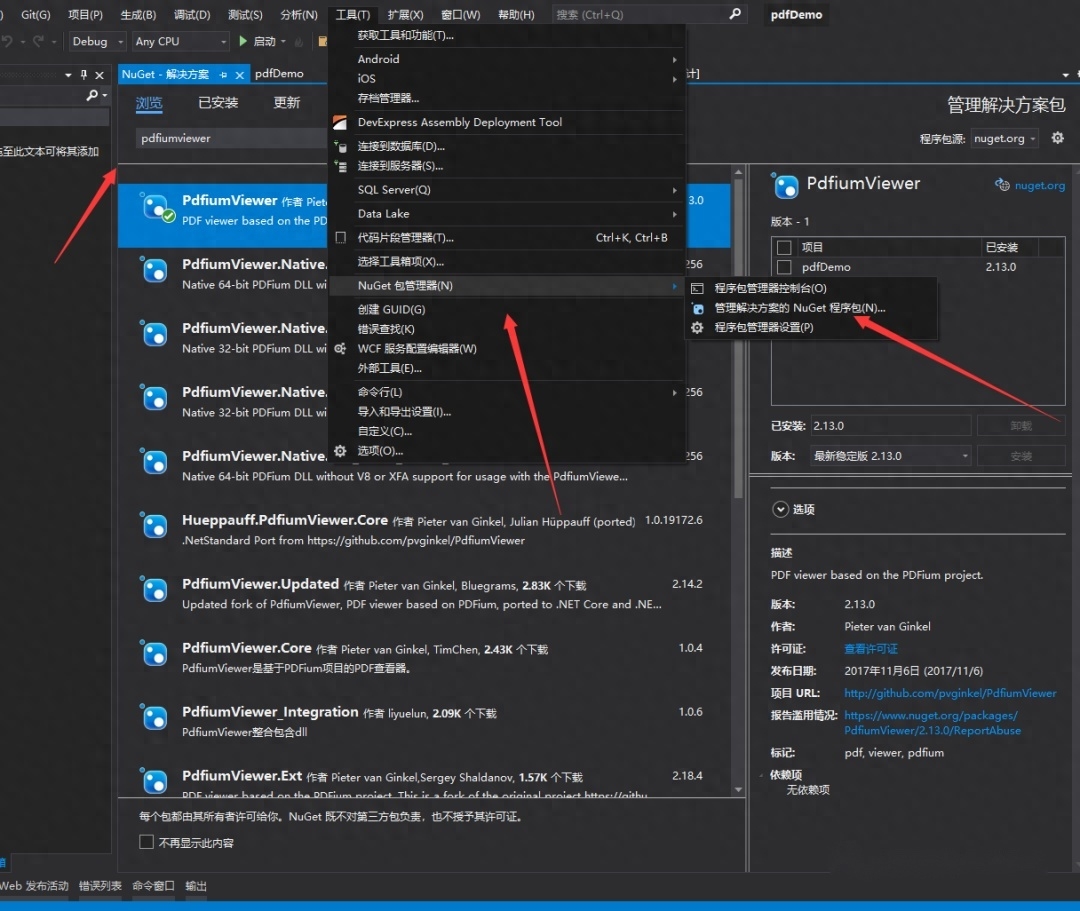
使用WPF代码案例介绍PdfiumViewer库用法
下面是一个WPF程序中使用PdfiumViewer库的完整实例。
示例包含一个MainWindow窗口,其中包含一个Button控件和一个Grid控件。点击Button控件会调用ShowPDF方法,在Grid控件中显示PDF文档。
同时,需要将PdfiumViewer库的dll文件添加到项目中,并在代码中引用。
在XAML中,添加以下控件:
以上代码会在MainWindow窗口中添加一个Button和一个Grid控件。当按钮被点击时,调用ShowPDF方法,在Grid控件中显示PDF文档。需要确保将PdfiumViewer库的dll文件添加到项目中,并在代码中引用。也可以通过NuGet包管理器安装PdfiumViewer库。
总结PdfiumViewer库
PdfiumViewer是一款基于PDFium引擎的.NET库,适用于各种需要在应用程序中显示和处理PDF文档的场景。它提供了多种API和控件,使得开发者可以轻松地将PDF文档嵌入到其应用程序中。同时,PdfiumViewer还支持多种平台,具有良好的跨平台支持。开发者可以根据自己的需求来选择合适的PDF处理库。





























