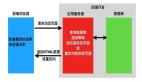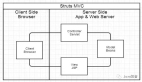本例实现批量导出二维码图片文件,将所有的图片放在一个zip压缩包中。
实现步骤:
1、查询数据循环生成二维码图片
2、将生成的二维码图片放在一个压缩包中,通过数据流返回给前端
- 通过cn.hutool.extra.qrcode.QrCodeUtil生成二维码图片,得到byte[]
- 通过java.util.zip.ZipOutputStream将byte[]写入压缩包
- 通过java.io.ByteArrayOutputStream返回完整的byte[]
- 全部写入完成后,得到完整的byte[]输出到HttpServletResponse
- 设置HttpServletResponse响应头数据,标记为文件下载
3、前端Vue得到数据流实现下载
- 调用后端接口,设置responseType: 'blob'
- 通过window.navigator.msSaveBlob下载文件
一、后端接口生成zip压缩文件byte[]
/**
* 导出二维码
*
*/
@RequestMapping(value = "/exportQrcode")
public void exportQrcode(HttpServletRequest request, HttpServletResponse response, ProQrcode proQrcode) throws IOException {
// Step.1 组装查询条件
// ... 此处省略数据查询条件...
// 查询数据
List<ProQrcode> list = service.list(queryWrapper);
int width = 800;
if (StringUtils.isNotBlank(widthStr)) {
width = Integer.parseInt(widthStr);
}
byte[] data = genQrcodeImg(list, width);
zip(response, data);
}
/**
* 批量生产图片zip压缩包数据
* */
private byte[] genQrcodeImg(List<ProQrcode> list, int width) {
try (ByteArrayOutputStream outputStream = new ByteArrayOutputStream();
ZipOutputStream zip = new ZipOutputStream(outputStream)) {
for (int i = 0; i < list.size(); i++) {
ProQrcode qrcode = list.get(i);
try {
// 添加到zip,设置文件名,后缀.png
zip.putNextEntry(new ZipEntry(String.format("%d.%s.png", i + 1, qrcode.getCode())));
// 查询是否配置了logo,如果有logo,则把logo添加到二维码中
BufferedImage logo = CustomerBrandCache.getLogo(qrcode.getCustomerBrandId());
QrConfig config = new QrConfig();
config.setWidth(width).setHeight(width);
if (logo != null) {
config.setImg(logo);
}
// 生成二维码图片
byte[] bytes = QrCodeUtil.generatePng(qrcode.getLinkUrl(), config);
// 将byte[]写入到压缩包中
IOUtils.write(bytes, zip);
zip.flush();
zip.closeEntry();
} catch (IOException e) {
log.error("addQrcode,error:", e);
}
}
return outputStream.toByteArray();
} catch (Exception e) {
log.error("", e);
}
return new byte[0];
}
/**
* 生成zip文件,设置响应头为文件下载
*/
private void zip(HttpServletResponse response, byte[] data) throws IOException {
response.reset();
response.addHeader("Access-Control-Allow-Origin", "*");
response.addHeader("Access-Control-Expose-Headers", "Content-Disposition");
response.setHeader("Content-Disposition", "attachment; filename=\"qrcode.zip\"");
response.addHeader("Content-Length", "" + data.length);
response.setContentType("application/octet-stream; charset=UTF-8");
IOUtils.write(data, response.getOutputStream());
}通过cn.hutool.extra.qrcode.QrCodeUtil生成二维码图片,得到byte[]通过java.util.zip.ZipOutputStream将byte[]写入压缩包通过java.io.ByteArrayOutputStream返回完整的byte[]全部写入完成后,得到完整的byte[]输出到HttpServletResponse设置HttpServletResponse响应头数据,标记为文件下载
二、Vue前端调用后端接口实现下载
/**
* 导出二维码数据
*/
export const exportQrcode = async (name, params) => {
const data = await defHttp.get({ url: Api.exportQrcode, params, responseType: 'blob', timeout: 30000 }, { isTransformResponse: false })
if (!data) {
createMessage.warning('文件下载失败')
return
}
if (!name || typeof name != 'string') {
name = '导出文件'
}
const blobOptions = { type: 'application/octet-stream' }
const fileSuffix = '.zip'
debugger
if (typeof window.navigator.msSaveBlob !== 'undefined') {
window.navigator.msSaveBlob(new Blob([data], blobOptions), name + fileSuffix)
} else {
const url = window.URL.createObjectURL(new Blob([data], blobOptions))
const link = document.createElement('a')
link.style.display = 'none'
link.href = url
link.setAttribute('download', name + fileSuffix)
document.body.appendChild(link)
link.click()
document.body.removeChild(link) //下载完成移除元素
window.URL.revokeObjectURL(url) //释放掉blob对象
}
}调用后端接口,设置responseType: 'blob'通过window.navigator.msSaveBlob下载文件