Python的美丽在于它的简洁性。
不仅因为Python的语法优雅,还因为它有许多设计良好的内置模块,能够高效地实现常见功能。
itertools模块就是一个很好的例子,它为我们提供了许多强大的工具,可以在更短的代码中操作Python的可迭代对象。
用更少的代码实现更多的功能,这就是你可以从itertools模块中获得的好处。让我们从本文中了解一下。

1、itertools.product(): 避免嵌套循环的巧妙方法
当程序变得越来越复杂时,你可能需要编写嵌套循环。同时,你的Python代码将变得丑陋和难以阅读:
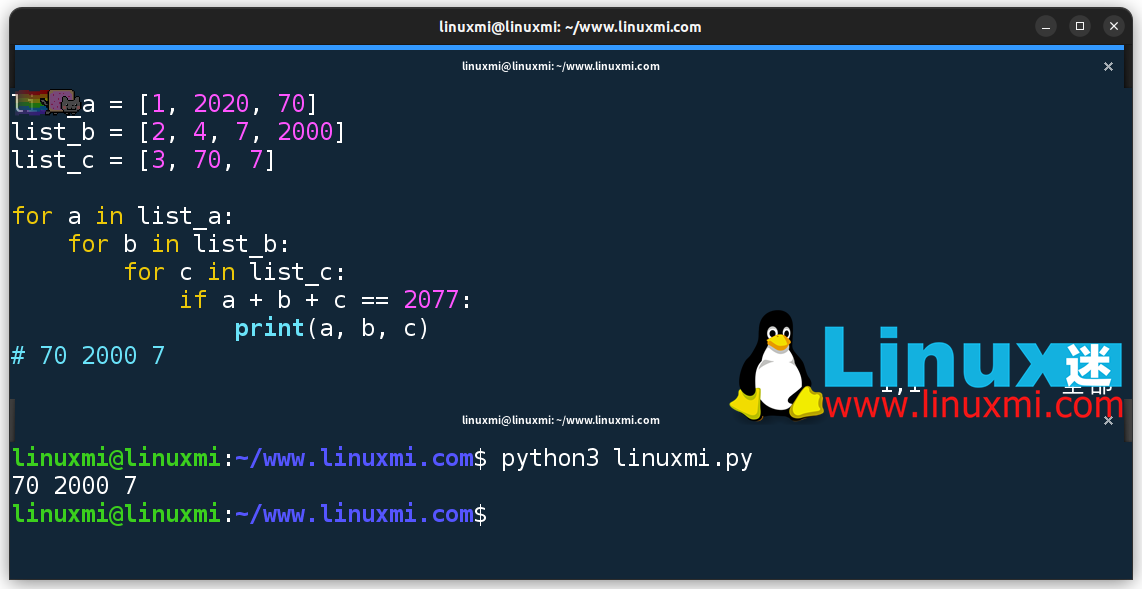
如何使上述代码再次具有 Python 风格?
那 itertools.product() 函数就是你的朋友:
如上所示,它返回输入可迭代对象的笛卡尔积,帮助我们将三个嵌套的for循环合并为一个。
2、itertools.compress(): 过滤数据的便捷方式
我们可以通过一个或多个循环来筛选列表中的项。
但有时候,我们可能不需要编写任何循环。因为有一个名为itertools.compress()的函数。
itertools.compress()函数返回一个迭代器,根据相应的布尔掩码对可迭代对象进行过滤。
例如,以下代码使用itertools.compress()函数选择出真正的领导者:
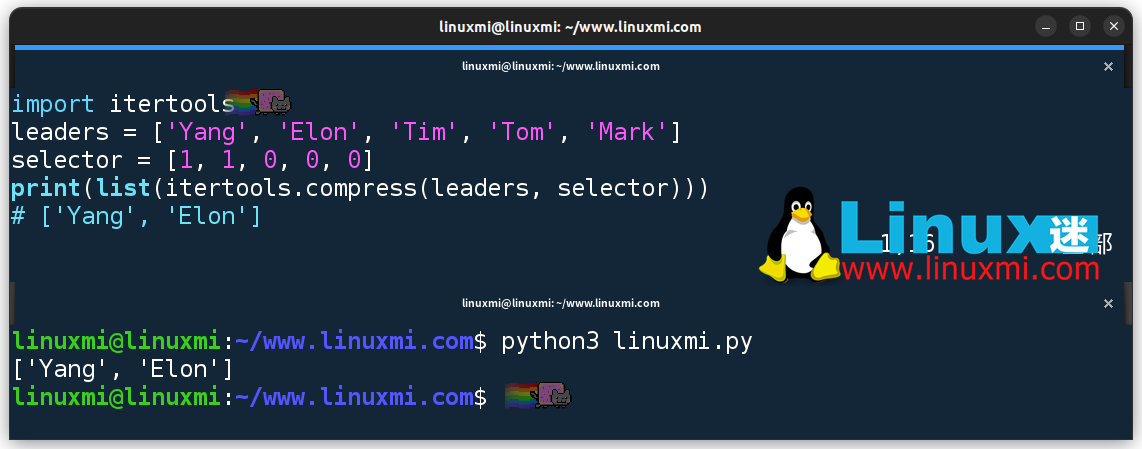
第二个参数selector作为掩码起作用,我们也可以这样定义它:
3、itertools.groupby(): 对可迭代对象进行分组
itertools.groupby()函数是一种方便的方式,用于将可迭代对象中相邻的重复项进行分组。
例如,我们可以将一个长字符串进行分组,如下所示:
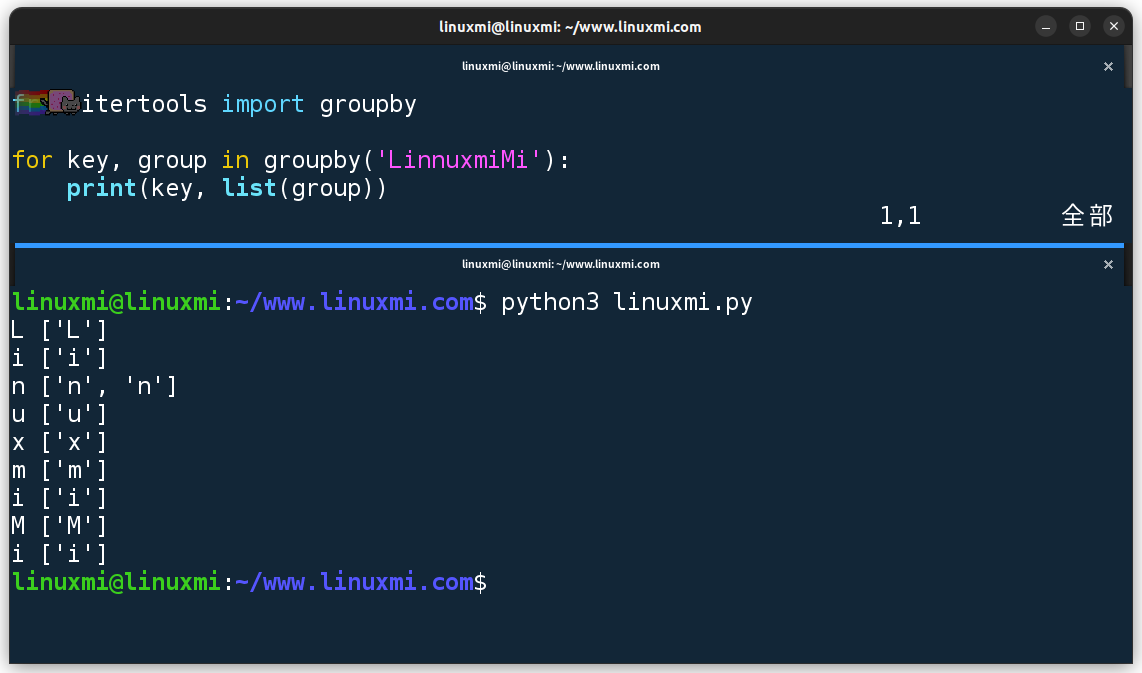
此外,我们可以利用它的第二个参数告诉groupby()函数如何确定两个项是否相同:
4、itertools.combinations(): 从可迭代对象中获取给定长度的所有组合
对于初学者来说,编写一个无 bug 的函数来获取列表的所有可能组合可能需要一些时间。
事实上,如果她了解 itertools.combinations() 函数,她可以很容易地实现:
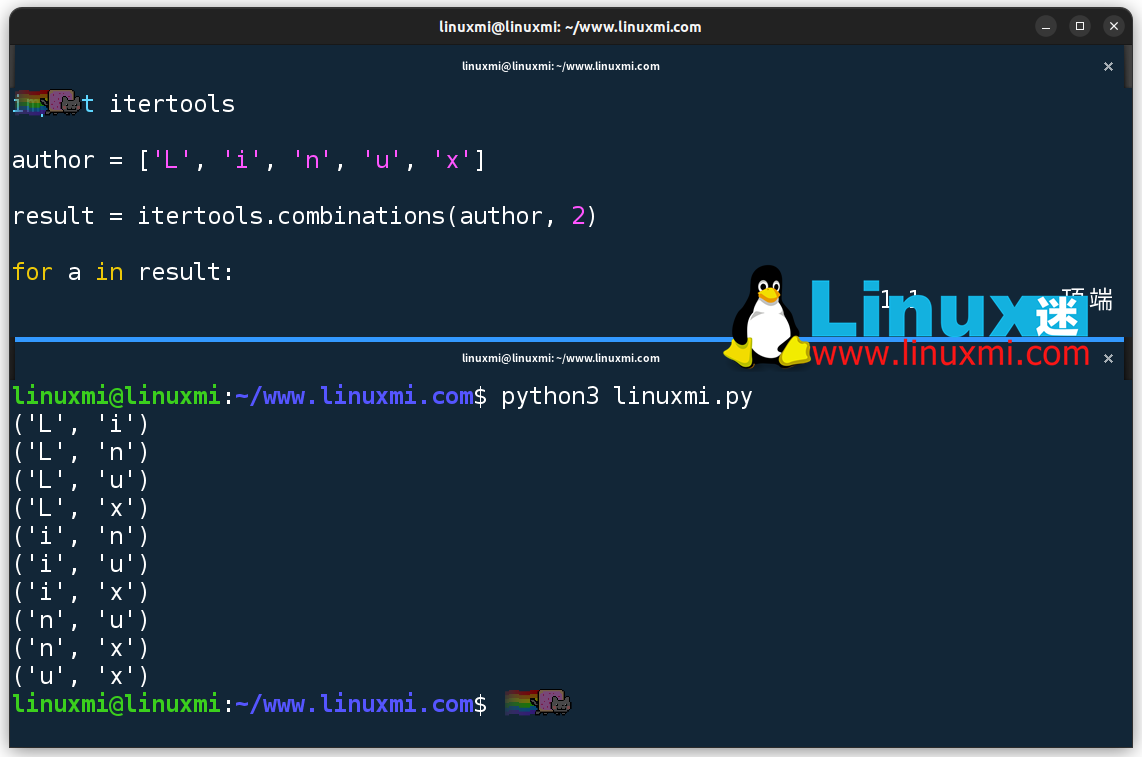
如上所示,itertools.combinations()函数有两个参数,一个是原始可迭代对象,另一个是函数生成的子序列的长度。
5、itertools.permutations(): 从可迭代对象中获取给定长度的所有排列
既然有一个函数可以获取所有组合,当然也有另一个名为itertools.permutations的函数来获取所有可能的排列:
如上所示,itertools.permutations()函数的用法与itertools.combinations()类似。唯一的区别在于它们的结果。
6、itertools.accumulate(): 从可迭代对象生成累积的项
基于可迭代对象获取一系列累积值是一种常见需求。借助itertools.accumulate()函数的帮助,我们无需编写任何循环即可实现。
如果我们不想使用operator.mul,上述程序可以改写如下:
7、itertools.repeat(), itertools.cycle(), itertools.count(): 生成无限迭代对象
在某些情况下,我们需要获得无限迭代。有 3 个有用的功能:
(1) itertools.repeat():重复生成相同的项
例如,我们可以得到三个相同的“Yang”,如下所示:
(2) itertools.cycle(): 通过循环获得无限迭代器
itertools.cycle函数将不会停止,直到我们跳出循环:
itertools.count(): 生成一个无限的数字序列 如果我们只需要数字,可以使用itertools.count函数:
如上所示,它的第一个参数是起始数字,第二个参数是步长。
8、itertools.pairwise(): 轻松获取成对的元组
自从Python 3.10版本开始,itertools模块新增了一个名为pairwise的函数。它是一个简洁而方便的工具,用于从可迭代对象中生成连续的重叠对。
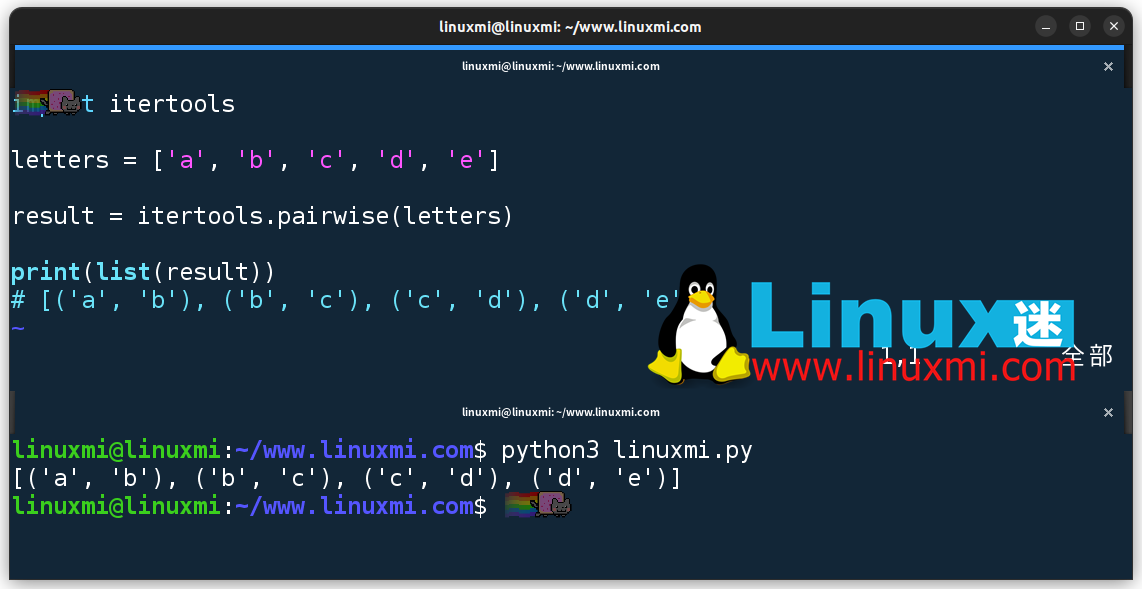
9、itertools.takewhile(): 以不同的方式过滤元素
itertools.takewhile()返回一个迭代器,只要给定的谓词函数评估为True,就会从可迭代对象中生成元素。
该函数与内置的filter()函数不同。
filter函数将遍历整个列表:
然而,itertools.takewhile函数如其名称所示,当评估函数为False时会停止迭代:
10、itertools.dropwhile(): itertools.takewhile的反向操作
这个函数似乎是前面那个函数的相反思路。
itertools.takewhile()函数在谓词函数为True时返回可迭代对象的元素,而itertools.dropwhile()函数在谓词函数为True时丢弃可迭代对象的元素,然后返回剩下的元素。









































