4 月 17 日消息,据 2023 年 2 月的一份报告透露,微软计划为 Windows 11 的窗口布局(Snap Layouts)功能增加人工智能的魔力。据悉,Windows 11(或其后续版本)将使用机器学习来预测用户想要排列哪些应用程序以及排列的顺序。虽然微软尚未公布这项由人工智能驱动的窗口布局功能,但最新的 Windows 11 开发者频道版本已经让用户可以测试一种新的智能窗口拼贴功能。
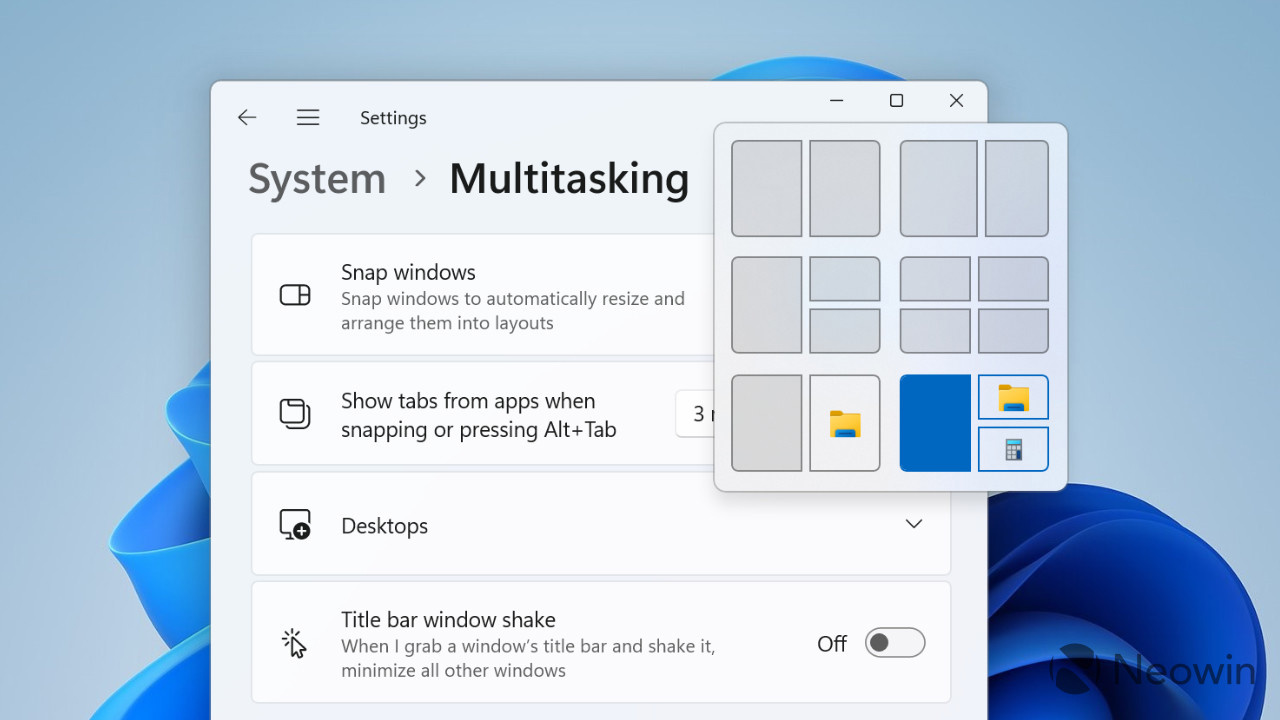
在 Windows 11 build 23435 版本中,启用两个隐藏的功能可以让操作系统生成窗口拼贴预设,从而提供一键排列打开的应用程序的能力。这些预设出现在当前的窗口布局功能下方,所以用户仍然可以对窗口的位置进行自由调整。
下面是新的智能窗口拼贴功能的快速预览:
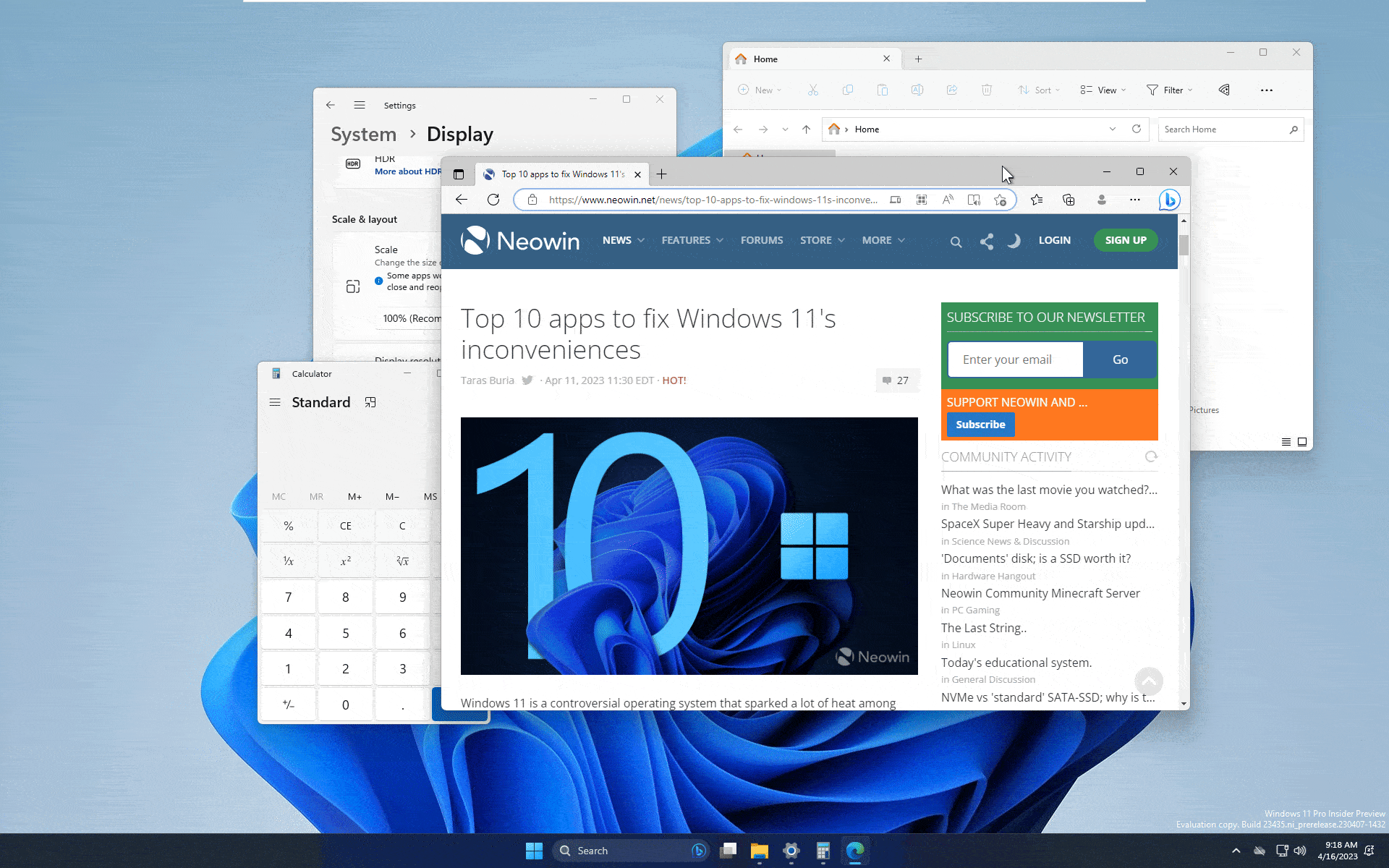
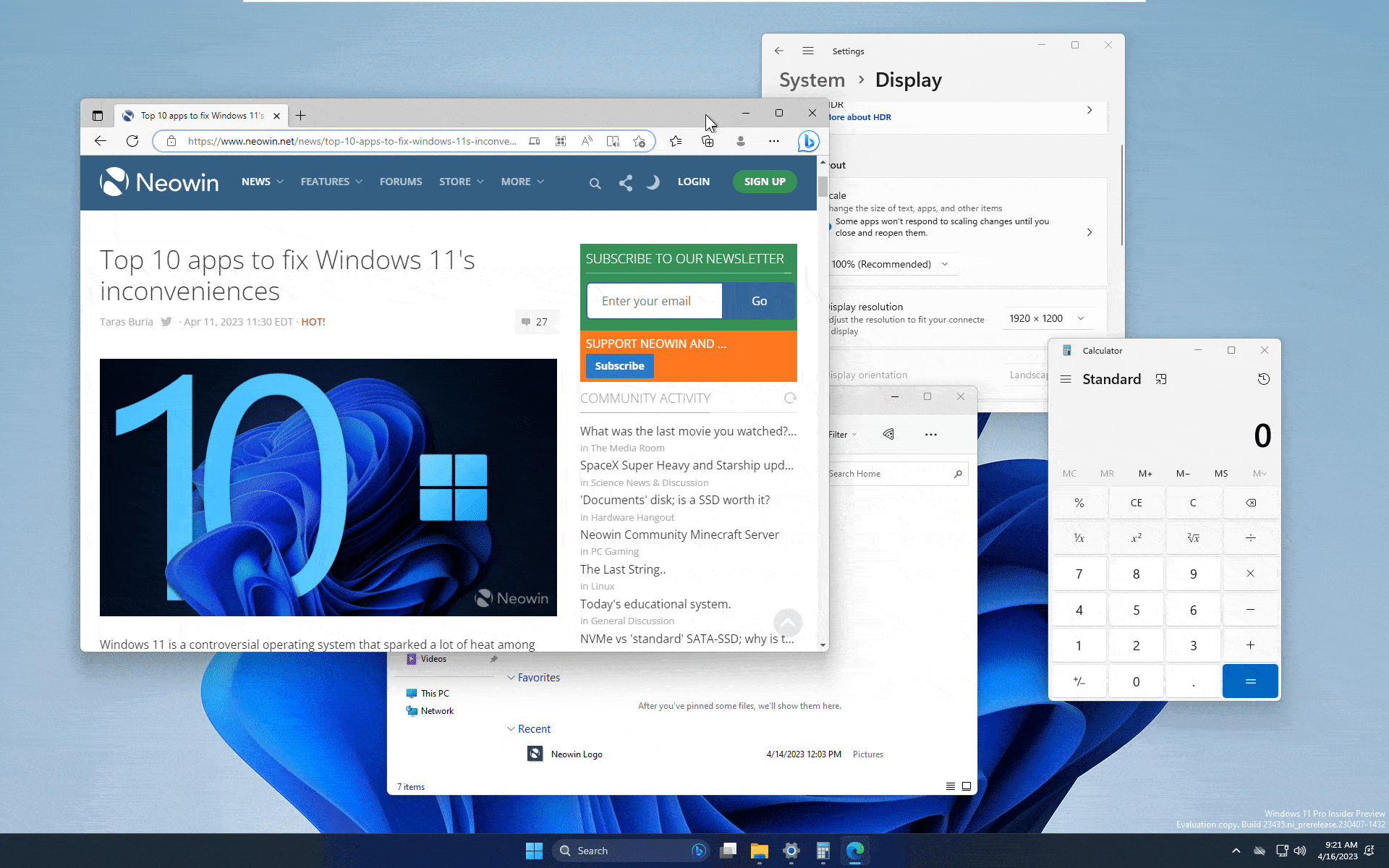
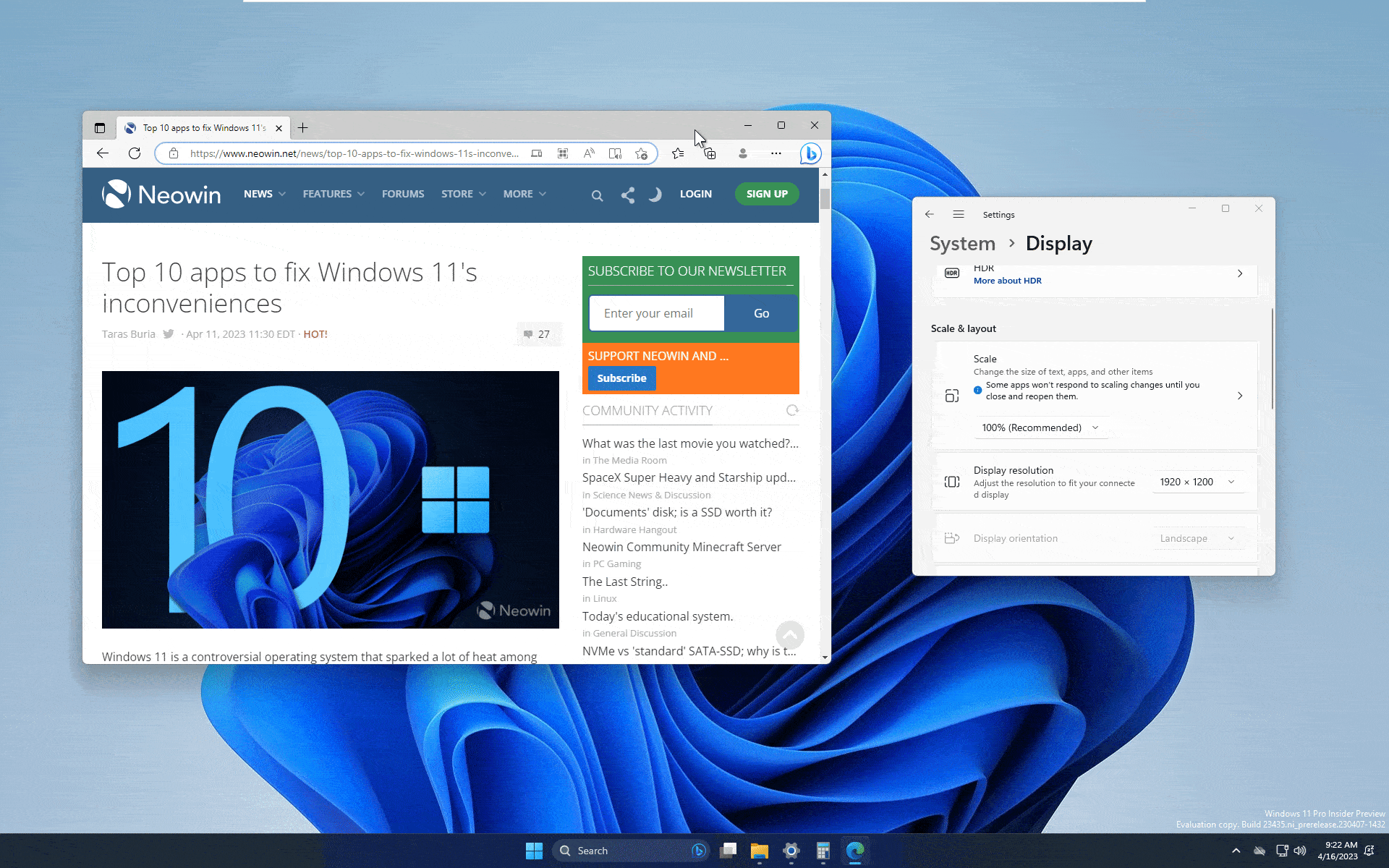
目前,“窗口拼贴预测(snap predictions)”只在用户将鼠标悬停在“最大化”按钮上时才有效。窗口协助功能,即当你在屏幕上移动一个窗口时出现在屏幕顶部的面板,目前不支持预测功能。另一个限制是,用户不能选择出现在建议中的应用程序,而且 Windows 似乎不考虑用户当前工作流程的背景。
如何在 Windows 11 build 23435 版本中启用升级后的窗口布局功能?
1、从 GitHub 下载 ViveTool 并将文件解压到一个方便且容易找到的文件夹中。
2、按 Win + X 并选择终端(管理员)。
3、使用 Ctrl + Shift + 2 快捷键或点击窗口顶部的向下箭头按钮将 Windows 终端切换到命令提示符配置文件。
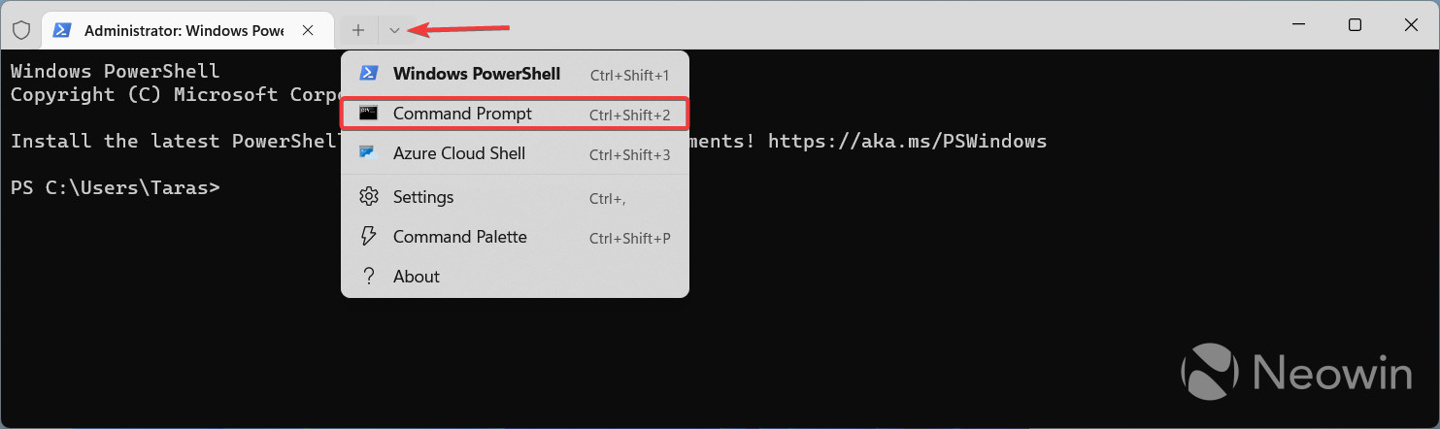
4、使用 CD 命令导航到包含 ViveTool 文件的文件夹。例如,如果你将 ViveTool 放在 C:\Vive 中,请输入 CD C:\Vive。
5、输入 vivetool /enable/ id:41863571,42589465 并按 Enter。
6、重新启动你的电脑。
IT之家提示:在使用 ViVeTool 应用程序或类似工具启用实验性功能之前,请务必备份你的数据。









































