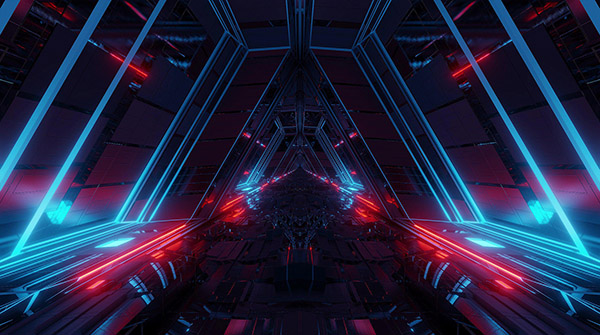
很多朋友在网上某些教程中学习了 systemd,然后实际练习的时候,使用 systemd 命令(比如 sudo systemctl start),可能会遇到一个报错信息:
这是什么意思呢?翻译过来就是:“系统尚未以systemd作为初始系统启动”。
为什么会出现这样的报错信息呢?
原因是当你尝试使用 systemd 命令来管理 Linux 系统上的服务的时候,但是系统中根本就没有使用 systemd,而是(很可能)使用的 SysV init (sysvinit)。
这是怎么回事呢?
如果你是在 windows 中通过 WSL 使用的 Ubuntu,默认情况下系统使用的是 SysV 而不是 systemd。当你使用 systemctl 命令(适用于有 systemd init 的系统)的时候,系统自然会报错。
那么怎样查看到底用的是哪个 init 系统呢?可以使用如下命令来检查 PID 为 1 的进程(即系统运行的第一个进程)名称:
它应该在输出中显示 init 或 sysv(或类似的东西)。如果你看到的是 init,那么你的系统就没有使用 systemd,应该使用 init 命令。
如何修复 System has not been booted with systemd 报错信息?
最简单的方式就是不使用 systemctl 命令,而是使用 sysvinit 命令。
sysvinit 也不复杂,它与 systemctl 命令的语法相似。如下表格为两个命令的对比:
Systemd command | Sysvinit command |
systemctl start service_name | service service_name start |
systemctl stop service_name | service service_name stop |
systemctl restart service_name | service service_name restart |
systemctl status service_name | service service_name status |
systemctl enable service_name | chkconfig service_name on |
systemctl disable service_name | chkconfig service_name off |
大家在初始学习的时候,如果遇到类似的错误,可以尝试使用上面表格中等效的命令,就不会看到 "System has not been booted with systemd as init system" 这样的报错信息了。

























