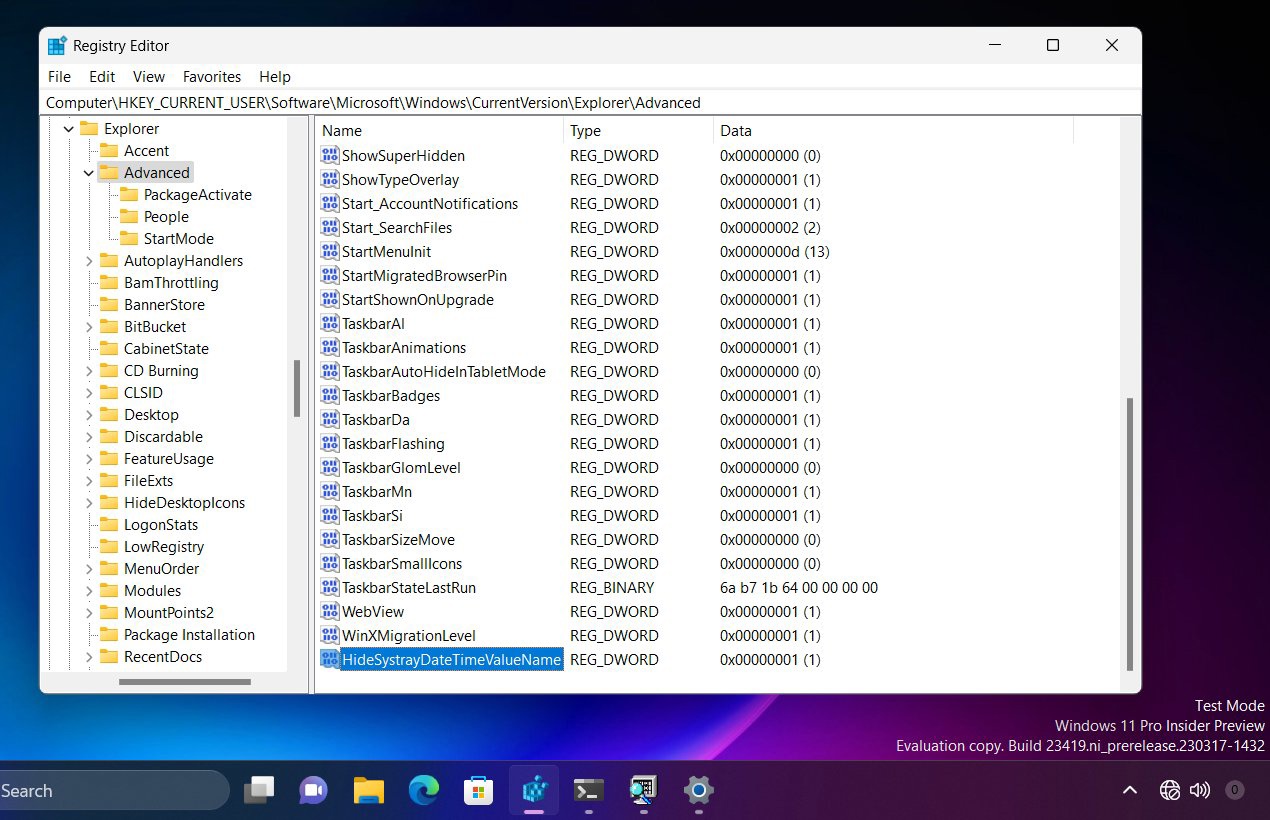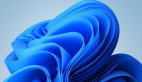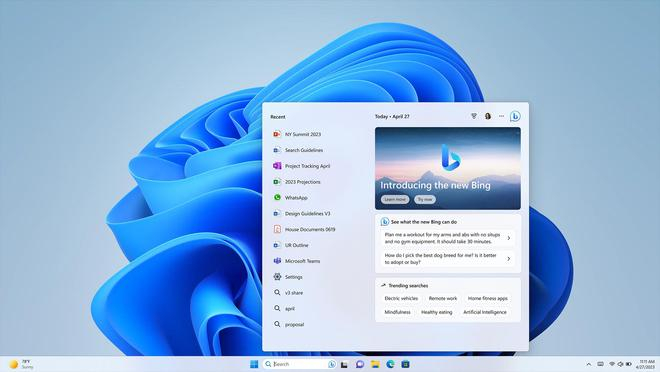
3 月 25 日消息,Twitter 用户和微软观察家 @PhantomOfEarth 近日深入挖掘日前发布的 Win11 Build 23419 预览版更新之后,发现可以通过修改注册表的方式来隐藏系统托盘中时间和日期。
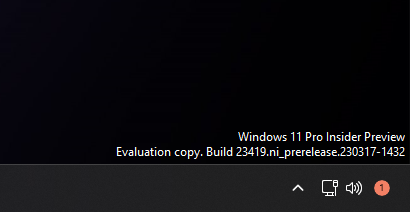
另一位网友 @thebookisclosed 还分享了完成修改注册表之后的效果。启用之后在设置应用的时间和日期选项中,新增了“在系统托盘中隐藏时间和日期”选项。
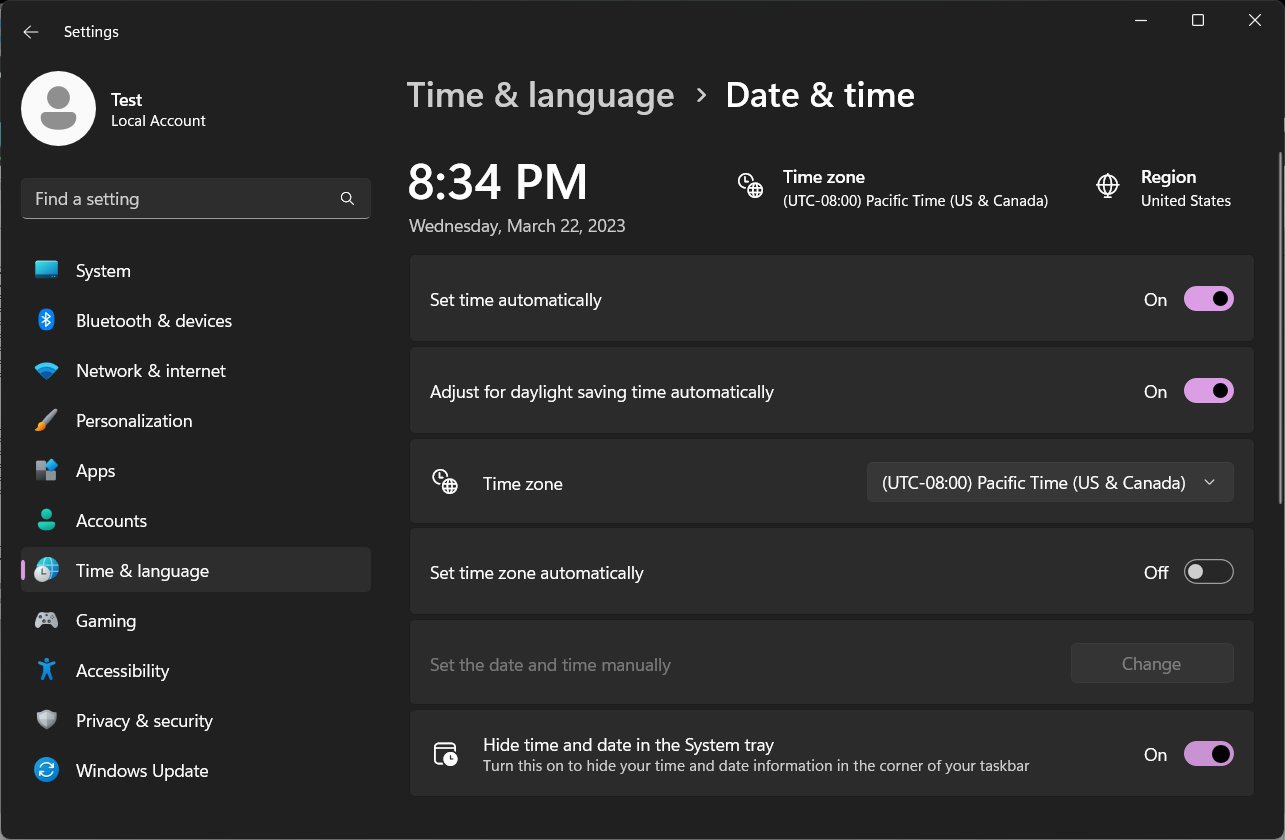
IT之家曾在今年 2 月报道,在 Build 25300 中发现了“隐藏任务栏时钟”、“在系统托盘中隐藏时间和日期 ”和“打开这个以在任务栏角落隐藏时间和日期信息”的相关字符串。
相关操作步骤如下:
1. 打开注册表编辑器
2. 访问 HKCU\Software\Microsoft\Windows\CurrentVersion\Explorer\Advanced 路径
3. 新建名为 HideSystrayDateTimeValueName 的 32 位 DWORD 值
4. 将其设置为 1
5. 理论上应该会立即生效,如果没有生效可以尝试重启电脑