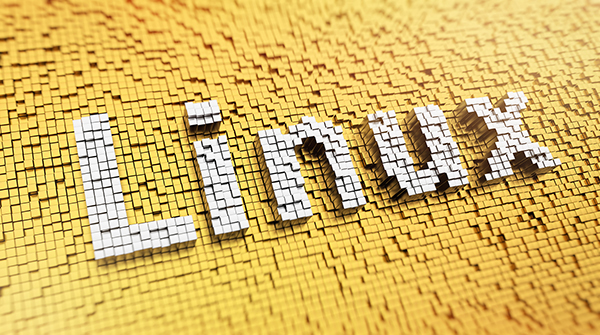
工作中会有很多千奇百怪的需求,比如:如何在 Linux 命令行中快速找到某个文件的第 n 行?如何显示从第 x 行到第 y 行之间的内容?
事实上,这个任务会有不止一种方法来实现。
比如,假如要显示第 13 行内容,可以使用 head 命令组合 tail 命令,如下:
或者,使用 sed 命令:
再比如,显示第 20 行到第 25 行之间的内容,同样使用 head 命令组合 tail 命令,如下:
或者使用 sed 命令:
下面我们详细看看。
使用 head 命令和 tail 命令组合来显示文件的特定行
这个方法是我认为最简单的方法,且经常使用。
打印某一行内容
head 命令和 tail 命令都用于在终端中显示文件的内容。
使用如下语法显示文件中指定的第 x 行:
上述代码中的 x 即为行号,比如上文中提到的例子中要显示第 13 行:
关于 head 和 tail 命令,即使对其不熟悉,根据名字也能猜出来,head 命令从文件的开头获取文件内容,而 tail 命令从文件的末尾开始获取内容。
head -x 命令部分,是获取文件的前 x 行,然后将这个结果重定向到 tail 命令,而 tail 命令将显示从第 x 行开始的内容。
所以,上述命令的逻辑就是首先获取文件的开头 13 行内容,然后在从其第 13 行开始到最后的所有内容,很显然获取的就只有第 13 行这一行。
获取指定范围的行
现在我们使用 head 和 tail 组合命令来显示某一范围的内容。
要显示文件的第 x 行到第 y 行(同时会包含第 x 行和第 y 行),可以使用如下语法命令:
比如,假如我们要打印文件中第 20 行到第 25 行中的内容,如下代码:
使用 sed 命令显示文件中的特定行
使用 sed 命令,可以有多种打印特定行内容的方法。
比如,要显示文件的第 10 行,可以使用如下方式:
如果要打印从第 x 行到第 y 行,可使用如下方法:
使用 awk 命令打印文件中的指定行
awk 命令可能看起来比较复杂,使用它需要有一个学习的过程。但与 sed 一样,awk 在编辑和操作文件内容方面功能很强大。
使用 awk 查看文件的第 n 行,可参考如下代码:
上述代码会显示文件的第 5 行,NR 表示“当前记录编号”。
打印从 x 行到第 y 行,可使用如下方式:
其语法与大多数编程语言的语法类似。



































