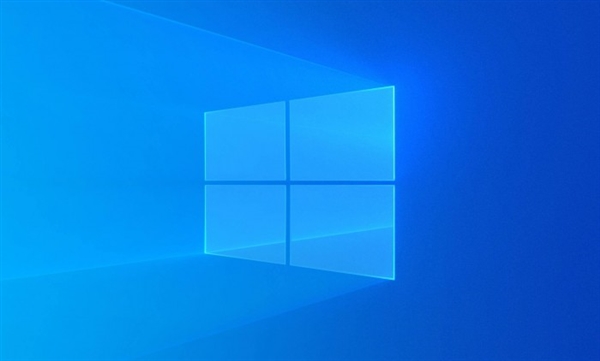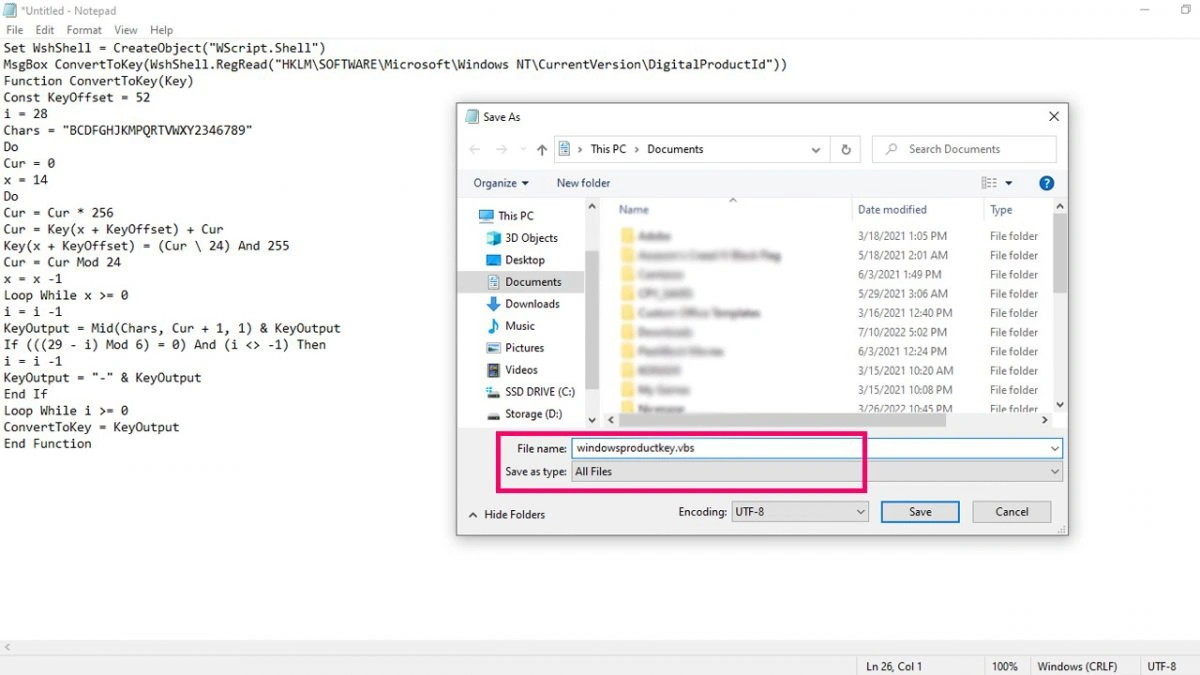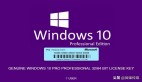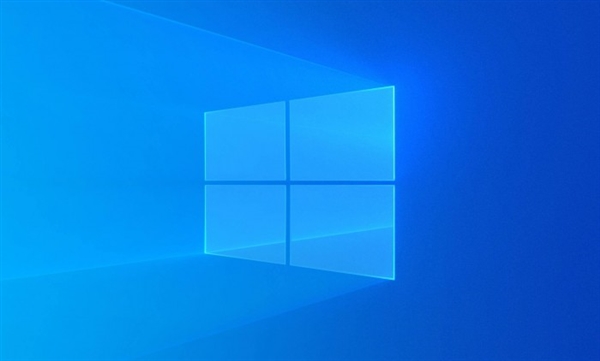
12 月 31 日消息,有时候想要查询到 Win10 产品激活密钥存在一定挑战。并不是所有人都会将其保存到某个文档中,在激活过后可能就会丢弃在某个角落。本期 Win10 学院教用户通过一些简单的技巧来找到你的产品密钥。
使用命令提示符方式
1. 以管理员身份运行命令提示符
2. 在窗口中输入“wmic path softwarelicensingservice get OA3xOriginalProductKey”命令
3. 通常情况下,该命令会返回一个 25 位的产品密钥。这是存储在你的 UEFI 固件或计算机 BIOS 中的产品密钥。这意味着这是你电脑的原始产品密钥。IT之家了解到,如果你使用了一个不同的密钥来重装 Windows,你可能需要其它工具寻找密钥。
使用注册表编辑器方式
1. 打开记事本
2. 然后复制以下命令到记事本中
Set WshShell = CreateObject("WScript.Shell")
MsgBox ConvertToKey(WshShell.RegRead("HKLM\SOFTWARE\Microsoft\Windows NT\CurrentVersion\DigitalProductId"))
Function ConvertToKey(Key)
Const KeyOffset = 52
i = 28
Chars = "BCDFGHJKMPQRTVWXY2346789"
Do
Cur = 0
x = 14
Do
Cur = Cur * 256
Cur = Key(x + KeyOffset) + Cur
Key(x + KeyOffset) = (Cur \ 24) And 255
Cur = Cur Mod 24
x = x -1
Loop While x >= 0
i = i -1
KeyOutput = Mid(Chars, Cur + 1, 1) & KeyOutput
If (((29 - i) Mod 6) = 0) And (i <> -1) Then
i = i -1
KeyOutput = "-" & KeyOutput
End If
Loop While i >= 0
ConvertToKey = KeyOutput
End Function3. 然后点击保存。
4. 然后重命名该文件,将其后缀修改为“.vbs”格式,例如 windowsproductkey.vbs。或者也可以选择另存为,选择“所有文件”,然后重命名为带有“.vbs”后缀的文件。
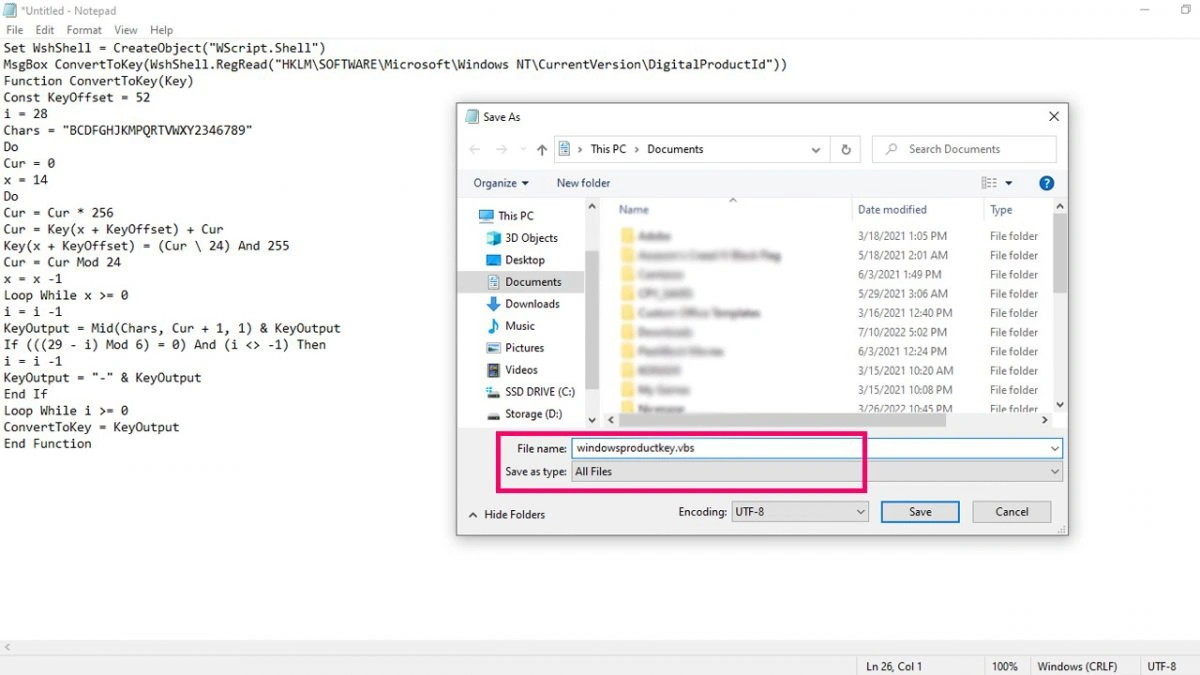
- 双击运行