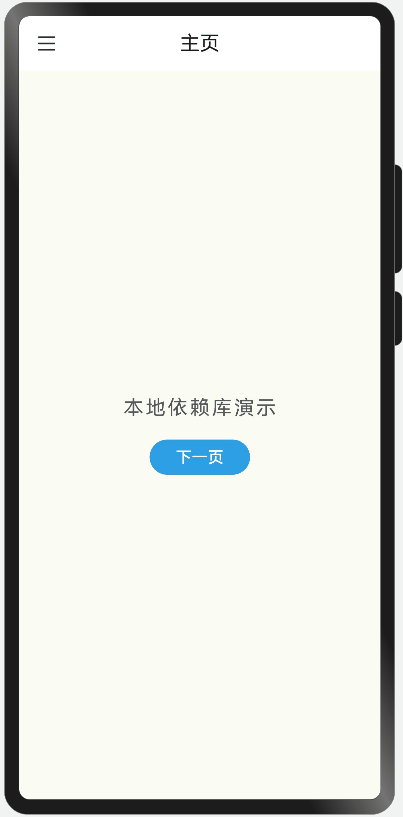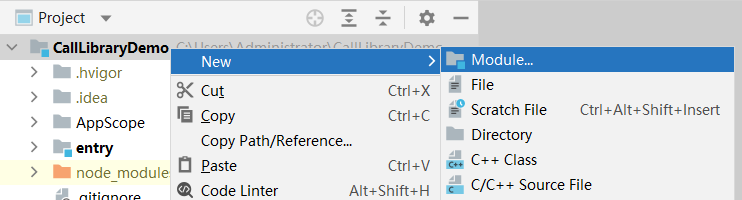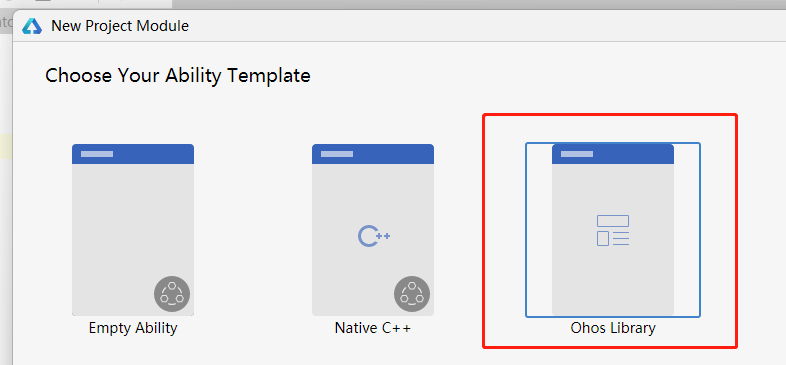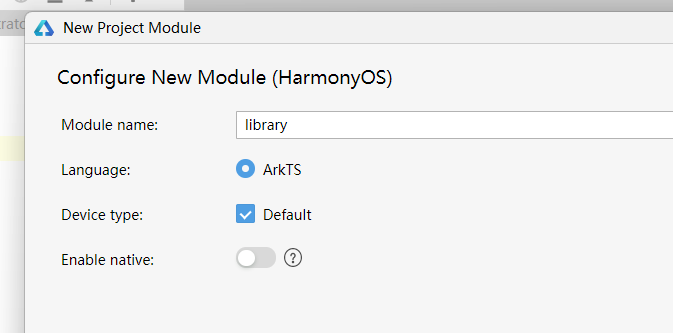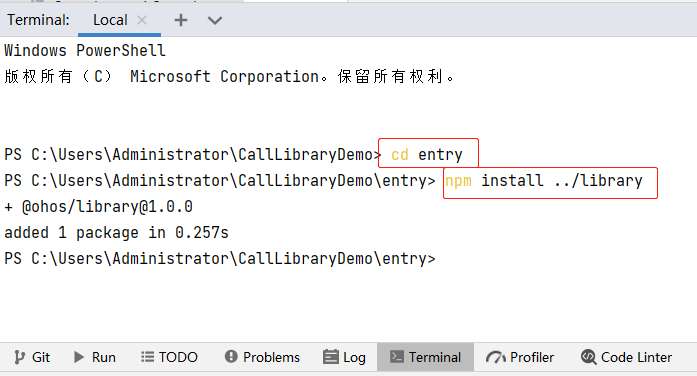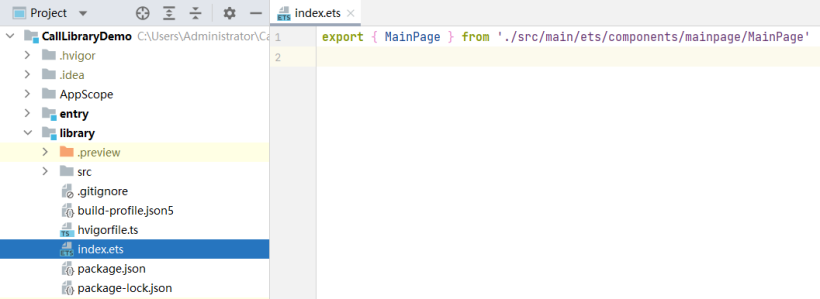想了解更多关于开源的内容,请访问:
51CTO 开源基础软件社区
https://ost.51cto.com
项目介绍
项目内容: 自定义基础组件和容器组件、依赖库概念、本地依赖库的创建和引用、三方库的引用。
工具版本: DevEco Studio 3.1 Canary1。
SDK版本: 3.2.1.4(API Version 9 Canary1)(Stage模型)。
本项目基于HarmonyOS的ArkUI框架TS扩展的声明式开发范式,关于语法和概念直接看官网官方文档地址:基于TS扩展的声明式开发范式,
效果演示
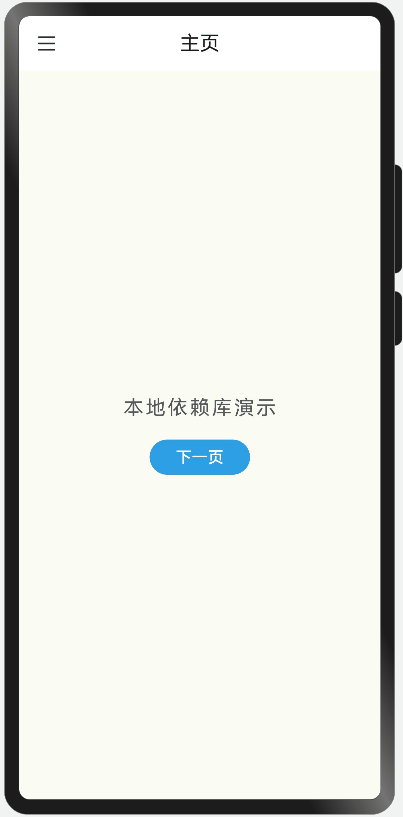
依赖库
实际项目中,我们会把 公共代码 或 独立功能(UI、算法…) 抽离出来封装成依赖库,提供调用方法,调用者只需将依赖库导入到项目中,使用简单的代码调用来完成开发,提高了开发效率。一般的依赖库特点:调用简单、扩展性高。
本地库
本地库主要是指未上架到npm中心,只是本地依赖使用的库。
1、本地库的创建
a.鼠标移到工程目录顶部,鼠标右击,选择New>Module。
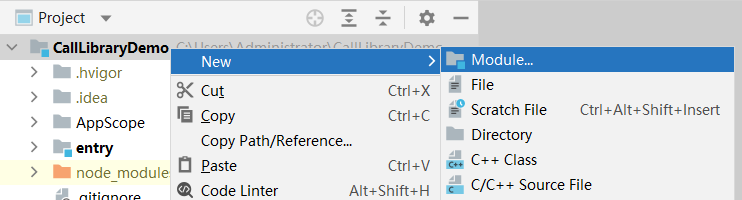
b.在Choose Your Ability Template界面中,选择Ohos Library,点击下一步。
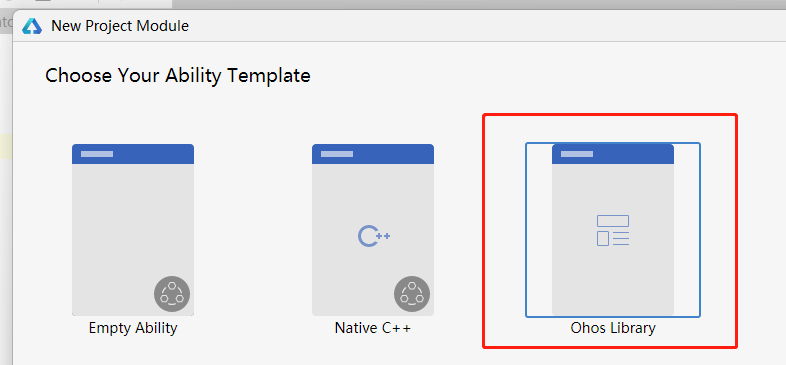
c.在Configure the New Module界面中,配置模块信息,点击完成。
- Module name:新增模块的名称。
- Language:选择开发HarmonyOS npm包的语言。
- Device type:选择HarmonyOS npm包支持的设备类型。
- Enable Native:是否创建一个用于调用C++代码的HarmonyOS npm共享模块。
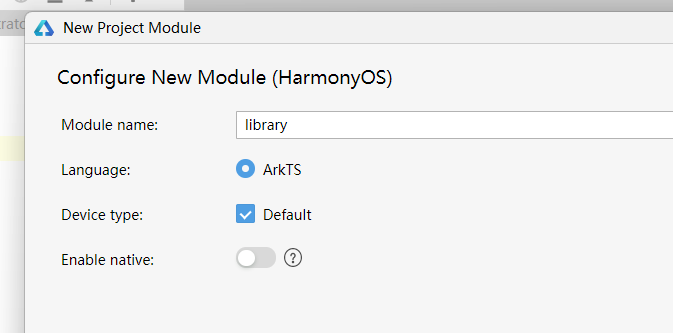
2、本地库的依赖
在Terminal窗口中,进入模块目录中,执行如下命令进行安装,并会在package.json中自动添加依赖。
npm install (本地模块的路径)
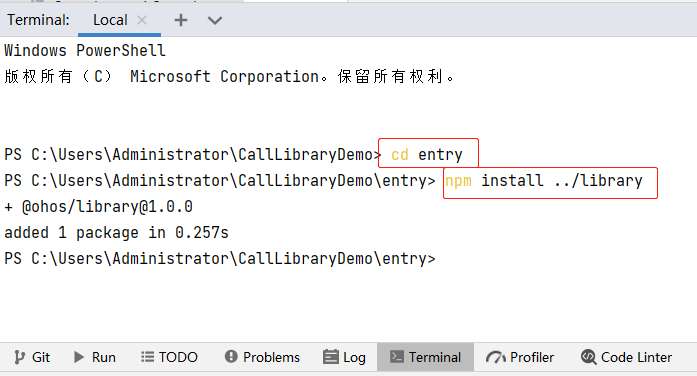
3、本地库的调用
在依赖库的根目录中,index.ets文件提供了对外的导出。
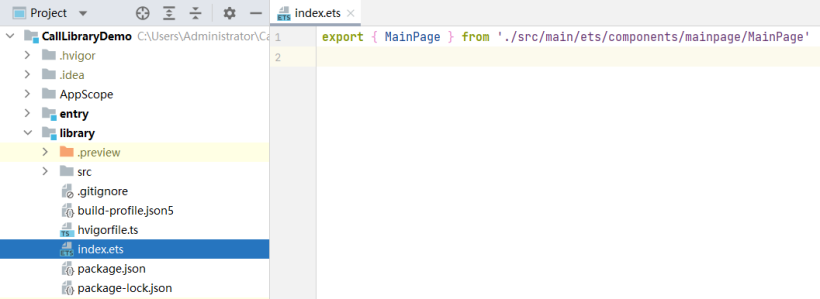
在entry中index.ets页面中,引入依赖库。
// 导入本地依赖库
import { MainPage } from '@ohos/library'
@Entry
@Component
struct Index {
build() {
Column() {
// 使用自定义组件
MainPage()
}.width('100%').height('100%')
.justifyContent(FlexAlign.Center)
}
}
- 1.
- 2.
- 3.
- 4.
- 5.
- 6.
- 7.
- 8.
- 9.
- 10.
- 11.
- 12.
- 13.
- 14.
自定义组件
可复用的 UI 单元,可组合其它组件,被 @Component 装饰的结构体。
本项目依赖库中自定义组件:公共标题栏、侧滑菜单容器。
1、标题栏组件
标题自定义,左右都可以定义图标和点击事件。且左边图标有默认事件:页面返回。
import router from '@ohos.router';
/**
* 自定义标题栏
*/
@Component
export struct TitleBar {
// 左边图标是否显示
private isShowLeft = true
// 左边图标
private leftIcon = $r('app.media.back')
// 左边点击事件,默认返回上一页
private leftClickEvent = () => {
router.back()
}
// 标题
private title = '标题'
// 右边图标是否显示
private isShowRight = false
// 右边图标
private rightIcon = $r('app.media.icon')
// 左边点击事件
private rightClickEvent: () => void
build() {
Column() {
Stack() {
Text(this.title).fontSize(20).fontColor('#ff1a1a1a')
Row() {
if (this.isShowLeft) {
Image(this.leftIcon).size({ width: 55, height: 55 }).padding(15)
.onClick(() => this.leftClickEvent())
}
Blank()
if (this.isShowRight) {
Image(this.rightIcon).size({ width: 55, height: 55 }).padding(15)
.onClick(this.rightClickEvent)
}
}.width('100%')
}.width('100%').height(0).layoutWeight(1)
Divider().color('#ffbababa')
}.width('100%').height(55)
}
}
- 1.
- 2.
- 3.
- 4.
- 5.
- 6.
- 7.
- 8.
- 9.
- 10.
- 11.
- 12.
- 13.
- 14.
- 15.
- 16.
- 17.
- 18.
- 19.
- 20.
- 21.
- 22.
- 23.
- 24.
- 25.
- 26.
- 27.
- 28.
- 29.
- 30.
- 31.
- 32.
- 33.
- 34.
- 35.
- 36.
- 37.
- 38.
- 39.
- 40.
- 41.
- 42.
- 43.
- 44.
标题栏组件的使用:
import { TitleBar } from '@ohos/library'
@Entry
@Component
struct Index {
build() {
Column() {
TitleBar({ title: '主页', leftIcon: $r('app.media.menu'),
leftClickEvent: () => {
// 左图标点击事件
}
})
}.width('100%').height('100%')
}
}
- 1.
- 2.
- 3.
- 4.
- 5.
- 6.
- 7.
- 8.
- 9.
- 10.
- 11.
- 12.
- 13.
- 14.
2、侧滑菜单容器
左右滑动可以控制菜单,菜单打开时,背景透明度改变,使用动画效果打开或关闭菜单。
侧滑菜单的使用 (部分代码)
import { SlideMenuContainer } from '@ohos/library'
@Entry
@Component
struct Index {
@State isOpen: boolean = false
......
/**
* 内容布局
*/
@Builder ContentLayout() {...}
/**
* 菜单布局
*/
@Builder MenuLayout() {...}
build() {
Column() {
SlideMenuContainer({
isOpen: $isOpen,
content: this.ContentLayout(),
menu: this.MenuLayout()
})
}.width('100%').height('100%')
}
}
- 1.
- 2.
- 3.
- 4.
- 5.
- 6.
- 7.
- 8.
- 9.
- 10.
- 11.
- 12.
- 13.
- 14.
- 15.
- 16.
- 17.
- 18.
- 19.
- 20.
- 21.
- 22.
- 23.
- 24.
- 25.
三方库
其他公司开源的库或者个人开源的库,上架到npm中心供其他开发者下载使用的库。
本项目中使用的是三方库是:lottieETS 一个适用于OpenHarmony的动画库。
依赖方式和本地库一样,使用命令安装:
npm install @ohos/lottieETS --save
以下示例只是简单用法,其他方法的使用请查看官方的文档:lottieETS 使用说明。
// 导入三方库
import lottie from '@ohos/lottieETS'
@Entry
@Component
struct LottieDemo {
private setting: RenderingContextSettings = new RenderingContextSettings(true)
private crc: CanvasRenderingContext2D = new CanvasRenderingContext2D(this.setting)
private lottiePath = 'common/lottie/car-loading2-data.json'
private lottieName = 'carName'
@State isPlay: boolean = false
build() {
Column() {
Canvas(this.crc)
.width(300)
.height(300)
.margin({ top: 30, bottom: 50 })
.margin({ top: 30, bottom: 50 })
.onReady(() => {
lottie.loadAnimation({
container: this.crc, // 需要绑定Canvas的CanvasRenderingContext2D
renderer: "canvas", // 目前只支持canvas模式
loop: true, // 是否循环播放
autoplay: false, // 是否自动播放
name: this.lottieName, // 设置lottie动画名称
path: this.lottiePath // 指定lottie动画资源路径
})
})
.onDisAppear(() => {
// Canvas销毁时顺带销毁lottie动画
lottie.destroy(this.lottieName)
})
Button(this.isPlay ? '暂停' : '播放')
.width(150).height(30)
.backgroundColor('#2D9FE5')
.onClick(() => {
this.isPlay = !this.isPlay
this.isPlay ? lottie.play(this.lottieName) : lottie.pause(this.lottieName)
})
}.width('100%').height('100%')
}
}
- 1.
- 2.
- 3.
- 4.
- 5.
- 6.
- 7.
- 8.
- 9.
- 10.
- 11.
- 12.
- 13.
- 14.
- 15.
- 16.
- 17.
- 18.
- 19.
- 20.
- 21.
- 22.
- 23.
- 24.
- 25.
- 26.
- 27.
- 28.
- 29.
- 30.
- 31.
- 32.
- 33.
- 34.
- 35.
- 36.
- 37.
- 38.
- 39.
- 40.
- 41.
结尾
此项目中本地库和三方库的依赖都比较简单,难点是自定义组件的使用,还是需要多看官方的文档。最后希望鸿蒙社区越来越多的人加入,创作出更多优秀三方库。
项目地址:https://gitee.com/liangdidi/CallLibraryDemo。
每天进步一点点、需要付出努力亿点点。
想了解更多关于开源的内容,请访问:
51CTO 开源基础软件社区
https://ost.51cto.com。