11 月 2 日消息,任务管理器是微软 Windows 系统中最常用的应用之一,它提供了一种整合工具来管理系统资源,包括正在运行的进程、系统文件和启动程序。在 Windows 11 版本 22H2(2022 年更新)中,微软推出了全新设计的任务管理器,具有围绕 Fluent Design 构建的新外观。
在最新的 Windows 11 Dev 25231 版本中,微软悄然测试了任务管理器的搜索栏,对寻找进程带来了巨大帮助。
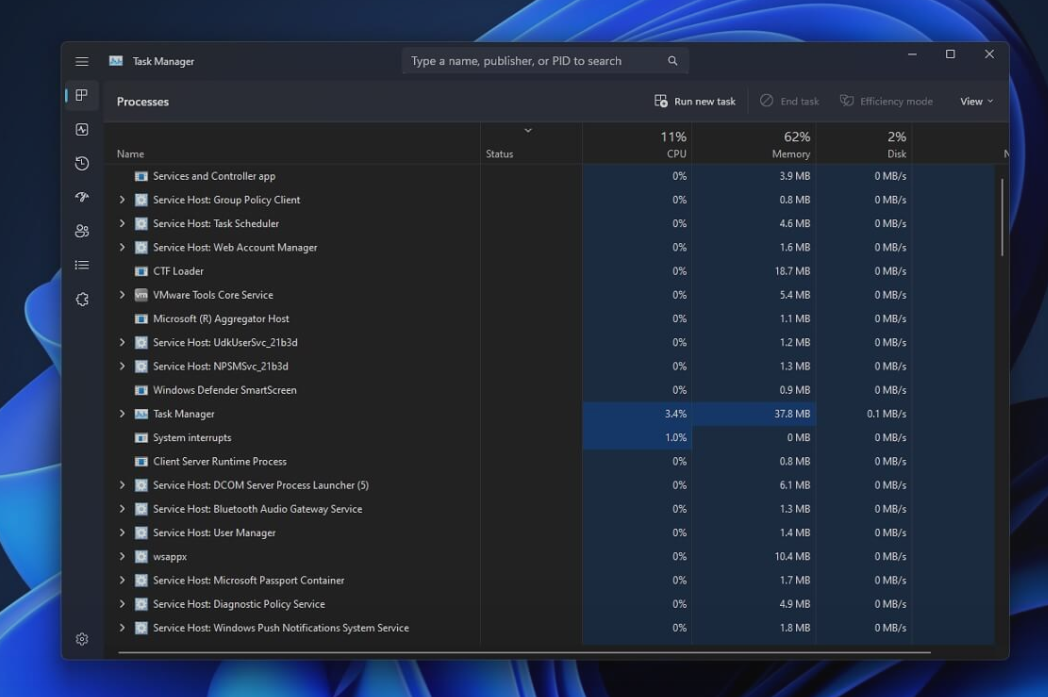
当前的 Windows 版本中,用户只能在任务管理器的进程上点击,然后输入字母寻找进程,且不说效率高不高,单凭这一功能的隐藏性,就将很多人阻挡在了门外。
从下图可以看到,最新的搜索栏会显示在任务管理器的顶部,用户可以输入进程的名称、发布者、PID 等,搜索结果将显示在原来的进程列表中。
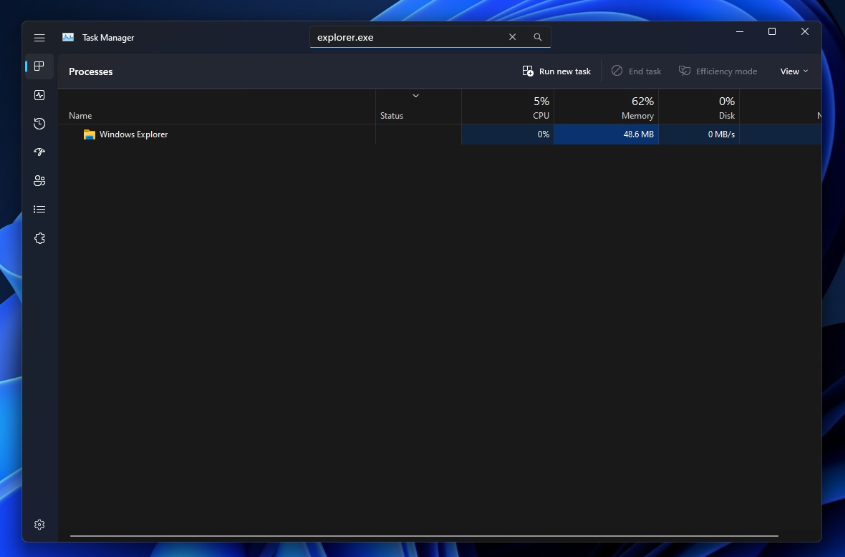
据外媒 Windows Latest 称,该功能将在未来几周 / 几个月内扩展到 Windows 11 22H2 中。 据熟悉 Windows 开发的消息人士称,搜索栏集成不保证全功能更新,可以通过每月更新来启用。
该功能目前可以在 Windows 11 Dev 25231 版本中手动开启,需要通过工具,具体方法为:
- 从GitHub 存储库下载 Vive Tool
- 提取 Vive Tool 文件到某个目录
- 以管理员身份启动 Windows 终端,切换到命令提示符
- 使用 CD 命令导航到 Vive Tool 的文件夹。例如,CD C:\Vive
- 输入vivetool /enable /id:39420424
- 重启电脑 & 资源管理器
如果要恢复更改,可以使用命令 vivetool /disable /id:39420424。










































