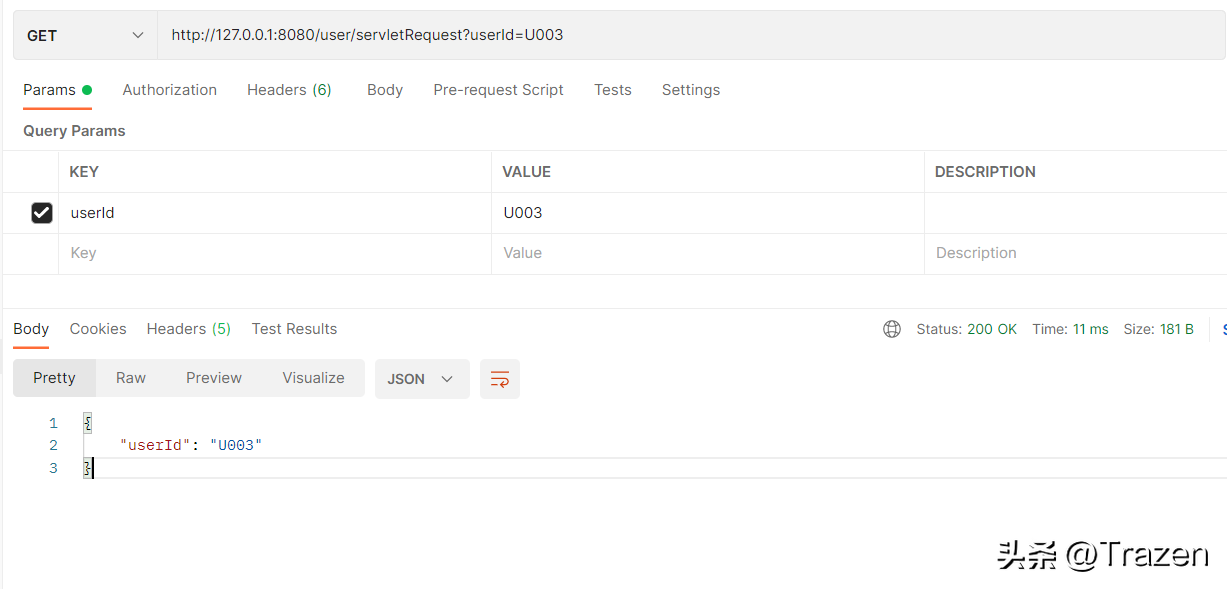一、相关注解说明
SpringBoot的Controller中经常会用到注解@Controller、@RestController、@RequestMapping、@RequestParam、@PathVariable、@RequestBody等。以下针对这些注解简单使用。
1、@Controller
用于定义控制器类,在spring项目中由控制器负责将用户发来的URL请求转发到对应的服务接口(service层),一般这个注解在类中,通常方法需要配合注解@RequestMapping。
("/demo")
public class HttpController {
(value = "/hello")
public String sayHello() {
System.out.println("hello world!");
return "hello";
}
}
2、@RestController
用于定义控制器类,注解是@Controller和@ResponseBody的合集,表示这是个控制器bean,并且是将函数的返回值直接填入HTTP响应体中,是REST风格的控制器。
("/demo")
public class RestHttpController {
(value = "/rest")
public Object rest() {
Map<String,Object> resultMap = new HashMap<>(8);
resultMap.put("msg","i am rest controller test");
resultMap.put("code","10000");
return resultMap;
}
}
请求返回:
{"msg":"i am rest controller test","code":"10000"}3、@RequestMapping
作用于类或者方法上,用于映射URL路径,将http的请求地址映射到控制器(controller)类的处理方法上。
参数说明:
- value:定义处理方法的请求的 URL 地址。(重点)
- method:定义处理方法的 http method 类型,如 GET、POST 等。(重点)
- params:定义请求的 URL 中必须包含的参数。或者不包含某些参数。(了解)
- headers:定义请求中 Request Headers 必须包含的参数。或者不包含某些参数。(了解)
衍生注解:
- GetMapping:等价于@RequestMapping(value = “hello”, method = RequestMethod.GET),接收Get请求方法的RequestMapping。
- PostMapping:等价于@RequestMapping(value = “hello”, method = RequestMethod.POST),接收POST请求方法的RequestMapping。
- DeleteMapping:等价于@RequestMapping(value = “hello”, method = RequestMethod.DELETE),接收DELETE请求方法的RequestMapping。
- PutMapping:等价于@RequestMapping(value = “hello”, method = RequestMethod.PUT),接收PUT请求方法的RequestMapping。
- PatchMapping:等价于@RequestMapping(value = “hello”, method = RequestMethod.PATCH),接收PATCH请求方法的RequestMapping。
("/demo")
public class RestHttpController {
(value = "/rest")
public Object rest() {
Map<String,Object> resultMap = new HashMap<>(8);
resultMap.put("msg","i am rest controller test");
resultMap.put("code","10000");
return resultMap;
}
("/post")
public Object post(){
Map<String,Object> resultMap = new HashMap<>(8);
resultMap.put("msg","i am post mapping test");
resultMap.put("code","10000");
return resultMap;
}
("/get")
public Object get(){
Map<String,Object> resultMap = new HashMap<>(8);
resultMap.put("msg","i am get mapping test");
resultMap.put("code","10000");
return resultMap;
}
("/put")
public Object put(){
Map<String,Object> resultMap = new HashMap<>(8);
resultMap.put("msg","i am put mapping test");
resultMap.put("code","10000");
return resultMap;
}
("/delete")
public Object delete(){
Map<String,Object> resultMap = new HashMap<>(8);
resultMap.put("msg","i am delete mapping test");
resultMap.put("code","10000");
return resultMap;
}
("/patch")
public Object patch(){
Map<String,Object> resultMap = new HashMap<>(8);
resultMap.put("msg","i am patch mapping test");
resultMap.put("code","10000");
return resultMap;
}
}
4、@RequestParam
作用于方法上,@RequestParam 注解配合 @RequestMapping 一起使用,可以将请求的参数同处理方法的参数绑定在一起。
("/test1")
public Object requestParamTest(("data") String data){
Map<String,Object> resultMap = new HashMap<>(8);
resultMap.put("data","传入参数为:" + data);
resultMap.put("code","10000");
return resultMap;
}
curl http://127.0.0.1:8080/demo/test1?data=test_data
{"code":"10000","data":"传入参数为:test_data"}
5、@RequestBody
作用于形参列表上,用于将前台发送过来固定格式的数据【xml 格式或者 json等】封装为对应的 JavaBean 对象,封装时使用到的一个对象是系统默认配置的 HttpMessageConverter进行解析,然后封装到形参上。
("/test2")
public Object requestBodyTest( UserDTO user){
Map<String,Object> resultMap = new HashMap<>(8);
resultMap.put("data","传入参数为:" + user);
resultMap.put("code","10000");
return resultMap;
}
curl http://127.0.0.1:8080/demo/test2 -X POST -d '{"username":"Trazen","address":"anhui"}' --header "Content-Type: application/json"
{"code":"10000","data":"传入参数为:UserDTO{ id='ca56c077-33e7-4b9c-8ca6-72b01d931996' username='Trazen', address='anhui'}"}
6、@PathVariable
和RequestMapping配套使用,负责解析url请求中占位符参数({XXX})的值绑定到方法的形参中。
("/test3/{data}")
public Object pathVariableTest(("data") String data){
Map<String,Object> resultMap = new HashMap<>(8);
resultMap.put("data","传入参数为:" + data);
resultMap.put("code","10000");
return resultMap;
}
curl http://127.0.0.1:8080/demo/test3/test_data
{"code":"10000","data":"传入参数为:test_data"}
7、@ResponseBody
使用在控制层(controller)的方法上,将方法的返回值,以特定的格式写入到response的body区域,进而将数据返回给客户端。
当方法上面没有写ResponseBody,底层会将方法的返回值封装为ModelAndView对象。如果返回值是字符串,那么直接将字符串写到客户端;如果是一个对象,会将对象转化为json串,然后写到客户端。
二、HTTP接口请求实战
以GET请求为例,POST,PUT,DELETE类似。
1、PathVariable中获取字段
/**
* 通过@PathVariable解析url请求中占位符参数({XXX})的值绑定到方法的形参中
* @param deptId
* @param userId
* @return
*/
("/{deptId}/{userId}")
public Object queryUser(("deptId")String deptId,
("userId")String userId){
Map<String,Object> resultMap = new HashMap<>(8);
resultMap.put("deptId",deptId);
resultMap.put("userId",userId);
return resultMap;
}
请求测试结果:
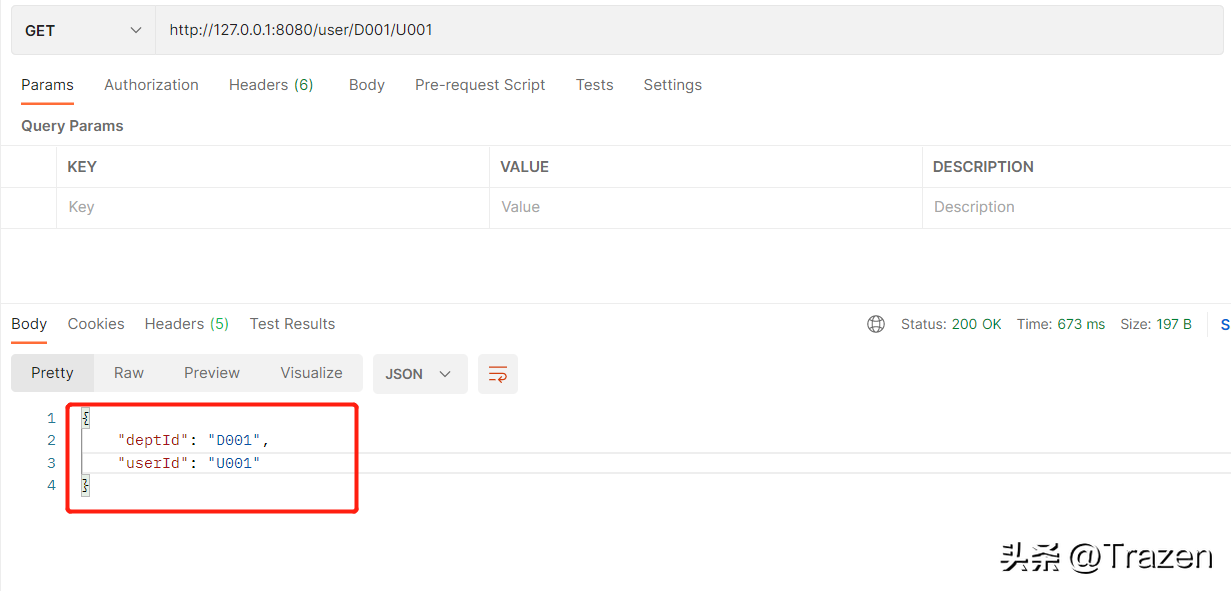
2、params中获取参数
/**
* params中获取参数
* @param pageSize
* @param pageNo
* @return
*/
(value = "/v1/page")
public Object page1(int pageSize,int pageNo){
Map<String,Object> resultMap = new HashMap<>(8);
resultMap.put("pageSize",pageSize);
resultMap.put("pageNo",pageNo);
return resultMap;
}
请求测试结果:
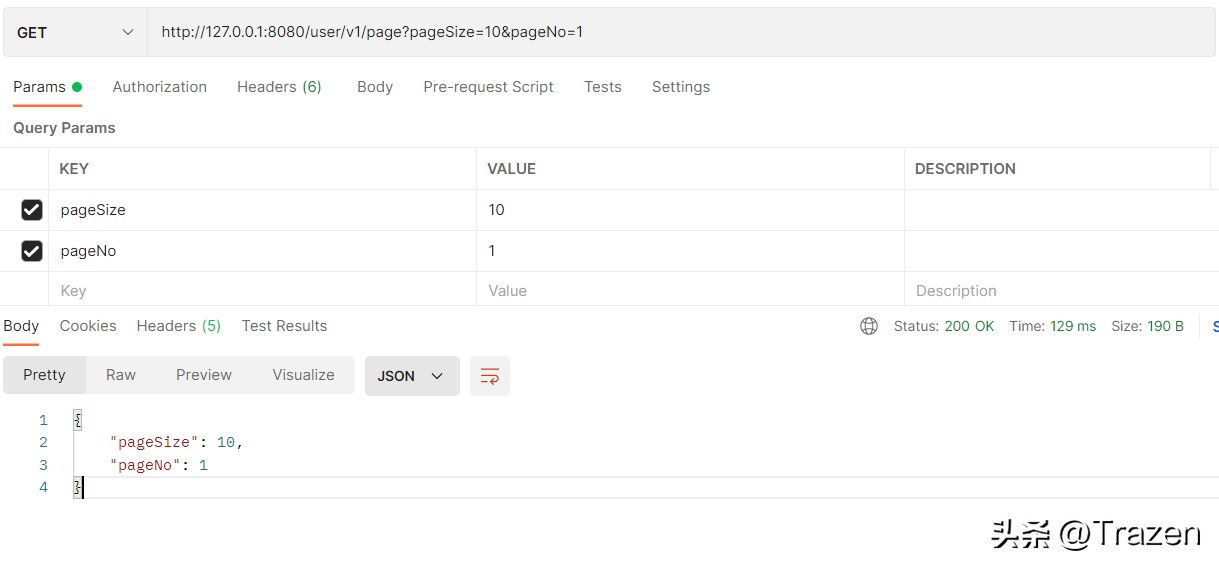
3、通过RequestParam参数设定获取
/**
* 通过RequestParam参数设定获取
* RequestParam可设置默认值
* @param pageSize
* @param pageNo
* @return
*/
(value = "/v2/page")
public Object page2((defaultValue = "10",name="pageSize") int pageSize,
(defaultValue = "0",name="pageNo") int pageNo){
Map<String,Object> resultMap = new HashMap<>(8);
resultMap.put("pageSize",pageSize);
resultMap.put("pageNo",pageNo);
return resultMap;
}
请求测试结果:
设置默认值后,不传参会使用默认值。
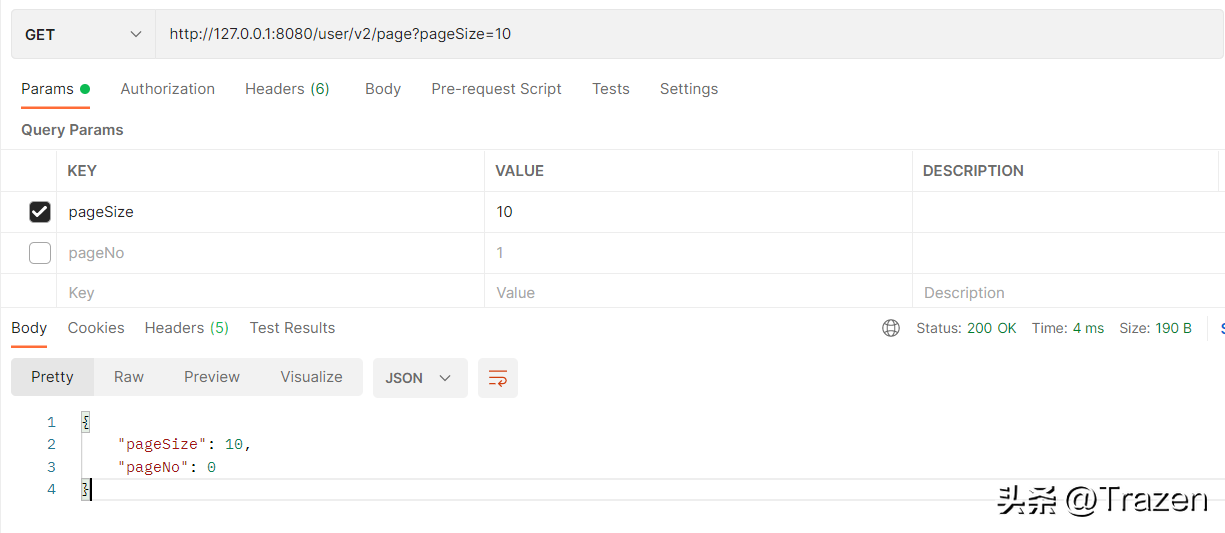
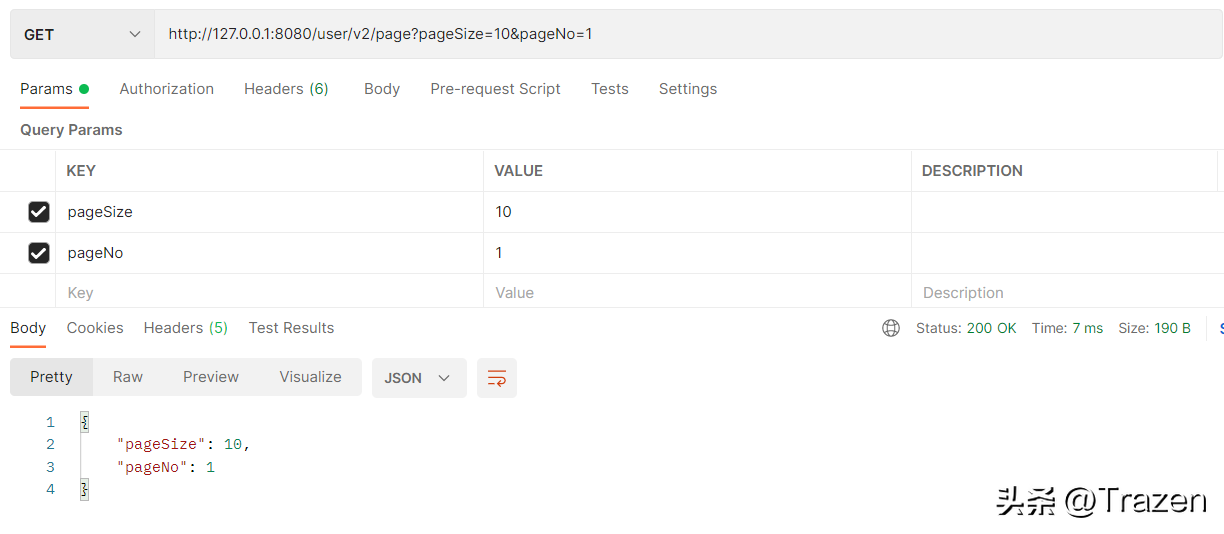
4、通过RequestBody封装为对应的 JavaBean 对象传参
/**
* 通过RequestBody封装为对应的 JavaBean 对象传参
* @param user
* @return
*/
(value = "/saveUser")
public Object saveUser( UserDTO user){
Map<String,Object> resultMap = new HashMap<>(8);
user.setId(UUID.randomUUID().toString());
resultMap.put("user",user);
return resultMap;
}
请求测试结果:
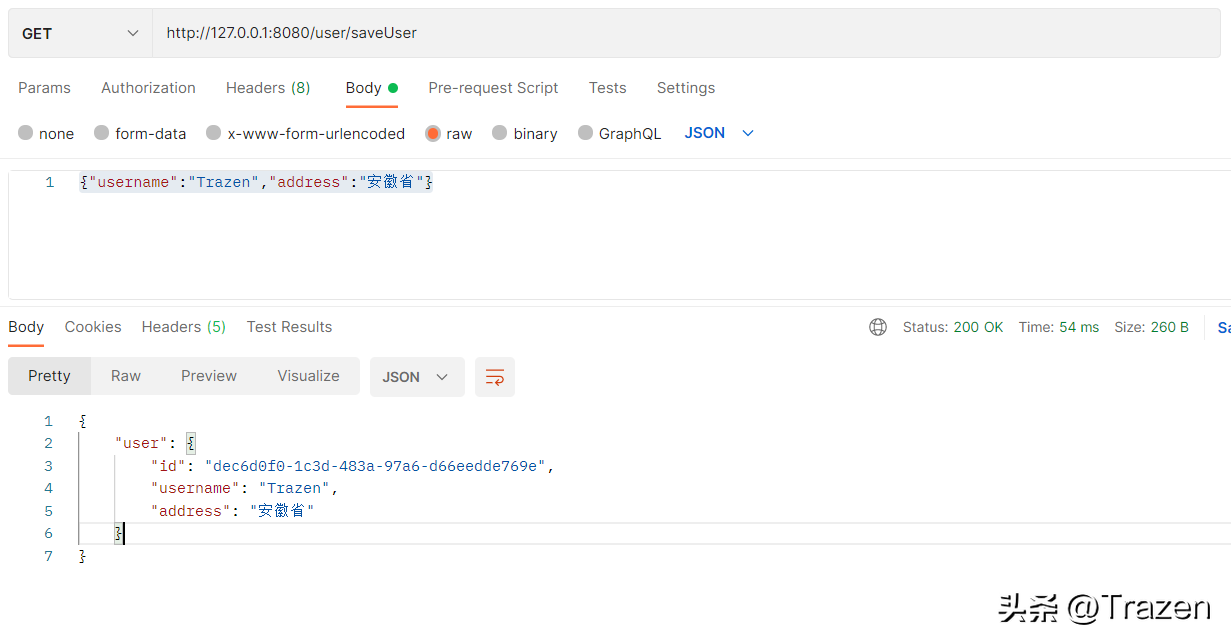
5、header获取参数
/**
* 从header获取参数
* @param accessToken
* @param userId
* @return
*/
(value = "/getHeader")
public Object getHeader(("accessToken") String accessToken,String userId){
Map<String,Object> resultMap = new HashMap<>(8);
resultMap.put("accessToken",accessToken);
resultMap.put("userId",userId);
return resultMap;
}
请求测试结果:
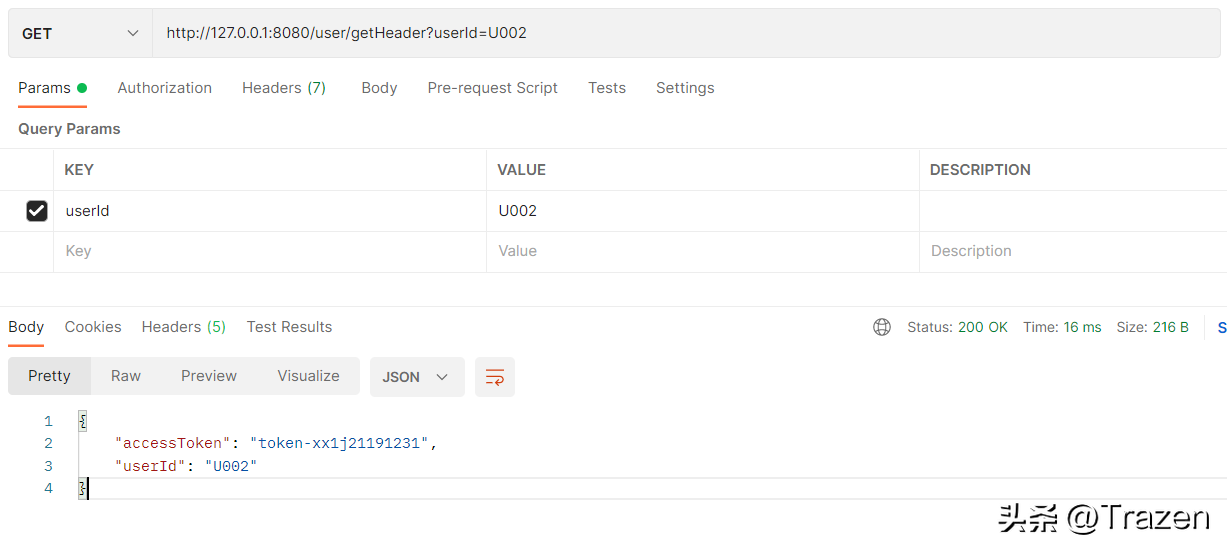
6、HttpServletRequest获取请求中的参数
/**
* HttpServletRequest中获取
* @param request
* @return
*/
(value ="/servletRequest")
public Object testRequest(HttpServletRequest request){
Map<String,Object> resultMap = new HashMap<>(8);
String userId = request.getParameter("userId");
resultMap.put("userId",userId);
return resultMap;
}
请求测试结果: