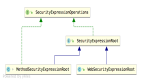环境:Springboot2.4.12 + Spring Security 5.4.9
本篇主要内容:
- 业务接口权限认证
上一篇:《Spring Security权限控制系列(五)》
演示案例
有如下接口:
("/business")
public class BussinessController {
("/{id}")
public Object get(("id") Integer id) {
return "receive - " + id ;
}
}
安全配置:
public class SecurityConfig extends WebSecurityConfigurerAdapter {
protected void configure(HttpSecurity http) throws Exception {
http.csrf().disable() ;
http.authorizeRequests().antMatchers("/resources/**", "/cache/**", "/process/login").permitAll() ;
http.authorizeRequests().antMatchers("/demos/**").hasRole("USERS") ;
http.authorizeRequests().antMatchers("/api/**").hasRole("ADMIN") ;
// 上面的配置都是基于之前的文章,这里我们不需要关心,仅仅看下面这个接口配置接口
// 这里我们会要求所有以/business开始的所有请求
http.authorizeRequests().antMatchers("/business/**").authenticated() ;
}
}
有了上面的配置,启动服务访问http://localhost:8080/business/100接口时会要求登录,只要登录成功,接口就可以访问。
这里我不希望通过如下方式进行的权限设置:
// hasRole("xxx") 或 hasAuthority("xxxx")
http.authorizeRequests().antMatchers("/business/**").hasRole("xxx")
这种写法限定了所有的/business开头的请求都由于固定的权限,/business可能会有很多的子接口,每种子接口可能我们都需要定义不同的权限才可访问,这时候如果在通过上面的方式配置就太繁琐了。Spring Security还提供了基于访问注解的方式细化接口权限的控制定义,接下来使用基于注解的方式控制Controller接口权限。
注意:并不是基于注解的权限控制只能应用到Controller上,只是我们一般都会加到Controller上;其实任何Service方法都是可以使用的。这些注解也可以直接加到接口方法上。
开启方法认证
(jsr250Enabled = true, prePostEnabled = true, securedEnabled = true)
public class SecurityConfig extends WebSecurityConfigurerAdapter {
}
属性说明:
jsr250Enabled:启用对JSR-250注释的支持。@RolesAllowed。
prePostEnabled:启用基于表达式的语法支持(jsr250Enabled和securedEnabled都是基于简单角色的约束)。@PreAuthorize。
securedEnabled:启用@Secured注解的支持。
示例:
("/{id}")
("ROLE_USERS") // ①
("ROLE_USERS1") // ②
("hasRole('USERS')") // ③
public Object get(("id") Integer id) {
return "receive - " + id ;
}
- 接收一个String[] 数组,可以定义多个角色。
- 接收一个String[] 数组,可以定义多个角色。
- 可以使用SpEL表达式。
本篇内容只演示基于@PreAuthorize注解的权限控制,其它两个都非常简单不做演示。
PreAuthorize注解使用
该注解用于指定方法访问控制表达式的注释,该表达式将被计算以确定是否允许方法调用。默认支持的如下表达式:
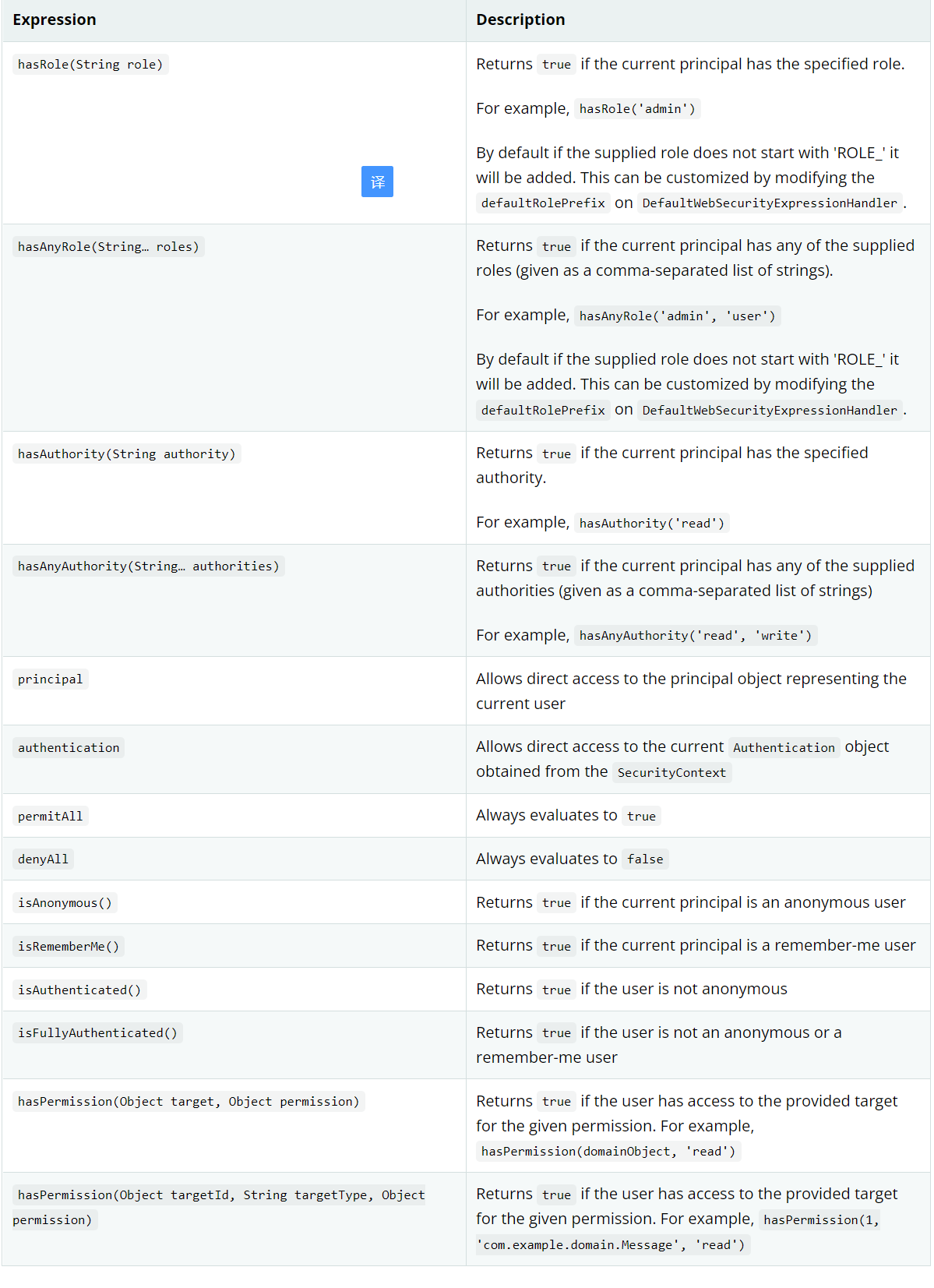
示例1:
访问该接口必须具备USERS角色。
("hasRole('USERS')")
public Object get(("id") Integer id) {
return "receive - " + id ;
}
示例2:
访问该接口只要具有其中任意一种角色即可。
("hasAnyRole('USERS', 'ADMIN')")
public Object get(("id") Integer id) {
return "receive - " + id ;
}
示例3:
访问该接口必须拥有bus:news:see权限。
("hasAuthority('bus:news:see')")
public Object get(("id") Integer id) {
return "receive - " + id ;
}
实例4:
该接口只要拥有如下任意一个权限即可。
("hasAnyAuthority('bus:news:see', 'bus:news:write')")
public Object get(("id") Integer id) {
return "receive - " + id ;
}
注意:这里的hasRole和hasAuthority区别?
权限认证使用的 表达式根对象的基类是SecurityExpressionRoot。该基类中实现了相应方法的调用
public abstract class SecurityExpressionRoot implements SecurityExpressionOperations {
private String defaultRolePrefix = "ROLE_";
public final boolean hasRole(String role) {
return hasAnyRole(role);
}
public final boolean hasAnyRole(String... roles) {
return hasAnyAuthorityName(this.defaultRolePrefix, roles);
}
public final boolean hasAuthority(String authority) {
return hasAnyAuthority(authority);
}
public final boolean hasAnyAuthority(String... authorities) {
return hasAnyAuthorityName(null, authorities);
}
private boolean hasAnyAuthorityName(String prefix, String... roles) {
Set<String> roleSet = getAuthoritySet();
for (String role : roles) {
// 拼接ROLE_前缀
String defaultedRole = getRoleWithDefaultPrefix(prefix, role);
if (roleSet.contains(defaultedRole)) {
return true;
}
}
return false;
}
}
通过上面的源码知道,不管是hasRole还是hasAuthority最终都是调用的hasAnyAuthorityName方法,而hasRole方法拼接ROLE_前缀。
总结:
- 业务接口Controller权限控制个各种方式。