
无论哪种技术开发,核心就是网络通讯,数据操作这些主要业务处理的方面的,没有网络通讯操作的应用不能说不是好应用,但是一定是有缺陷的应用,鸿蒙也是一样网络通讯是核心的开发技能,了解网络通讯就能将应用做到和后台通讯,数据存储到远程服务或者获取远程服务数据,今天就聊聊网络通讯的用法和实现。
每天学习一点点。
场景:
通过鸿蒙网络通讯的api 中 GET,POST请求方式 实现 获取天气信息。
下面我们开始今天的文章,还是老规矩,通过如下几点来说:
1,实现思路
2,代码解析
3,实现效果
3,总结
一、实现思路
引入import http from '@ohos.net.http'; 网络模块, 通过let httpRequest = http.createHttp();创建一个请求任务,httpRequest.request 添加请求,根据URL地址,发起HTTP网络请求,使用callback方式作为异步方法。
二、代码解析
前提配置:
获取网络通讯数据必须实用网络权限,需要在config.json配置文件中添加属性。
"reqPermissions": [
{
"name": "ohos.permission.INTERNET"
}
],- 1.
- 2.
- 3.
- 4.
- 5.
网络请求默认是支持https的,如果要支持http需要添加如下配置:
"deviceConfig": {
"default": {
"network": {
"cleartextTraffic": true
}
}
}- 1.
- 2.
- 3.
- 4.
- 5.
- 6.
- 7.
1、hml文件
添加两个按钮事件,用于get和post请求方式获取数据,添加一个text用于显示获取的天气信息。
<div class="container">
<button class="title" value="GET请求获取数据" onclick="onClickGet"></button>
<button class="title" value="POST请求获取数据" onclick="onClickPost"></button>
<text class="content">天气信息:</text>
<text class="content">{{content}}</text>
</div>- 1.
- 2.
- 3.
- 4.
- 5.
- 6.
2、css文件
.container {
flex-direction: column;
justify-content: center;
align-items: center;
margin: 10px;
}
.title {
width: 100%;
height: 60px;
font-size: 20px;
text-align: center;
margin-top: 20px;
}
.content{
font-size: 25px;
}- 1.
- 2.
- 3.
- 4.
- 5.
- 6.
- 7.
- 8.
- 9.
- 10.
- 11.
- 12.
- 13.
- 14.
- 15.
- 16.
3、js文件
描述:引入import http from '@ohos.net.http'; 网络模块, 通过let httpRequest = http.createHttp();创建一个请求任务,httpRequest.request 添加请求,根据URL地址,发起HTTP网络请求,使用callback方式作为异步方法。
- 设置强求方式:http.RequestMethod.GET,http.RequestMethod.POST。
- 设置请求头:header: { 'Content-Type': 'application/json'}。
- 设置请求超时:readTimeout: 60000, connectTimeout: 60000。
import http from '@ohos.net.http';
export default {
data: {
title: 'World',
content:""
},
onClickGet(){
// 每一个httpRequest对应一个http请求任务,不可复用
let httpRequest = http.createHttp();
httpRequest.request("http://apis.juhe.cn/simpleWeather/query?key=397c9db4cb0621ad0313123dab416668&city=西安",
{
method: http.RequestMethod.GET,
header: {
'Content-Type': 'application/json'
},
readTimeout: 60000,
connectTimeout: 60000
}, (err, data) => {
if (!err) {
console.info('网络Result:' + data.result);
this.content = data.result;
console.info('网络code:' + data.responseCode);
console.info('网络header:' + JSON.stringify(data.header));
console.info('网络cookies:' + data.cookies); // 8+
console.info('网络header.Content-Type:' + data.header['Content-Type']);
console.info('网络header.Status-Line:' + data.header['Status-Line']);
} else {
console.info('网络error:' + JSON.stringify(err));
}
});
},
onClickPost(){
// 每一个httpRequest对应一个http请求任务,不可复用
let httpRequest = http.createHttp();
// 用于订阅http响应头,此接口会比request请求先返回。可以根据业务需要订阅此消息
// 从API 8开始,使用on('headersReceive', Callback)替代on('headerReceive', AsyncCallback)。 8+
httpRequest.on('headersReceive', (header) => {
console.info('header: ' + JSON.stringify(header));
});
httpRequest.request("http://apis.juhe.cn/simpleWeather/query?key=397c9db4cb0621ad0313123dab416668&city=西安",
{
method: http.RequestMethod.POST, // 可选,默认为http.RequestMethod.GET
// 开发者根据自身业务需要添加header字段
header: {
'Content-Type': 'application/json'
},
// 当使用POST请求时此字段用于传递内容
extraData: {
"data": ""
},
connectTimeout: 60000, // 可选,默认为60s
readTimeout: 60000, // 可选,默认为60s
}, (err, data) => {
if (!err) {
// data.result为http响应内容,可根据业务需要进行解析
console.info('Result:' + data.result);
this.content = data.result;
console.info('code:' + data.responseCode);
// data.header为http响应头,可根据业务需要进行解析
console.info('header:' + JSON.stringify(data.header));
console.info('cookies:' + data.cookies); // 8+
} else {
console.info('error:' + JSON.stringify(err));
// 当该请求使用完毕时,调用destroy方法主动销毁。
httpRequest.destroy();
}
});
}
}- 1.
- 2.
- 3.
- 4.
- 5.
- 6.
- 7.
- 8.
- 9.
- 10.
- 11.
- 12.
- 13.
- 14.
- 15.
- 16.
- 17.
- 18.
- 19.
- 20.
- 21.
- 22.
- 23.
- 24.
- 25.
- 26.
- 27.
- 28.
- 29.
- 30.
- 31.
- 32.
- 33.
- 34.
- 35.
- 36.
- 37.
- 38.
- 39.
- 40.
- 41.
- 42.
- 43.
- 44.
- 45.
- 46.
- 47.
- 48.
- 49.
- 50.
- 51.
- 52.
- 53.
- 54.
- 55.
- 56.
- 57.
- 58.
- 59.
- 60.
- 61.
- 62.
- 63.
- 64.
- 65.
- 66.
- 67.
- 68.
- 69.
三、实现效果
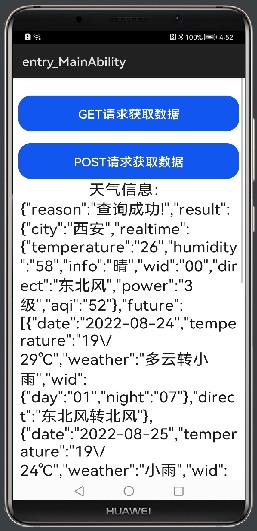
四、总结
- 引入import http from '@ohos.net.http'; 网络模块。
- 通过let httpRequest = http.createHttp();创建一个请求任务。
- httpRequest.request 添加请求,根据URL地址,发起HTTP网络请求,使用callback方式作为异步方法。
- 设置强求方式:http.RequestMethod.GET,http.RequestMethod.POST。
- 设置请求头:header: { 'Content-Type': 'application/json'}。
- 设置请求超时:readTimeout: 60000, connectTimeout: 60000
- post请求设置请求体:extraData: { "data": "" }。



























