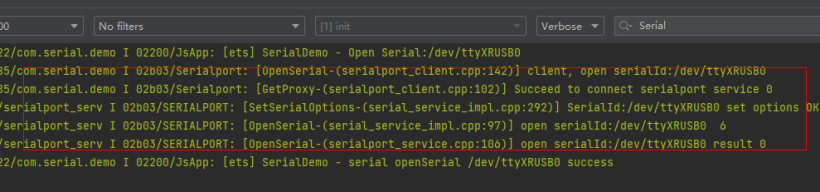项目介绍
本文档是在eTS项目hap包中实现串口访问的使用说明,通过JS接口开放给上层应用使用。
一、开发环境准备
安装OpenHarmony SDK
1、在DevEco Studio菜单栏选择Tools->SDK Manager
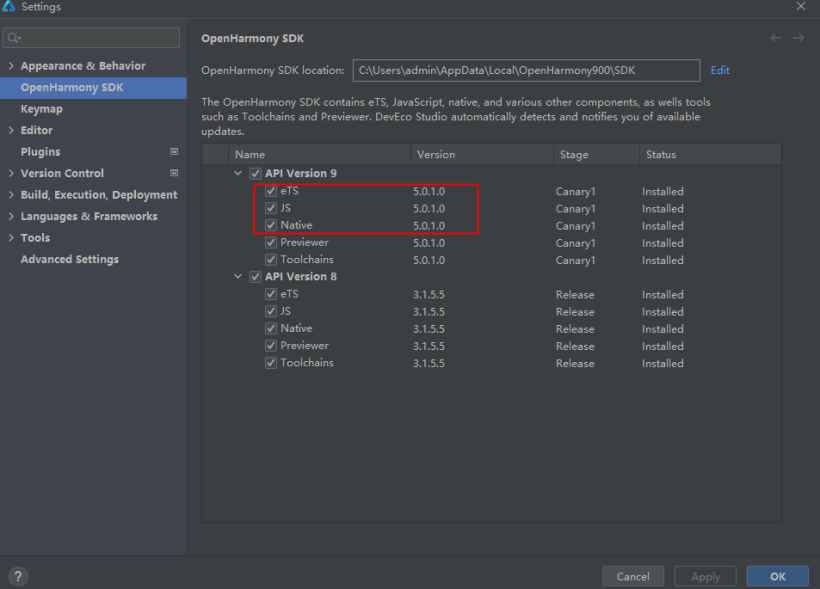
2、OpenHarmony SDK选项中选择配备API版本进行安装
二、创建eTS项目
创建支持Native C++的eTS项目
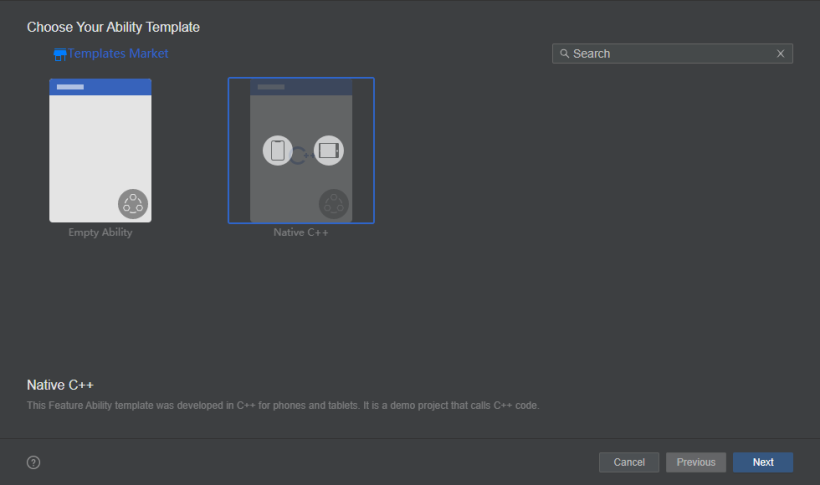
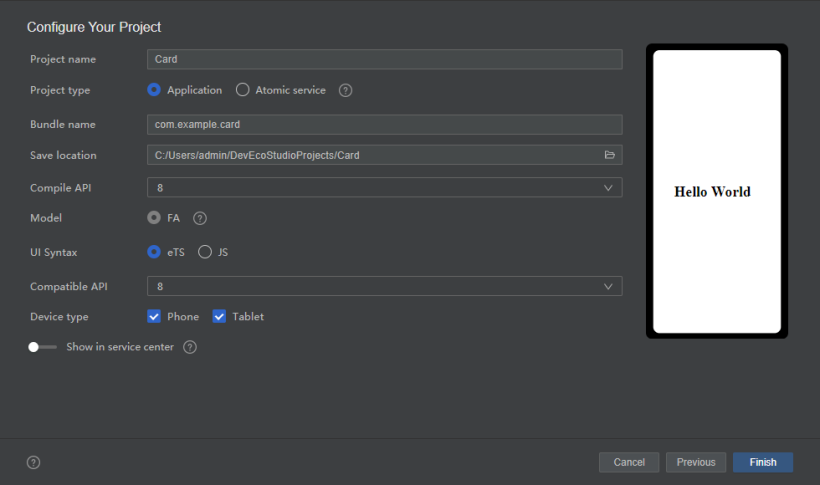
三、NAPI库相关
生成串口NAPI库
1、添加文件src/main/cpp/types/libserialhelper/serialhelper.d.ts
/*
* Copyright (C) 2021-2022 Huawei Device Co., Ltd.
* Licensed under the Apache License, Version 2.0 (the "License");
* you may not use this file except in compliance with the License.
* You may obtain a copy of the License at
*
* http://www.apache.org/licenses/LICENSE-2.0
*
* Unless required by applicable law or agreed to in writing, software
* distributed under the License is distributed on an "AS IS" BASIS,
* WITHOUT WARRANTIES OR CONDITIONS OF ANY KIND, either express or implied.
* See the License for the specific language governing permissions and
* limitations under the License.
*/
import {AsyncCallback, Callback} from "basic";
declare namespace serialHelper {
/**
* Open serial port.
* @param dev Indicates the serial port dev.
*/
function openSerial(dev:string, callback: AsyncCallback<void>): void;
function openSerial(dev:string): Promise<void>;
/**
* Close serial port.
* @param dev Indicates the serial port dev.
*/
function closeSerial(dev:string, callback: AsyncCallback<void>): void;
function closeSerial(dev:string): Promise<void>;
}
export default serialHelper;
2、添加文件src/main/cpp/types/libserialhelper/package.json
{
"name": "libserialhelper.so",
"types": "./serialhelper.d.ts"
}3、根据serialhelper.d.ts文件生成对应的c++源码
方式一:手动编写src/main/cpp/serial_helper.cpp。
struct AsyncCallInfo{
napi_env env = nullptr;
napi_ref callbackRef = nullptr;
napi_deferred deferred = nullptr;
napi_async_work work = nullptr;
void *data = nullptr;
};
static void AsyncCallFinish(AsyncCallInfo* asyncCallInfo, int32_t result, napi_value *asyncResult)
{
if (asyncCallInfo->deferred) {
if (result == 0) {
napi_resolve_deferred(asyncCallInfo->env, asyncCallInfo->deferred,
asyncResult[1]==nullptr?asyncResult[0]:asyncResult[1]);
} else {
napi_reject_deferred(asyncCallInfo->env, asyncCallInfo->deferred, asyncResult[0]);
}
} else {
napi_value callback = nullptr;
napi_get_reference_value(asyncCallInfo->env, asyncCallInfo->callbackRef, &callback);
napi_call_function(asyncCallInfo->env, nullptr, callback, CALLBACK_ARGV_CNT, asyncResult, nullptr);
napi_delete_reference(asyncCallInfo->env, asyncCallInfo->callbackRef);
}
}
static napi_value Call_OpenSerial(napi_env env, napi_callback_info info)
{
size_t argc = 0;
napi_value args[DEFAULT_ARG_COUNT] = {0};
napi_get_cb_info(env, info, &argc, args , nullptr, nullptr);
...
napi_value resourceName = nullptr;
napi_create_string_utf8(env, "x_napi_tool", NAPI_AUTO_LENGTH, &resourceName);
napi_create_async_work(env, nullptr, resourceName,
[](napi_env env, void* data) {
AsyncCallInfo* asyncCallInfo = (AsyncCallInfo*)data;
OpenSerialValue* openValue = (OpenSerialValue*)asyncCallInfo->data;
//openValue->out = SerialClient::GetInstance()->OpenSerial(openValue->dev);
},
[](napi_env env, napi_status status, void* data) {
AsyncCallInfo* asyncCallInfo = (AsyncCallInfo*)data;
OpenSerialValue* openValue = (OpenSerialValue*)asyncCallInfo->data;
napi_value asyncResult[CALLBACK_ARGV_CNT]={nullptr, nullptr};
napi_create_int32(env, openValue->out, &asyncResult[0]);
AsyncCallFinish(asyncCallInfo, openValue->out,asyncResult);
napi_delete_async_work(env, asyncCallInfo->work);
delete openValue;
delete asyncCallInfo;
},
(void*)asyncCallInfo, &asyncCallInfo->work);
napi_queue_async_work(env, asyncCallInfo->work);
return retValue;
}
方式二:使用NAPI框架生成工具生成 工具链接。
(1)将serialhelper.d.ts、basic.d.ts复制到同一目录中,创建out目录。
(2)执行./napi_generator-linux -f serialhelper.d.ts -o out。
(3)将生成的源码文件复制到src/main/cpp。
4、make文件:src/main/cpp/CMakeList.txt
# the minimum version of CMake.
cmake_minimum_required(VERSION 3.4.1)
project(XComponent)
set(NATIVERENDER_ROOT_PATH ${CMAKE_CURRENT_SOURCE_DIR})
include_directories(${NATIVERENDER_ROOT_PATH})
add_library(serialhelper SHARED serial_helper.cpp)
target_link_libraries(serialhelper PUBLIC libace_napi.z.so libc++.a)
5、添加项目依赖
entry/package.json:
"devDependencies": {
"@types/libserialhelper.so": "file:./src/main/cpp/types/libserialhelper"
}
entry/package-lock.json:
"dependencies": {
"@types/libserialhelper.so": {
"version": "file:src/main/cpp/types/libserialhelper",
"dev": true
}
}
6、编译生成
修改编译项entry/build-profile.json5:
"buildOption": {
"externalNativeOptions": {
"path": "./src/main/cpp/CMakeLists.txt",
"arguments": "-v -DOHOS_STL=c++_shared",
"abiFilters": [
"armeabi-v7a",
],
"cppFlags": "",
}
}
四、实现串口异步回调
添加串口IPC客户端libserialport_service_api.z.so库,并且实现具体的异步回调功能
- 将libserialport_service_api.z.so复制到entry/libs/armeabi-a7v目录。
- 将库的头文件复制到entry/src/main/cpp/include目录。
- 继承SerialCallbackBase类,实现串口数据异步回调SerialAsyncCallback。
class SerialAsyncCallback: public SerialCallbackBase {
public:
SerialAsyncCallback() = default;
~SerialAsyncCallback();
// 通知回调事件
void OnCallBackEvent() override;
// 接收到串口数据
void OnRecvData(const uint8_t *buffer, uint32_t length) override;
...
};
修改src/main/cpp/CMakeList.txt文件。
# the minimum version of CMake.
cmake_minimum_required(VERSION 3.4.1)
project(XComponent)
set(NATIVERENDER_ROOT_PATH ${CMAKE_CURRENT_SOURCE_DIR})
include_directories(${NATIVERENDER_ROOT_PATH}
${NATIVERENDER_ROOT_PATH}/include
)
link_directories(${NATIVERENDER_ROOT_PATH}/../../../libs/${CMAKE_OHOS_ARCH_ABI})
add_library(serialhelper SHARED serial_helper.cpp x_napi_tool.cpp serial_async_callback.cpp)
target_link_libraries(serialhelper PUBLIC libace_napi.z.so libc++.a libhilog_ndk.z.so libuv.so libserialport_service_api.z.so)
在napi函数中调用api函数,使用NAPI框架生成工具生成OpenSerial代码,如下:
struct OpenSerial_value_struct {
std::string in0;
int32_t out;
};
void OpenSerial_execute(XNapiTool *pxt, void *data)
{
OpenSerial_value_struct *vio = (OpenSerial_value_struct *)data;
vio->out = get_serial_client()->OpenSerial(vio->in0);
}
void OpenSerial_complete(XNapiTool *pxt, void *data)
{
OpenSerial_value_struct *vio = (OpenSerial_value_struct *)data;
napi_value result = nullptr;
result = NUMBER_C_2_JS(pxt, Int32, vio->out);
{
napi_value args[XNapiTool::ARGV_CNT] = {result, nullptr};
pxt->FinishAsync(vio->out, args);
}
delete vio;
}
napi_value OpenSerial_middle(napi_env env, napi_callback_info info)
{
XNapiTool *pxt = std::make_unique<XNapiTool>(env, info).release();
if (pxt->IsFailed()) {
napi_value err = pxt->GetError();
delete pxt;
return err;
}
struct OpenSerial_value_struct *vio = new OpenSerial_value_struct();
pxt->SwapJs2CUtf8(pxt->GetArgv(0), vio->in0);
napi_value result = pxt->StartAsync(OpenSerial_execute, vio, OpenSerial_complete,
pxt->GetArgc() == 2 ? pxt->GetArgv(1) : nullptr);
if (pxt->IsFailed()) {
result = pxt->GetError();
}
return result;
}
模块注册。
static napi_value init(napi_env env, napi_value exports)
{
std::shared_ptr<XNapiTool> pxt = std::make_shared<XNapiTool>(env, exports);
//js函数与C++函数映射
pxt->DefineFunction("setOptions", OHOS::SerialPort::SetOptions_middle);
pxt->DefineFunction("openSerial", OHOS::SerialPort::OpenSerial_middle);
pxt->DefineFunction("closeSerial", OHOS::SerialPort::CloseSerial_middle);
pxt->DefineFunction("clearBuffer", OHOS::SerialPort::ClearBuffer_middle);
pxt->DefineFunction("sendData", OHOS::SerialPort::SendData_middle);
pxt->DefineFunction("recvData", OHOS::SerialPort::RecvData_middle);
pxt->DefineFunction("transmit", OHOS::SerialPort::Transmit_middle);
pxt->DefineFunction("on", OHOS::SerialPort::on_middle);
pxt->DefineFunction("off", OHOS::SerialPort::off_middle);
pxt->DefineFunction("setGPIODirection", OHOS::SerialPort::setGPIODirection_middle);
pxt->DefineFunction("setGPIOValue", OHOS::SerialPort::setGPIOValue_middle);
pxt->DefineFunction("getGPIOValue", OHOS::SerialPort::getGPIOValue_middle);
return exports;
}
static napi_module g_serialHelper_Module = {
.nm_version = 1,
.nm_flags = 0,
.nm_filename = nullptr,
.nm_register_func = init,
.nm_modname = "serialhelper",
.nm_priv = ((void *)0),
.reserved = {(void *)0},
};
extern "C" __attribute__((constructor)) void Register_serialHelper_Module(void)
{
napi_module_register(&g_serialHelper_Module);
}
eTS调用接口验证。
import serialHelper from "libserialhelper.so"
//打开串口this.tty /dev/ttyXRUSB0
serialHelper.openSerial(this.tty).then(()=>{
HiLog.i(TAG, "serial openSerial " + this.tty + " success")
this.status = '开'
}).catch((error)=> {
HiLog.i(TAG, "openSerial " + this.tty + " failed:" + error)
});
//设置为异步
serialHelper.on("/dev/ttyXRUSB0", (data) => {
var dataString = "";
for (var i = 0; i < data.length; i++) {
dataString += String.fromCharCode(data[i]);
}
HiLog.i(TAG, "ttyXRUSB0 len:" + data.length + " data:" + dataString);
})
应用启动后点击"打开/dev/ttyXRUSB0"按钮查看输出日志,出现serialport_client与serial_service_impl标志,表示访问串口服务成功。