
引入Nuclei的缘由
使用dependency check 发现的问题,需要研发人员修复,研发人员要求复现问题!这个的确有难度不仅仅要了解cve 相关bug的具体含义,还要模拟攻击,对于测试人员显然要求过高!凭借自己多年的各种测试工具调研经验,直觉告诉自己,应该有类似的工具,经过各种技术调研选择了Nuclei。使用Nuclei主要对cve相关问题进行模拟,另外并不是所有的cve问题该工具都能模拟,建议大家使用前可以自行查看需要验证的cve问题是否在nuclei的template中,如果不在,还需要自行创建。
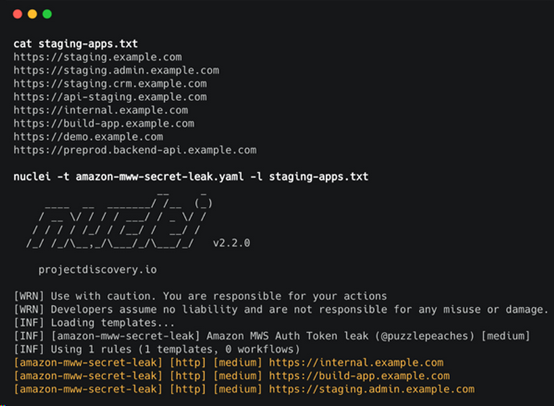
Nuclei基础
Nuclei是一款基于YAML语法模板的开发的定制化快速漏洞扫描器。它使用Go语言开发,具有很强的可配置性、可扩展性和易用性。Nuclei使用零误报的定制模板向目标发送请求,同时可以对大量主机进行快速扫描。Nuclei提供TCP、DNS、HTTP、FILE等各类协议的扫描,通过强大且灵活的模板,可以使用Nuclei模拟各种安全检查。
Nuclei安装
- 首先安装go环境(go1.17以上版本)。
- 下载对应平台的安装包,默认安装即可,本文默认安装windows版本。
- https://github.com/projectdiscovery/nuclei/releases。
Nuclei基础使用介绍
原理:根据yaml模板中的内容模拟攻击请求,然后根据响应结果来判断系统中是否存在漏洞。内置yaml文件路径如下:(本文只关注cve相关漏洞)。

上图中一个yaml文件其实就模拟了一个攻击请求,以CVE-2022-29298.yaml为例,文件内如如下:
id: CVE-2022-29298info:name: SolarView Compact 6.00 - Directory Traversalauthor: ritikchaddhaseverity: highdescription: SolarView Compact ver.6.00 allows attackers to access sensitive files via directory traversal.reference:- https://www.exploit-db.com/exploits/50950- https://drive.google.com/file/d/1-RHw9ekVidP8zc0xpbzBXnse2gSY1xbH/view- https://nvd.nist.gov/vuln/detail/CVE-2022-29298- https://drive.google.com/file/d/1-RHw9ekVidP8zc0xpbzBXnse2gSY1xbH/view?usp=sharingclassification:cvss-metrics: CVSS:3.1/AV:N/AC:L/PR:N/UI:N/S:U/C:H/I:N/A:Ncvss-score: 7.5cve-id: CVE-2022-29298cwe-id: CWE-22metadata:shodan-query: http.html:"SolarView Compact"verified: "true"tags: cve,cve2022,lfi,solarviewrequests:- method: GETpath:- "{{BaseURL}}/downloader.php?file=../../../../../../../../../../../../../etc/passwd%00.jpg"matchers-condition: andmatchers:- type: regexpart: bodyregex:- "root:.*:0:0:"- type: statusstatus:- 200
我们可以重点关注以下字段:
severity表示这个cve漏洞的级别。
tags,表示这个漏洞被定义的标签,cve表示在命令行中输入cve标签时会执行该yaml。
requests,表示要模拟的请求,关于method: GET、path"{{BaseURL}} "、就不详细讲解了,他们与http协议中定义的内容一致。
Matchers,简单的说就是用于对请求响应的校验,上述代码中校验了响应中的两项内容:
通过正则方式- type: regex校验响应body里是否有满足正则表达式- "root:.*:0:0:"的内容。
校验响应的状态码- type: status 是否是200。
这两项校验内容是与的关系,matchers-condition: and(默认是or),关于更多的matcher相关知识我会加后面的文章中提及。
关于编写http请求的详细规则请参考:
https://nuclei.projectdiscovery.io/templating-guide/protocols/http/。
具体template编写语法请参考:
https://github.com/projectdiscovery/nuclei/blob/master/SYNTAX-REFERENCE.md。
备注:从v2.5.2开始,nuclei在运行时会自动更新template。
注意:这里有的同学可能要问下面的语法形式是什么意思呢?
- type: statusstatus:- 200
这是yaml语法,大家可以自行百度之!
Nuclei常用命令
Nuclei帮助文档。
nuclei –h
这里就不再详细介绍了,自行查看即可。其他常用命令如下:
1.对url https://example.com,进行cve规则的检测(通过tags cve),检测的漏洞级别是critical和high,作者是geeknik。
nuclei -u https://example.com -tags cve -severity critical,high -author geeknik -o result.txt
2.对url https://example.com, 控制台输出统计结果-stats,检测的漏洞级别是critical和high,并把结果输出到result2.json(推荐,json形式的报告统计信息非常详细)。
nuclei -u https://example.com -stats -severity critical,high -o result2.json -json -irr
nuclei -debug -u https://example.com -it cves -severity critical,high -o result.txt
3.对url https://example.com,进行模板CVE-2022-1439.yaml的检测。
nuclei -debug -u https://example.com -t \cves\2022\CVE-2022-1439.yaml
4.nuclei也支持对不同的url进行扫描,定义一个txt文件,然后里面保存需要扫描的url,具体使用如下:
nuclei -list urls.txt
urls.txt包括的内容如下:
- http://example.com
- http://app.example.com
- http://test.example.com
- http://uat.example.com
5.如果想把结果以不同格式输出,参考如下:
#输出结果为JSON格式
nuclei -u https://example.com -json
#输出结果保存到Markdown格式文件
nuclei -u https://example.com -me result
更多输出结果,请参考nuclei –h 的OUTPUT字段,内容如下:
OUTPUT:-o, -output string output file to write found issues/vulnerabilities-sresp, -store-resp store all request/response passed through nuclei to output directory-srd, -store-resp-dir string store all request/response passed through nuclei to custom directory (default "output")-silent display findings only-nc, -no-color disable output content coloring (ANSI escape codes)-json write output in JSONL(ines) format-irr, -include-rr include request/response pairs in the JSONL output (for findings only)-nm, -no-meta disable printing result metadata in cli output-nts, -no-timestamp disable printing timestamp in cli output-rdb, -report-db string nuclei reporting database (always use this to persist report data)-ms, -matcher-status display match failure status-me, -markdown-export string directory to export results in markdown format-se, -sarif-export string file to export results in SARIF format
自定义检测模板
Nuclei支持自定义编写YAML语法模板,您可以工具自己的需求编写自己的检测模板。
例如定义模板mytemplate.yaml,内容如下:
id: basic-exampleinfo:name: Test HTTP Templateauthor: pdteamseverity: inforequests:- method: GETpath:- "{{BaseURL}}/"matchers:- type: wordwords:- "This is test matcher text"
调用时,执行如下命令即可:
nuclei -u https://example.com -t mytemplate.yaml
nuclei使用总结
- 首先确认要扫描的接口(http,url),这点没有appscan,zap工具方便,他们可以主动探索攻击。
- 然后确认要扫描的规则,即确认yaml文件(根据tag选择想检测的内容,例如:cve、panel、lfi、xss等等),我们可以使用nuclei自带的yaml,也可以自定义yaml,为了提升扫描效率我们还可以自定义workflows,这个话题会在后面的文章中提及。
- 最后就是通过命令运行脚本并生成测试报告。































