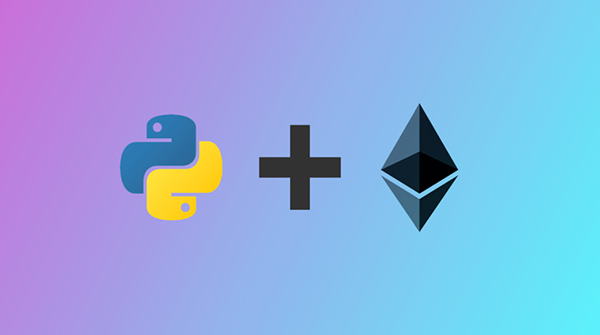
想要通过 Python 存取 Ethereum,从 Ethereum 官方的 Github 中可以看到有两种模块可以达成:web3.py 和 pyethereum 。就我目前的理解来说,两者的差别在于 web3.py 主要是作为外部存取 Ethereum 的客户端,也就是说 web3.py 函数库本身不会成为区块链节点,也不会进行区块链同步,而是连接一个区块链上的节点,把区块链当成是外部资料库一样取用而已;而 pyethereum 则比较像是 geth 那样,是用来把自己做成一个区块链节点,会正常进行区块同步,也可以作为矿工开始挖矿。
在本篇当中,因为是想要一个轻量级的客户端来与区块链互动,并不想要准备庞大的储存空间来存放区块链的资料,因此会以 web3.py 为主。
- 配置 web3.py 执行环境
- 通过 web3.py 连结 Ethereum 节点
- 存取区块链上的 ERC20 合约
- 签署并送出交易
配置 web3.py 执行环境
web3.py 可以直接通过 pip 安装。
pip install web3
需注意的是,在 Windows 上想安装时,会需要事先安装 Visual C++ Builder,否则在安装的最后阶段会因为无法编译而失败。
通过 web3.py 连结 Ethereum 节点
web3.py 因为自身不会作为一个区块链的节点存在,因此它需要有一个节点用来存取区块链上的资料。一般来说最安全的方式应该是自己使用 geth 或者 parity 来自建节点,不过如果在不想要自建节点的状况时,可以考虑看看 infura 提供的 HTTP 节点服务。
以 infura 现在的 API 来说,如果要连结 Ropsten 测试链,连结的网址是 https://ropsten.infura.io/v3/api_key,其中 api_key 要去注册帐号才取得。以下的程序仿照了 web3.py 内建的 auto.infura 的作法,会从环境变数读取 INFURA_API_KEY 这个参数来组出 infura.io 的 HTTP 位址,用来建立跟 Ropsten 测试链的连线。
存取区块链上的 ERC20 合约
import os
from web3 import (
HTTPProvider,
Web3,
)
INFURA_ROPSTEN_BASE_URL = 'https://ropsten.infura.io/v3'
def load_infura_url():
key = os.environ.get('INFURA_API_KEY', '')
return "%s/%s" % (INFURA_ROPSTEN_BASE_URL, key)
w3 = Web3(HTTPProvider(load_infura_url()))
在开始存取合约之前,需要先谈谈什么是 ABI 。在 Ethereum 中,因为合约都是以编译过的 binary code 形式存在,因此其实函数库没办法直接知道合约传输的内容到底是什么,因为合约的回传值全都是 binary。因此在操作合约之前,需要提供一份 ABI 文件,告诉函数库如何使用合约。
# Assume the contract we're going to invoke is a standard ERC20 contract.
with open("erc20.abi.json") as f:
erc20_abi = json.load(f)
# Web3 accept only checksum address. So we should ensure the given address is a
# checksum address before accessing the corresponding contract.
contract_addr = w3.toChecksumAddress('0x4e470dc7321e84ca96fcaedd0c8abcebbaeb68c6');
erc20_contract = w3.eth.contract(address=contract_addr, abi=erc20_abi)
for func in erc20_contract.all_functions():
logger.debug('contract functions: %s', func)
logger.debug("Name of the token: %s", erc20_contract.functions.name().call())
这里假设我们想存取 Ropsten 测试链上位址是 0x4e470dc7321e84ca96fcaedd0c8abcebbaeb68c6 的智能合约。这个合约是透过 etherscan 随便找的某个 ERC20 的合约,因此可以用标准的 ERC20 的 ABI 来存取它。我们在建立这个合约的 instance 时,先跑一个回圈印出合约内所有的 function(这个步骤其实是在列出 ABI 上的信息),接着试着呼叫合约中的 name() 来取得这个合约宣告的代币名称。最后输出的内容如下:
2018-09-07 15:02:53,815 | __main__ | DEBUG | contract functions: <Function name()>
2018-09-07 15:02:53,816 | __main__ | DEBUG | contract functions: <Function approve(address,uint256)>
2018-09-07 15:02:53,824 | __main__ | DEBUG | contract functions: <Function totalSupply()>
2018-09-07 15:02:53,824 | __main__ | DEBUG | contract functions: <Function transferFrom(address,address,uint256)>
2018-09-07 15:02:53,824 | __main__ | DEBUG | contract functions: <Function decimals()>
2018-09-07 15:02:53,824 | __main__ | DEBUG | contract functions: <Function balanceOf(address)>
2018-09-07 15:02:53,824 | __main__ | DEBUG | contract functions: <Function symbol()>
2018-09-07 15:02:53,825 | __main__ | DEBUG | contract functions: <Function transfer(address,uint256)>
2018-09-07 15:02:53,825 | __main__ | DEBUG | contract functions: <Function allowance(address,address)>
2018-09-07 15:02:54,359 | __main__ | DEBUG | Name of the token: KyberNetwork
签署并送出交易
在上面的例子中,呼叫智能合约时是直接呼叫合约里的 function,但这一般只能用在读取区块链上的资料的状况。如果是想要通过呼叫智能合约来写入资料到区块链,就必须要用另一种方式来呼叫合约,也就是必须先签署交易,然后付 gas 去执行这个交易。
假设我们一样是要呼叫一个 ERC20 的合约,要执行合约上的 transferFrom() 这个函数。transferFrom() 需要三个参数 _from、 _to、 _value,表示要从 _from 帐号转帐给 _to 帐号,转帐金额是 _value。
# Set the account which makes the transaction.
account = w3.toChecksumAddress(os.environ.get('ETHEREUM_ACCOUNT', ''))
w3.eth.defaultAccount = account
# Web3 accept only checksum address. So we should ensure the given address is a
# checksum address before accessing the corresponding contract.
contract_address = w3.toChecksumAddress('0x4e470dc7321e84ca96fcaedd0c8abcebbaeb68c6')
contract = w3.eth.contract(address=contract_address, abi=contract_abi)
# Prepare the necessary parameters for making a transaction on the blockchain.
estimate_gas = contract.functions.transferFrom(account, account, w3.toWei('1', 'eth')).estimateGas()
nonce = w3.eth.getTransactionCount(account)
# Build the transaction.
txn = contract.functions.transferFrom(account, account, w3.toWei('1', 'eth')).buildTransaction({
'chainId': 3,
'gas': estimate_gas,
'gasPrice': w3.toWei('1', 'gwei'),
'nonce': nonce
})
logger.debug('Transaction: %s', txn)
# Sign the transaction.
private_key = bytes.fromhex(os.environ.get('ETHEREUM_ACCOUNT_PKEY', ''))
signed_txn = w3.eth.account.signTransaction(txn, private_key=private_key)
tx_hash = w3.eth.sendRawTransaction(signed_txn.rawTransaction)
logger.debug('Txhash: 0x%s', bytes.hex(tx_hash))
在上面的程序中,首先第 2 ~ 3 行先从环境变量中读取我们要使用的帐号,这个帐号将会用来发送交易,当然要付 gas 时也会从这个帐号扣。第 10 ~ 20 行建立一个原始交易(raw transaction),这个交易中因为我们需要自行指定包括 gas、nonce 等参数,因此需要在前面 11 ~ 12 行确认参数要设定多少。然后最重要的第 25 ~ 26 行读取私钥,并且用私钥去签署交易。这里假设私钥的组成会是用 Hex 编码的文字,所以使用 bytes.fromhex 把 Hex 编码转回成 byte 格式。签好以后就送出交易,送出交易时 API 会回传 byte 格式的交易的 transaction hash,可以把它编码后印出来,之后就可以去 etherscan 上查找这笔交易了。

































