
前言
本次打算直接上干货分享 RabbitMQ Java 客户端一系列的源码分析 (com.rabbitmq:amqp-client:4.8.3)。
ps: 最近接收到公司的任务就是阅读和分析 spring-rabbit、amqp-client,因此打算一同和大家分享 amqp-client。由于 RabbitMQ 是 Erlang 语言开发(暂时没有对这块分享的计划)。
友情提醒:本次分享适合的人群,需要对 RabbitMQ 有一定的了解。
- RabbitMQ Getstarted: https://www.rabbitmq.com/#getstarted。
- Java Client API Guide: https://www.rabbitmq.com/api-guide.html。
废话不多话,开整!
Java Client Connection Demo
我们先看一个官网提供的 Java Client Connecting to RabbitMQ Demo。
ConnectionFactory factory = new ConnectionFactory();
// "guest"/"guest" by default, limited to localhost connections
factory.setUsername(userName);
factory.setPassword(password);
factory.setVirtualHost(virtualHost);
factory.setHost(hostName);
factory.setPort(portNumber);
Connection conn = factory.newConnection();
Channel channel = connection.createChannel();
byte[] messageBodyBytes = "Hello, world!".getBytes();
channel.basicPublish(EXCHANGE_NAME, routingKey, MessageProperties.PERSISTENT_TEXT_PLAIN, messageBodyBytes);
channel.close();
connection.close();- 1.
- 2.
- 3.
- 4.
- 5.
- 6.
- 7.
- 8.
- 9.
- 10.
- 11.
- 12.
- 13.
AMQP 协议交互流程
已经使用过 RabbitMQ 的同学相信已经不陌生,因此就简单的描述下:与 RabbitMQ Broker 建立 Connection 和 Channel,发送消息后,关闭 Connection 和 Channel 的过程。下图是 针对这个过程使用 Wireshark 抓包查看整个 AMQP 协议的交互流程(172.30.0.74 为客户端即本机 ip;192.168.17.160 为 RabbitMQ Broker 的 ip)。
「client 与 broker 创建Connection、Channel、发送消息」
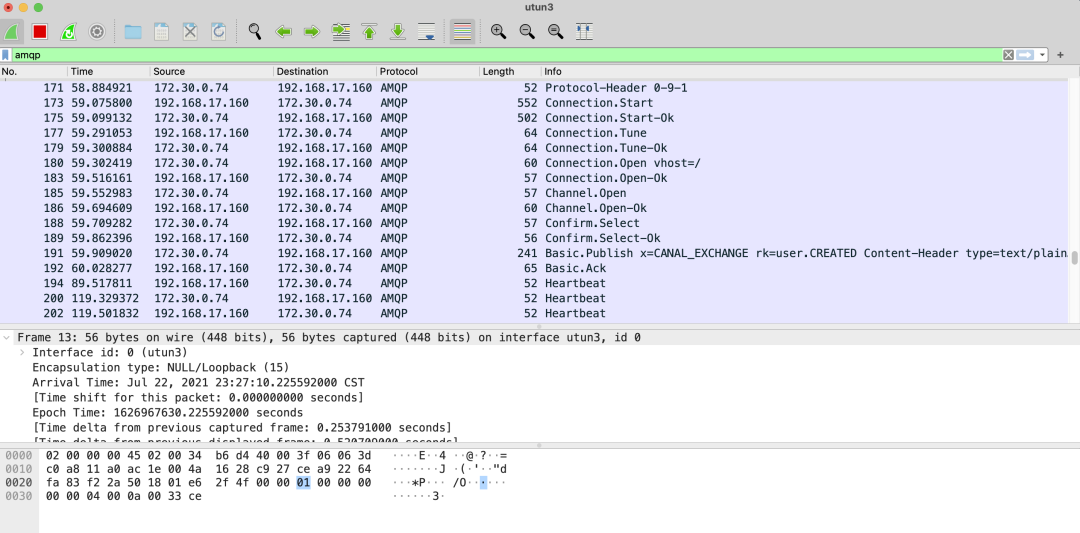
「client 与 broker 发送心跳(Heartbeat)、关闭Connection、Channel」
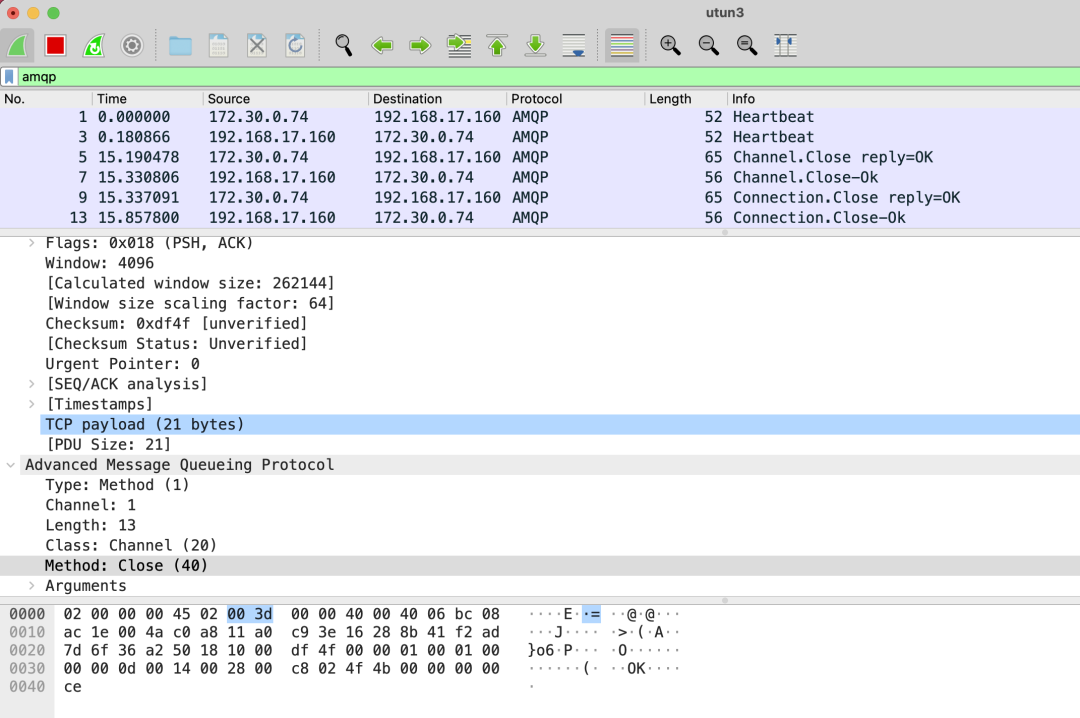
为了让读者更容易看得源码,我先给大家描述下 client 与 broker 之间 AMQP 协议的交互流程描述(AMQP 协议中 不少命令都是成对存在的,抓包协议中 Info 里的命令是 -,而代码里的是 驼峰式 此处以代码为准):
- 将 AMQP 0-9-1 的连接头写入底层套接字,包含指定的版本信息(客户端告诉 broker 自己使用的协议及版本,底层使用 java 自带的 socket)。
- 客户端等待 broker 发送的 Connection.Start (broker 告诉客户端 通信的协议和版本、SASL认证机制(详细见)、语言环境以及RabbitMQ的版本信息和支持能力)。
- 客户端接收后 发送 Connection.StartOk (客户端告诉 broker 连接使用的帐号和密码、认证机制、语言环境、客户的信息以及能力)。
- 客户端等待 broker 发送的 Connection.Tune (broker 与 客户端 进行参数协商)。
- 客户端接收后 发送 Connection.TuneOk (客户端 参数 [ChannelMax、FrameMax、Heartbeat] 协商完成后告诉 broker)。
- 客户端发送 Connection.Open (客户端 告诉 broker 打开一个连接,并请求设置_virtualHost [vhost])。
- broker 接收到后返回 Connection.OpenOk (client 对 vhost 进行验证,成功则返回如下此信息)。
- 客户端发送 Channel.Open,broker 接收到后返回 Channel.OpenOk (客户端 创建通道;broker 收到并创建通道完成)。
- 客户端发送 Confirm.Select,broker 接收到后返回 Confirm.SelectOk(客户端告诉 broker 消息需要使用 confirm的机制,broker收到并回复)。。
- 客户端发送消息 Basic.Publish,broker 应答返回 Basic.Ack。
- 期间 客户端和 broker 会相互检查彼此的心跳 heartbeat。
- 客户端 关闭通道 Channel.Close,broker 应答返回 Channel.CloseOk。
- 客户端 关闭连接 Connection.Close,broker 应答返回 Connection.CloseOk。
源码分析
熟悉完AMQP 协议的交互流程易于后续理解源码,开始本次主要介绍 Connection 相关的源码:ConnectionFactory.newConnection --> AMQConnection.start。
「ConnectionFactory.newConnection()」
public Connection newConnection(ExecutorService executor, AddressResolver addressResolver, String clientProvidedName)
throws IOException, TimeoutException {
if(this.metricsCollector == null) {
this.metricsCollector = new NoOpMetricsCollector();
}
// make sure we respect the provided thread factory
// 创建 socketFactory 和 初始化相应的配置
FrameHandlerFactory fhFactory = createFrameHandlerFactory();
// 初始化 Connection 涉及到的参数
ConnectionParams params = params(executor);
// set client-provided via a client property
if (clientProvidedName != null) {
Map<String, Object> properties = new HashMap<String, Object>(params.getClientProperties());
properties.put("connection_name", clientProvidedName);
params.setClientProperties(properties);
}
// 这块逻辑属于 rabbit提供自动回复连接的逻辑
if (isAutomaticRecoveryEnabled()) {
// see com.rabbitmq.client.impl.recovery.RecoveryAwareAMQConnectionFactory#newConnection
AutorecoveringConnection conn = new AutorecoveringConnection(params, fhFactory, addressResolver, metricsCollector);
conn.init();
return conn;
} else {
List<Address> addrs = addressResolver.getAddresses();
Exception lastException = null;
for (Address addr : addrs) {
try {
// 创建、连接 socket 并封装成 返回 SocketFrameHandler (socket 不采用Negale算法[Negale算法,大家有兴趣可以了解下这块针对socket缓存性能的优化])
FrameHandler handler = fhFactory.create(addr);
// 初始化配置、_channel0、_channelManager等等
AMQConnection conn = createConnection(params, handler, metricsCollector);
// 启动 AMQConnection 后续会进行详细介绍
conn.start();
this.metricsCollector.newConnection(conn);
return conn;
} catch (IOException e) {
lastException = e;
} catch (TimeoutException te) {
lastException = te;
}
}
if (lastException != null) {
if (lastException instanceof IOException) {
throw (IOException) lastException;
} else if (lastException instanceof TimeoutException) {
throw (TimeoutException) lastException;
}
}
throw new IOException("failed to connect");
}
}- 1.
- 2.
- 3.
- 4.
- 5.
- 6.
- 7.
- 8.
- 9.
- 10.
- 11.
- 12.
- 13.
- 14.
- 15.
- 16.
- 17.
- 18.
- 19.
- 20.
- 21.
- 22.
- 23.
- 24.
- 25.
- 26.
- 27.
- 28.
- 29.
- 30.
- 31.
- 32.
- 33.
- 34.
- 35.
- 36.
- 37.
- 38.
- 39.
- 40.
- 41.
- 42.
- 43.
- 44.
- 45.
- 46.
- 47.
- 48.
- 49.
- 50.
- 51.
AMQP 协议的交互流程中 1~6 的逻辑属于 AMQConnection.start() 的重点逻辑,也是本次给大家主要介绍的点。
public void start()
throws IOException, TimeoutException {
// 初始化工作线程
initializeConsumerWorkService();
// 初始化心跳发送
initializeHeartbeatSender();
// 将 Connection标志位 启动
this._running = true;
// 确认客户端 第一件事 发送header头部协议
AMQChannel.SimpleBlockingRpcContinuation connStartBlocker =
new AMQChannel.SimpleBlockingRpcContinuation();
// 进入Rpc队列进行阻塞,等待broker返回 connection.start method
_channel0.enqueueRpc(connStartBlocker);
try {
// The following two lines are akin to AMQChannel's
// transmit() method for this pseudo-RPC.
_frameHandler.setTimeout(handshakeTimeout);
// 1. 发送header头部协议 AMQP 0-9-1
_frameHandler.sendHeader();
} catch (IOException ioe) {
_frameHandler.close();
throw ioe;
}
// 初始化启动 startMainLoop -- 为了接收和处理broker发送的消息
this._frameHandler.initialize(this);
AMQP.Connection.Start connStart;
AMQP.Connection.Tune connTune = null;
try {
// 2. 客户端等待 broker 发送的 Connection.Start
connStart =
(AMQP.Connection.Start) connStartBlocker.getReply(handshakeTimeout/2).getMethod();
// 通信的协议和版本、SASL认证机制(详细见)、语言环境以及RabbitMQ的版本信息和支持能力
_serverProperties = Collections.unmodifiableMap(connStart.getServerProperties());
Version serverVersion =
new Version(connStart.getVersionMajor(),
connStart.getVersionMinor());
// 版本比对
if (!Version.checkVersion(clientVersion, serverVersion)) {
throw new ProtocolVersionMismatchException(clientVersion,
serverVersion);
}
String[] mechanisms = connStart.getMechanisms().toString().split(" ");
SaslMechanism sm = this.saslConfig.getSaslMechanism(mechanisms);
if (sm == null) {
throw new IOException("No compatible authentication mechanism found - " +
"server offered [" + connStart.getMechanisms() + "]");
}
String username = credentialsProvider.getUsername();
String password = credentialsProvider.getPassword();
LongString challenge = null;
LongString response = sm.handleChallenge(null, username, password);
do {
// 3. 客户端接收后 发送 `Connection.StartOk`
Method method = (challenge == null)
? new AMQP.Connection.StartOk.Builder()
.clientProperties(_clientProperties)
.mechanism(sm.getName())
.response(response)
.build()
: new AMQP.Connection.SecureOk.Builder().response(response).build();
try {
Method serverResponse = _channel0.rpc(method, handshakeTimeout/2).getMethod();
if (serverResponse instanceof AMQP.Connection.Tune) {
// 4. 客户端等待 broker 发送的 Connection.Tune
connTune = (AMQP.Connection.Tune) serverResponse;
} else {
challenge = ((AMQP.Connection.Secure) serverResponse).getChallenge();
response = sm.handleChallenge(challenge, username, password);
}
} catch (ShutdownSignalException e) {
Method shutdownMethod = e.getReason();
if (shutdownMethod instanceof AMQP.Connection.Close) {
AMQP.Connection.Close shutdownClose = (AMQP.Connection.Close) shutdownMethod;
if (shutdownClose.getReplyCode() == AMQP.ACCESS_REFUSED) {
throw new AuthenticationFailureException(shutdownClose.getReplyText());
}
}
throw new PossibleAuthenticationFailureException(e);
}
} while (connTune == null);
} catch (TimeoutException te) {
_frameHandler.close();
throw te;
} catch (ShutdownSignalException sse) {
_frameHandler.close();
throw AMQChannel.wrap(sse);
} catch(IOException ioe) {
_frameHandler.close();
throw ioe;
}
try {
// 最大通道数
int channelMax =
negotiateChannelMax(this.requestedChannelMax,
connTune.getChannelMax());
_channelManager = instantiateChannelManager(channelMax, threadFactory);
// 帧最大的大小
int frameMax =
negotiatedMaxValue(this.requestedFrameMax,
connTune.getFrameMax());
this._frameMax = frameMax;
// 心跳
int heartbeat =
negotiatedMaxValue(this.requestedHeartbeat,
connTune.getHeartbeat());
setHeartbeat(heartbeat);
// 5. 客户端接收后 发送 Connection.TuneOk
_channel0.transmit(new AMQP.Connection.TuneOk.Builder()
.channelMax(channelMax)
.frameMax(frameMax)
.heartbeat(heartbeat)
.build());
// 6. 客户端发送 Channel.Open
_channel0.exnWrappingRpc(new AMQP.Connection.Open.Builder()
.virtualHost(_virtualHost)
.build());
} catch (IOException ioe) {
_heartbeatSender.shutdown();
_frameHandler.close();
throw ioe;
} catch (ShutdownSignalException sse) {
_heartbeatSender.shutdown();
_frameHandler.close();
throw AMQChannel.wrap(sse);
}
// We can now respond to errors having finished tailoring the connection
this._inConnectionNegotiation = false;
}- 1.
- 2.
- 3.
- 4.
- 5.
- 6.
- 7.
- 8.
- 9.
- 10.
- 11.
- 12.
- 13.
- 14.
- 15.
- 16.
- 17.
- 18.
- 19.
- 20.
- 21.
- 22.
- 23.
- 24.
- 25.
- 26.
- 27.
- 28.
- 29.
- 30.
- 31.
- 32.
- 33.
- 34.
- 35.
- 36.
- 37.
- 38.
- 39.
- 40.
- 41.
- 42.
- 43.
- 44.
- 45.
- 46.
- 47.
- 48.
- 49.
- 50.
- 51.
- 52.
- 53.
- 54.
- 55.
- 56.
- 57.
- 58.
- 59.
- 60.
- 61.
- 62.
- 63.
- 64.
- 65.
- 66.
- 67.
- 68.
- 69.
- 70.
- 71.
- 72.
- 73.
- 74.
- 75.
- 76.
- 77.
- 78.
- 79.
- 80.
- 81.
- 82.
- 83.
- 84.
- 85.
- 86.
- 87.
- 88.
- 89.
- 90.
- 91.
- 92.
- 93.
- 94.
- 95.
- 96.
- 97.
- 98.
- 99.
- 100.
- 101.
- 102.
- 103.
- 104.
- 105.
- 106.
- 107.
- 108.
- 109.
- 110.
- 111.
- 112.
- 113.
- 114.
- 115.
- 116.
- 117.
- 118.
- 119.
- 120.
- 121.
- 122.
- 123.
- 124.
- 125.
- 126.
- 127.
- 128.
- 129.
- 130.
- 131.
- 132.
- 133.
- 134.
最后
本次分享的目的,先让读者对于 RabbitMQ Client 与 RabbitMQ Broker 根据 AMQP 协议交互流程有个大体的认识,并根据分析 Connection 源码有一定认知,其中还有很多 Connection 细节源码需要读者慢慢体会。
































