过滤器通过上一篇文章知道SecurityFilterChain决定了哪些请求经过的过滤器链,那么SecurityFilterChain是如何匹配到特定请求的呢?今天胖哥就来带你揭开这个秘密,还希望各位同学能够点赞、再看、转发来一波。
如何拦截特定的请求
只有满足了SecurityFilterChain的match方法的请求才能被该SecurityFilterChain处理,那如何配置才能让一个SecurityFilterChain处理特定的路径呢?
RequestMatcher
HttpSecurity内置了RequestMatcher属性来处理路径匹配问题。RequestMatcher可总结为以下几大类:
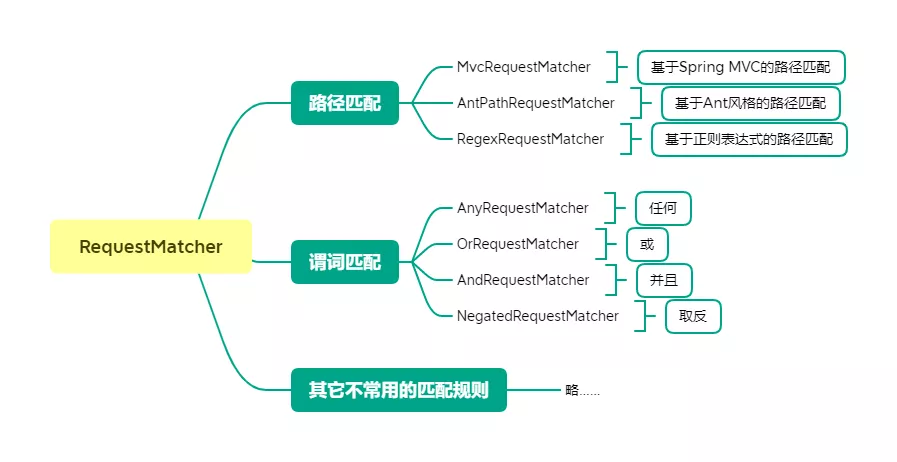
使用Ant路径:
httpSecurity.antMatcher("/foo/**");- 1.
如果你配置了全局的Servlet Path的话,例如/v1,配置ant路径的话就要/v1/foo/**,使用MVC风格可以保持一致:
httpSecurity.mvcMatcher("/foo/**");- 1.
另外MVC风格可以自动匹配后缀,例如/foo/hello可以匹配/foo/hello.do、/foo/hello.action 等等。另外你也可以使用正则表达式来进行路径匹配:
httpSecurity.regexMatcher("/foo/.+");- 1.
如果上面的都满足不了需要的话,你可以通过HttpSecurity.requestMatcher方法自定义匹配规则;如果你想匹配多个规则的话可以借助于HttpSecurity.requestMatchers方法来自由组合匹配规则,就像这样:
httpSecurity.requestMatchers(requestMatchers ->
requestMatchers.mvcMatchers("/foo/**")
.antMatchers("/admin/*get"));- 1.
- 2.
- 3.
一旦你配置了路径匹配规则的话,你会发现默认的表单登录404了,因为默认是/login,你加了前缀后当然访问不到了。
使用场景
比如你后台管理系统和前端应用各自走不同的过滤器链,你可以根据访问路径来配置各自的过滤器链。例如:
/**
* Admin 过滤器链.
*
* @param http the http
* @return the security filter chain
* @throws Exception the exception
*/
@Bean
SecurityFilterChain adminSecurityFilterChain(HttpSecurity http) throws Exception {
http.requestMatchers(requestMatchers -> requestMatchers.mvcMatchers("/admin/**"))
//todo 其它配置
return http.build();
}
/**
* App 过滤器链.
*
* @param http the http
* @return the security filter chain
* @throws Exception the exception
*/
@Bean
SecurityFilterChain appSecurityFilterChain(HttpSecurity http) throws Exception {
http.requestMatchers(requestMatchers -> requestMatchers.mvcMatchers("/app/**"));
//todo 其它配置
return http.build();
}- 1.
- 2.
- 3.
- 4.
- 5.
- 6.
- 7.
- 8.
- 9.
- 10.
- 11.
- 12.
- 13.
- 14.
- 15.
- 16.
- 17.
- 18.
- 19.
- 20.
- 21.
- 22.
- 23.
- 24.
- 25.
- 26.
- 27.
另外也可以使用该特性降低不同规则URI之间的耦合性。
思考一下HttpSecurity这个Spring Bean为什么能够重复使用。































