1 月 20 日消息,微软一直在努力更新 Windows 11 的系统界面,包括自带的一些应用功能。而在最新的 Build 22538 中,有用户发现了一个隐藏的全新 UI 的任务管理器。
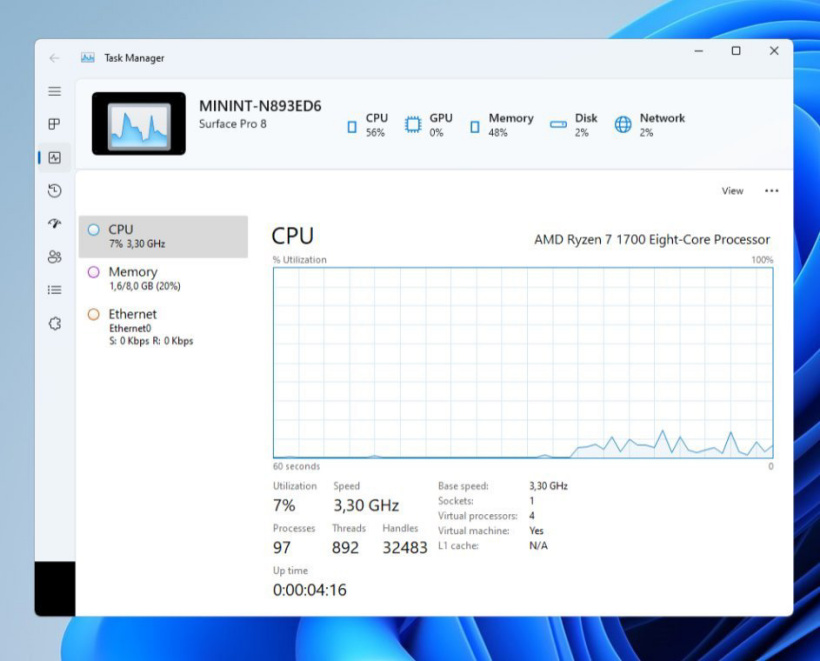
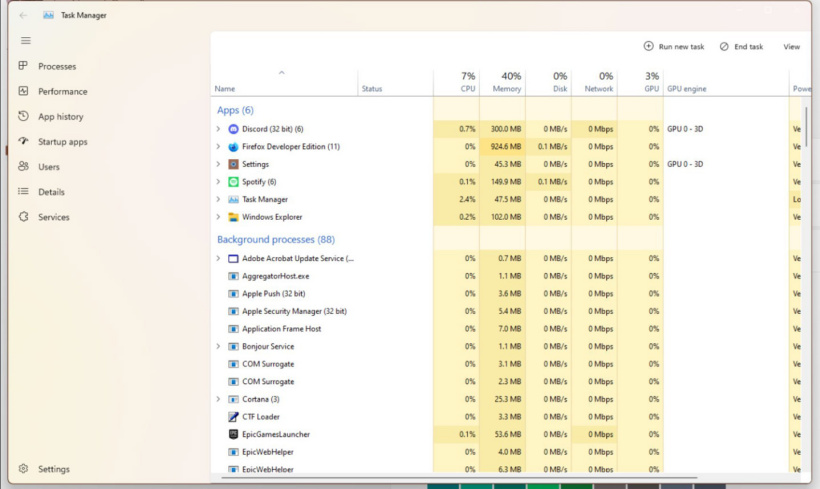
微软自 2012 年的 Windows 8 以来,就没有改变过任务管理器的 UI。从图中可以看到,新版的任务管理器采用了 Windows 11 的 Fluent Design 流畅设计,支持亮 / 暗模式,以前的顶栏菜单改为了侧边栏。
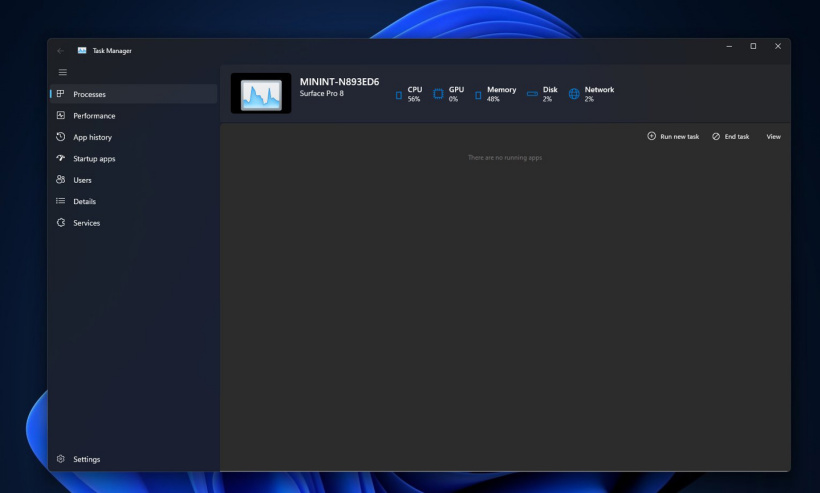
不过,这一任务管理器仍处于早期阶段,很多功能都无法使用,UI 也没有完全适配,还需要进一步优化,这也是微软要把它隐藏起来的原因。

这一新的任务管理器需要在 Dev 频道升级到 Build 22538,也就是微软今日推送的最新版本,然后使用 ViveTool 手动开启。
- 下载 ViveTool,并进行解压
- 在 ViveTool 目录下以管理员身份运行终端
- 输入以下命令:
vivetool addconfig 35908098 2
vivetool addconfig 37204171 2
vivetool addconfig 36898195 2
vivetool addconfig 36898195 2
- 重启电脑
- 右键开始按钮,选择“任务管理器”,就可以看到新版界面了







































