https://harmonyos.51cto.com
通过上一节,我们熟悉了基于 Linux DRM的基础显示平台,以及wayland 相关的几个基础概念。这节我们将对搭建在其上的 weston compositor 进行深入分析。
Weston 是基于Wayland 协议的 compositor 的参考实现。其它的实现比如 GNOME 和KDE 也默认提供了基于Wayland display server 协议建立的全功能桌面环境。OpenHarmony 标准系统目前采用的是weston 的实现。
了解weston compositor 有利于我们对OpenHarmony 图形子系统的移植适配及启动问题进行调试。
Weston 结构分析
下图是 OpenHarmony-3.0-LTS 版本的图形子系统 compositor server端的结构图。
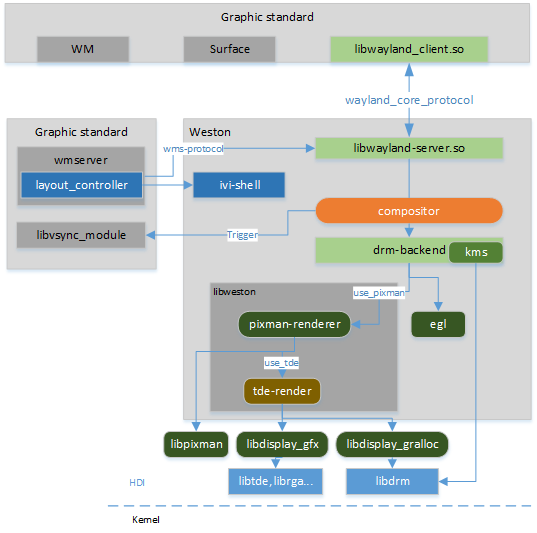
compositor 上端通过 wayland 协议与client 进行通讯。
server 端除了 weston外,还加载了窗口管理服务(wmserver)模块和 vsync 模块。另外加载了一个 ivi-shell 模块,这个我们后面在分析client 端 WindowManager 时再说。
weston 下端依赖几个display hdi 层相关的库:
- libdisplay_gfx 实现图形的硬件加速接口。
- libdisplay_gralloc:负责显示模块内存的管理,包括内存的申请和释放、内存映射等操作。
drm backend 中 renderer模块通过 use_pixman 选项选择使用 pixman renderer 还是 egl。 egl 是 rendering API(如 OpenGL,OpenGL ES) 与底层原生平台窗口系统之间的接口。
pixman-render 中又通过 use_tde 变量来选择是否使用 tde 硬件加速模块。 TDE(Two Dimensional Engine)是海思的2D图形加速引擎。Rockchip 对应的叫 RGA (Raster Graphic Acceleration) 二维光栅图形加速单元,用来加速了二维图形操作。例如点/线绘制、图像缩放、旋转、位图、图像合成等。
目前 3.0-LTS 若是其它非海思平台,若检测不到tde 模块,则会默认使用 pixman 来进行软件渲染。
关于Wayland
要知道 wayland 协议是被设计成”异步的面向对象“(asynchronous object-oriented protocol)的协议。面向对象(Object-oriented)表示 compositor 所提供的服务是以一系列贮存在同一个compositor 中的对象的方式呈现。
各个对象实现了一个接口(interface),接口有名字、若干的方法(request)及系列相关的events。接口协议可以在xml 文件中描述,编译时有脚本可将其自动生成C 代码(wayland_standard/wayland_scanner_wrapper.py)。
客户端可以给对象发送请求,如果对象的接口支持这个请求的话。
compositor 中有一些wayland 的核心接口(core interfaces) 是必须要具备的,定义在 wayland_standard/protocol/wayland.xml中。此外特定的compositor 可以实现它们自己的接口作为扩展协议。每个接口协议都有版本号,以保证版本的兼容性。
知道上面的前置知识后,我们就可以开始分析weston 的代码了。
weston 启动流程伪代码
weston 启动流程比较长,我们只挑出我们感兴趣的主干部分。整理一下流程,有助于后续调试的时候迅速回忆起看过的代码。
wet_main(args)
weston_display_create() //创建 display 对象
load_configuration(&config) //根据启动参数,加载配置文件 weston.ini 中的配置
weston_compositor_create() //创建 compositor 实例
load_backend() //根据启动参数-b,显式加载后端显示接口 drm-backend.so
WL_EXPORT weston_backend_init() //显示后端drm-bakcend.so 初始化入口
drm_backend_create()
if use_pixman:
init_pixman() //根据启动参数 use_pixman, 在renderer pixman 或者 egl 二选一
pixman_render_init()
tde_renderer_alloc_hook()
tde_render_gfx_init()
dlopen(”libdisplay_gfx.so”)
GrallocInitialize()
→ peripheral/display “libdisplay_gralloc.so”
else:
init_egl()
VsyncModuleStart() //依赖图形子系统中的 libvsync_module.so
InitSA() //注册ID为VSYNC_MANAGER_ID的 Vsync Manager 服务
RegisterSystemAbility(VSYNC_MANAGER_ID)
VsyncMainThread()
load_modules() //加载weston.ini 里配置的 modules 项,3.0-LTS版本里加载了 libivi-controller.z.so,libwmserver.z.so 。 后面介绍 wmserver 窗口管理器模块。
wl_display_run() //进入事件等待及常规任务循环
while(run)
wl_display_flush_clients()
wl_event_loop_dispatch()
然后来梳理一下我们最关心的 surface 提交, 然后重绘(repaint)及输出流程。
surface 接口绑定及 surface commit 流程
这里就会涉及到一些接口实现的绑定。伪代码中用 (->) 箭头表示我们所关注的其中一个接口方法的实现。方法调用是当client 端发送对应的 wl_xxx 请求事件时被调用。
weston_compositor_create()
compositor_bind() //创建 compositor 时绑定 compositor_interface 接口实现
struct wl_compositor_interface compositor_interface //compositor 接口实现
→compositor_create_surface //创建surface 时绑定 surface 接口实现
struct wl_surface_interface surface_interface //surface 接口实现
→ surface_commit() //在 client 端调用 wl_surface_commit() 提交至此接口
weston_surface_commit_state()
pixman_render_attach() //若是新加入的surface 则会进行renderer attach
weston_surface_schedule_repaint(surface)//标记 output 中 该surface 需要被 repaint
repaint 流程
当有surface 被标记成需要 repaint 时,repaint timer handler 会对这些surface 进行重绘后输出显示。
wl_event_loop //wayland 事件循环
output_repaint_timer_handler
backend→repaint_begin() //开始调用后端 repaint 接口
weston_output_repaint()
→drm_output_repaint()
drm_output_render() //渲染
if use_pixman:
drm_output_render_pixman()
→pixman_renderer_repaint_output()
repaint_surfaces()
draw_view()
repaint_region()
else:
drm_output_render_gl()
drm_repaint_flush() //合成重绘后的画面刷新输出
drm_pending_state_apply() //kms
复制先更新这些,伪代码部分可以对照着源码多梳理几遍。后面将编写一个简单的client,熟悉其核心接口对象(core interfaces)。然后以其为基础分析图形子系统中如何对其进行封装适配,增加WM 窗口管理,Vsync 帧同步,内存管理等模块。
https://harmonyos.51cto.com






































