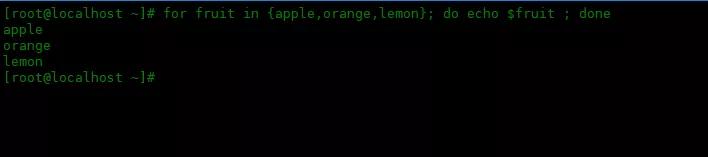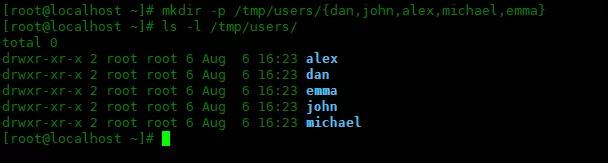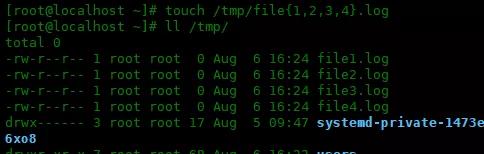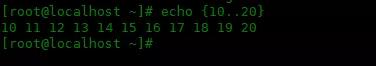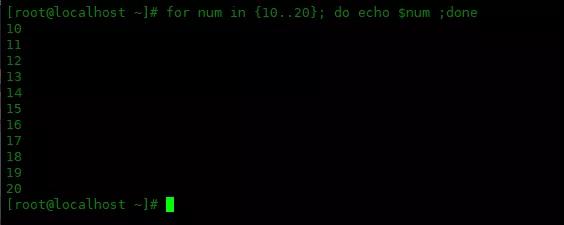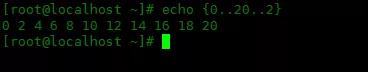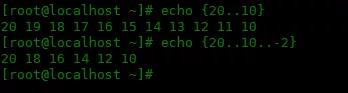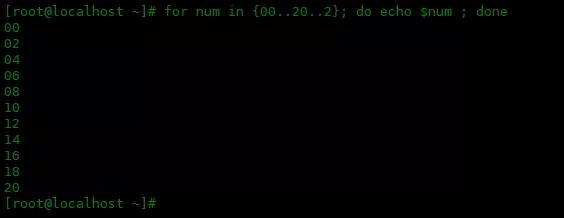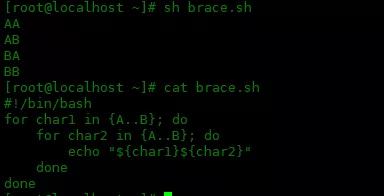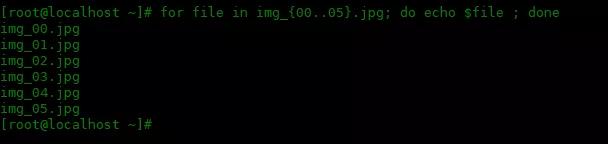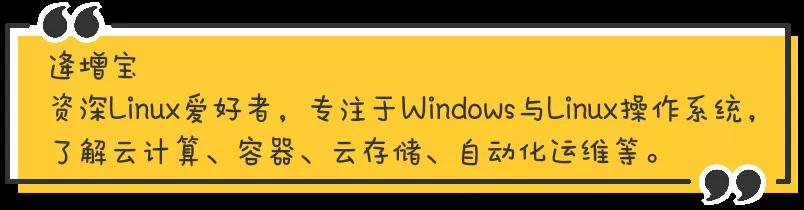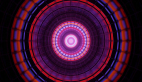在编写 shell 脚本时,有时需要生成数字或字符串序列。这种序列数据的一种常见用途是用于循环迭代。
虽然可以使用 seq 之类的专用工具来生成一系列数字,但 bash 本身提供大括号扩展,实际上没有必要在 bash 脚本中添加此类外部依赖项。在本教程中,让我们了解如何使用大括号扩展在 shell 脚本中生成数据序列和一些有用的大括号扩展示例。
{}花括号使用说明
Bash 内置的 range 函数是通过所谓的{}大括号扩展实现的。简而言之,大括号扩展允许根据提供的字符串和数字数据生成字符串序列。大括号扩展的语法如下。
- {<string1>,<string2>,...,<stringN>}
- {<start-number>..<end-number>}
- {<start-number>..<end-number>..<increment>}
- <prefix-string>{......}
- {......}<suffix-string>
- <prefix-string>{......}<suffix-string>
实例一:列出字符串序列
大括号扩展的第一个用例是一个简单的字符串列表,它是大括号内以逗号分隔的字符串列表。这里是简单地列出预定义的字符串数据。
下面使用for循环,列出大括号中的字符串,如下所示。
- [root@localhost ~]# for fruit in {apple,orange,lemon}; do echo $fruit ; done
- apple
- orange
- lemon
下面实例是同时创建多个子目录:
- [root@localhost ~]# mkdir -p /tmp/users/{dan,john,alex,michael,emma}
- [root@localhost ~]# ls -l /tmp/users/
- total 0
- drwxr-xr-x 2 root root 6 Aug 6 16:23 alex
- drwxr-xr-x 2 root root 6 Aug 6 16:23 dan
- drwxr-xr-x 2 root root 6 Aug 6 16:23 emma
- drwxr-xr-x 2 root root 6 Aug 6 16:23 john
- drwxr-xr-x 2 root root 6 Aug 6 16:23 michael
下面是创建多个空文件:
- [root@localhost ~]# touch /tmp/file{1,2,3,4}.log
- [root@localhost ~]# ll /tmp/
- total 0
- -rw-r--r-- 1 root root 0 Aug 6 16:24 file1.log
- -rw-r--r-- 1 root root 0 Aug 6 16:24 file2.log
- -rw-r--r-- 1 root root 0 Aug 6 16:24 file3.log
- -rw-r--r-- 1 root root 0 Aug 6 16:24 file4.log
实例二:定义一个数字范围
大括号扩展最常见的用例是为循环迭代定义一个数字范围。你可以使用以下表达式,在其中指定范围的开始/结束,以及可选的增量值。
- {<start-number>..<end-number>}
- {<start-number>..<end-number>..<increment>}
要定义 10 到 20 之间的整数序列:
- [root@localhost ~]# echo {10..20}
- 10 11 12 13 14 15 16 17 18 19 20
可以在循环中使用:
- [root@localhost ~]# for num in {10..20}; do echo $num ;done
- 10
- 11
- 12
- 13
- 14
- 15
- 16
- 17
- 18
- 19
- 20
如果要生成 0 到 20 之间增量为 2 的数字序列:
- [root@localhost ~]# echo {0..20..2}
- 0 2 4 6 8 10 12 14 16 18 20
也可以生成一系列递减数字:
- [root@localhost ~]# echo {20..10}
- 20 19 18 17 16 15 14 13 12 11 10
- [root@localhost ~]# echo {20..10..-2}
- 20 18 16 14 12 10
您还可以使用前导零填充数字,以防需要使用相同数量的数字。例如:
- [root@localhost ~]# for num in {00..20..2}; do echo $num ; done
- 00
- 02
- 04
- 06
- 08
- 10
- 12
- 14
- 16
- 18
- 20
实例三:生成字母序列
大括号扩展不仅可用于生成数字序列,还可用于生成字母序列:
- [root@localhost ~]# cat brace.sh
- #!/bin/bash
- for char1 in {A..B}; do
- for char2 in {A..B}; do
- echo "${char1}${char2}"
- done
- done
实例四:生成带有前缀、后缀的字符串序列
使用此功能,可以轻松生成按顺序编号的文件名列表:
- [root@localhost ~]# for file in img_{00..05}.jpg; do echo $file ; done
- img_00.jpg
- img_01.jpg
- img_02.jpg
- img_03.jpg
- img_04.jpg
- img_05.jpg
实例五:多个{}花括号组合使用
最后,可以组合多个大括号扩展,在这种情况下会生成所有可能组合。
- for char1 in {A..Z}; do
- for char2 in {A..Z}; do
- echo "${char1}${char2}"
- done
- done
通过组合两个大括号扩展,下面的单个循环可以产生与上面相同的输出。
- for str in {A..Z}{A..Z}; do
- echo $str
- done
总 结
{}允许您在单个命令行中轻松生成一系列任意字符串。大括号扩展不仅对 shell 脚本有用,而且在命令行环境中也很有用。