1 月 9 日消息,微软近日向 Dev 预览版用户推送了 Win11 Build 22526 版本更新,对 Alt+Tab UI 进行了改进,大家发现了吗?
Windows 的“任务切换器”允许用户使用 Alt+Tab 键盘快捷键在打开的应用之间快速切换,在 Windows 11 中,Alt+Tab 显示为全屏毛玻璃背景,应用选项卡堆叠排列。
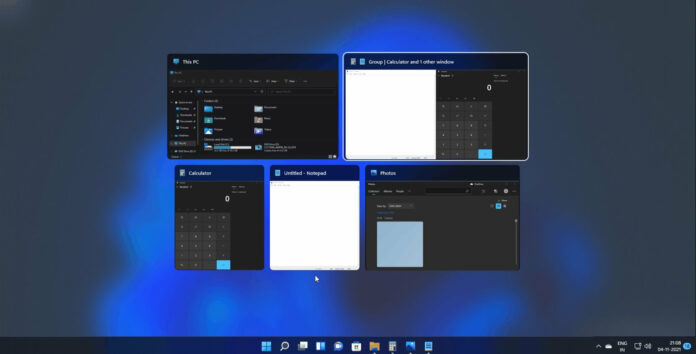
而在最新的 Dev 预览版中,Alt+Tab UI 将显示为窗口化的毛玻璃,且变成了横向排列,看起来更加清新。
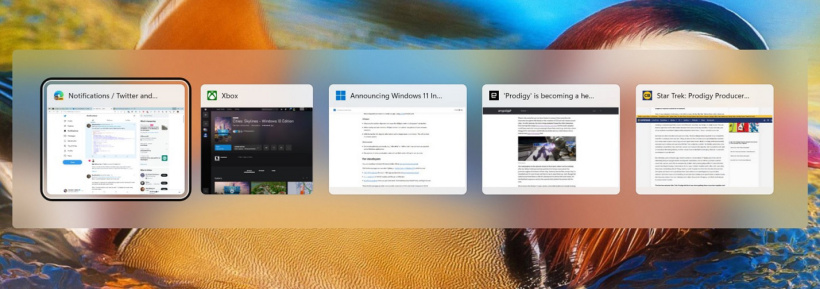
这一新 UI 目前只向部分 Dev 预览用户提供,毛玻璃效果更加自然,同时也能显示窗口预览,而非应用图标,大家觉得怎么样?
强制开启方法:
1. 下载 ViveTool
2. 在下载到的目录以管理员方式执行指令:
- vivetool addconfig 36226836 2
3. 重启电脑
微软已经开始着手开发下一个“Windows 11 22H2”大版本,计划通过将 Mica+Fluent 引入更多使用不同框架的应用程序来改进现有操作系统的界面,预计这一新 Alt+Tab UI 将在新版本上线。




































