老规矩还是将最终希望跑出来的效果放出来。如下:
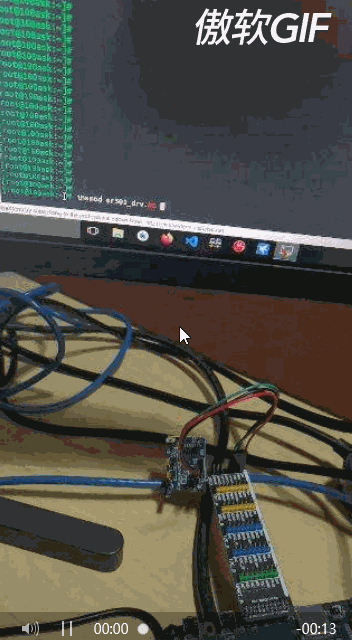
HDF驱动框架探路6:
前言
上一篇文章中最后在操作led灯的硬件时候,我们是直接读的原理图,去操作的寄存器,这种情况是我们绝大多数情况下会这样子进行操作,而本章我们的核心重点是使用总线机制,也就是通过修改设备树的方法来操作硬件。
本章框架图
总线框架图
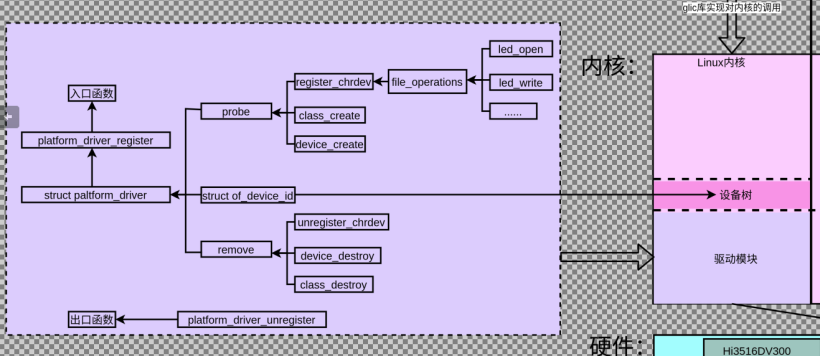
涉及到的概念介绍
1.总线的概念
总线是处理器与一个或者多个设备之间的通道。在设备模型中,所有的设备都通过总线相连。甚至是那些内部的虚拟“平台”总线。总线可以相互插入,比如一个USB控制器通常是一个PCI设备。设备模型展示了总线和它们所控制的设备之间的连接。
驱动程序
1.1 总线的使用逻辑首先调用
为了正确地注册到内核,所有的platform驱动程序都必须创建的主要结构体是struct platform_driver结构体。该结构体由许多回调函数和变量组成,向platform描述了platform驱动程序。所以我们需要写一个struct platform_driver结构体。然后在其中有两个比较重要的回调函数:probe和remove
- int (*probe)(…)指向platform驱动程序中的探测函数的指针。当platform核心有一个它认为驱动程序需要控制的struct platform_device时,就会调用该函数。所以我们会在这个函数中写驱动程序的逻辑。
- int (*remove)(…)指向一个移除函数的指针,当struct platform_device被从系统中移除,或者platform驱动程序正在从内核中卸载时,platform核心调用该函数。
为了把struct platform_driver注册到platform核心中,需要调用以struct platform_driver为参数的platform_driver_register函数。通常在platform驱动程序的模块化代码中完成该工程。
当platform驱动程序将要被卸载的时候,需要把struct platform_driver从内核注销。这是通过调用platform_driver_unregister完成的。
1.2 完整实现代码
- #include <linux/module.h>
- #include <linux/poll.h>
- #include <linux/fs.h>
- #include <linux/errno.h>
- #include <linux/miscdevice.h>
- #include <linux/kernel.h>
- #include <linux/major.h>
- #include <linux/mutex.h>
- #include <linux/proc_fs.h>
- #include <linux/seq_file.h>
- #include <linux/stat.h>
- #include <linux/init.h>
- #include <linux/device.h>
- #include <linux/tty.h>
- #include <linux/kmod.h>
- #include <linux/gfp.h>
- #include <linux/gpio/consumer.h>
- #include <linux/platform_device.h>
- #include <linux/of_gpio.h>
- #include <linux/of_irq.h>
- #include <linux/interrupt.h>
- #include <linux/irq.h>
- #include <linux/slab.h>
- #include <linux/fcntl.h>
- #include <linux/timer.h>
- #include <linux/workqueue.h>
- #include <asm/current.h>
- static int major;
- static struct class *sr501_class;
- static struct gpio_desc *sr501_gpio;
- static int irq;
- static int sr501_data = 0;
- static wait_queue_head_t sr501_wq;
- /* 实现对应的open/read/write等函数,填入file_operations结构体 */
- static ssize_t sr501_drv_read (struct file *file, char __user *buf, size_t size, loff_t *offset)
- {
- #if 0
- int val;
- int len = (size < 4)? size : 4;
- val = gpiod_get_value(sr501_gpio);
- copy_to_user(buf, &val, len);
- return len;
- #else
- int val;
- int len = (size < 4)? size : 4;
- /* 1. 有数据就copy_to_uesr */
- /* 2. 无数据就休眠: 放入某个链表 */
- wait_event_interruptible(sr501_wq, sr501_data);
- copy_to_user(buf, &sr501_data, len);
- sr501_data = 0;
- return len;
- #endif
- }
- static unsigned int sr501_drv_poll(struct file *fp, poll_table * wait)
- {
- return 0;
- }
- /* 定义自己的file_operations结构体 */
- static struct file_operations sr501_fops = {
- .owner = THIS_MODULE,
- .read = sr501_drv_read,
- .poll = sr501_drv_poll,
- };
- static irqreturn_t sr501_isr(int irq, void *dev_id)
- {
- printk("%s %s line %d\n", __FILE__, __FUNCTION__, __LINE__);
- /* 1. 记录数据 */
- sr501_data = 1;
- /* 2. 唤醒APP:去同一个链表把APP唤醒 */
- wake_up(&sr501_wq);
- return IRQ_HANDLED;
- }
- /* 1. 从platform_device获得GPIO
- * 2. gpio=>irq
- * 3. request_irq
- */
- static int sr501_probe(struct platform_device *pdev)
- {
- /* 1. 获得硬件信息 */
- sr501_gpio = gpiod_get(&pdev->dev, NULL, 0);
- gpiod_direction_input(sr501_gpio);
- irq = gpiod_to_irq(sr501_gpio);
- request_irq(irq, sr501_isr, IRQF_TRIGGER_RISING|IRQF_TRIGGER_FALLING, "sr501", NULL);
- /* 注册file_operations */
- major = register_chrdev(0, "sr501", &sr501_fops);
- sr501_class = class_create(THIS_MODULE, "sr501_class");
- if (IS_ERR(sr501_class)) {
- printk("%s %s line %d\n", __FILE__, __FUNCTION__, __LINE__);
- unregister_chrdev(major, "sr501");
- return PTR_ERR(sr501_class);
- }
- /* 2. device_create */
- device_create(sr501_class, NULL, MKDEV(major, 0), NULL, "sr501");
- return 0;
- }
- static int sr501_remove(struct platform_device *pdev)
- {
- device_destroy(sr501_class, MKDEV(major, 0));
- class_destroy(sr501_class);
- unregister_chrdev(major, "sr501");
- }
- static const struct of_device_id qzk_sr501[] = {
- { .compatible = "qzk,sr501" },
- { },
- };
- /* 1. 定义platform_driver */
- static struct platform_driver sr501s_driver = {
- .probe = sr501_probe,
- .remove = sr501_remove,
- .driver = {
- .name = "qzk_sr501",
- .of_match_table = qzk_sr501,
- },
- };
- /* 2. 在入口函数注册platform_driver */
- static int __init sr501_init(void)
- {
- int err;
- printk("%s %s line %d\n", __FILE__, __FUNCTION__, __LINE__);
- init_waitqueue_head(&sr501_wq);
- err = platform_driver_register(&sr501s_driver);
- return err;
- }
- /* 3. 有入口函数就应该有出口函数:卸载驱动程序时,就会去调用这个出口函数
- * 卸载platform_driver
- */
- static void __exit sr501_exit(void)
- {
- printk("%s %s line %d\n", __FILE__, __FUNCTION__, __LINE__);
- platform_driver_unregister(&sr501s_driver);
- }
- /* 7. 其他完善:提供设备信息,自动创建设备节点 */
- module_init(sr501_init);
- module_exit(sr501_exit);
- MODULE_LICENSE("GPL");
2.修改设备树
2.1 修改思路
在上述驱动中of_device_id结构体中的.compatible = “qzk,sr501”,所以我们需要将设备树中添加一个这样的设备节点
2.2 修改代码如下:
Linux-4.9.88/arch/arm/boot/dts/100ask_imx6ull-14x14.dts
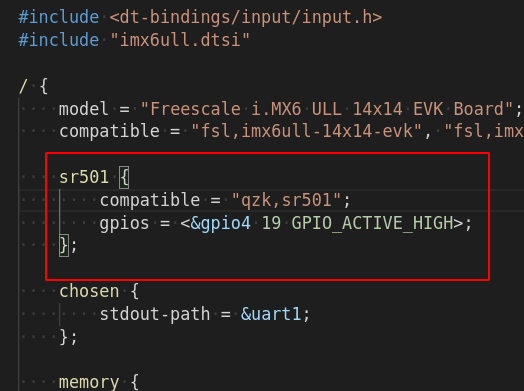
3.应用侧测试程序
3.1 测试程序逻辑
测试程序只需要不断的去read,等到中断收到返回时,就会获得返回。
3.2 测试程序完成实现代码
- #include <sys/types.h>
- #include <sys/stat.h>
- #include <fcntl.h>
- #include <unistd.h>
- #include <stdio.h>
- #include <string.h>
- int main(int argc, char **argv)
- {
- int fd;
- int val;
- fd = open("/dev/sr501", O_RDWR);
- if (fd == -1)
- {
- printf("can not open file %s\n", argv[1]);
- return -1;
- }
- while (1)
- {
- read(fd, &val, 4);
- if (val == 0x1) {
- printf("detect people\n");
- }
- }
- close(fd);
- return 0;
- }
4.编译
4.1 配置交叉编译工具链
回到源码根目录执行source env.sh配置编译工具链
4.2 重新生成内核设备树
进入源码目录下的Linux-4.9.88文件夹后执行make dtbs重新生成设备树
4.3 将重新生成的设备树放入开发板的boot目录
cp 100ask_imx6ull-14x14.dtb /boot
4.4 make编译驱动程序
- KERN_DIR = ~/imx6ullpro/Linux-4.9.88 # 板子所用内核源码的目录
- all:
- make -C $(KERN_DIR) M=`pwd` modules
- $(CROSS_COMPILE)gcc -o sr501_test sr501_test.c
- clean:
- make -C $(KERN_DIR) M=`pwd` modules clean
- rm -rf modules.order
- obj-m += sr501_drv.o
直接执行make脚本执行上述Makefile生成测试程序和驱动ko文件
4.5 加载驱动程序
- insmod sr501_drv.ko
4.6 执行测试程序
- ./sr501_test



































