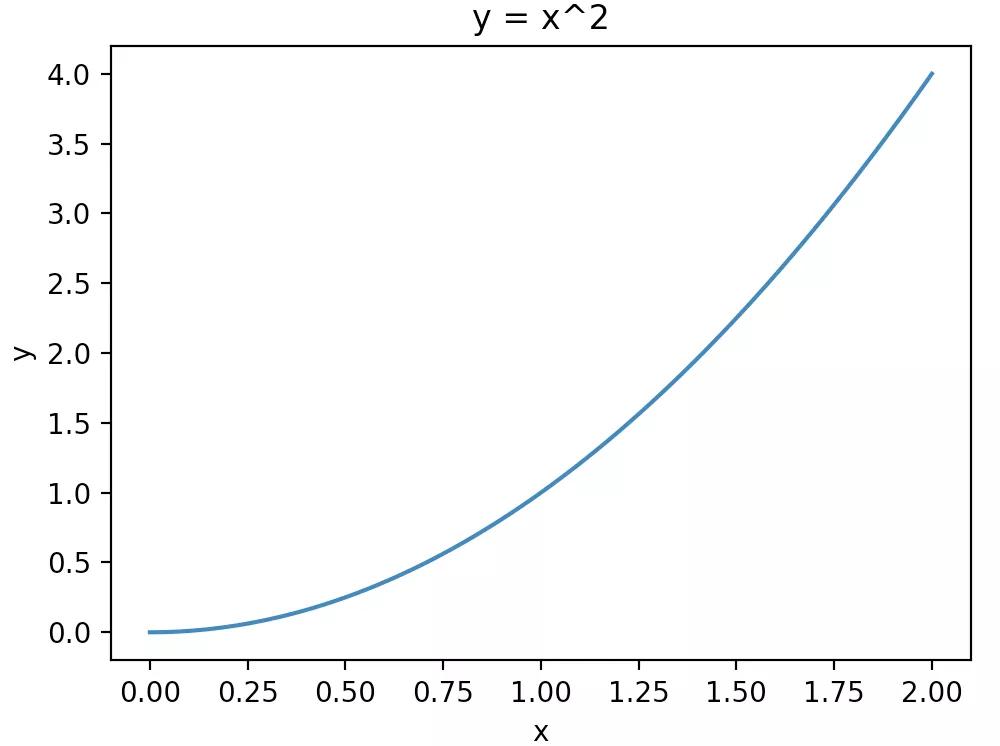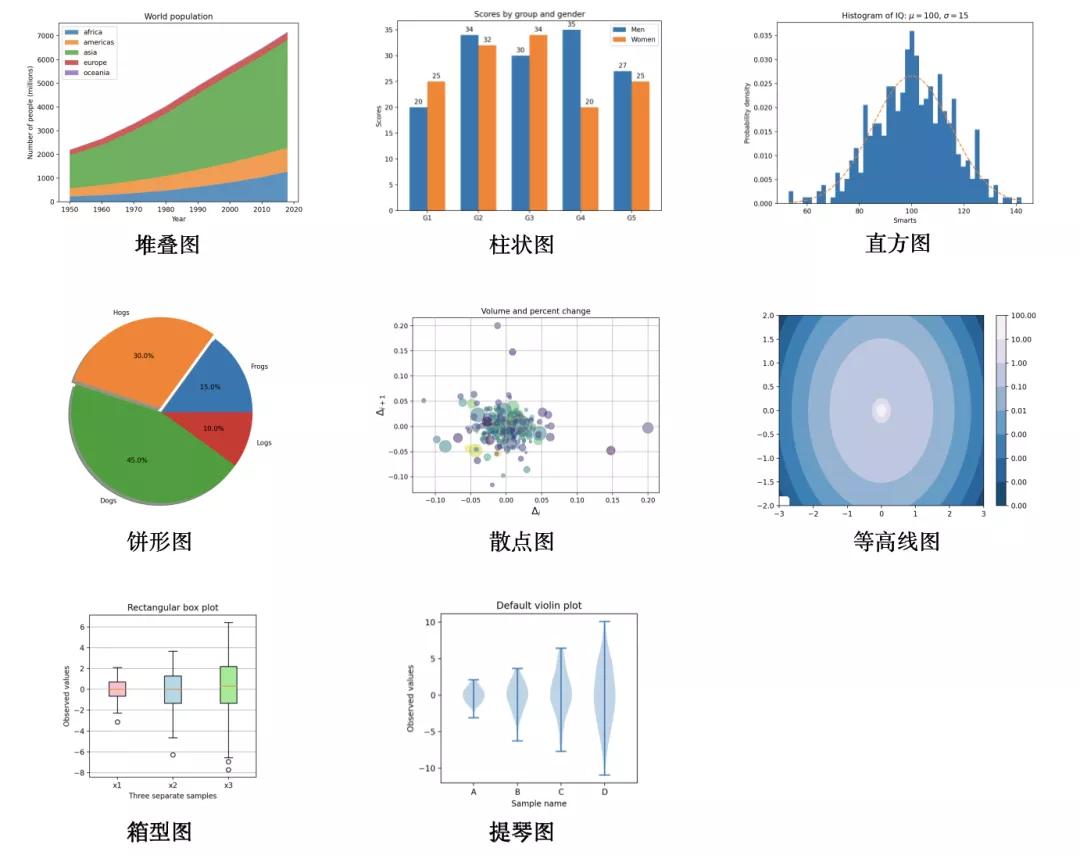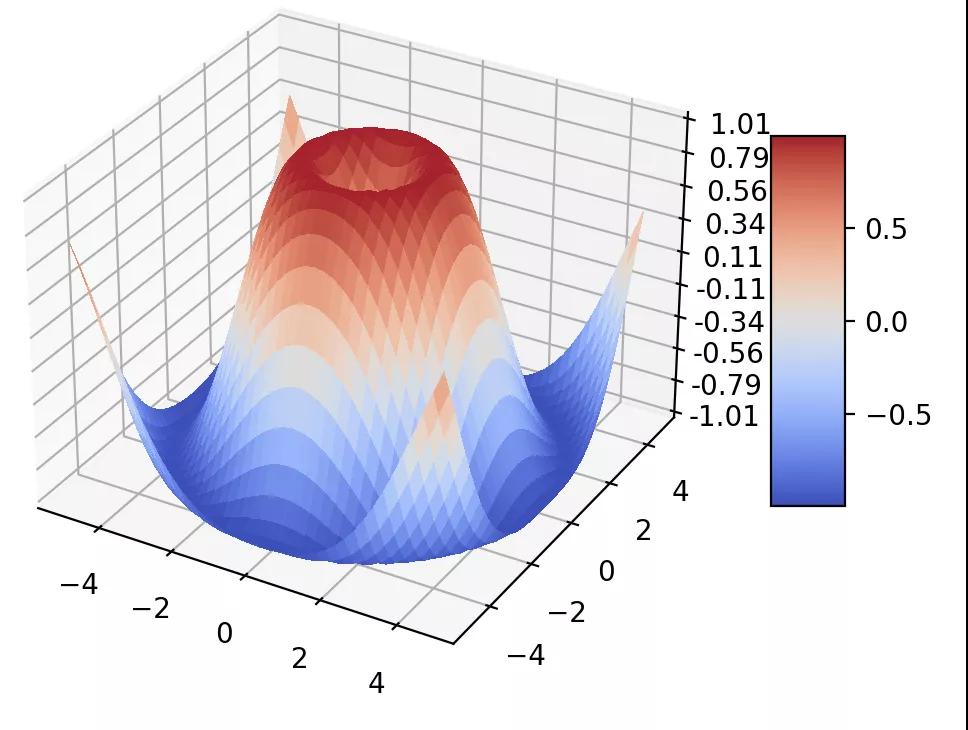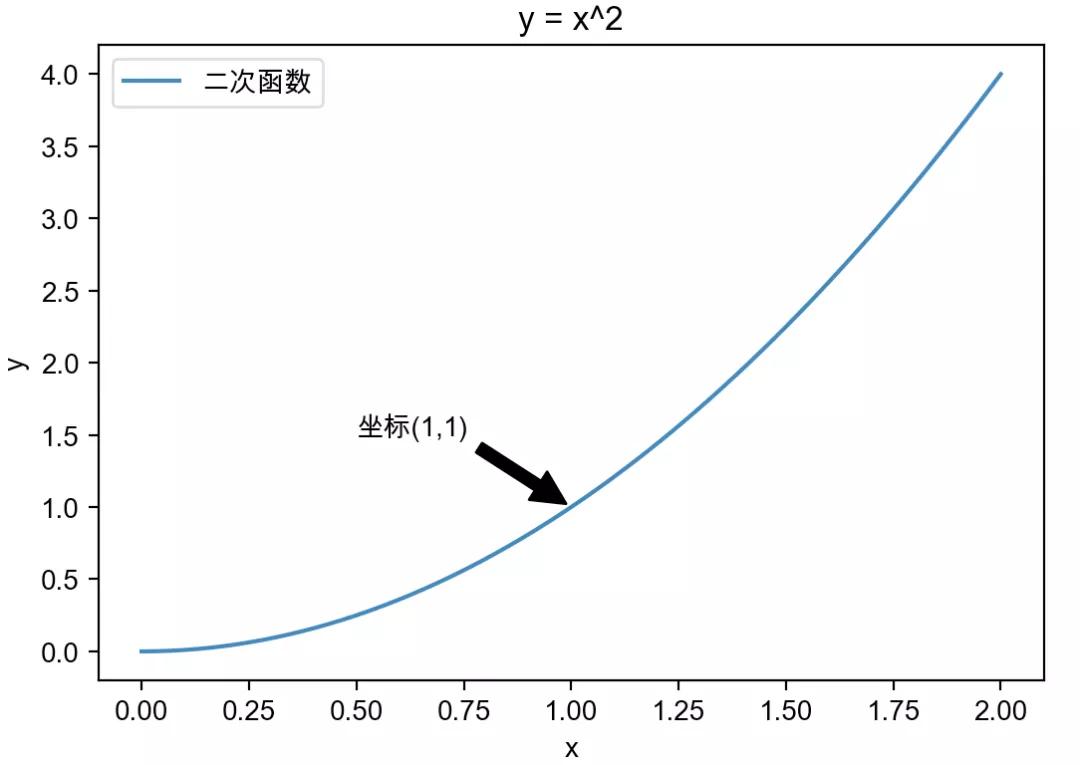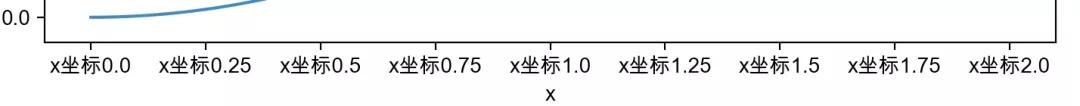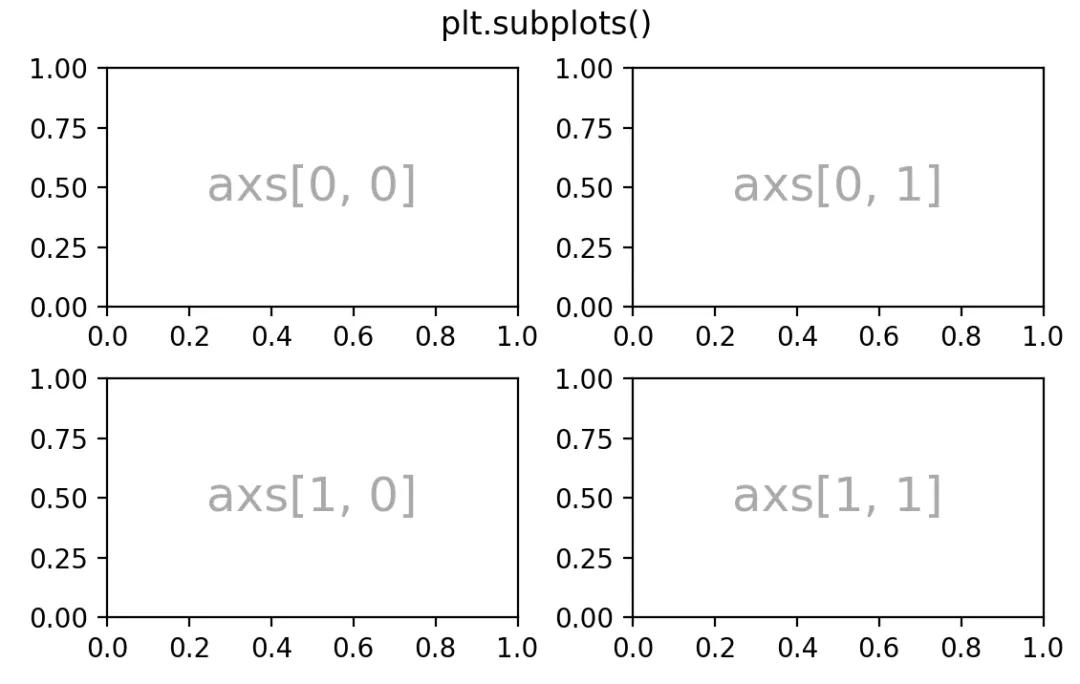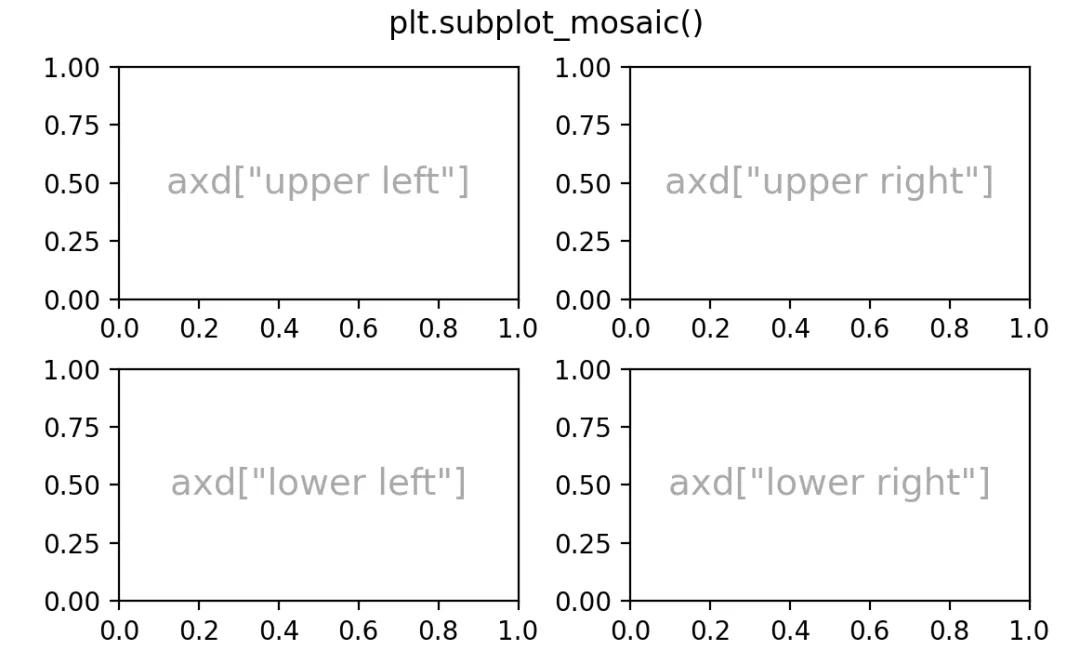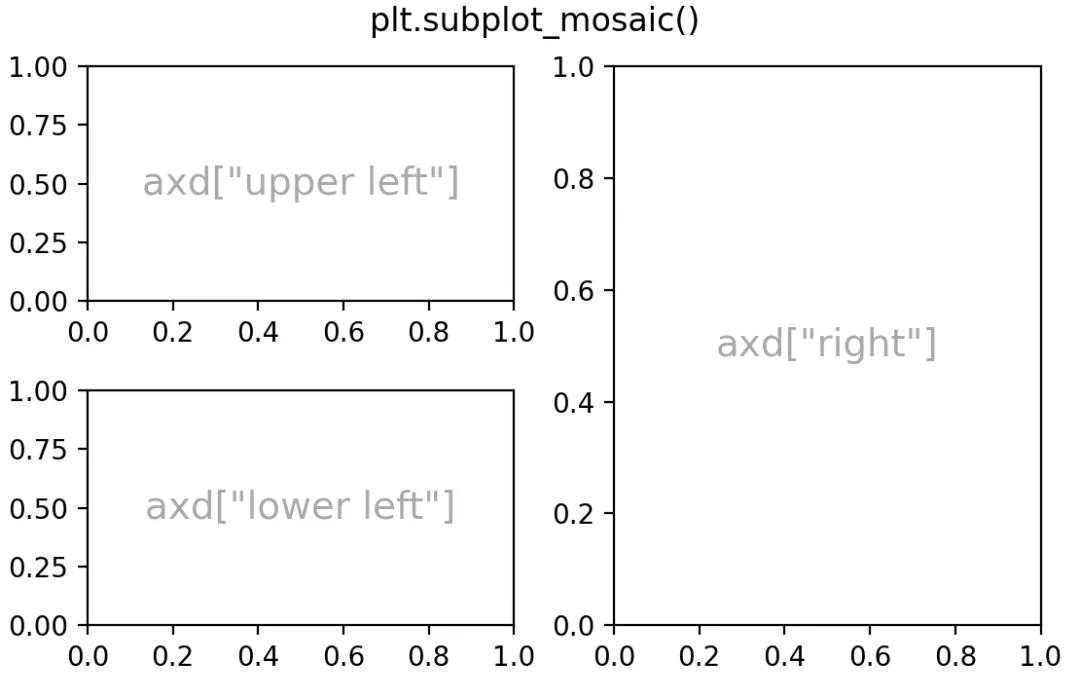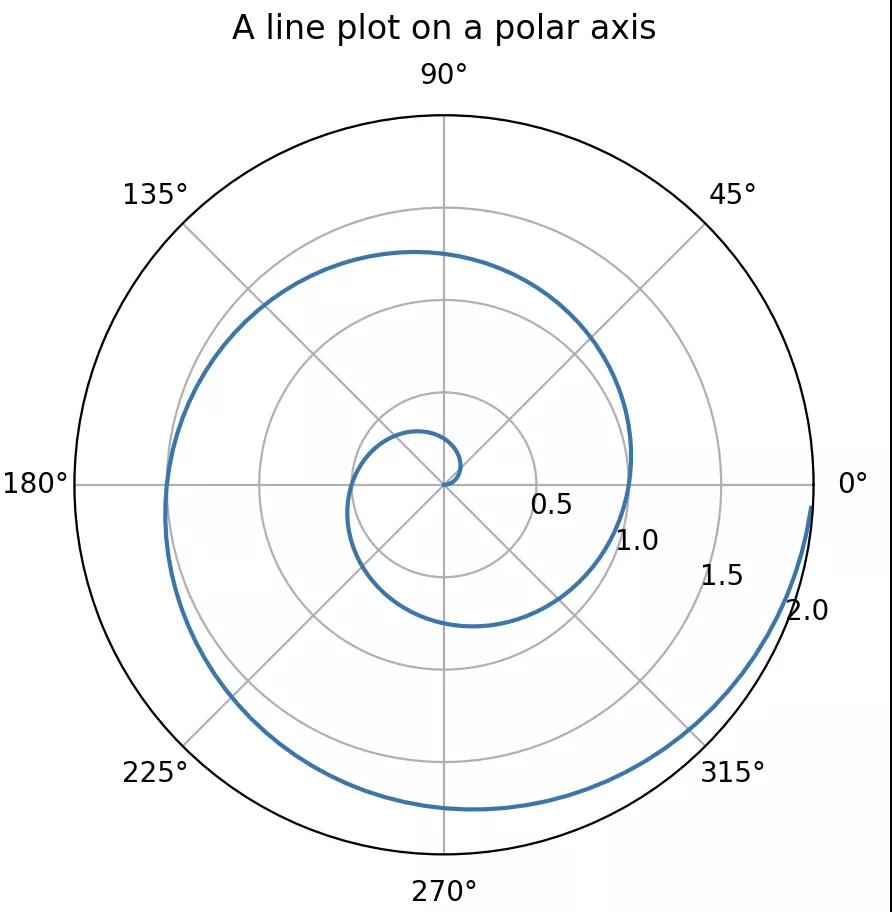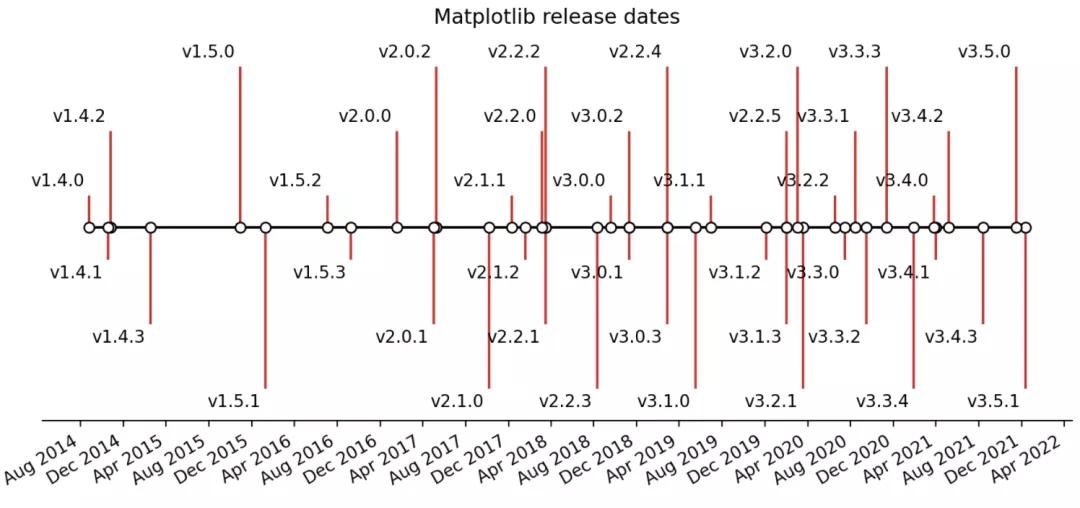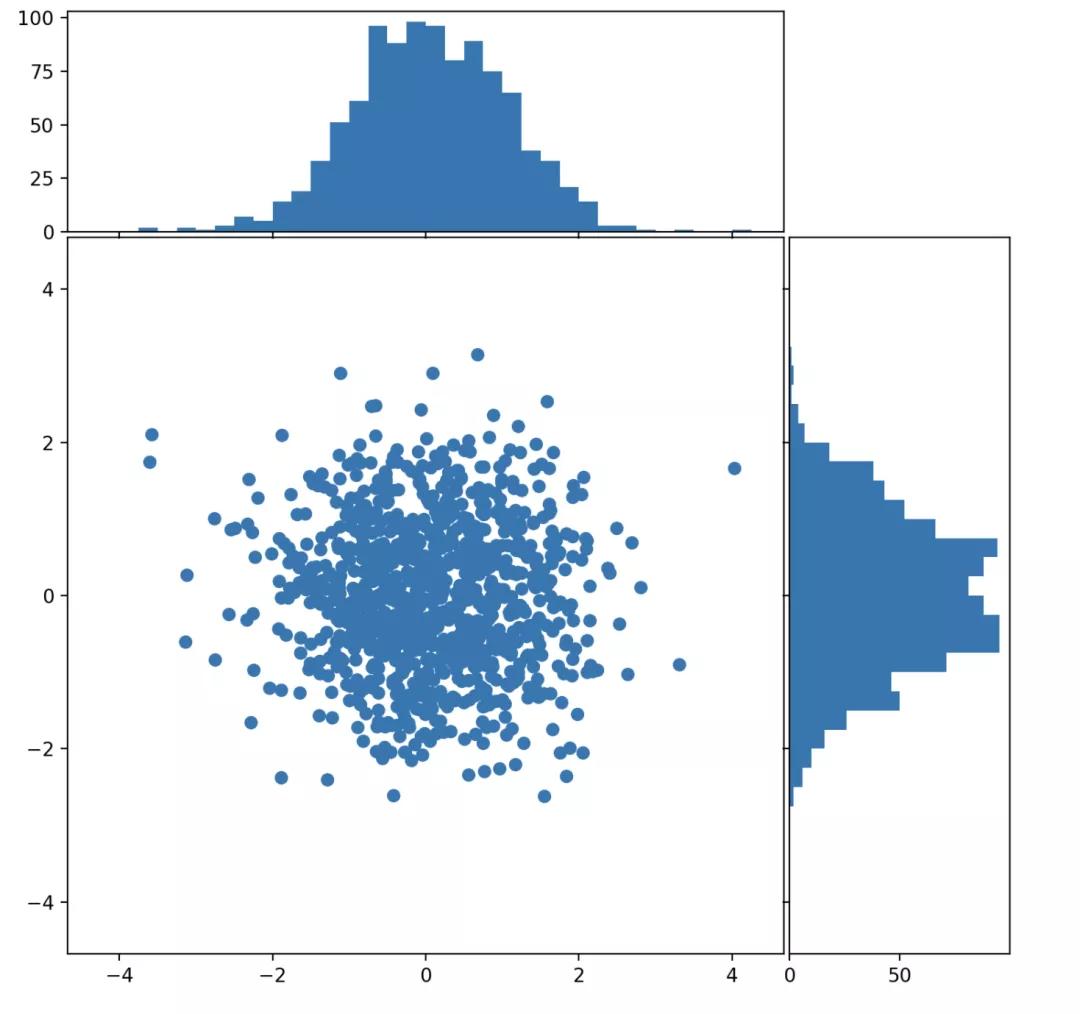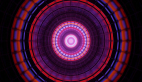哈喽,大家好。今天写一篇 Matplotlib 的入门教程。
Matplotlib 是 Python 数据可视化库,广泛应用在数据分析和机器学习中。
1. 第一张图
Matplotlib 支持面向对象和pyplot接口两种方式画图。
以这两种方式为例,画出如下图所示的函数图。
y=x^2
面向对象方式
import matplotlib.pyplot as plt
import numpy as np
x = np.linspace(0, 2, 100)
fig, ax = plt.subplots()
ax.plot(x, x**2) # 折线图
ax.set_xlabel('x') # 设置横坐标名称
ax.set_ylabel('y') # 设置纵坐标标签
ax.set_title("y = x^2") # 设置标题
plt.show()
- 1.
- 2.
- 3.
- 4.
- 5.
- 6.
- 7.
- 8.
- 9.
- 10.
- 11.
- 12.
plt.subplots() 函数返回fig和ax,分别是Figure对象和Axes对象。前者代表画布,后者代表画布上的绘图区域,很显然画布和绘图区域是一对多的关系。
之后关于绘图的设置,都通过Axes对象完成。
pyplot方式
import matplotlib.pyplot as plt
import numpy as np
x = np.linspace(0, 2, 100)
plt.figure()
plt.plot(x, x**2)
plt.xlabel('x')
plt.ylabel('y')
plt.show()
- 1.
- 2.
- 3.
- 4.
- 5.
- 6.
- 7.
- 8.
- 9.
- 10.
- 11.
pyplot方式绘图和设置都通过plt来完成,没有对象的概念。
虽然这两种方式都能画图,但官方更建议采用面向对象的方式。
2. 支持多种图形
除了上面例子中看到的折线图,Matplotlib 还支持以下图形:
- stackplot:堆叠图
- bar/barh:柱状图
- hist:直方图
- pie:饼形图
- scatter:散点图
- contourf:等高线图
- boxplot:箱型图
- violinplot:提琴图
另外,Matplotlib 还是支持 3D 绘图
3. 常见设置
在第一小节的例子里,我们通过set_xlabel和set_title设置坐标轴名称和标题。
除此之外,还可以添加注释和图例。
x = np.linspace(0, 2, 100)
fig, ax = plt.subplots()
ax.plot(x, x**2, label='二次函数')
ax.set_xlabel('x')
ax.set_ylabel('y')
ax.set_title("y = x^2")
# 添加注释
ax.annotate('坐标(1,1)', xy=(1, 1), xytext=(0.5, 1.5),
arrowprops=dict(facecolor='black', shrink=0.05))
# 添加图例
ax.legend()
- 1.
- 2.
- 3.
- 4.
- 5.
- 6.
- 7.
- 8.
- 9.
- 10.
- 11.
- 12.
- 13.
还可以设置坐标轴的格式
ax.xaxis.set_major_formatter('x坐标{x}')
- 1.
如果坐标轴是日期会非常有用,可以将日期转成周、月、季度等格式。
4. 一个画布多图形前面提到过,一个画布可以有多个绘图区域。
下面使用plt.subplots()函数可以创建2行2列,4个绘图区域。
import matplotlib.pyplot as plt
import numpy as np
fig, axs = plt.subplots(ncols=2, nrows=2, figsize=(5.5, 3.5),
constrained_layout=True)
# add an artist, in this case a nice label in the middle...
for row in range(2):
for col in range(2):
axs[row, col].annotate(f'axs[{row}, {col}]', (0.5, 0.5),
transform=axs[row, col].transAxes,
ha='center', va='center', fontsize=18,
color='darkgrey')
fig.suptitle('plt.subplots()')
- 1.
- 2.
- 3.
- 4.
- 5.
- 6.
- 7.
- 8.
- 9.
- 10.
- 11.
- 12.
- 13.
也可以通过subplot_mosaic()函数创建
fig, axd = plt.subplot_mosaic([['upper left', 'upper right'],
['lower left', 'lower right']],
figsize=(5.5, 3.5), constrained_layout=True)
for k in axd:
annotate_axes(axd[k], f'axd["{k}"]', fontsize=14)
fig.suptitle('plt.subplot_mosaic()')
- 1.
- 2.
- 3.
- 4.
- 5.
- 6.
通过subplot_mosaic()函数,还可以将其他几个绘图区域合并成一个。
fig, axd = plt.subplot_mosaic([['upper left', 'right'],
['lower left', 'right']],
figsize=(5.5, 3.5), constrained_layout=True)
for k in axd:
annotate_axes(axd[k], f'axd["{k}"]', fontsize=14)
fig.suptitle('plt.subplot_mosaic()')
- 1.
- 2.
- 3.
- 4.
- 5.
- 6.
通过 GridSpec 也可以创建更复杂的绘图区域。
fig = plt.figure(constrained_layout=True)
gs0 = fig.add_gridspec(1, 2)
gs00 = gs0[0].subgridspec(2, 2)
gs01 = gs0[1].subgridspec(3, 1)
for a in range(2):
for b in range(2):
ax = fig.add_subplot(gs00[a, b])
annotate_axes(ax, f'axLeft[{a}, {b}]', fontsize=10)
if a == 1 and b == 1:
ax.set_xlabel('xlabel')
for a in range(3):
ax = fig.add_subplot(gs01[a])
annotate_axes(ax, f'axRight[{a}, {b}]')
if a == 2:
ax.set_ylabel('ylabel')
fig.suptitle('nested gridspecs')
- 1.
- 2.
- 3.
- 4.
- 5.
- 6.
- 7.
- 8.
- 9.
- 10.
- 11.
- 12.
- 13.
- 14.
- 15.
- 16.
- 17.
- 18.
- 19.
5. 高级用法
Matplotlib 很强大,设置很灵活,比如,折线图可以用极坐标画图
稍加改造还可以画出玫瑰图。
折线图隐藏坐标轴和边框,再结合注释就可以画出时间轴
多图组合形成更复杂的统计图
Matpolitlib还支持图形动画和交互式。
今天这篇文章只介绍了 Maptplotlib 很初级的一部分内容,它本身内容非常丰富、也很复杂。后面有机会我们可以介绍更深入的内容。
如果本文对你有用就点个 在看 鼓励一下吧。