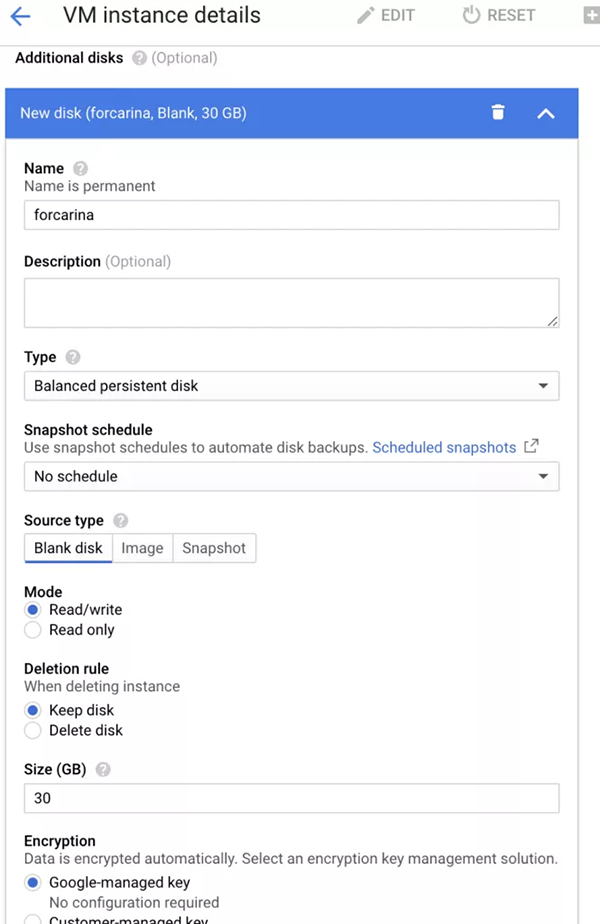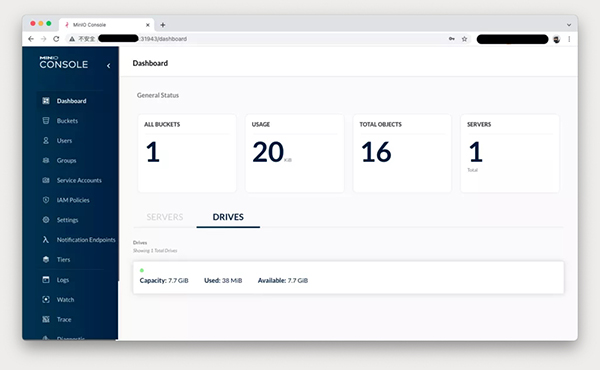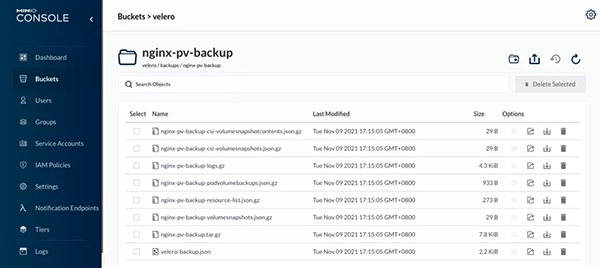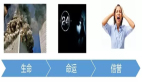云原生时代为什么还需要本地存储?
云原生时代,对于有存储应用的容器化上云,一般的解决思路是“计算存储分离”,计算层通过容器技术实现弹性伸缩,而相应的存储层也需要配合进行“动态挂载”,要实现动态挂载能力,使用基于网络的存储系统可能是最佳选择。然而,“网络”存储的磁盘 IO 性能差、自带高可用能力的中间件系统不需要存储层的“动态挂载” 等种种原因,业界对本地存储还是“青睐有加”。因此类似 rabbitmq、kafka 这样的中间件系统,优先使用本地盘,然后通过 k8s 增强自动化运维能力,解决原来磁盘手动管理问题,实现动态分配、扩容、隔离。
有没有更适合 k8s 的备份恢复方案?
传统的数据备份方案,一种是利用存储数据的服务端实现定期快照的备份,另一种是在每台目标服务器上部署专有备份 agent 并指定备份数据目录,定期把数据远程复制到外部存储上。这两种方式均存在“备份机制固化”、“数据恢复慢”等问题,无法适应容器化后的弹性、池化部署场景。我们需要更贴合 k8s 容器场景的备份恢复能力,实现一键备份、快速恢复。
整体计划
- 准备一个 k8s 集群,master 节点不跑 workload,最好能有 2 个 worker 节点;
- 部署 carina 云原生本地容器存储方案,测试本地盘自动化管理能力
- 部署 velero 云原生备份方案,测试数据备份和恢复能力
k8s 环境
- 版本:v1.19.14
- 集群规模:1master 2worker
- 磁盘挂载情况:除了根目录使用了一块独立盘,初始状态未使用其他的磁盘
部署 carina
1、部署脚本
可以参考官方文档[1],部署方式区分 1.22 版本前后,大概率由于 1.22 版本很多 API 发生变更。
2、本地裸盘准备:
为每个 worker 挂载一块裸盘,建议至少 20G,carina 默认会占用 10G 磁盘空间,作为存储管理元数据。由于我自己使用了谷歌云,可以通过如下步骤实现:第一个是 ssd,第二个是 hdd。
gcloud apply ssd
gcloud apply hdd
3、确认 carina 组件能够搜索并读取到新挂载的裸盘,需要通过修改 carina 默认扫描本地盘的策略:
- # 通过以下命令查看配置扫描策略的configmap
- # 官网说明文档:https://github.com/carina-io/carina/blob/main/docs/manual/disk-manager.md
- > kubectl describe cm carina-csi-config -n kube-system
- Name: carina-csi-config
- Namespace: kube-system
- Labels: class=carina
- Annotations: <none>
- Data
- ====
- config.json:
- ----
- {
- # 根据google cloud磁盘的命名规则作了更改,匹配以sd开头的磁盘
- "diskSelector": ["sd+"],
- # 扫描周期180秒
- "diskScanInterval": "180",
- "diskGroupPolicy": "type",
- "schedulerStrategy": "spradout"
- }
4、通过查看 carina 组件状态,确认本地盘已经被识别
- > kubectl get node u20-w1 -o template --template={{.status.capacity}}
- map[carina.storage.io/carina-vg-hdd:200 carina.storage.io/carina-vg-ssd:20 cpu:2 ephemeral-storage:30308240Ki hugepages-1Gi:0 hugepages-2Mi:0 memory:4022776Ki pods:110]
- > kubectl get node u20-w1 -o template --template={{.status.allocatable}}
- map[carina.storage.io/carina-vg-hdd:189 carina.storage.io/carina-vg-ssd:1 cpu:2 ephemeral-storage:27932073938 hugepages-1Gi:0 hugepages-2Mi:0 memory:3920376Ki pods:110]
- # 可以看到hdd容量已经变成200了、SSD容量变成20,为什么能区分ssd和hdd呢?这里先按下不表
- # 这里也能看到预留了10G空间不可使用,因为200G新盘刚加入只有189G(考虑到有磁盘单位换算带来的误差)可用。
- # 这些信息很重要,当pv创建时会从该node信息中获取当前节点磁盘容量,然后根据pv调度策略进行调度
- # 还有个集中查看磁盘使用情况的入口
- > kubectl get configmap carina-node-storage -n kube-system -o json | jq .data.node
- [
- {
- "allocatable.carina.storage.io/carina-vg-hdd":"189",
- "allocatable.carina.storage.io/carina-vg-ssd":"1",
- "capacity.carina.storage.io/carina-vg-hdd":"200",
- "capacity.carina.storage.io/carina-vg-ssd":"20",
- "nodeName":"u20-w1"
- },
- {
- "allocatable.carina.storage.io/carina-vg-hdd":"189",
- "allocatable.carina.storage.io/carina-vg-ssd":"0",
- "capacity.carina.storage.io/carina-vg-hdd":"200",
- "capacity.carina.storage.io/carina-vg-ssd":"0",
- "nodeName":"u20-w2"
- }
- ]
5、为什么能自动识别 hdd 和 sdd 呢?
- # carina-node服务启动时会自动将节点上磁盘按照SSD和HDD进行分组并组建成vg卷组
- # 使用命令lsblk --output NAME,ROTA查看磁盘类型,ROTA=1为HDD磁盘 ROTA=0为SSD磁盘
- # 支持文件存储及块设备存储,其中文件存储支持xfs和ext4格式
- # 下面是事前声明的storageclass,用来自动创建pv
- > k get sc csi-carina-sc -o json | jq .metadata.annotations
- {
- "kubectl.kubernetes.io/last-applied-configuration":{
- "allowVolumeExpansion":true,
- "apiVersion":"storage.k8s.io/v1",
- "kind":"StorageClass",
- "metadata":{
- "annotations":{},
- "name":"csi-carina-sc"
- },
- "mountOptions":[
- "rw"
- ],
- "parameters":{
- "csi.storage.k8s.io/fstype":"ext4"
- },
- "provisioner":"carina.storage.io",
- "reclaimPolicy":"Delete",
- "volumeBindingMode":"WaitForFirstConsumer"
- }
- }
测试 carina 自动分配 PV 能力
1、想要 carina 具备自动创建 PV 能力,需要先声明并创建 storageclass。
- # 创建storageclass的yaml
- ---
- apiVersion: storage.k8s.io/v1
- kind: StorageClass
- metadata:
- name: csi-carina-sc
- provisioner: carina.storage.io # 这是该CSI驱动的名称,不允许更改
- parameters:
- # 支持xfs,ext4两种文件格式,如果不填则默认ext4
- csi.storage.k8s.io/fstype: ext4
- # 这是选择磁盘分组,该项目会自动将SSD及HDD磁盘分组
- # SSD:ssd HDD: hdd
- # 如果不填会随机选择磁盘类型
- #carina.storage.io/disk-type: hdd
- reclaimPolicy: Delete
- allowVolumeExpansion: true # 支持扩容,定为true便可
- # WaitForFirstConsumer表示被容器绑定调度后再创建pv
- volumeBindingMode: WaitForFirstConsumer
- # 支持挂载参数设置,这里配置为读写模式
- mountOptions:
- - rw
kubectl apply 后,可以通过以下命令确认:
- > kubectl get sc csi-carina-sc -o json | jq .metadata.annotations
- {
- "kubectl.kubernetes.io/last-applied-configuration":{
- "allowVolumeExpansion":true,
- "apiVersion":"storage.k8s.io/v1",
- "kind":"StorageClass",
- "metadata":{
- "annotations":{},
- "name":"csi-carina-sc"
- },
- "mountOptions":[
- "rw"
- ],
- "parameters":{
- "csi.storage.k8s.io/fstype":"ext4"
- },
- "provisioner":"carina.storage.io",
- "reclaimPolicy":"Delete",
- "volumeBindingMode":"WaitForFirstConsumer"
- }
- }
2、部署带存储的测试应用
测试场景比较简单,使用简单 nginx 服务,挂载数据盘,存放自定义 html 页面。
- # pvc for nginx html
- ---
- apiVersion: v1
- kind: PersistentVolumeClaim
- metadata:
- name: csi-carina-pvc-big
- namespace: default
- spec:
- accessModes:
- - ReadWriteOnce
- resources:
- requests:
- storage: 10Gi
- # 指定carina的storageclass名称
- storageClassName: csi-carina-sc
- volumeMode: Filesystem
- # nginx deployment yaml
- ---
- apiVersion: apps/v1
- kind: Deployment
- metadata:
- name: carina-deployment-big
- namespace: default
- labels:
- app: web-server-big
- spec:
- replicas: 1
- selector:
- matchLabels:
- app: web-server-big
- template:
- metadata:
- labels:
- app: web-server-big
- spec:
- containers:
- - name: web-server
- image: nginx:latest
- imagePullPolicy: "IfNotPresent"
- volumeMounts:
- - name: mypvc-big
- mountPath: /usr/share/nginx/html # nginx默认将页面内容存放在这个文件夹
- volumes:
- - name: mypvc-big
- persistentVolumeClaim:
- claimName: csi-carina-pvc-big
- readOnly: false
查看测试应用运行情况:
- # pvc
- > kubectl get pvc
- NAME STATUS VOLUME CAPACITY ACCESS MODES STORAGECLASS AGE
- csi-carina-pvc-big Bound pvc-74e683f9-d2a4-40a0-95db-85d1504fd961 10Gi RWO csi-carina-sc 109s
- # pv
- > kubectl get pv
- NAME CAPACITY ACCESS MODES RECLAIM POLICY STATUS CLAIM STORAGECLASS REASON AGE
- pvc-74e683f9-d2a4-40a0-95db-85d1504fd961 10Gi RWO Delete Bound default/csi-carina-pvc-big csi-carina-sc 109s
- # nginx pod
- > kubectl get po -l app=web-server-big -o wide
- NAME READY STATUS RESTARTS AGE IP NODE NOMINATED NODE READINESS GATES
- carina-deployment-big-6b78fb9fd-mwf8g 1/1 Running 0 3m48s 10.0.2.69 u20-w2 <none> <none>
- # 查看相关node的磁盘使用情况,可分配的大小已经发生变化,缩小了10
- > kubectl get node u20-w2 -o template --template={{.status.allocatable}}
- map[carina.storage.io/carina-vg-hdd:179 carina.storage.io/carina-vg-ssd:0 cpu:2 ephemeral-storage:27932073938 hugepages-1Gi:0 hugepages-2Mi:0 memory:3925000Ki pods:110]
登录运行测试服务的 node 节点,查看磁盘挂载情况:
- # 磁盘分配情况如下,有meta和pool两个lvm
- > lsblk
- ...
- sdb 8:16 0 200G 0 disk
- ├─carina--vg--hdd-thin--pvc--74e683f9--d2a4--40a0--95db--85d1504fd961_tmeta
- │ 253:0 0 12M 0 lvm
- │ └─carina--vg--hdd-thin--pvc--74e683f9--d2a4--40a0--95db--85d1504fd961-tpool
- │ 253:2 0 10G 0 lvm
- │ ├─carina--vg--hdd-thin--pvc--74e683f9--d2a4--40a0--95db--85d1504fd961
- │ │ 253:3 0 10G 1 lvm
- │ └─carina--vg--hdd-volume--pvc--74e683f9--d2a4--40a0--95db--85d1504fd961
- │ 253:4 0 10G 0 lvm /var/lib/kubelet/pods/57ded9fb-4c82-4668-b77b-7dc02ba05fc2/volumes/kubernetes.io~
- └─carina--vg--hdd-thin--pvc--74e683f9--d2a4--40a0--95db--85d1504fd961_tdata
- 253:1 0 10G 0 lvm
- └─carina--vg--hdd-thin--pvc--74e683f9--d2a4--40a0--95db--85d1504fd961-tpool
- 253:2 0 10G 0 lvm
- ├─carina--vg--hdd-thin--pvc--74e683f9--d2a4--40a0--95db--85d1504fd961
- │ 253:3 0 10G 1 lvm
- └─carina--vg--hdd-volume--pvc--74e683f9--d2a4--40a0--95db--85d1504fd961
- 253:4 0 10G 0 lvm /var/lib/kubelet/pods/57ded9fb-4c82-4668-b77b-7dc02ba05fc2/volumes/kubernetes.io~
- # vgs
- > vgs
- VG #PV #LV #SN Attr VSize VFree
- carina-vg-hdd 1 2 0 wz--n- <200.00g 189.97g
- # lvs
- > lvs
- LV VG Attr LSize Pool Origin Data% Meta% Move Log Cpy%Sync Convert
- thin-pvc-74e683f9-d2a4-40a0-95db-85d1504fd961 carina-vg-hdd twi-aotz-- 10.00g 2.86 11.85
- volume-pvc-74e683f9-d2a4-40a0-95db-85d1504fd961 carina-vg-hdd Vwi-aotz-- 10.00g thin-pvc-74e683f9-d2a4-40a0-95db-85d1504fd961 2.86
- # 使用lvm命令行工具查看磁盘挂载信息
- > pvs
- PV VG Fmt Attr PSize PFree
- /dev/sdb carina-vg-hdd lvm2 a-- <200.00g 189.97g
- > pvdisplay
- --- Physical volume ---
- PV Name /dev/sdb
- VG Name carina-vg-hdd
- PV Size <200.00 GiB / not usable 3.00 MiB
- Allocatable yes
- PE Size 4.00 MiB
- Total PE 51199
- Free PE 48633
- Allocated PE 2566
- PV UUID Wl6ula-kD54-Mj5H-ZiBc-aHPB-6RHI-mXs9R9
- > lvs
- LV VG Attr LSize Pool Origin Data% Meta% Move Log Cpy%Sync Convert
- thin-pvc-74e683f9-d2a4-40a0-95db-85d1504fd961 carina-vg-hdd twi-aotz-- 10.00g 2.86 11.85
- volume-pvc-74e683f9-d2a4-40a0-95db-85d1504fd961 carina-vg-hdd Vwi-aotz-- 10.00g thin-pvc-74e683f9-d2a4-40a0-95db-85d1504fd961 2.86
- > lvdisplay
- --- Logical volume ---
- LV Name thin-pvc-74e683f9-d2a4-40a0-95db-85d1504fd961
- VG Name carina-vg-hdd
- LV UUID kB7DFm-dl3y-lmop-p7os-3EW6-4Toy-slX7qn
- LV Write Access read/write (activated read only)
- LV Creation host, time u20-w2, 2021-11-09 05:31:18 +0000
- LV Pool metadata thin-pvc-74e683f9-d2a4-40a0-95db-85d1504fd961_tmeta
- LV Pool data thin-pvc-74e683f9-d2a4-40a0-95db-85d1504fd961_tdata
- LV Status available
- # open 2
- LV Size 10.00 GiB
- Allocated pool data 2.86%
- Allocated metadata 11.85%
- Current LE 2560
- Segments 1
- Allocation inherit
- Read ahead sectors auto
- - currently set to 256
- Block device 253:2
- --- Logical volume ---
- LV Path /dev/carina-vg-hdd/volume-pvc-74e683f9-d2a4-40a0-95db-85d1504fd961
- LV Name volume-pvc-74e683f9-d2a4-40a0-95db-85d1504fd961
- VG Name carina-vg-hdd
- LV UUID vhDYe9-KzPc-qqJk-2o1f-TlCv-0TDL-643b8r
- LV Write Access read/write
- LV Creation host, time u20-w2, 2021-11-09 05:31:19 +0000
- LV Pool name thin-pvc-74e683f9-d2a4-40a0-95db-85d1504fd961
- LV Status available
- # open 1
- LV Size 10.00 GiB
- Mapped size 2.86%
- Current LE 2560
- Segments 1
- Allocation inherit
- Read ahead sectors auto
- - currently set to 256
- Block device 253:4
进入磁盘,添加自定义内容,查看存储情况
- # 进入容器内,创建自定义页面
- > kubectl exec -ti carina-deployment-big-6b78fb9fd-mwf8g -- /bin/bash
- /# cd /usr/share/nginx/html/
- /usr/share/nginx/html# ls
- lost+found
- /usr/share/nginx/html# echo "hello carina" > index.html
- /usr/share/nginx/html# curl localhost
- hello carina
- /usr/share/nginx/html# echo "test carina" > test.html
- /usr/share/nginx/html# curl localhost/test.html
- test carina
- # 登录node节点,进入挂载点,查看上面刚刚创建的内容
- > df -h
- ...
- /dev/carina/volume-pvc-74e683f9-d2a4-40a0-95db-85d1504fd961 9.8G 37M 9.7G 1% /var/lib/kubelet/pods/57ded9fb-4c82-4668-b77b-7dc02ba05fc2/volumes/kubernetes.io~csi/pvc-74e683f9-d2a4-40a0-95db-85d1504fd961/mount
- > cd /var/lib/kubelet/pods/57ded9fb-4c82-4668-b77b-7dc02ba05fc2/volumes/kubernetes.io~csi/pvc-74e683f9-d2a4-40a0-95db-85d1504fd961/mount
- > ll
- total 32
- drwxrwsrwx 3 root root 4096 Nov 9 05:54 ./
- drwxr-x--- 3 root root 4096 Nov 9 05:31 ../
- -rw-r--r-- 1 root root 13 Nov 9 05:54 index.html
- drwx------ 2 root root 16384 Nov 9 05:31 lost+found/
- -rw-r--r-- 1 root root 12 Nov 9 05:54 test.html
部署 velero
1、下载 velero 命令行工具,本次使用的是 1.7.0 版本
- > wget <https://github.com/vmware-tanzu/velero/releases/download/v1.7.0/velero-v1.7.0-linux-amd64.tar.gz>
- > tar -xzvf velero-v1.7.0-linux-amd64.tar.gz
- > cd velero-v1.7.0-linux-amd64 && cp velero /usr/local/bin/
- > velero
- Velero is a tool for managing disaster recovery, specifically for Kubernetes
- cluster resources. It provides a simple, configurable, and operationally robust
- way to back up your application state and associated data.
- If you're familiar with kubectl, Velero supports a similar model, allowing you to
- execute commands such as 'velero get backup' and 'velero create schedule'. The same
- operations can also be performed as 'velero backup get' and 'velero schedule create'.
- Usage:
- velero [command]
- Available Commands:
- backup Work with backups
- backup-location Work with backup storage locations
- bug Report a Velero bug
- client Velero client related commands
- completion Generate completion script
- create Create velero resources
- debug Generate debug bundle
- delete Delete velero resources
- describe Describe velero resources
- get Get velero resources
- help Help about any command
- install Install Velero
- plugin Work with plugins
- restic Work with restic
- restore Work with restores
- schedule Work with schedules
- snapshot-location Work with snapshot locations
- uninstall Uninstall Velero
- version Print the velero version and associated image
2、部署 minio 对象存储,作为 velero 后端存储
为了部署 velero 服务端,需要优先准备好一个后端存储。velero 支持很多类型的后端存储,详细看这里:https://velero.io/docs/v1.7/supported-providers/[2]。只要遵循 AWS S3 存储接口规范的,都可以对接,本次使用兼容 S3 接口的 minio 服务作为后端存储,部署 minio 方式如下,其中就使用到了 carina storageclass 提供磁盘创建能力:
- # 参考文档:https://velero.io/docs/v1.7/contributions/minio/
- # 统一部署在minio命名空间
- ---
- apiVersion: v1
- kind: Namespace
- metadata:
- name: minio
- # 为minio后端存储申请8G磁盘空间,走的就是carina storageclass
- ---
- apiVersion: v1
- kind: PersistentVolumeClaim
- metadata:
- name: minio-storage-pvc
- namespace: minio
- spec:
- accessModes:
- - ReadWriteOnce
- resources:
- requests:
- storage: 8Gi
- storageClassName: csi-carina-sc # 指定carina storageclass
- volumeMode: Filesystem
- ---
- apiVersion: apps/v1
- kind: Deployment
- metadata:
- namespace: minio
- name: minio
- labels:
- component: minio
- spec:
- strategy:
- type: Recreate
- selector:
- matchLabels:
- component: minio
- template:
- metadata:
- labels:
- component: minio
- spec:
- volumes:
- - name: storage
- persistentVolumeClaim:
- claimName: minio-storage-pvc
- readOnly: false
- - name: config
- emptyDir: {}
- containers:
- - name: minio
- image: minio/minio:latest
- imagePullPolicy: IfNotPresent
- args:
- - server
- - /storage
- - --config-dir=/config
- - --console-address ":9001" # 配置前端页面的暴露端口
- env:
- - name: MINIO_ACCESS_KEY
- value: "minio"
- - name: MINIO_SECRET_KEY
- value: "minio123"
- ports:
- - containerPort: 9000
- - containerPort: 9001
- volumeMounts:
- - name: storage
- mountPath: "/storage"
- - name: config
- mountPath: "/config"
- # 使用nodeport创建svc,提供对外服务能力,包括前端页面和后端API
- ---
- apiVersion: v1
- kind: Service
- metadata:
- namespace: minio
- name: minio
- labels:
- component: minio
- spec:
- # ClusterIP is recommended for production environments.
- # Change to NodePort if needed per documentation,
- # but only if you run Minio in a test/trial environment, for example with Minikube.
- type: NodePort
- ports:
- - name: console
- port: 9001
- targetPort: 9001
- - name: api
- port: 9000
- targetPort: 9000
- protocol: TCP
- selector:
- component: minio
- # 初始化创建velero的bucket
- ---
- apiVersion: batch/v1
- kind: Job
- metadata:
- namespace: minio
- name: minio-setup
- labels:
- component: minio
- spec:
- template:
- metadata:
- name: minio-setup
- spec:
- restartPolicy: OnFailure
- volumes:
- - name: config
- emptyDir: {}
- containers:
- - name: mc
- image: minio/mc:latest
- imagePullPolicy: IfNotPresent
- command:
- - /bin/sh
- - -c
- - "mc --config-dir=/config config host add velero <http://minio:9000> minio minio123 && mc --config-dir=/config mb -p velero/velero"
- volumeMounts:
- - name: config
- mountPath: "/config"
部署 minio 完成后如下所示:
- > kubectl get all -n minio
- NAME READY STATUS RESTARTS AGE
- pod/minio-686755b769-k6625 1/1 Running 0 6d15h
- NAME TYPE CLUSTER-IP EXTERNAL-IP PORT(S) AGE
- service/minio NodePort 10.98.252.130 <none> 36369:31943/TCP,9000:30436/TCP 6d15h
- NAME READY UP-TO-DATE AVAILABLE AGE
- deployment.apps/minio 1/1 1 1 6d15h
- NAME DESIRED CURRENT READY AGE
- replicaset.apps/minio-686755b769 1 1 1 6d15h
- replicaset.apps/minio-c9c844f67 0 0 0 6d15h
- NAME COMPLETIONS DURATION AGE
- job.batch/minio-setup 1/1 114s 6d15h
打开 minio 页面,使用部署时定义的账号登录:
minio login
minio dashboard
3、安装 velero 服务端
- # 注意添加--use-restric,开启pv数据备份
- # 注意最后一行,使用了k8s svc域名服务,<http://minio.minio.svc:9000>
- velero install
- --provider aws
- --plugins velero/velero-plugin-for-aws:v1.2.1
- --bucket velero
- --secret-file ./minio-cred
- --namespace velero
- --use-restic
- --use-volume-snapshots=false
- --backup-location-config region=minio,s3ForcePathStyle="true",s3Url=http://minio.minio.svc:9000
安装完成后如下所示:
- # 除了velero之外,
- # 还有restic,它是负责备份pv数据的核心组件,需要保证每个节点上的pv都能备份,因此它使用了daemonset模式
- # 详细参考:<https://velero.io/docs/v1.7/restic/>
- > kubectl get all -n velero
- NAME READY STATUS RESTARTS AGE
- pod/restic-g5q5k 1/1 Running 0 6d15h
- pod/restic-jdk7h 1/1 Running 0 6d15h
- pod/restic-jr8f7 1/1 Running 0 5d22h
- pod/velero-6979cbd56b-s7v99 1/1 Running 0 5d21h
- NAME DESIRED CURRENT READY UP-TO-DATE AVAILABLE NODE SELECTOR AGE
- daemonset.apps/restic 3 3 3 3 3 <none> 6d15h
- NAME READY UP-TO-DATE AVAILABLE AGE
- deployment.apps/velero 1/1 1 1 6d15h
- NAME DESIRED CURRENT READY AGE
- replicaset.apps/velero-6979cbd56b 1 1 1 6d15h
使用 velero 备份应用及其数据
1. 使用 velero backup 命令备份带 pv 的测试应用
- # 通过--selector选项指定应用标签
- # 通过--default-volumes-to-restic选项显式声明使用restric备份pv数据
- > velero backup create nginx-backup --selector app=web-server-big --default-volumes-to-restic
- I1109 09:14:31.380431 1527737 request.go:655] Throttling request took 1.158837643s, request: GET:<https://10.140.0.8:6443/apis/networking.istio.io/v1beta1?timeout=32s>
- Backup request "nginx-pv-backup" submitted successfully.
- Run `velero backup describe nginx-pv-backup` or `velero backup logs nginx-pv-backup` for more details.
- # 无法查看执行备份的日志,说是无法访问minio接口,很奇怪
- > velero backup logs nginx-pv-backup
- I1109 09:15:04.840199 1527872 request.go:655] Throttling request took 1.146201139s, request: GET:<https://10.140.0.8:6443/apis/networking.k8s.io/v1beta1?timeout=32s>
- An error occurred: Get "<http://minio.minio.svc:9000/velero/backups/nginx-pv-backup/nginx-pv-backup-logs.gz?X-Amz-Algorithm=AWS4-HMAC-SHA256&X-Amz-Credential=minio%2F20211109%2Fminio%2Fs3%2Faws4_request&X-Amz-Date=20211109T091506Z&X-Amz-Expires=600&X-Amz-SignedHeaders=host&X-Amz-Signature=b48c1988101b544329effb67aee6a7f83844c4630eb1d19db30f052e3603b9b2>": dial tcp: lookup minio.minio.svc on 127.0.0.53:53: no such host
- # 可以看到详细的备份执行信息,
- # 这个备份是会过期的,默认是1个月有效期
- > velero backup describe nginx-pv-backup
- I1109 09:15:25.834349 1527945 request.go:655] Throttling request took 1.147122392s, request: GET:<https://10.140.0.8:6443/apis/pkg.crossplane.io/v1beta1?timeout=32s>
- Name: nginx-pv-backup
- Namespace: velero
- Labels: velero.io/storage-location=default
- Annotations: velero.io/source-cluster-k8s-gitversion=v1.19.14
- velero.io/source-cluster-k8s-major-version=1
- velero.io/source-cluster-k8s-minor-version=19
- Phase: Completed
- Errors: 0
- Warnings: 1
- Namespaces:
- Included: *
- Excluded: <none>
- Resources:
- Included: *
- Excluded: <none>
- Cluster-scoped: auto
- Label selector: app=web-server-big
- Storage Location: default
- Velero-Native Snapshot PVs: auto
- TTL: 720h0m0s
- Hooks: <none>
- Backup Format Version: 1.1.0
- Started: 2021-11-09 09:14:32 +0000 UTC
- Completed: 2021-11-09 09:15:05 +0000 UTC
- Expiration: 2021-12-09 09:14:32 +0000 UTC
- Total items to be backed up: 9
- Items backed up: 9
- Velero-Native Snapshots: <none included>
- Restic Backups (specify --details for more information):
- Completed: 1
2、打开 minio 页面,查看备份数据的明细
在**backups文件夹下有个nginx-pv-backup**文件夹,里面有很多压缩文件,有机会可以分析下。
在 restric 文件夹下,产生了一堆数据,查了资料,它是加密保存的,因此无法显性看出备份 pv 的数据。接下来我们尝试下恢复能力,就能验证其数据备份能力。
使用 velero 恢复应用及其数据
1、删除测试应用及其数据
- # delete nginx deployment
- > kubectl delete deploy carina-deployment-big
- # delete nginx pvc
- # 检查pv是否已经释放
- > kubectl delete pvc csi-carina-pvc-big
2、通过 velero restore 恢复测试应用和数据
- # 恢复
- > velero restore create --from-backup nginx-pv-backup
- Restore request "nginx-pv-backup-20211109094323" submitted successfully.
- Run `velero restore describe nginx-pv-backup-20211109094323` or `velero restore logs nginx-pv-backup-20211109094323` for more details.
- root@u20-m1:/home/legendarilylwq# velero restore describe nginx-pv-backup-20211109094323
- I1109 09:43:50.028122 1534182 request.go:655] Throttling request took 1.161022334s, request: GET:<https://10.140.0.8:6443/apis/networking.k8s.io/v1?timeout=32s>
- Name: nginx-pv-backup-20211109094323
- Namespace: velero
- Labels: <none>
- Annotations: <none>
- Phase: InProgress
- Estimated total items to be restored: 9
- Items restored so far: 9
- Started: 2021-11-09 09:43:23 +0000 UTC
- Completed: <n/a>
- Backup: nginx-pv-backup
- Namespaces:
- Included: all namespaces found in the backup
- Excluded: <none>
- Resources:
- Included: *
- Excluded: nodes, events, events.events.k8s.io, backups.velero.io, restores.velero.io, resticrepositories.velero.io
- Cluster-scoped: auto
- Namespace mappings: <none>
- Label selector: <none>
- Restore PVs: auto
- Restic Restores (specify --details for more information):
- New: 1
- Preserve Service NodePorts: auto
- > velero restore get
- NAME BACKUP STATUS STARTED COMPLETED ERRORS WARNINGS CREATED SELECTOR
- nginx-pv-backup-20211109094323 nginx-pv-backup Completed 2021-11-09 09:43:23 +0000 UTC 2021-11-09 09:44:14 +0000 UTC 0 2 2021-11-09 09:43:23 +0000 UTC <none>
3、验证测试应用和数据是否恢复
- # 查看po、pvc、pv是否自动恢复创建
- > kubectl get po
- NAME READY STATUS RESTARTS AGE
- carina-deployment-big-6b78fb9fd-mwf8g 1/1 Running 0 93s
- kubewatch-5ffdb99f79-87qbx 2/2 Running 0 19d
- static-pod-u20-w1 1/1 Running 15 235d
- > kubectl get pvc
- NAME STATUS VOLUME CAPACITY ACCESS MODES STORAGECLASS AGE
- csi-carina-pvc-big Bound pvc-e81017c5-0845-4bb1-8483-a31666ad3435 10Gi RWO csi-carina-sc 100s
- > kubectl get pv
- NAME CAPACITY ACCESS MODES RECLAIM POLICY STATUS CLAIM STORAGECLASS REASON AGE
- pvc-a07cac5e-c38b-454d-a004-61bf76be6516 8Gi RWO Delete Bound minio/minio-storage-pvc csi-carina-sc 6d17h
- pvc-e81017c5-0845-4bb1-8483-a31666ad3435 10Gi RWO Delete Bound default/csi-carina-pvc-big csi-carina-sc 103s
- > kubectl get deploy
- NAME READY UP-TO-DATE AVAILABLE AGE
- carina-deployment-big 1/1 1 1 2m20s
- kubewatch 1/1 1 1 327d
- # 进入容器,验证自定义页面是否还在
- > kubectl exec -ti carina-deployment-big-6b78fb9fd-mwf8g -- /bin/bash
- /# cd /usr/share/nginx/html/
- /usr/share/nginx/html# ls -l
- total 24
- -rw-r--r-- 1 root root 13 Nov 9 05:54 index.html
- drwx------ 2 root root 16384 Nov 9 05:31 lost+found
- -rw-r--r-- 1 root root 12 Nov 9 05:54 test.html
- /usr/share/nginx/html# curl localhost
- hello carina
- /usr/share/nginx/html# curl localhost/test.html
- test carina
4、仔细分析恢复过程
下面是恢复后的测试应用的详细信息,有个新增的 init container,名叫**restric-wait**,它自身使用了一个磁盘挂载。
- > kubectl describe po carina-deployment-big-6b78fb9fd-mwf8g
- Name: carina-deployment-big-6b78fb9fd-mwf8g
- Namespace: default
- Priority: 0
- Node: u20-w2/10.140.0.13
- Start Time: Tue, 09 Nov 2021 09:43:47 +0000
- Labels: app=web-server-big
- pod-template-hash=6b78fb9fd
- velero.io/backup-name=nginx-pv-backup
- velero.io/restore-name=nginx-pv-backup-20211109094323
- Annotations: <none>
- Status: Running
- IP: 10.0.2.227
- IPs:
- IP: 10.0.2.227
- Controlled By: ReplicaSet/carina-deployment-big-6b78fb9fd
- Init Containers:
- restic-wait:
- Container ID: containerd://ec0ecdf409cc60790fe160d4fc3ba0639bbb1962840622dc20dcc6ccb10e9b5a
- Image: velero/velero-restic-restore-helper:v1.7.0
- Image ID: docker.io/velero/velero-restic-restore-helper@sha256:6fce885ce23cf15b595b5d3b034d02a6180085524361a15d3486cfda8022fa03
- Port: <none>
- Host Port: <none>
- Command:
- /velero-restic-restore-helper
- Args:
- f4ddbfca-e3b4-4104-b36e-626d29e99334
- State: Terminated
- Reason: Completed
- Exit Code: 0
- Started: Tue, 09 Nov 2021 09:44:12 +0000
- Finished: Tue, 09 Nov 2021 09:44:14 +0000
- Ready: True
- Restart Count: 0
- Limits:
- cpu: 100m
- memory: 128Mi
- Requests:
- cpu: 100m
- memory: 128Mi
- Environment:
- POD_NAMESPACE: default (v1:metadata.namespace)
- POD_NAME: carina-deployment-big-6b78fb9fd-mwf8g (v1:metadata.name)
- Mounts:
- /restores/mypvc-big from mypvc-big (rw)
- /var/run/secrets/kubernetes.io/serviceaccount from default-token-kw7rf (ro)
- Containers:
- web-server:
- Container ID: containerd://f3f49079dcd97ac8f65a92f1c42edf38967a61762b665a5961b4cb6e60d13a24
- Image: nginx:latest
- Image ID: docker.io/library/nginx@sha256:644a70516a26004c97d0d85c7fe1d0c3a67ea8ab7ddf4aff193d9f301670cf36
- Port: <none>
- Host Port: <none>
- State: Running
- Started: Tue, 09 Nov 2021 09:44:14 +0000
- Ready: True
- Restart Count: 0
- Environment: <none>
- Mounts:
- /usr/share/nginx/html from mypvc-big (rw)
- /var/run/secrets/kubernetes.io/serviceaccount from default-token-kw7rf (ro)
- Conditions:
- Type Status
- Initialized True
- Ready True
- ContainersReady True
- PodScheduled True
- Volumes:
- mypvc-big:
- Type: PersistentVolumeClaim (a reference to a PersistentVolumeClaim in the same namespace)
- ClaimName: csi-carina-pvc-big
- ReadOnly: false
- default-token-kw7rf:
- Type: Secret (a volume populated by a Secret)
- SecretName: default-token-kw7rf
- Optional: false
- QoS Class: Burstable
- Node-Selectors: <none>
- Tolerations: node.kubernetes.io/not-ready:NoExecute op=Exists for 300s
- node.kubernetes.io/unreachable:NoExecute op=Exists for 300s
- Events:
- Type Reason Age From Message
- ---- ------ ---- ---- -------
- Warning FailedScheduling 7m20s carina-scheduler pod 6b8cf52c-7440-45be-a117-8f29d1a37f2c is in the cache, so can't be assumed
- Warning FailedScheduling 7m20s carina-scheduler pod 6b8cf52c-7440-45be-a117-8f29d1a37f2c is in the cache, so can't be assumed
- Normal Scheduled 7m18s carina-scheduler Successfully assigned default/carina-deployment-big-6b78fb9fd-mwf8g to u20-w2
- Normal SuccessfulAttachVolume 7m18s attachdetach-controller AttachVolume.Attach succeeded for volume "pvc-e81017c5-0845-4bb1-8483-a31666ad3435"
- Normal Pulling 6m59s kubelet Pulling image "velero/velero-restic-restore-helper:v1.7.0"
- Normal Pulled 6m54s kubelet Successfully pulled image "velero/velero-restic-restore-helper:v1.7.0" in 5.580228382s
- Normal Created 6m54s kubelet Created container restic-wait
- Normal Started 6m53s kubelet Started container restic-wait
- Normal Pulled 6m51s kubelet Container image "nginx:latest" already present on machine
- Normal Created 6m51s kubelet Created container web-server
- Normal Started 6m51s kubelet Started container web-server
感兴趣希望深入研究整体恢复应用的过程,可以参考官网链接:https://velero.io/docs/v1.7/restic/#customize-restore-helper-container[3],代码实现看这里:https://github.com/vmware-tanzu/velero/blob/main/pkg/restore/restic_restore_action.go[4]
以上通过 step by step 演示了如何使用 carina 和 velero 实现容器存储自动化管理和数据的快速备份和恢复,这次虽然只演示了部分功能(还有如磁盘读写限速、按需备份恢复等高级功能等待大家去尝试),但从结果可以看出,已实现了有存储应用的快速部署、备份和恢复,给 k8s 集群异地灾备方案带来了“简单”的选择。我自己也准备把 Wordpress 博客也用这个方式备份起来。