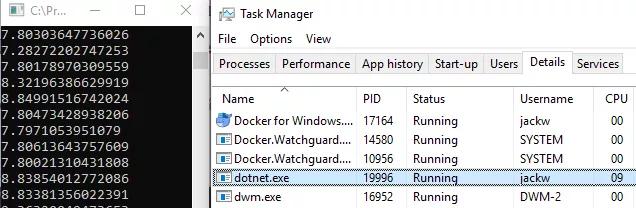这篇文章我们分享一种如何在 .NETCore 中获取 CPU使用率的方法, 它所报告的这个值和 任务管理器 中报告的 CPU 使用值 差不多是一致的。
在 .NET Framework 中,很多人会用 PerformanceCounter 类做这件事情,参考如下代码:
- public class Program
- {
- public static void Main(string[] args)
- {
- while (true)
- {
- var cpuUsage = GetCpuUsageForProcess();
- Console.WriteLine(cpuUsage);
- }
- }
- private static int GetCpuUsageForProcess()
- {
- var currentProcessName = Process.GetCurrentProcess().ProcessName;
- var cpuCounter = new PerformanceCounter("Process", "% Processor Time", currentProcessName);
- cpuCounter.NextValue();
- return (int)cpuCounter.NextValue();
- }
- }
但 PerformanceCounter 在 .NETCore 中是没有的,所以只能采用其他方式了,其实在 System.Diagnostics.Process 类中有一个 TotalProcessorTime 属性,它可以准实时的统计当前进程所消耗的CPU处理器时间,参考如下代码:
- class Program
- {
- public static async Task Main(string[] args)
- {
- var task = Task.Run(() => ConsumeCPU(50));
- while (true)
- {
- await Task.Delay(2000);
- var cpuUsage = await GetCpuUsageForProcess();
- Console.WriteLine(cpuUsage);
- }
- }
- public static void ConsumeCPU(int percentage)
- {
- Stopwatch watch = new Stopwatch();
- watch.Start();
- while (true)
- {
- if (watch.ElapsedMilliseconds > percentage)
- {
- Thread.Sleep(100 - percentage);
- watch.Reset();
- watch.Start();
- }
- }
- }
- private static async Task<double> GetCpuUsageForProcess()
- {
- var startTime = DateTime.UtcNow;
- var startCpuUsage = Process.GetCurrentProcess().TotalProcessorTime;
- await Task.Delay(500);
- var endTime = DateTime.UtcNow;
- var endCpuUsage = Process.GetCurrentProcess().TotalProcessorTime;
- var cpuUsedMs = (endCpuUsage - startCpuUsage).TotalMilliseconds;
- var totalMsPassed = (endTime - startTime).TotalMilliseconds;
- var cpuUsageTotal = cpuUsedMs / (Environment.ProcessorCount * totalMsPassed);
- return cpuUsageTotal * 100;
- }
- }
可以看到程序每2s输出一次,观察到 output 和 任务管理器 中的CPU利用率基本是一致的。
译文链接:https://medium.com/@jackwild/getting-cpu-usage-in-net-core-7ef825831b8b